Just tested on my laptop here at 3200x1800 and working fine.


Posted Wed 27 May 15 @ 6:28 am
....and if you select the 'options' menu?
Posted Wed 27 May 15 @ 1:36 pm
I have a Lenovo Yoga 2. Although it's 3200x1800 I generally run it at 2048x1152.
Here are screenshots from both resolutions and it works just fine on both.
3200x1800
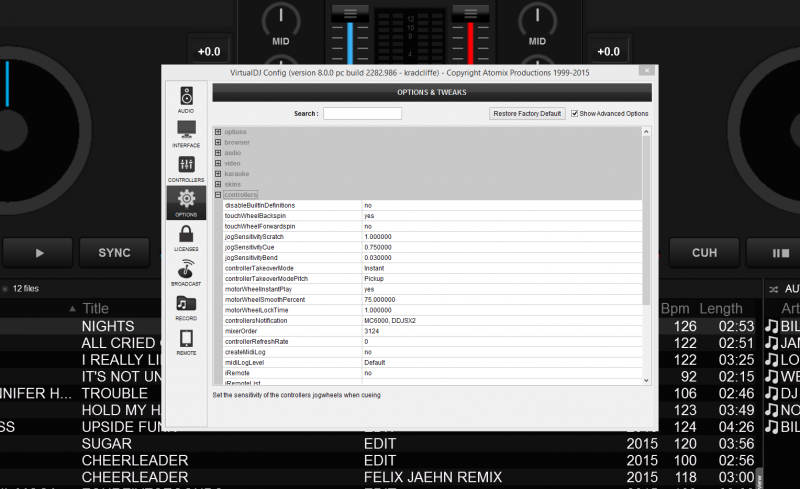
2048x1152
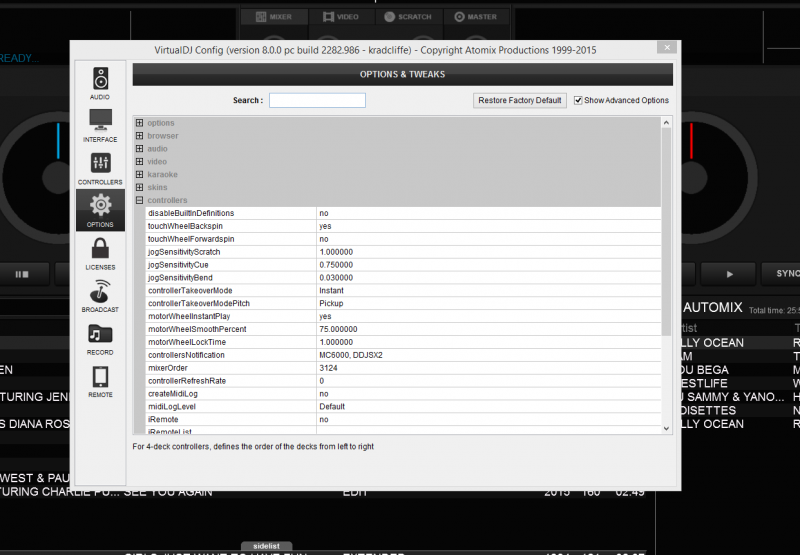
Here are screenshots from both resolutions and it works just fine on both.
3200x1800
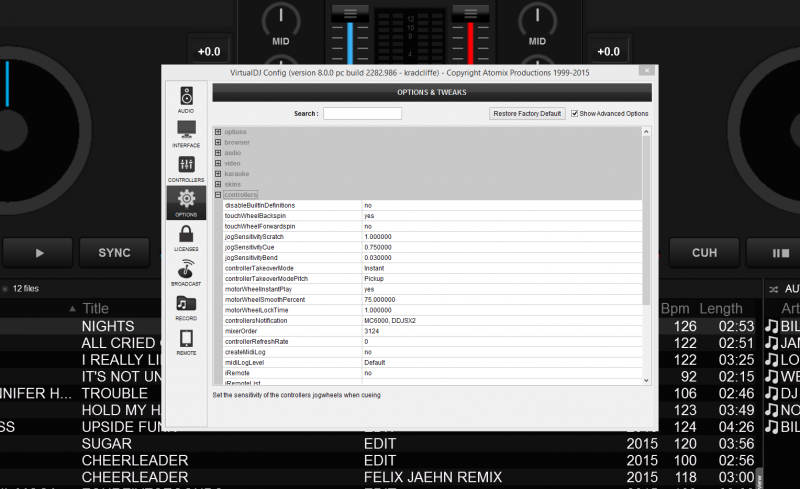
2048x1152
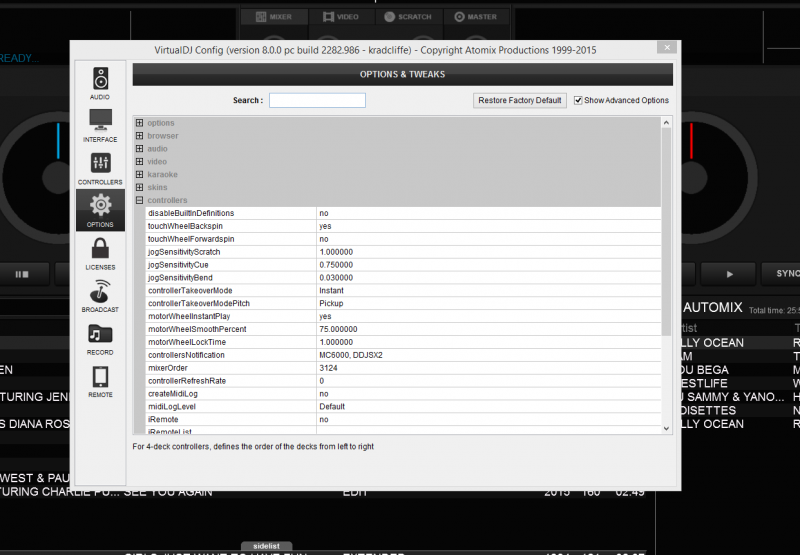
Posted Wed 27 May 15 @ 3:11 pm
Sorry, I thought I posted the options screenshot lol...


Posted Wed 27 May 15 @ 3:16 pm
To the OP, have you tried changing the Windows text sizes to see if it helps?
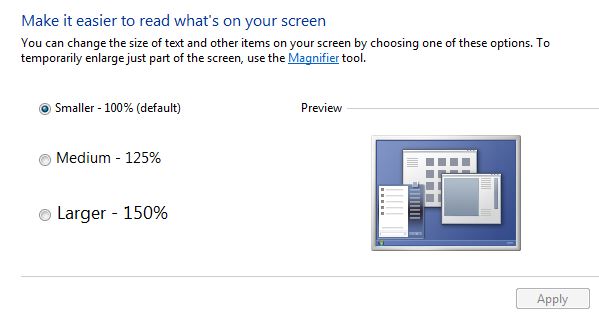
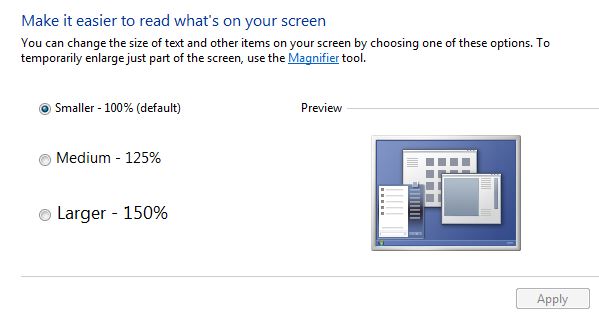
Posted Wed 27 May 15 @ 3:26 pm
If I run the display of the laptop at 2048x1152 or 1920x1080, the options dialog screen appears correctly. If I run the screen at the native resolution 3200x1800, it doesn't display properly.
Each of the now 3 laptops that I have that run at this resolution are using the Intel HD Graphics 5500 display adapter. (Two out of the three are running Windows 8.1, the final one is running Windows 10 build 10130.) - All of them have the same display issue. (Adjusting the font size, scaling size doesn't work.)
For the Options window, did Atomix write the library for the display of that or is that a public library? I'd like to review the source code and find and fix the issue and contribute back the corrected code. There's definitely a bug there... (I've already corrected and submitted back fixed code for a number of libraries on the Linux side which have similar issues.)
Each of the now 3 laptops that I have that run at this resolution are using the Intel HD Graphics 5500 display adapter. (Two out of the three are running Windows 8.1, the final one is running Windows 10 build 10130.) - All of them have the same display issue. (Adjusting the font size, scaling size doesn't work.)
For the Options window, did Atomix write the library for the display of that or is that a public library? I'd like to review the source code and find and fix the issue and contribute back the corrected code. There's definitely a bug there... (I've already corrected and submitted back fixed code for a number of libraries on the Linux side which have similar issues.)
Posted Thu 28 May 15 @ 10:49 pm
Also, more importantly... Adion, thank you for acknowledging that there is indeed an issue.
This issue has been posted a number of times on this forum and we've heard time and time again that the problem is with the settings on the computer, not with anything in the software.
This issue has been posted a number of times on this forum and we've heard time and time again that the problem is with the settings on the computer, not with anything in the software.
Posted Fri 29 May 15 @ 7:34 am
Any updated thoughts on this?
Posted Mon 08 Jun 15 @ 3:14 pm
This is now corrected in the latest build '2325'. Works perfectly on that resolution now.
Posted Mon 15 Jun 15 @ 7:52 am









