I have a new Dell XPS 13 laptop which I am evaluating for Dell. The native screen resolution is 3200x1800, however it appears the Settings > Options area cannot handle this resolution, so it displays an empty window. (Screenshot attached.)
If I drop the resolution down to 1920x1080, the options show correctly. (It seems that the library that you are using for the grid cannot cope with a super high resolution.)
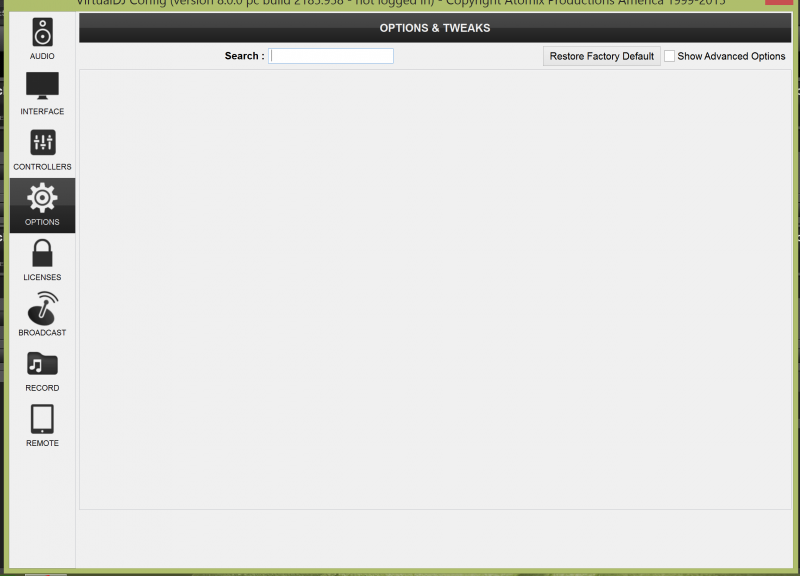
If I drop the resolution down to 1920x1080, the options show correctly. (It seems that the library that you are using for the grid cannot cope with a super high resolution.)
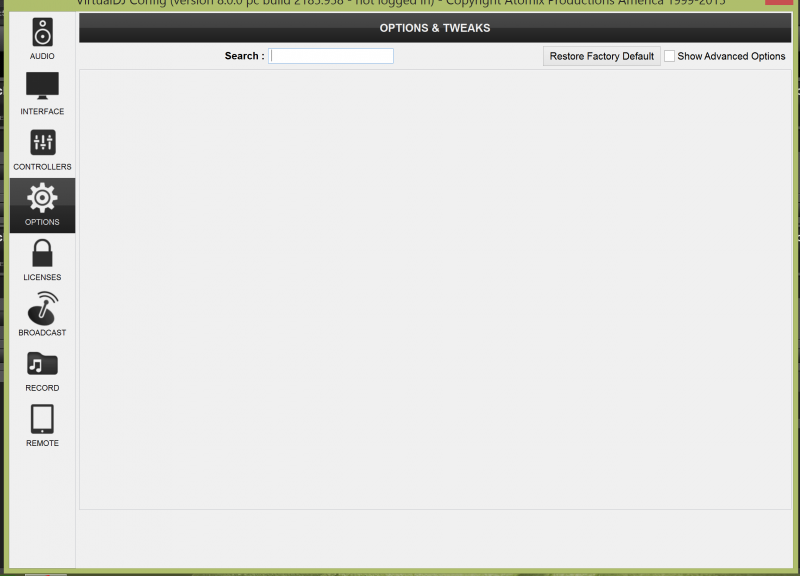
Posted Fri 27 Mar 15 @ 5:30 pm
Cannot help, just admiring you having a new XPS 13.
Badass thing after all I read.
Badass thing after all I read.
Posted Sat 28 Mar 15 @ 3:37 am
I use my Yoga 2 Pro at 2048x1152. A good lot of apps can't handle the ultra high resolution and I got sick of trying to make 3200x1800 work with everything.
It's a windows issue however most software is not set up for these resolutions yet.
It's a windows issue however most software is not set up for these resolutions yet.
Posted Sat 28 Mar 15 @ 5:54 am
2116x1440 is working for me on the surface pro 3.
The only little issue I have noticed at this res though is that the default vdj8 skin browser does not fit correctly when in tablet/touch mode.
The only little issue I have noticed at this res though is that the default vdj8 skin browser does not fit correctly when in tablet/touch mode.
Posted Sat 28 Mar 15 @ 6:08 am
AFAIK, the dev team has a 4k monitor. So actually, high res screens should work.
Posted Sat 28 Mar 15 @ 6:40 am
I am indeed using the XPS15 at 3200x1800 and the options dialog shows up without problems here.
Posted Sun 29 Mar 15 @ 2:49 am
The Display Adapter is the Intel 5500.
Adion - Are you running Windows 7 or Windows 8? (This laptop is running Windows 8.1.)
As noted earlier, if I drop the resolution to 1920x1080, the options dialog appears without a problem. Running at the higher res causes that Options area to display as I showed in the previous screenshot. It appears that is the only problem with this resolution that I have found.
Adion - Are you running Windows 7 or Windows 8? (This laptop is running Windows 8.1.)
As noted earlier, if I drop the resolution to 1920x1080, the options dialog appears without a problem. Running at the higher res causes that Options area to display as I showed in the previous screenshot. It appears that is the only problem with this resolution that I have found.
Posted Sun 29 Mar 15 @ 8:35 pm
Here's my details. According to the Dell and Intel websites, there isn't a newer driver available yet.
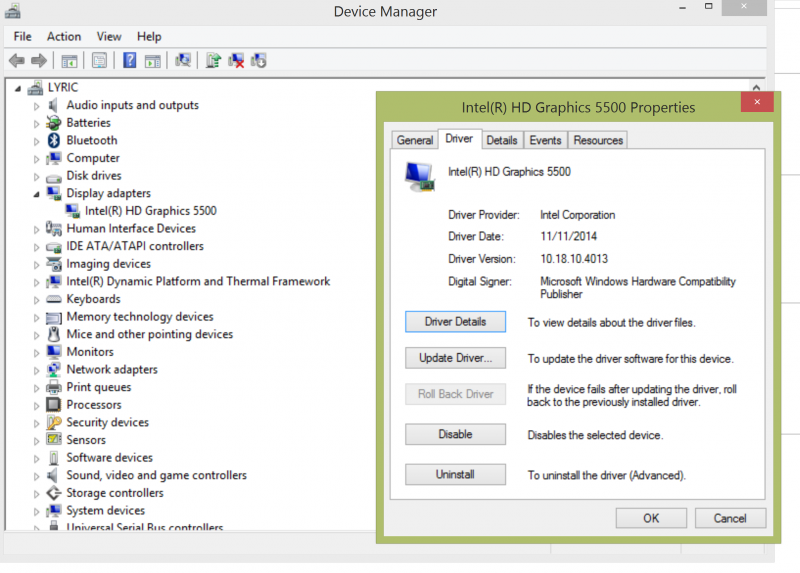
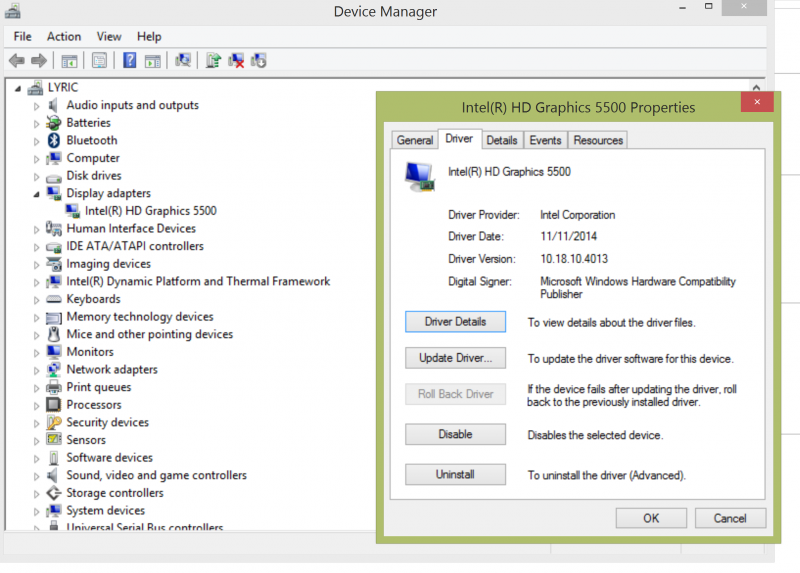
Posted Sun 29 Mar 15 @ 9:10 pm
Here's a video of the functionality not working:
http://www.hv1.net/vdj/img_0546.mov
http://www.hv1.net/vdj/img_0546.mov
Posted Mon 30 Mar 15 @ 10:13 pm
Can you try resizing the options window to see if the text appears then?
Posted Tue 31 Mar 15 @ 12:45 am
Re-sizing the window smaller to the smallest size it will go or re-sizing it bigger does _not_ make the options appear.
The only thing that will get the options to appear is if I change the resolution back to 1920x1080, which then the dialog appears normally.
The only thing that will get the options to appear is if I change the resolution back to 1920x1080, which then the dialog appears normally.
Posted Tue 31 Mar 15 @ 1:00 am
Was the screen in that video the built in XPS 13" one? It looks larger to me.
If it's a larger (external) screen, what's the res of the screen? I would imagine it's not 3200x1800.
If it's a larger (external) screen, what's the res of the screen? I would imagine it's not 3200x1800.
Posted Wed 01 Apr 15 @ 5:31 am
That screen is indeed the XPS 13, no external monitor. (Everything looks bigger in movies... I'll leave that to sit in for a minute.)
Posted Wed 01 Apr 15 @ 9:42 am

Posted Wed 01 Apr 15 @ 9:48 am
All joking aside, I've tried a bunch of things to get it to display properly, however it's a problem.
Posted Wed 01 Apr 15 @ 10:38 pm
I have the feeling that has to do with the Windows theme. Can you try to change that or revert to default theme/settings ?
Also can you see if the Options Categories are clickable/expandable ? If they are, then my guess is that something is wrong with the colors and contrast, and the dark gray texts can be displayed properly on a light gray background ?
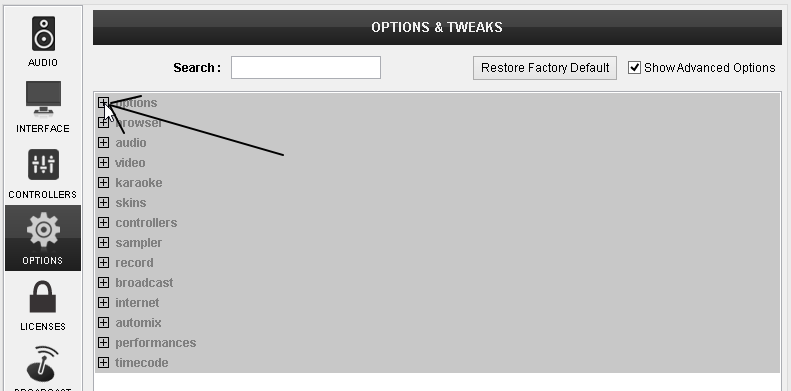
Maybe its just the gray areas that dont get displayed ? I see for example that the Lists in AUDIO and CONTROLLERS tab are visible.
Also can you see if the Options Categories are clickable/expandable ? If they are, then my guess is that something is wrong with the colors and contrast, and the dark gray texts can be displayed properly on a light gray background ?
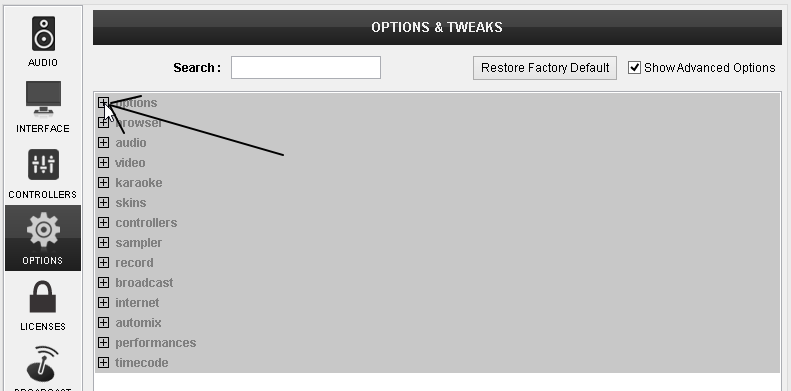
Maybe its just the gray areas that dont get displayed ? I see for example that the Lists in AUDIO and CONTROLLERS tab are visible.
Posted Wed 01 Apr 15 @ 11:33 pm
There's no theme set. (It's stock, but just using a green border.)
Plus, using this color set, dropping the resolution to 1920x1080 everything shows fine.
Plus, using this color set, dropping the resolution to 1920x1080 everything shows fine.
Posted Thu 02 Apr 15 @ 12:38 pm
Plus, those options don't even appear. If you watch the video that I posted, you'd notice that nothing in that window renders.
Posted Thu 02 Apr 15 @ 12:39 pm
I now have two additional Windows laptops (one from HP and one from Lenovo), which are not available on the market yet (plus not announced, so I cannot provide details yet), which also offer the same resolution as the XPS 13.
Both of those also fail to display the tab properly. (One of those laptops uses an nVidia graphics chip, the other is an Intel which is the same as the XPS 13.)
Looks like a problem with the library.
Both of those also fail to display the tab properly. (One of those laptops uses an nVidia graphics chip, the other is an Intel which is the same as the XPS 13.)
Looks like a problem with the library.
Posted Fri 10 Apr 15 @ 8:22 am
Any updates on this? I now have a third laptop (Unannounced HP) with a super-hires display running Windows 8.1 and the options dialog window still doesn't display properly unless I drop the resolution to 1920x1080.
Posted Tue 26 May 15 @ 11:42 pm











