On Mac, loading tags seem to load tags from the database.xml.
I made a bunch of batch edit to my tags in Mp3tag - but when I select Batch ->Load Tags no changes would be shown in vd8. I closed out vdj and tried again a few times, but it does not work. I loaded the songs in itunes to verify and the modified tags showed up there.
I only got the modified tags to show correctly when I deleted the database.xml - then the tags showed up correctly in vdj.
I think the "Batch ->Load tags" option should load tags from the mp3's not from the database. Or at least have another option to Batch load tags from the mp3 files - like when the program first reads the file.
These are my settings
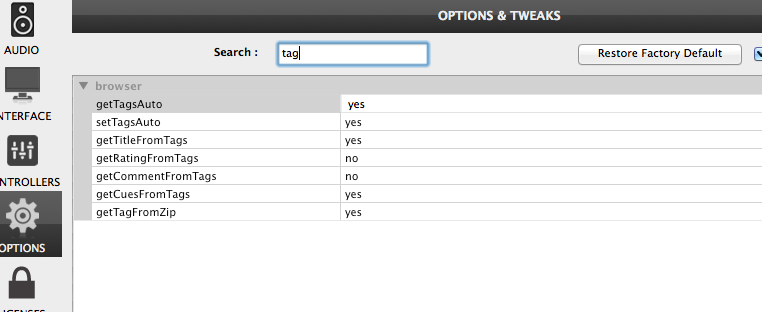
I made a bunch of batch edit to my tags in Mp3tag - but when I select Batch ->Load Tags no changes would be shown in vd8. I closed out vdj and tried again a few times, but it does not work. I loaded the songs in itunes to verify and the modified tags showed up there.
I only got the modified tags to show correctly when I deleted the database.xml - then the tags showed up correctly in vdj.
I think the "Batch ->Load tags" option should load tags from the mp3's not from the database. Or at least have another option to Batch load tags from the mp3 files - like when the program first reads the file.
These are my settings
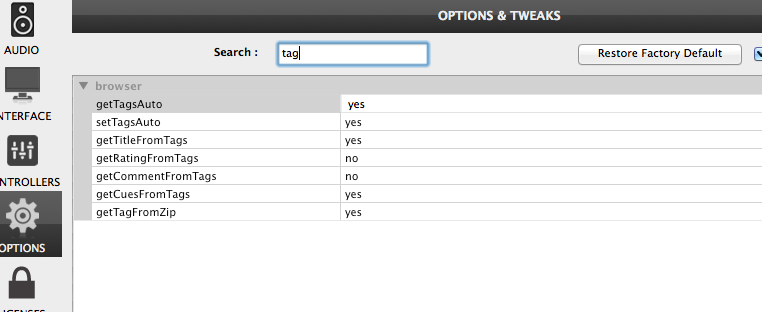
Posted Fri 20 Jun 14 @ 6:56 pm
VirtualDJ 8 Build 1901 PC Version.
Me too, I made today a lot of batch edit to my tags with Mp3tag - but when I select Batch ->Load Tags no changes would be shown in vd8.
Trying also Batch -> Remove from Searach DB, closing VDJ8 and ad to search DB again. I changing in tag genre as example R&B to R & B, result ist the same, new edited tags are not reading, In the VDJ Browser I see all the old entries R&B in the genre and not as desired R & B. Also other edited tags (comments) new tags not appear.
Mike
Me too, I made today a lot of batch edit to my tags with Mp3tag - but when I select Batch ->Load Tags no changes would be shown in vd8.
Trying also Batch -> Remove from Searach DB, closing VDJ8 and ad to search DB again. I changing in tag genre as example R&B to R & B, result ist the same, new edited tags are not reading, In the VDJ Browser I see all the old entries R&B in the genre and not as desired R & B. Also other edited tags (comments) new tags not appear.
Mike
Posted Fri 01 Aug 14 @ 9:32 am
Dear xgl dj and Mike,
I have the same problem In Windows 8.1 Update. I've sent that problem at 5/07/2014 at VirtualDJ Support and djdad but I haven't received a solution to that tag problem. Now every time you changes tags in an extern tag program as MP3tag you first must delete the database xml, to show the tags correctly in the library of VDJ 8. It is strange that you don't have that tag problem in VDJ 7.4. VDJ 7.4 changes the tags correctly.
I have the same problem In Windows 8.1 Update. I've sent that problem at 5/07/2014 at VirtualDJ Support and djdad but I haven't received a solution to that tag problem. Now every time you changes tags in an extern tag program as MP3tag you first must delete the database xml, to show the tags correctly in the library of VDJ 8. It is strange that you don't have that tag problem in VDJ 7.4. VDJ 7.4 changes the tags correctly.
Posted Fri 01 Aug 14 @ 12:57 pm
cpz379 wrote :
Dear xgl dj and Mike,
I have the same problem In Windows 8.1 Update. I've sent that problem at 5/07/2014 at VirtualDJ Support and djdad but I haven't received a solution to that tag problem. Now every time you changes tags in an extern tag program as MP3tag you first must delete the database xml, to show the tags correctly in the library of VDJ 8. It is strange that you don't have that tag problem in VDJ 7.4. VDJ 7.4 changes the tags correctly.
I have the same problem In Windows 8.1 Update. I've sent that problem at 5/07/2014 at VirtualDJ Support and djdad but I haven't received a solution to that tag problem. Now every time you changes tags in an extern tag program as MP3tag you first must delete the database xml, to show the tags correctly in the library of VDJ 8. It is strange that you don't have that tag problem in VDJ 7.4. VDJ 7.4 changes the tags correctly.
What ! Delete the database is a NO-GO
For what VDJ8 have a function reload tags or remove from database ?
Mike
Posted Fri 01 Aug 14 @ 4:26 pm
Deleting the database is currently the only fix so far.. The new tags will not show up any other way..
Posted Sat 02 Aug 14 @ 2:43 pm
have u tried to uncheck preserve file modification time in mp3tag that way the file will get marked modified and maybe VDJ will see it needs to look at the files again because its changed?
go into options on mp3tag then go to tags and u should see the check box there.
maybe this will help i use mp3tag and it seems to be working for me?
so many setting in everything we use who can remember it all???
go into options on mp3tag then go to tags and u should see the check box there.
maybe this will help i use mp3tag and it seems to be working for me?
so many setting in everything we use who can remember it all???
Posted Sat 02 Aug 14 @ 2:56 pm
I wrote tags in itunes also and they don't register in vdj - so not an mp3tag issue.
Posted Sat 02 Aug 14 @ 4:03 pm
did you even try because i am not having this issue.
Posted Sat 02 Aug 14 @ 4:30 pm
wickedmix wrote :
have u tried to uncheck preserve file modification time in mp3tag that way the file will get marked modified and maybe VDJ will see it needs to look at the files again because its changed?
go into options on mp3tag then go to tags and u should see the check box there.
maybe this will help i use mp3tag and it seems to be working for me?
so many setting in everything we use who can remember it all???
go into options on mp3tag then go to tags and u should see the check box there.
maybe this will help i use mp3tag and it seems to be working for me?
so many setting in everything we use who can remember it all???
Can you make a PrtScreen of your Option Settings about the tags. So I can test if that works.
Mike
Posted Sat 02 Aug 14 @ 4:37 pm
@Mike
this is what i have in mp3tag
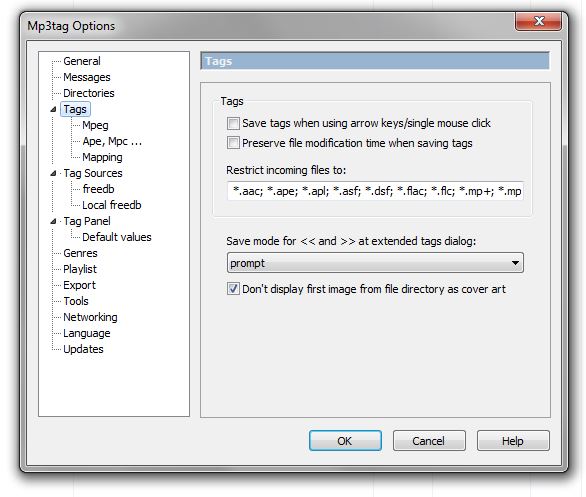
Here is what i have in VDJ8
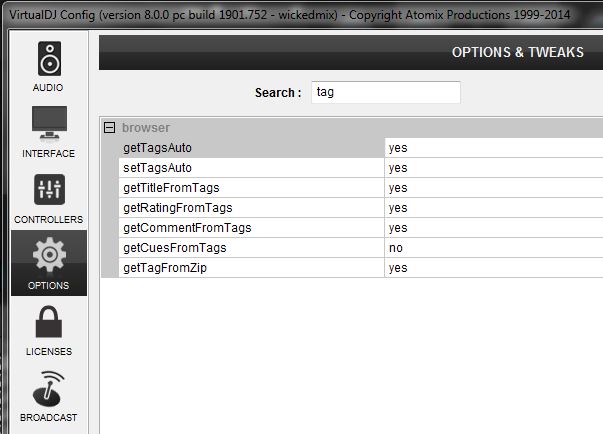
this is in windows 7 64bit
this is what i have in mp3tag
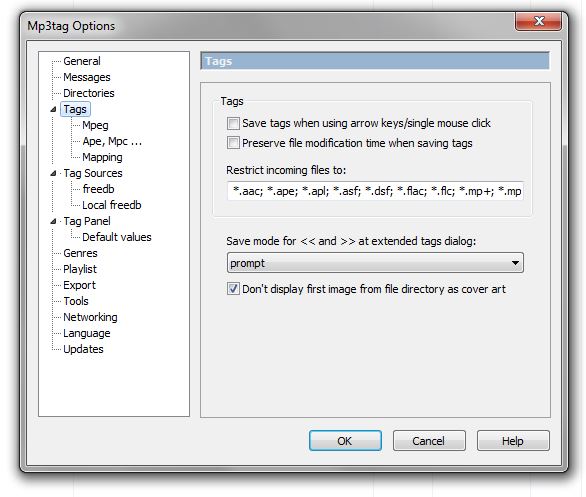
Here is what i have in VDJ8
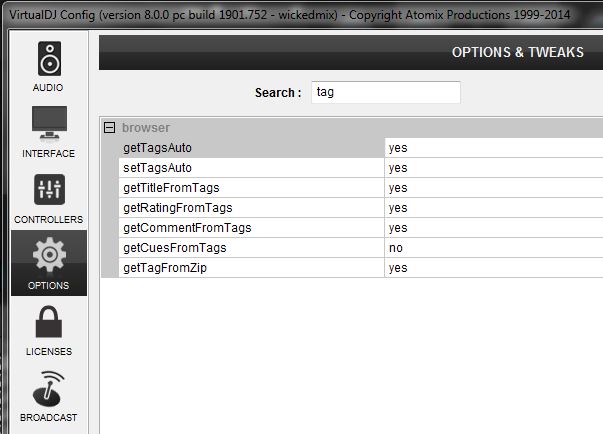
this is in windows 7 64bit
Posted Sat 02 Aug 14 @ 5:32 pm
Doesn't work on my end - I double checked today - tried on mac and Windows 8. And by default preserve file modification time in mp3tag is unchecked - so that is not a a factor.
If make changes in mp3tag it does not show in vdj if I select Batch -> load tags
If make changes in mp3tag it does not show in vdj if I select Batch -> load tags
Posted Sat 02 Aug 14 @ 9:41 pm
xgl_dj wrote :
Deleting the database is currently the only fix so far.. The new tags will not show up any other way..
Deleting the database is a NO-GO They have inside a lot of Infos during years that not can be replaced by generating a new database!!!!
xgl_dj wrote :
Doesn't work on my end - I double checked today - tried on mac and Windows 8. And by default preserve file modification time in mp3tag is unchecked - so that is not a a factor.
If make changes in mp3tag it does not show in vdj if I select Batch -> load tags
If make changes in mp3tag it does not show in vdj if I select Batch -> load tags
I have the same config in mp3tag.
Same to me, with your config by reload the tags, the old tag stay in the database and not change in the VDJBrowser and database. In the track the tag is writing correctly.
With setTags Auto = Yes, you disable the possibility to write some tags with the tag editor!
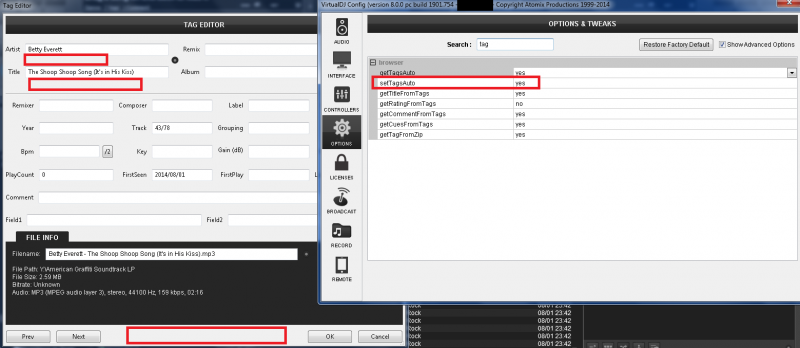
setTags Auto = No
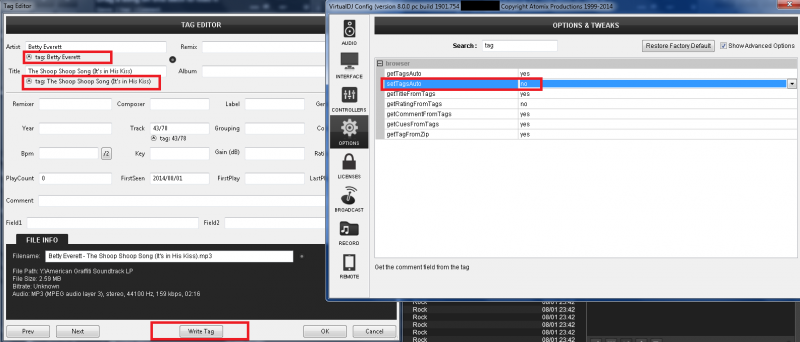
Mike
Posted Sun 03 Aug 14 @ 6:25 am
Please can someone help us from Virtual DJ Support. Is that a bug in the tag editor of Virtual DJ 8? Why don't change the tags in the library of VDJ 8? I know VDJ 8 is still in Beta, but why no answer? Thank you in advance for solving the problem tag.
Posted Sun 03 Aug 14 @ 1:17 pm
Now every time you change tags in a tag program (not only in Mp3tag, also in mp3Tag Pro, MP3 Tag Express V6, Tagscanner & Tag & Rename) you must first remove the database.xml from the hard drive to show correctly the modified tags in the library of VDJ 8. The function "Load/reload tags" doesn't work in VDJ 8. In VDJ 7.4.1 Pro the modified tags are showed correctly. I hope that VirtualDJ Support can solve that problem in VDJ 8. Thanks again for the help you give to solve the tag problem in VDJ 8.
Posted Sun 03 Aug 14 @ 4:50 pm
Same Problems here on Mac. Hope the Dev-Team will fix this soon. As Mike wrote: Deleting the Database is a No-Go!
Posted Mon 04 Aug 14 @ 12:51 am
Push
No more reaction, solution about the problem with loading tags ???
Cheers Mike
No more reaction, solution about the problem with loading tags ???
Cheers Mike
Posted Sun 10 Aug 14 @ 6:48 am
Would be glad, if there would be just something like "OK, thanks. We got it on the List".
But this silence about such strange issues is some kind of a joke.
I'm a proud user of VDJ, but this kind of behavior makes me wonder.
Come on Devs, give us more feedback. Please...
But this silence about such strange issues is some kind of a joke.
I'm a proud user of VDJ, but this kind of behavior makes me wonder.
Come on Devs, give us more feedback. Please...
Posted Mon 11 Aug 14 @ 8:21 am
Any news about this? Any solution?
Posted Fri 15 Aug 14 @ 9:20 am
I mean no disrespect to necro such an old thread but I kind of found a half-assed work around (I'm only on my 3rd day of learning the software and trade in general). Before I found VirtualDJ I took around 8 hours of my time using MP3Tag to make sure everything was in order, once I loaded my songs up in VDJ though I noticed it would tag them as long as I clicked 'write tag' it seemed a lot faster to copy-paste-click-repeat. Though on my 2nd day I added my 2nd USB worth of music and skipped the MP3Tag part, this is where I encountered the problem that lead me to this forum post.
As the previous poster said make sure you have the auto-tag selections off.
Select all the files you want to tag and open them up in MP3Tag
Again, select all the files in MP3Tag (no changes are needed) simply click save and close it out
Reopen VDJ and viola it let me tag again with no issues what so ever
Not what I call an ideal solution but it's working for me as of now.
As the previous poster said make sure you have the auto-tag selections off.
Select all the files you want to tag and open them up in MP3Tag
Again, select all the files in MP3Tag (no changes are needed) simply click save and close it out
Reopen VDJ and viola it let me tag again with no issues what so ever
Not what I call an ideal solution but it's working for me as of now.
Posted Fri 26 Jun 15 @ 7:56 am
You know you can batch tag 1000s of tracks with MP3Tag.
Posted Fri 26 Jun 15 @ 8:30 am









