hi,
Can you post a screenshot that shows the issue ?
Can you post a screenshot that shows the issue ?
Posted Sat 14 Jun 14 @ 6:10 pm
Yees, of course, here you are. Only decks "A" and "B" have the full view of the controller Akiyama Quark SC.

Posted Sun 15 Jun 14 @ 4:20 am
BboyNime - try uploading it to a file share site and post the link if that's easier.
Posted Sun 15 Jun 14 @ 5:10 am
I have no site to upload the file, sorry... it does not see?
Posted Sun 15 Jun 14 @ 5:21 am
Use an image sharing site (Google for image sharing).
example:
tinypic.com
postimage.org
imgur.com
example:
tinypic.com
postimage.org
imgur.com
Posted Sun 15 Jun 14 @ 5:56 am
Ahh ok, ok.
It is already. The image is in the page "imgur"; It URL is: http://djnime.imgur.com/all/
It is already. The image is in the page "imgur"; It URL is: http://djnime.imgur.com/all/
Posted Sun 15 Jun 14 @ 6:51 am
DjNime's images are not publicly available.
Posted Sun 15 Jun 14 @ 6:52 am
OOOK, it is already. You can see now the images. Try it ;)
Posted Sun 15 Jun 14 @ 9:31 am
i took this from the user manual for your controller to switch decks use the number 4 controls indicated on the image below
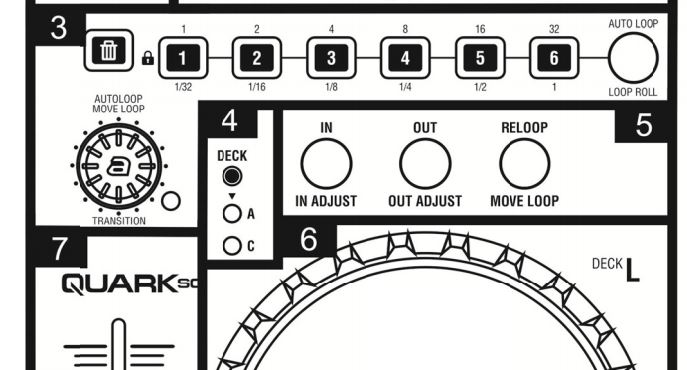
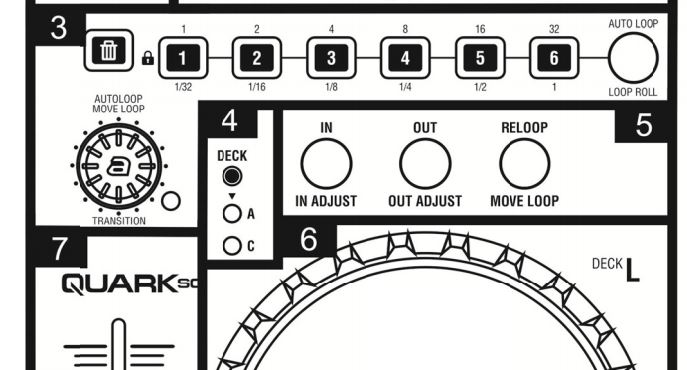
Posted Sun 15 Jun 14 @ 9:43 am
Sorry the skin image you uploaded is not clear enough.
From what i see from the skins here, if DECK C and DECK D are leftdeck and right deck, the Texts for DECK A and DECK B are not displayed. But thats only for the texts. The other controls are displayed properly.
If that is the issue, we will fix that soon.
Edit. there is also an issue with the Effect area, e.g. the names of the sliders are named incorrectly and some olf ver7 effects need to be replaced.
Is there anything else that you have noticed ?
From what i see from the skins here, if DECK C and DECK D are leftdeck and right deck, the Texts for DECK A and DECK B are not displayed. But thats only for the texts. The other controls are displayed properly.
If that is the issue, we will fix that soon.
Edit. there is also an issue with the Effect area, e.g. the names of the sliders are named incorrectly and some olf ver7 effects need to be replaced.
Is there anything else that you have noticed ?
Posted Sun 15 Jun 14 @ 9:55 am
Yes, I know it, but that is not that I am trying saying. Tke skin of this controller is incomplete, that is the problem. It only shows deck "A" and "B" in a full manner, but not shows deck "C" and "D" in a full manner
Posted Sun 15 Jun 14 @ 9:57 am
The other controls are displayed properly, yes. But not deck "C" and "D" do you understand me?
Posted Sun 15 Jun 14 @ 9:59 am
So, if you click on the and [D] buttons on the skin, you dont get all the buttons for the Green and Orange decks ?
Or is this something that works from the skin but not from the controller ?
Or is this something that works from the skin but not from the controller ?
Posted Sun 15 Jun 14 @ 9:59 am
In the skin I can not select any decks. I select the deck in my controller.
What I want to do is that, in deck "C" and "D" appear to me the same skin than in decks "A" and "B", because in "A" and "B" appear in a full manner my controller´s features, but not in "C" and "D" that appear smaller, only like a line.
What I want to do is that, in deck "C" and "D" appear to me the same skin than in decks "A" and "B", because in "A" and "B" appear in a full manner my controller´s features, but not in "C" and "D" that appear smaller, only like a line.
Posted Sun 15 Jun 14 @ 10:49 am
That's the same image I posted on page one - it looks like it's designed that way (decks 3 & 4 smaller).
Posted Sun 15 Jun 14 @ 11:45 am
Yes that the way it works; that is the resaon I want to know if the creators are going to improve that.
Posted Sun 15 Jun 14 @ 1:03 pm
No, this is not going to be changed. The skin follows the controller and how the unit was mapped for the LE version. If you need controls for all 4 decks, without swaping the decks, you will probably need to look for a different skin, which of course will not be a mimic of your controller, but it should offer the necessary software features that you need when you mix with 4 decks.
Posted Sun 15 Jun 14 @ 4:48 pm
What a pity...isn´t it? Do I have to look for another skin, then?
Posted Sun 15 Jun 14 @ 6:33 pm
Can't seem to find anyway to send a message to the creator of Videovision 6, which is Supacon.
Went to messages and all that is there is messages in, messages out and unread messages, but no way to compose a message and sent it to Supacon. Help!
Went to messages and all that is there is messages in, messages out and unread messages, but no way to compose a message and sent it to Supacon. Help!
Posted Tue 17 Jun 14 @ 11:53 pm
You have to go to the persons profile / home page, where there's an option to message them.
http://www.virtualdj.com/homepage/supacon/index.html
http://www.virtualdj.com/homepage/supacon/index.html
Posted Wed 18 Jun 14 @ 4:19 am










