Who here is using Pangolin Essential Visuals?
What are your challenges?
Need to share some experiences and best practices.
What are your challenges?
Need to share some experiences and best practices.
Posted Mon 03 Mar 14 @ 3:45 pm
I use it.
Just finished a St. Bladrick\'s gig Saturday running it all day ands into the night.

Top is scrolling marque, left is vertical scrolling text, to the left of "Lucky" is a slide show of logo's, center is a live camera feed, and right is a picture folder slide show.
At this time I had to use a work around for the live camera feed, but a fix in the plugin should be out in the next release.
I'm not sure if that is an example of "challenges" you are asking about.
Just finished a St. Bladrick\'s gig Saturday running it all day ands into the night.

Top is scrolling marque, left is vertical scrolling text, to the left of "Lucky" is a slide show of logo's, center is a live camera feed, and right is a picture folder slide show.
At this time I had to use a work around for the live camera feed, but a fix in the plugin should be out in the next release.
I'm not sure if that is an example of "challenges" you are asking about.
Posted Mon 03 Mar 14 @ 6:30 pm
Thanks for the reply @blckjck.
It seems you are using several panels. Do you use any text2screen panels with the IMU and are you using the vDJ Essential Plugin?
I guess all of my challenges revolve around Text2Screen. I will list them here since you ask.
1.) Challenge #1 for me is how to possibly make the font for the inbox messages larger so you can read it without glasses.
2.) Challenge #2 is if you are using the Text2Screen Plugin, how to make it not display partial texts.
3.) Which USB Modem works well these days? I was using a Samba75 but it is misbehaving.
It seems you are using several panels. Do you use any text2screen panels with the IMU and are you using the vDJ Essential Plugin?
I guess all of my challenges revolve around Text2Screen. I will list them here since you ask.
1.) Challenge #1 for me is how to possibly make the font for the inbox messages larger so you can read it without glasses.
2.) Challenge #2 is if you are using the Text2Screen Plugin, how to make it not display partial texts.
3.) Which USB Modem works well these days? I was using a Samba75 but it is misbehaving.
Posted Mon 03 Mar 14 @ 8:46 pm
digijoc-Mele wrote :
Thanks for the reply @blckjck.
It seems you are using several panels. Do you use any text2screen panels with the IMU and are you using the vDJ Essential Plugin?
I guess all of my challenges revolve around Text2Screen. I will list them here since you ask.
1.) Challenge #1 for me is how to possibly make the font for the inbox messages larger so you can read it without glasses.
2.) Challenge #2 is if you are using the Text2Screen Plugin, how to make it not display partial texts.
3.) Which USB Modem works well these days? I was using a Samba75 but it is misbehaving.
It seems you are using several panels. Do you use any text2screen panels with the IMU and are you using the vDJ Essential Plugin?
I guess all of my challenges revolve around Text2Screen. I will list them here since you ask.
1.) Challenge #1 for me is how to possibly make the font for the inbox messages larger so you can read it without glasses.
2.) Challenge #2 is if you are using the Text2Screen Plugin, how to make it not display partial texts.
3.) Which USB Modem works well these days? I was using a Samba75 but it is misbehaving.
I am using the EM and EV plugins.
The text panel on the left is the chat window that IMU inputs to, I am just using the default message list for names. You can change the font type and size in any of the panels, including the chat panel.
I have not started a plan for text2screen yet.
Here is a link to their site with some modems listed.
[link]http://www.pangolinsms.com/support-and-downloads/phone-gsm-compatibility[/link]
For more info, you may have better luck in the official forum stuck above.
Posted Mon 03 Mar 14 @ 10:17 pm
@blckjck I know about the font adjustment for the panel. What I am referring to is the Font size of the INBOX messages in the vDJ Plugin. (before they get sent to the display panel)
Posted Mon 03 Mar 14 @ 10:42 pm
@digijoc-Mele
EV will adjust the size of the text depending on how much space is given to the plugin. So larger skins get larger text in plugin.
I am about to put up a new EV and can adjust the size of text for the inbox. The inbox is somewhat dependent on plugin size but does not have to be. Can you read the button text ok ?
All the text in the plugin is also brighter with new release.
EV will adjust the size of the text depending on how much space is given to the plugin. So larger skins get larger text in plugin.
I am about to put up a new EV and can adjust the size of text for the inbox. The inbox is somewhat dependent on plugin size but does not have to be. Can you read the button text ok ?
All the text in the plugin is also brighter with new release.
Posted Mon 03 Mar 14 @ 11:00 pm
@Don,
Thanks for the reply! The font size adjustment for the inbox messages will be much appreciated!
As to the text size on the buttons... well they are small too, but as a practical matter, while running Text2Screen during a session you could get used to the button positions and use effectively. What would be really good is to be able to make a shortcut key for approving messages to be displayed. I don't know about other DJs, but I want to stay away from any type of mouse action as much as possible. Shortcut could mean being able to map it to my controller. For Text2Screen I just want to look at the message, decide if it should be displayed and get back to mixing. Plus IMU is taking care of all the housekeeping anyway.
What about the partial text messages on the display Don? VMU handled this with no trouble. Can the plugin use the same logic?
Thanks for the reply! The font size adjustment for the inbox messages will be much appreciated!
As to the text size on the buttons... well they are small too, but as a practical matter, while running Text2Screen during a session you could get used to the button positions and use effectively. What would be really good is to be able to make a shortcut key for approving messages to be displayed. I don't know about other DJs, but I want to stay away from any type of mouse action as much as possible. Shortcut could mean being able to map it to my controller. For Text2Screen I just want to look at the message, decide if it should be displayed and get back to mixing. Plus IMU is taking care of all the housekeeping anyway.
What about the partial text messages on the display Don? VMU handled this with no trouble. Can the plugin use the same logic?
Posted Tue 04 Mar 14 @ 8:05 am
digijoc-Mele wrote :
Thanks for the reply! The font size adjustment for the inbox messages will be much appreciated!
What size of skin are you using? It may be I will have to do something else, but in the meantime, I can bump the text size up a notch.
digijoc-Mele wrote :
What would be really good is to be able to make a shortcut key for approving messages to be displayed. I don't know about other DJs, but I want to stay away from any type of mouse action as much as possible. Shortcut could mean being able to map it to my controller. For Text2Screen I just want to look at the message, decide if it should be displayed and get back to mixing.
The keyboard is mostly taken by VDJ itself, so that is the reason I have stayed away from keyboard short cuts. I could allow a script command to do this though.
digijoc-Mele wrote :
What about the partial text messages on the display Don? VMU handled this with no trouble. Can the plugin use the same logic?
I guess you mean if it doesn't completely fit in the display, it should pause. Yes I agree.
Posted Tue 04 Mar 14 @ 2:40 pm
Don Moir wrote :
What size of skin are you using? It may be I will have to do something else, but in the meantime, I can bump the text size up a notch.
digijoc-Mele wrote :
Thanks for the reply! The font size adjustment for the inbox messages will be much appreciated!
What size of skin are you using? It may be I will have to do something else, but in the meantime, I can bump the text size up a notch.
My Screen Resolution is 1280x800 (2012 15" Macbook Pro - bootcamp using Windows part)
vDJ Skin is 1280x768
Don Moir wrote :
The keyboard is mostly taken by VDJ itself, so that is the reason I have stayed away from keyboard short cuts. I could allow a script command to do this though.
digijoc-Mele wrote :
What would be really good is to be able to make a shortcut key for approving messages to be displayed. I don't know about other DJs, but I want to stay away from any type of mouse action as much as possible. Shortcut could mean being able to map it to my controller. For Text2Screen I just want to look at the message, decide if it should be displayed and get back to mixing.
The keyboard is mostly taken by VDJ itself, so that is the reason I have stayed away from keyboard short cuts. I could allow a script command to do this though.
> Yes, other plugins allow scripting of buttons and slider actions, so making the EV {approve for display button} a scriptable action will be nice! I can then map a Controller button to make it activate.
Don Moir wrote :
I guess you mean if it doesn't completely fit in the display, it should pause. Yes I agree.
digijoc-Mele wrote :
What about the partial text messages on the display Don? VMU handled this with no trouble. Can the plugin use the same logic?
I guess you mean if it doesn't completely fit in the display, it should pause. Yes I agree.
Thanks for agreeing. Its not only that if a new message doesn't fit that it should be paused, its the piece of a previously displayed message that can be seen before of scrolls off the display thats a problem. So I guess it really means that if any part of a message does not fit in the chat window it should not be shown. Again the VMU does this already... so whatever that logic is... :-)
Thx
Posted Tue 04 Mar 14 @ 7:27 pm
digijoc-Mele wrote :
Thanks for agreeing. Its not only that if a new message doesn't fit that it should be paused, its the piece of a previously displayed message that can be seen before of scrolls off the display thats a problem. So I guess it really means that if any part of a message does not fit in the chat window it should not be shown. Again the VMU does this already... so whatever that logic is... :-)
I spent a lot of time looking at the situation years ago. I had it doing roll outs and other things but basically I had to move on and so had to punt. There is a lot internal that EV can do that is not surfaced. I had planned for a complete script that you could just call up and run etc.
The partial display when a piece of previously message may show, is something I thought about but did not like the way VMU did it either. VMU uses a top alignment and EV uses a bottom alignment which I think is a more natural way to read. Text that just disappears is not something that made sense to me. EV also deals with images (not talking about smileys) in the display list and so these can easily fill the display area.
I will have another look and see if I can come up with something.
If you look here about midway down you can see a roll out and something I was playing with.
http://www.virtualdj.com/forums/145696/VirtualDJ_Plugins/__Pangolin_Plugins_-_www_pangolinplugins_com.html?page=22
Posted Tue 04 Mar 14 @ 9:16 pm
Using an 1280x768 skin doesn't give much room for the plugin to start with. I increased the font size and even bigger in the edit area below the inbox list. See if this is better for you. It's a balance getting enough information in there without making it too big.
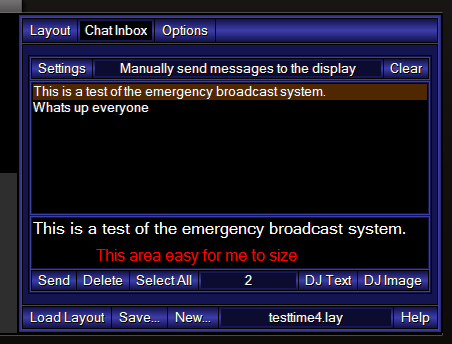
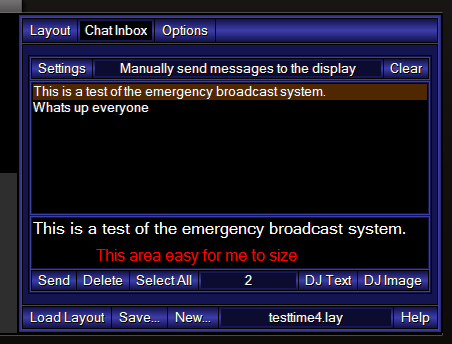
Posted Tue 04 Mar 14 @ 10:02 pm
Don Moir wrote :
If you look here about midway down you can see a roll out and something I was playing with.
http://www.virtualdj.com/forums/145696/VirtualDJ_Plugins/__Pangolin_Plugins_-_www_pangolinplugins_com.html?page=22
If you look here about midway down you can see a roll out and something I was playing with.
http://www.virtualdj.com/forums/145696/VirtualDJ_Plugins/__Pangolin_Plugins_-_www_pangolinplugins_com.html?page=22
If you are talking about the "dying into black effect", then I suppose that could be an alternative.
Posted Tue 04 Mar 14 @ 11:36 pm
@Don,
Any Font size increase you can manage over how it is now will be helpful. At least if it is even bigger in the panel below the inbox for the message in focus, that will probably work well too. Ultimately a user adjustable setting would be ideal, but I understand if there are technical limitations.
Any Font size increase you can manage over how it is now will be helpful. At least if it is even bigger in the panel below the inbox for the message in focus, that will probably work well too. Ultimately a user adjustable setting would be ideal, but I understand if there are technical limitations.
Posted Tue 04 Mar 14 @ 11:41 pm
digijoc-Mele wrote :
If you are talking about the "dying into black effect", then I suppose that could be an alternative.
Not necessarily into black but into invisibility. Let me think on it.
Posted Wed 05 Mar 14 @ 12:06 am
digijoc-Mele wrote :
@Don,
Any Font size increase you can manage over how it is now will be helpful. At least if it is even bigger in the panel below the inbox for the message in focus, that will probably work well too. Ultimately a user adjustable setting would be ideal, but I understand if there are technical limitations.
Any Font size increase you can manage over how it is now will be helpful. At least if it is even bigger in the panel below the inbox for the message in focus, that will probably work well too. Ultimately a user adjustable setting would be ideal, but I understand if there are technical limitations.
In a normal app I would have a user adjustable font. In this case I am trying to protect you from seeing enough versus size. Plugin size is pretty small. Right user should have control but user does not have control in plugin size other than skin selection.
I could give you external window. Not sure you want that though.
Posted Wed 05 Mar 14 @ 12:08 am
Don Moir wrote :
In a normal app I would have a user adjustable font. In this case I am trying to protect you from seeing enough versus size. Plugin size is pretty small. Right user should have control but user does not have control in plugin size other than skin selection.
I could give you external window. Not sure you want that though.
In a normal app I would have a user adjustable font. In this case I am trying to protect you from seeing enough versus size. Plugin size is pretty small. Right user should have control but user does not have control in plugin size other than skin selection.
I could give you external window. Not sure you want that though.
@Don I think the font size increase may be enough. I personally would not want an external window.
Posted Wed 05 Mar 14 @ 7:46 am
We are about to upload a new IMU and Essential Visuals. Maybe 2 days or so.
o - font larger for plugin
o - VDJ script to send selected text message to display or delete it. This is automatically selected so you don't need to worry about that. Do you need any other VDJ script command for EV? Like select all etc. ?
o - much less CPU intense text display and options for controlling shadows and outlines. You can now have shadows and outlines at same time and control the amount of thickness and offset.
o - bug fixes
o - font larger for plugin
o - VDJ script to send selected text message to display or delete it. This is automatically selected so you don't need to worry about that. Do you need any other VDJ script command for EV? Like select all etc. ?
o - much less CPU intense text display and options for controlling shadows and outlines. You can now have shadows and outlines at same time and control the amount of thickness and offset.
o - bug fixes
Posted Thu 06 Mar 14 @ 2:41 am
Well I'm back on the PC side and this sounds great Don!! Always loved your plugins though. Who do I contact for the IMU license for the new PC (the old machine is dead)??
Posted Thu 06 Mar 14 @ 10:24 am
Hey Huey,
You can contact pangolin or me and I can direct you. me: donmoir@comcast.net
If you need a license for Essential Media I can do that for you.
Don
You can contact pangolin or me and I can direct you. me: donmoir@comcast.net
If you need a license for Essential Media I can do that for you.
Don
Posted Thu 06 Mar 14 @ 2:32 pm
Thanks Don and an email has been sent to you.
Posted Thu 06 Mar 14 @ 3:29 pm








