I have been using the first mc6000 since it was released. I just bought the MK2. I downloaded and installed the mapper. I set up the audio just like i did with the first one and i cant get audio to output to the second channel. the crossfader doesn't work either. I have the crossfader set correctly on the front panel. Ch3(thru), Ch1(L), Ch2(R),Ch 4 (thru). The MK2 doesn't have the internal mixer switch on it like the MK1 did. also, the MK1 did not control the volume sliders (on screen) but the MK2 does.
I have the USB setting set to: INPUT CH3/4 output mode.
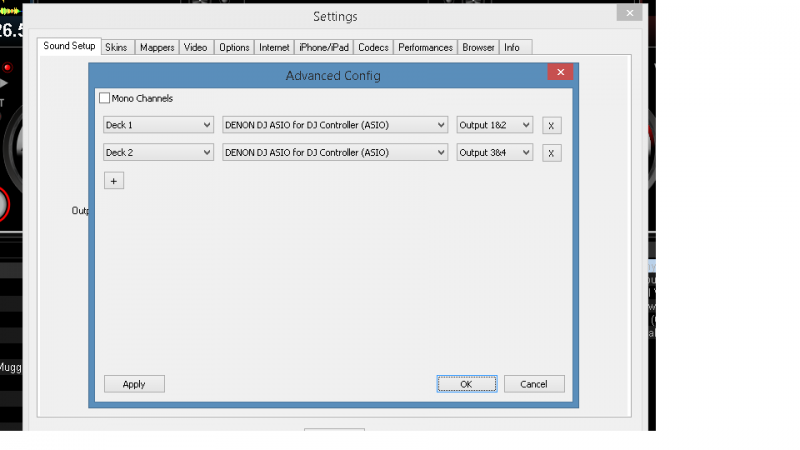
I have the USB setting set to: INPUT CH3/4 output mode.
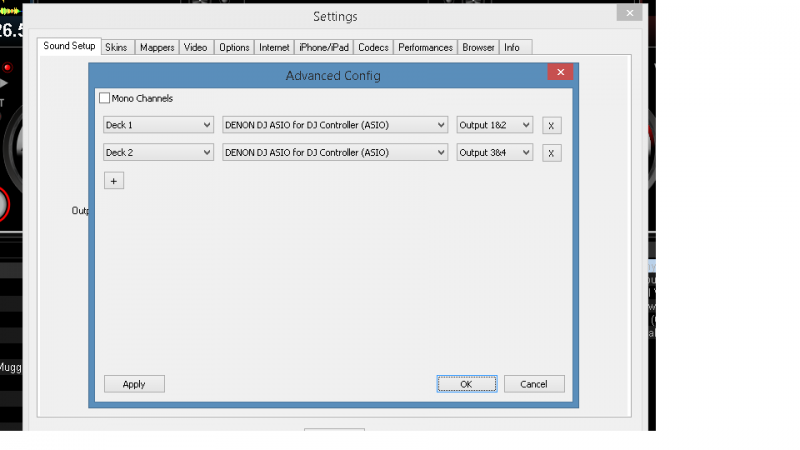
Posted Tue 11 Feb 14 @ 11:12 pm
I believe that you must use Master/Headphones instead of Deck 1 / Deck 2 Since the MKII is more a MIDI mixer now than the hardware hybrid it used to be...
Posted Wed 12 Feb 14 @ 3:03 am
gotcha, that seems to work.
Posted Wed 12 Feb 14 @ 12:15 pm
ok, while this works the problem is that in order to have the crossfader work, none of the switches on the front can be set to "thru". 2 must be set for left and 2 for right. The problem with this is that it's a now much harder to use channels 3 or 4 as now they are slaved to 1 & 2
Posted Wed 12 Feb 14 @ 3:17 pm
Use a 4 decks skin. This should solve your issue. If you use a 2 decks skin then VirtualDj wraps channels 1 & 3 and 2 & 4
Posted Thu 13 Feb 14 @ 7:55 am
What about changing nbdecks (on a 2 deck skin) to 4?
Posted Thu 13 Feb 14 @ 8:07 am
That works too Groovin but it's easier for the average user to switch to another skin and check whether or not his problem is solved. Then if it's solved and he still wishes to use his old 2 decks skin editing the skin is a good solution.
Posted Fri 14 Feb 14 @ 1:04 am
I will test this tonight
Posted Fri 14 Feb 14 @ 5:53 pm
Nice video
this is Denon MC 6000 MK2 with virtual DJ
http://www.youtube.com/watch?v=F0EhiBa91Gg
this is Denon MC 6000 MK2 with virtual DJ
http://www.youtube.com/watch?v=F0EhiBa91Gg
Posted Sat 15 Feb 14 @ 6:41 am
CONFIRMED: setting up as 4 decks allows full use of channels 3 & 4 while utilizing the crossfader for channel 1 & 2. All is good now.
Posted Tue 18 Feb 14 @ 12:44 am
Maybe I am missing something here but I setup the mixer based on how Virtual DJ said to. Now, looking at this thread am I suppose to fix the cross fade issue in Advanced Config or no?
Here is my current setup:
Inputs: None
Outputs: External Mixer - Deck 1: Channel 1&2/Deck 2: Channel 3&4
Sound Card: 4 Out - MC6000MK2
The other issue I have if I do to preview a song on Deck 1 (left side) it will come out of the right side of the headphones. This goes if I am previewing a Deck 2 (right side) it will come out of the left side of the headphones.
I appreciate any help. :)
JP
Here is my current setup:
Inputs: None
Outputs: External Mixer - Deck 1: Channel 1&2/Deck 2: Channel 3&4
Sound Card: 4 Out - MC6000MK2
The other issue I have if I do to preview a song on Deck 1 (left side) it will come out of the right side of the headphones. This goes if I am previewing a Deck 2 (right side) it will come out of the left side of the headphones.
I appreciate any help. :)
JP
Posted Sun 30 Mar 14 @ 2:20 pm
Sound Setup should be ..
Inputs : None
Outputs : Headphones
Sound Card ASIO & Denon ASIO
Read the Sound Setup Instructions http://www.virtualdj.com/addons/download/src/16487/Denon%20MC6000MK2%20-%20VirtualDJ%20-%20Setup%20&%20Operation%20Guide.pdf (page 9)
Inputs : None
Outputs : Headphones
Sound Card ASIO & Denon ASIO
Read the Sound Setup Instructions http://www.virtualdj.com/addons/download/src/16487/Denon%20MC6000MK2%20-%20VirtualDJ%20-%20Setup%20&%20Operation%20Guide.pdf (page 9)
Posted Sun 30 Mar 14 @ 4:22 pm
djdad wrote :
Sound Setup should be ..
Inputs : None
Outputs : Headphones
Sound Card ASIO & Denon ASIO
Read the Sound Setup Instructions http://www.virtualdj.com/addons/download/src/16487/Denon%20MC6000MK2%20-%20VirtualDJ%20-%20Setup%20&%20Operation%20Guide.pdf (page 9)
Inputs : None
Outputs : Headphones
Sound Card ASIO & Denon ASIO
Read the Sound Setup Instructions http://www.virtualdj.com/addons/download/src/16487/Denon%20MC6000MK2%20-%20VirtualDJ%20-%20Setup%20&%20Operation%20Guide.pdf (page 9)
I have a Mac not a Windows Machine and mine is setup exactly like it is on Page 9. However, the crossfade function is still not working. I have both songs playing and both our coming out of my monitors. See attached also.
Also, see the attached image. I keep having the issue where it doesn\\\'t seem to be playing but apparently it is. Any idea what that could be?

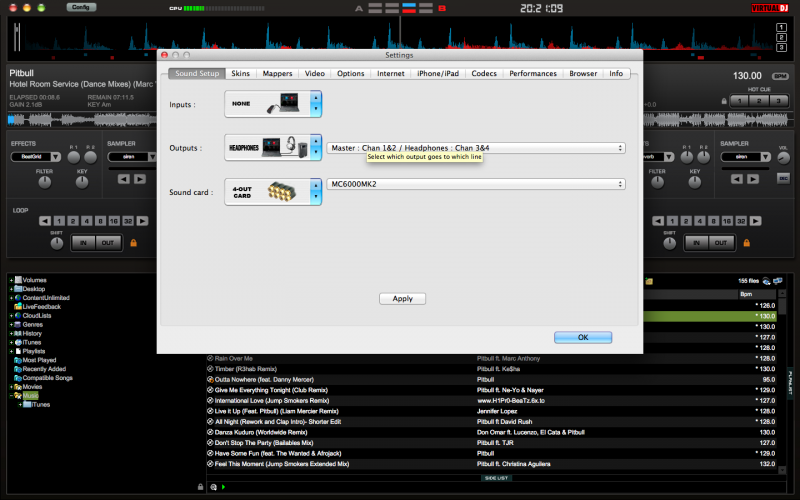
Posted Sun 30 Mar 14 @ 7:21 pm
JPMBenz wrote :
I have a Mac not a Windows Machine
This is the PC Version Technical Support forum. If you're using a Mac, you should be using the Mac area...
Posted Mon 31 Mar 14 @ 3:57 am
JPM. Please read this http://www.virtualdj.com/wiki/Pre-listening%20with%20headphones%20with%20Sound%20cards%20without%20ASIO%20drivers.html (last part for MacOSX) and open a new thread in the Mac Forums to ask anything else you may need.
Posted Mon 31 Mar 14 @ 7:24 am
Wrestling with similar issue on a newly purchased mk2. Couldn't get the crossfader to work on a 2-deck skin. (PS: Wouldn't work on 1&2 of a 4-deck skin either).
I just changed my "thru" switches to L-L-R-R instead of T-L-R-T (per previous post), which is what I wanted.
Crossfader now works, but now I have to test connecting other Line-type devices to the Mixer channels for 3 and 4. If it works, I guess I'm ok, even though I have always connected "emergency" CDJ's as "thru" devices.
Where is the "nbdecks" definition found? If I change that on my skin, can 3&4 be made "thru" again?
Thanks~!
I just changed my "thru" switches to L-L-R-R instead of T-L-R-T (per previous post), which is what I wanted.
Crossfader now works, but now I have to test connecting other Line-type devices to the Mixer channels for 3 and 4. If it works, I guess I'm ok, even though I have always connected "emergency" CDJ's as "thru" devices.
Where is the "nbdecks" definition found? If I change that on my skin, can 3&4 be made "thru" again?
Thanks~!
Posted Wed 04 Jun 14 @ 3:00 pm
Just got around to messing with my MK2 (had to have the 1st MC6000 replaced due to cross fader issues) and having an issue with the controller going out after about 10 minutes of play. What I mean is that all the components work (cross fader, volume control, effects, etc.) work fine for about 10 minutes and then the sound goes out and nothing works. I restart the program and it works fine for about 10 minutes and then it goes out again. Is anyone else having this issue? I installed the latest driver for the MK 2, the VDJ software is up-to-date, the settings are good (Input/None, Output/Headphone, sound card/ asio dj controller), the channels are set (LLRR). Is this a software issue or a controller issue. Help Please.
Posted Wed 13 Aug 14 @ 8:43 pm
Just got around to messing with my MK2 (had to have the 1st MC6000 replaced due to cross fader issues) and having an issue with the controller going out after about 10 minutes of play. What I mean is that all the components work (cross fader, volume control, effects, etc.) work fine for about 10 minutes and then the sound goes out and nothing works. I restart the program and it works fine for about 10 minutes and then it goes out again. Is anyone else having this issue? I installed the latest driver for the MK 2, the VDJ software is up-to-date, the settings are good (Input/None, Output/Headphone, sound card/ asio dj controller), the channels are set (LLRR). Is this a software issue or a controller issue. Help Please.
Posted Wed 13 Aug 14 @ 8:48 pm
I'm finally gigging with my mk2 after having to figure some things out. You're right to use the LLRR config. Crossfader will not work if you attempt a Thru setting like TLRT. Hoping for a fix to that someday.
As to your 10-minute thing, I've never seen that before .. from anyone. Weird. All I can think for you to try is the VDJ optimizer (in the Wiki section, I believe). It stops all the needless "services" and processes that 'puters run in the background, and it does it all in one script.
Worth checking into....
Cheers
As to your 10-minute thing, I've never seen that before .. from anyone. Weird. All I can think for you to try is the VDJ optimizer (in the Wiki section, I believe). It stops all the needless "services" and processes that 'puters run in the background, and it does it all in one script.
Worth checking into....
Cheers
Posted Thu 14 Aug 14 @ 7:45 am
Hi, I have problem with my DN MC6000 MK1, I have my upper button for channel 4 which is not working, but if you turn the channel 3 button down for a low volume then channel 4 will start working, please could you help
Posted Sat 06 Sep 14 @ 6:10 pm











