Do you know when you will support for Denon's MC6000MK2?
Thank you
Thank you
Posted Thu 09 Jan 14 @ 5:33 pm
A mapper is already prepared for the Denon MC6000MK2, and it will be available once the unit is available in stores. I believe its not out yet, or is it ?
However, you will need to purchase a license of Pro Full version to download and use the device with VirtualDJ
However, you will need to purchase a license of Pro Full version to download and use the device with VirtualDJ
Posted Thu 09 Jan 14 @ 10:18 pm
Sooooooo, CAN we use the Denon 6000MK2 with VDJ...yet?
Posted Sun 09 Feb 14 @ 8:34 pm
That's not a problem; once I order it I will buy the full version. I did see an review online about the mixer and he was running Virtual DJ.
Posted Sun 09 Feb 14 @ 8:37 pm
Yes, official mapper is available for the MK2
http://www.virtualdj.com/addons/16487/DENON_MC6000-MK2.html
however you will need to be a registered licensed Pro Full user to download it.
http://www.virtualdj.com/wiki/How%20do%20I%20install%20a%20custom%20mapper.html
http://www.virtualdj.com/addons/16487/DENON_MC6000-MK2.html
however you will need to be a registered licensed Pro Full user to download it.
http://www.virtualdj.com/wiki/How%20do%20I%20install%20a%20custom%20mapper.html
Posted Mon 10 Feb 14 @ 3:51 am
I\\\'m having an issue with audio playback using the MKII. I\\\'ve had the mc6000 since it was released and just bought the MKII. It doesn\\\'t seem to have the internal usb mixing that the MKI had. I cant get audio to output to channel 2 and crossfader isn\\\'t working. I AM using the MKII mapper.
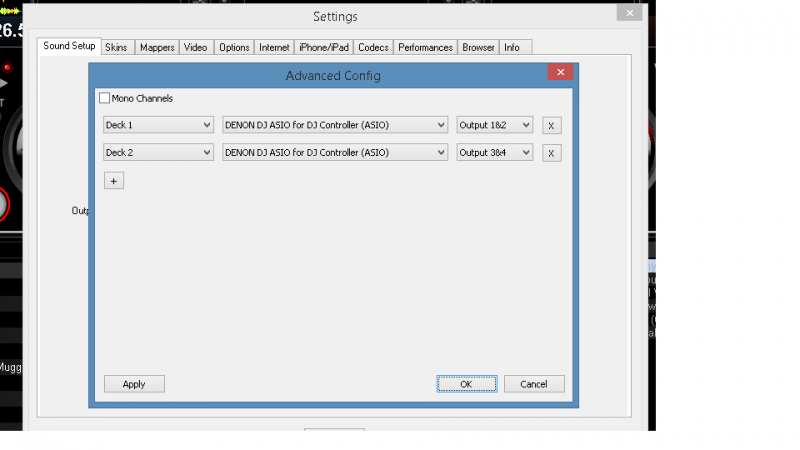
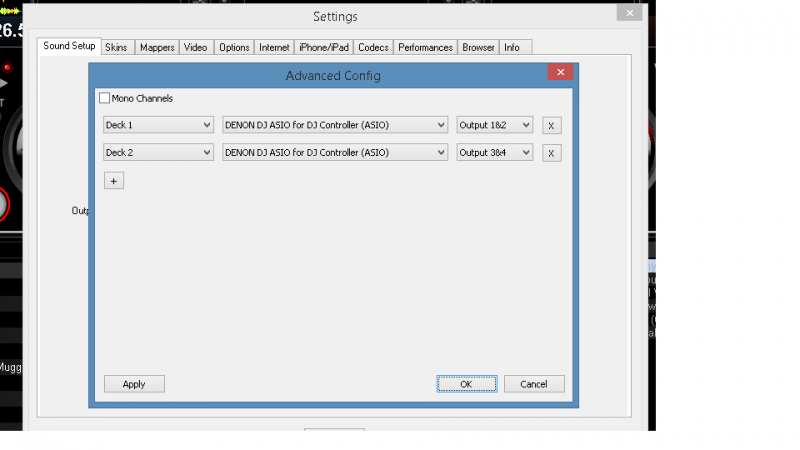
Posted Tue 11 Feb 14 @ 9:54 pm
Please don't ask the same question on multiple threads. I have already answered your question on your other thread.
Posted Wed 12 Feb 14 @ 3:07 am
Can you post that link to the thread you commented on? I am having a crossfader issue also where it moves on the screen but does nothing. lol
Posted Sat 29 Mar 14 @ 10:19 pm
The other thread is here
Posted Sun 30 Mar 14 @ 7:48 am
You need to have Master/Headphones in the Sound Setup. Just a reminder, as the Sound Setup picture above is incorrect.
Also keep in mind that depending on the XF-LINK position, the crossfader of the MC6000MK2 controls, the Audio,, Video or both crossfaders of the software.
Also keep in mind that depending on the XF-LINK position, the crossfader of the MC6000MK2 controls, the Audio,, Video or both crossfaders of the software.
Posted Sun 30 Mar 14 @ 3:04 pm
Hi, ich brauche eure Hilfe.
Ich habe einen DN-MC6000MK2 mit Mackbook Pro mit 10.9.4. Dazu den Denon Mapper.
Ich nutze es als 4Deck Variante. Soweit so gut, leider kann ich an die Cincheingänge kein Signal bekommen, den Eingangswahlregler auf den entsprechenden Cincheingang gestellt - aber es kommt kein Ton!
Muß ich etwas verstellen? Hab das Gefühl, meine Konsole ist ein Montagsgerät.
freue mich über jede Antwort.
Gruß Gunnar
Ich habe einen DN-MC6000MK2 mit Mackbook Pro mit 10.9.4. Dazu den Denon Mapper.
Ich nutze es als 4Deck Variante. Soweit so gut, leider kann ich an die Cincheingänge kein Signal bekommen, den Eingangswahlregler auf den entsprechenden Cincheingang gestellt - aber es kommt kein Ton!
Muß ich etwas verstellen? Hab das Gefühl, meine Konsole ist ein Montagsgerät.
freue mich über jede Antwort.
Gruß Gunnar
Posted Sat 09 Aug 14 @ 2:27 pm
Sorry, this forum is for English language messages only.
Please either post your message again in English or use the correct language forum: http://www.virtualdj.com/forums/6/German_Forum.html
Please either post your message again in English or use the correct language forum: http://www.virtualdj.com/forums/6/German_Forum.html
Posted Sat 09 Aug 14 @ 2:33 pm
sorry, thanks.
Posted Sun 10 Aug 14 @ 7:08 am
im having an issue I.E. if im using four decks and hitting some effects in a Mix it will do a stutter step and sometimes even stop for a second. yesterday I was just on a playlist n letting automix do its thing and after about 2 hours it did it about 5 times in a six hour period is anyone having this problem if so how can I rectify it with 2 days I really need it to work for a out of state gig
Posted Mon 11 Aug 14 @ 7:32 pm
djdad wrote :
Yes, official mapper is available for the MK2
http://www.virtualdj.com/addons/16487/DENON_MC6000-MK2.html
however you will need to be a registered licensed Pro Full user to download it.
http://www.virtualdj.com/wiki/How%20do%20I%20install%20a%20custom%20mapper.html
http://www.virtualdj.com/addons/16487/DENON_MC6000-MK2.html
however you will need to be a registered licensed Pro Full user to download it.
http://www.virtualdj.com/wiki/How%20do%20I%20install%20a%20custom%20mapper.html
Hi, i was wondering if the mapper is needed with the MC6000MK2 as suggested in the link or do all functions work and already mapped with the current version of VDJ 8.
I just picked up the 6000MK2, i still need to set it up however. I did mess with it a bit and it sounded great and VDJ 8 detected it but did not check to see if everything was mapped yet.
Best Regards
Posted Wed 22 Oct 14 @ 3:12 pm
MC6000MKII is natively supported in version 8 (plug n play). Please read further setup and operation details here.. http://www.virtualdj.com/documents/Denon%20MC6000MKII%20-%20VirtualDJ%208%20Operation%20Guide.pdf
Posted Wed 22 Oct 14 @ 9:38 pm
Denon MC6000 MK2 works great on VDJ 8 but in VDJ 7.4.1 started to load songs only on deck 1. It was working ok on both versions until last week that started behaving like this. I've reset VDJ 7,changed mappers,checked settings, uninstalled and re installed drivers(Denon Dj drivers from manufacturers page),latest firmware and keeps loading everything to deck one. Laptop exceeds the requirements Asus gaming laptop Win 7 64 bit. Tried everything and keeps doing it, VDJ 8 is working but it worries me what's happening with VDJ 7.4.1from last week till today. Any help would be appreciated.
Posted Sat 01 Nov 14 @ 10:47 am
Hi sorry to hijack Does anyone have really laggy cue to headphones and fader dropping when using MC6000 MK2 with VDJ? i.e. I press a channels CUE button and a split second later i then hear it in headphones which I can put up with but the Delay when you drop a fader down and it plays on a split second more of the track hummmm thats no good for mixing! I know this is caused by the controller using software mixing rather than the good old fashioned hardware mixing but apparently this option has been removed from this controller? My question is I use the supplied Serato DJ software and this lag is nowhere to be seen!! So it must be cause sadly by Virtual DJ!!
Anyone have any ideas how to stop this cause I would really prefer to run this controller with VDJ but the lag is horrible! I'll have to weight up if to stick with VDJ and say bye bye to MC6000 MK2 or go to the dark side and join the "industry standard" Serato......
Anyone have any ideas how to stop this cause I would really prefer to run this controller with VDJ but the lag is horrible! I'll have to weight up if to stick with VDJ and say bye bye to MC6000 MK2 or go to the dark side and join the "industry standard" Serato......
Posted Thu 06 Nov 14 @ 10:21 am
Also having issues getting my MC6000mk2 working in VDJ8, I have infinity licence and sound is quiet and muffled. Can't open the above setup guide either. Help please.
Thanks
Thanks
Posted Thu 21 May 15 @ 5:24 pm
The link works fine here.
Anyway, since you mention "quiet" and "muffled" on the center of your controller there are two knobs marked as "PARAM 1" and "PARAM 2"
These knobs control the filter of VirtualDj 8. Please set these knobs on CENTER (12 o clock) position.
Is your issue gone now ?
Anyway, since you mention "quiet" and "muffled" on the center of your controller there are two knobs marked as "PARAM 1" and "PARAM 2"
These knobs control the filter of VirtualDj 8. Please set these knobs on CENTER (12 o clock) position.
Is your issue gone now ?
Posted Thu 21 May 15 @ 6:12 pm













