Hi all. So, for the last house and a half Ive been trying to figure out how to broadcast live. Im using a MacBoo Pro and running Software OS X 10.9 (13A603) w/ a Denon MC6000. Ive tried Spreaker, Mixlr, awdio to name a few and nothing is picking up the audio.. Any suggestions?
Posted Sat 09 Nov 13 @ 11:35 am
You have to act like you can see here :-)
http://www.virtualdj.com/wiki/Recording%20your%20set%20or%20broadcasting%20when%20using%20an%20external%20DJ%20mixer.html
http://www.virtualdj.com/wiki/Recording%20your%20set%20or%20broadcasting%20when%20using%20an%20external%20DJ%20mixer.html
Posted Sun 10 Nov 13 @ 1:54 pm
sorry.. I went through a couple of pages and got anxious.. Ill try the link info tonight... I appreciate your help
Posted Mon 25 Nov 13 @ 2:21 pm
Im still having issues broacasting. My set-up is Macbook Pro, VDJ Prof and a Denon MC6000. I am using Nicecast to communicate w/ spreaker, connecting from my booth out as per -~> http://www.virtualdj.com/wiki/Recording%20your%20set%20or%20broadcasting%20when%20using%20an%20external%20DJ%20mixer.html
and going into the Macbook's microphone (which is the only audio port I have, and Ive switched it, i think to an audio in) and Nicecast still doesnt pick up the audio.
Does anyone else have a work around using any Broadcasting site or connecting the devices differently?
and going into the Macbook's microphone (which is the only audio port I have, and Ive switched it, i think to an audio in) and Nicecast still doesnt pick up the audio.
Does anyone else have a work around using any Broadcasting site or connecting the devices differently?
Posted Fri 17 Jan 14 @ 9:56 am
You need to change to LINE IN at Mac OS side.
System Preference -> Sound
Then select at Nicecast the Mac build in soundcard - LINE IN as the Input.
System Preference -> Sound
Then select at Nicecast the Mac build in soundcard - LINE IN as the Input.
Posted Sat 18 Jan 14 @ 4:04 am
Im not getting that option.. All Im getting is
Internal Microphone
Soundflower (2)
Soundflower (64)
DN- MC6000
Internal Microphone
Soundflower (2)
Soundflower (64)
DN- MC6000
Posted Sat 18 Jan 14 @ 9:50 am
Does it only work using a two channel format? I work off of four channels..
Posted Sat 18 Jan 14 @ 10:01 am
Sorry, but i don\\\'t know what sunflower stands for :-(
On Tone side you have to select first OUTPUT and then selest LINEIN.
Not sure what kind of MBP you use, but on MBP Pro side you can switch the input stacj from MIC to LINE IN that way.
After that you have too select in Niccast side the buildin sound card and there you should see also the LineIn.
It doesn\\\'t matter how much Decks/Channels? you use, because you just broadcast the master MC6000 signal.
Just connect the MC6000 master output with the LineIn from your computer by RCA cable or simular ;-)
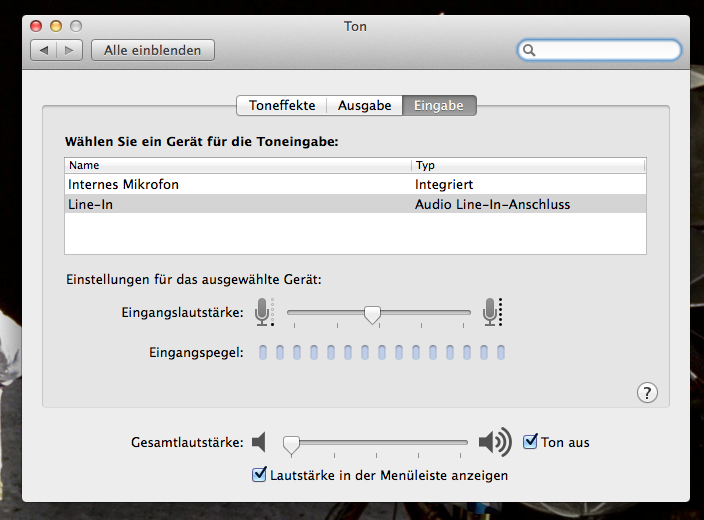
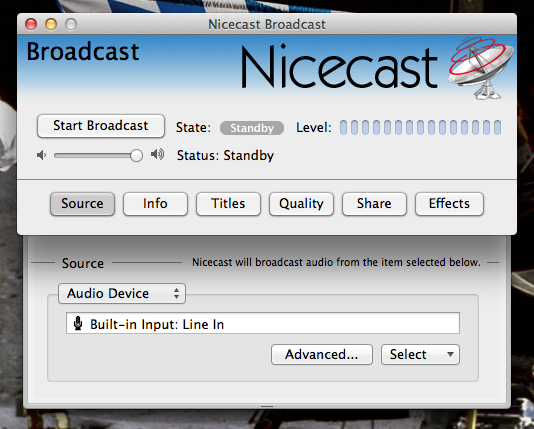
On Tone side you have to select first OUTPUT and then selest LINEIN.
Not sure what kind of MBP you use, but on MBP Pro side you can switch the input stacj from MIC to LINE IN that way.
After that you have too select in Niccast side the buildin sound card and there you should see also the LineIn.
It doesn\\\'t matter how much Decks/Channels? you use, because you just broadcast the master MC6000 signal.
Just connect the MC6000 master output with the LineIn from your computer by RCA cable or simular ;-)
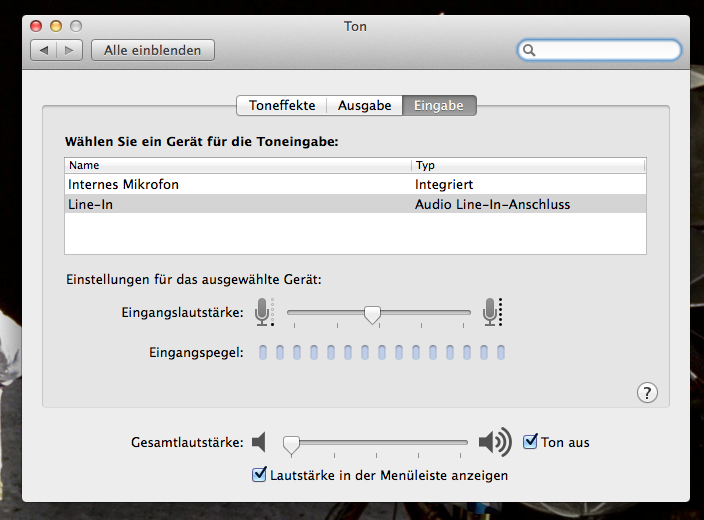
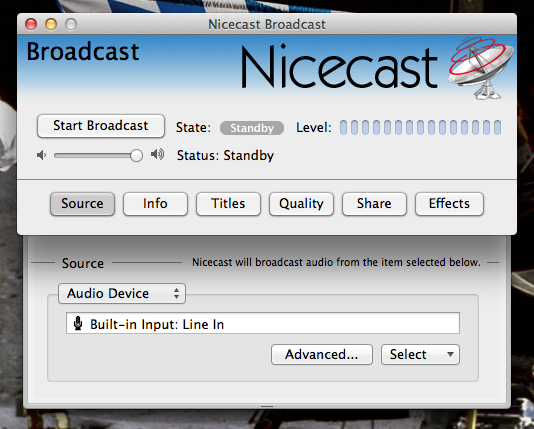
Posted Sun 19 Jan 14 @ 3:48 am
Sorry.. I meant sound flower. Yeah the below still isn\\\'t working.... Nicecast still isn\\\'t picking up the sound on my end...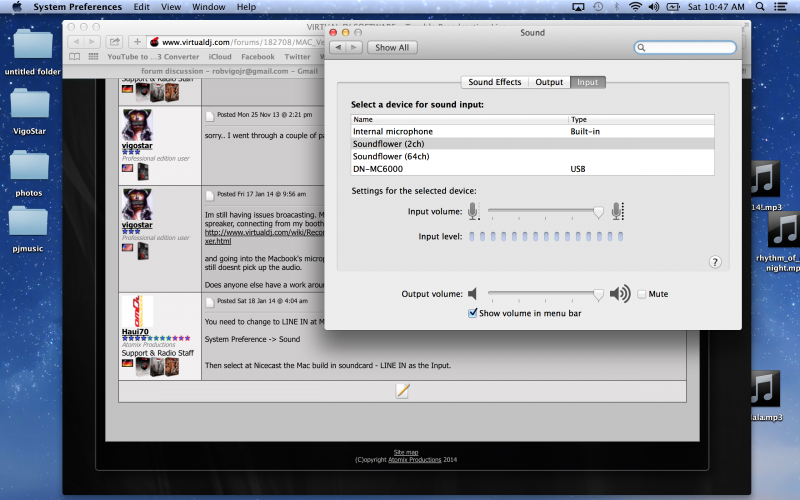
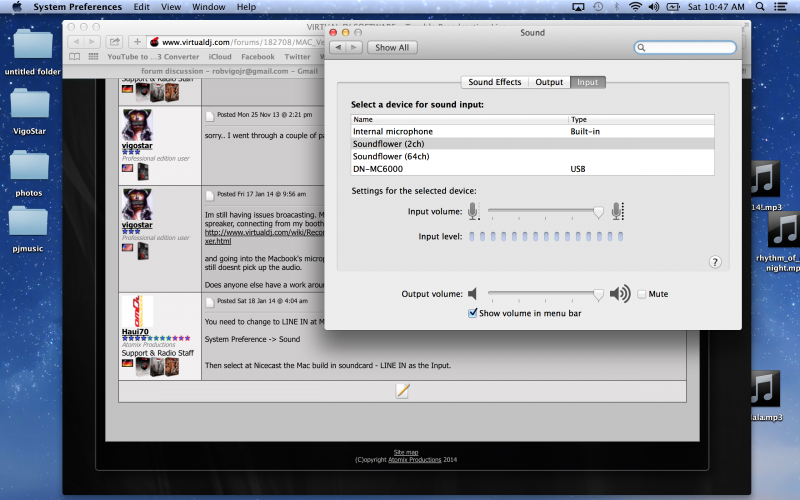
Posted Mon 20 Jan 14 @ 10:33 am

Posted Mon 20 Jan 14 @ 10:37 am
Never used sunflower, sorry.
What kind of Mac do you use?
It looks strange to me, you only can select between Mic input and sunflower and not to see the "normal" switch to LINE IN like on my side.
I have only found this on net side.
http://www.wikihow.com/Record-Application-Audio-With-Soundflower
BUT while using the MC6000 you need to bring back the MC6000 master output signal to your buildin soundcard to grab their the signal for nicecast.
What kind of Mac do you use?
It looks strange to me, you only can select between Mic input and sunflower and not to see the "normal" switch to LINE IN like on my side.
I have only found this on net side.
http://www.wikihow.com/Record-Application-Audio-With-Soundflower
BUT while using the MC6000 you need to bring back the MC6000 master output signal to your buildin soundcard to grab their the signal for nicecast.
Posted Mon 20 Jan 14 @ 12:00 pm
Im working off a 2013 Macbook. Im at work now so cant tell you the exact model or specs. Ill try lowering the master sound and see if that works. When I had the Numark N4 I was able to stream without any problems but, this Denon doesnt make it easy for sure.
Posted Tue 21 Jan 14 @ 7:00 am
The MC6000 is a different controller then the N4 ;-)
Is your mac a AIR or the 13" model?
Not close to the latest models, but when i remember right, on actual model side the LINEIn is missing?!
A friend told me th 13" only hold a builin mic for webchat use and not a dedicated LineIn input.
Does the mac on your side have two stacks?
One for headphone and the other one for a Mic?
The sad thing on Mac side we can't use the VDJ Advanced Config with MC6000.
It is soundcard realted. :-(
Is your mac a AIR or the 13" model?
Not close to the latest models, but when i remember right, on actual model side the LINEIn is missing?!
A friend told me th 13" only hold a builin mic for webchat use and not a dedicated LineIn input.
Does the mac on your side have two stacks?
One for headphone and the other one for a Mic?
The sad thing on Mac side we can't use the VDJ Advanced Config with MC6000.
It is soundcard realted. :-(
Posted Tue 21 Jan 14 @ 1:19 pm
Its a 13" Macbook not the air with only one audio which is the headphones. I was fearing that it was going to be a soundcard issue. Im probably going to take it to the apple store and see if they can upgrade it for me.
Posted Wed 22 Jan 14 @ 9:33 am
Just found my order.. this is what Im using
13.3" MB PRO/2.5GHZ/8GB/256FLASH/RTN
13.3" MB PRO/2.5GHZ/8GB/256FLASH/RTN
Posted Wed 22 Jan 14 @ 9:35 am
Do you know if its possible to connect an external soundcard?
Posted Wed 22 Jan 14 @ 9:48 am
What if I used something like this?


Posted Wed 22 Jan 14 @ 9:55 am
Sure, because the MC6000 is a external soundard too ;-)
Maybe myself was blind because of the MC6000 and about to broadcast with VDJ and Mic!
So
1) If you would like to Broadcast to VDJ Radio "without" using the Mic, you will be able to do this by now :-)
[Yes, i have seen you have send a request to beacome VDJ RadioDJ :-)
Just use the Basic setting inside VDJ - Soundcard.
Input - None
Output - Headphone
Soundcard - 4Out -----> beside select the MC6000
Insert at VDJ Broadcast Config the deatils we will send to you!
Done!
2) Use the MC6000 LINEIN in combination with Nicecast!
So you would be able to bring additional the voice onto the stream!
Never tried it but in theory it should also work!
Maybe you have to test a long time the needed settings on Nicecast side, because you have to find the right INPUT.
So i would try the following!
2.1 Connect the Booth Output with one of the free LINEIN on MC6000 side while using RCA
2.2 Select at Nicecast the MC6000 as the Input.
Guess you have to tell also Niceacst kind of Input it should be. Guess something like 1&2 or 3&4!
OR
You add a second external USB soundcard which have a LINEIN and then selelct this inside Niceacst.
Maybe myself was blind because of the MC6000 and about to broadcast with VDJ and Mic!
So
1) If you would like to Broadcast to VDJ Radio "without" using the Mic, you will be able to do this by now :-)
[Yes, i have seen you have send a request to beacome VDJ RadioDJ :-)
Just use the Basic setting inside VDJ - Soundcard.
Input - None
Output - Headphone
Soundcard - 4Out -----> beside select the MC6000
Insert at VDJ Broadcast Config the deatils we will send to you!
Done!
2) Use the MC6000 LINEIN in combination with Nicecast!
So you would be able to bring additional the voice onto the stream!
Never tried it but in theory it should also work!
Maybe you have to test a long time the needed settings on Nicecast side, because you have to find the right INPUT.
So i would try the following!
2.1 Connect the Booth Output with one of the free LINEIN on MC6000 side while using RCA
2.2 Select at Nicecast the MC6000 as the Input.
Guess you have to tell also Niceacst kind of Input it should be. Guess something like 1&2 or 3&4!
OR
You add a second external USB soundcard which have a LINEIN and then selelct this inside Niceacst.
Posted Wed 22 Jan 14 @ 10:05 am
Ok, Ill give that a shot tonight but, I havent received any instructions from you guys for the Virtual DJ radio. Also, I think in the long run it'll be beneficial to just purchase the external sound card because I also want to record and the only way I can record using my RMX is by using an external recording device.... Unless Im able to rig it with the external sound card
Posted Wed 22 Jan 14 @ 10:30 am
I'm sure the US Team will contact you soon for a test.
The problem is we have a lot of requestors and so it needs time ;-)
IF you don't want to record or brodacst your voice together with the normal mix, you won't need to have a additional soundcard!
It doesn't matter if you use the MC6000 or the Hercules RMX!
Just switch the MC6000 ON controller side to PC MIX and to Mac.
The switches are located on the backside of the controller.
Setup VDJ like i wrote above!
Input - None
Output - Headphone
Soundcard - 4Out -----> beside select the MC6000
To record the mix just use the VDJ record area/config.
But if you want to record AND broadcast at the same time you will need the additional card :-)
The problem is we have a lot of requestors and so it needs time ;-)
IF you don't want to record or brodacst your voice together with the normal mix, you won't need to have a additional soundcard!
It doesn't matter if you use the MC6000 or the Hercules RMX!
Just switch the MC6000 ON controller side to PC MIX and to Mac.
The switches are located on the backside of the controller.
Setup VDJ like i wrote above!
Input - None
Output - Headphone
Soundcard - 4Out -----> beside select the MC6000
To record the mix just use the VDJ record area/config.
But if you want to record AND broadcast at the same time you will need the additional card :-)
Posted Wed 22 Jan 14 @ 1:25 pm







