I've pm'd him on this subject also. Got all my kit ready but missing a few steps.
Not sure if I should go with Midi Yoke or Loopbe. Then in Virtual dj do I use the registry tool to activate remote control?
Eagerly but patiently waiting.
Not sure if I should go with Midi Yoke or Loopbe. Then in Virtual dj do I use the registry tool to activate remote control?
Eagerly but patiently waiting.
Posted Fri 17 Jan 14 @ 12:33 am
As I don't have a tablet any more it's difficult to finish this, but we're getting there :)
Posted Fri 17 Jan 14 @ 8:50 am
Phantom,
Any chance you can explain the steps to creating the mapping file.
I've tried using the VDJ Controll Mapper Tool but can't get any output from TouchBridge.
Midi Mapper tool requesting a sysex code!
Tried hitting a few people up on the forum here to no avail.
Tried hitting up hexler support to no avail.
Tried Hexler forum to no avail.
Getting suspicious that this is not possible with VDJ and Touch OSC as a lack of support from both camps.
Plus no reference to VDJ in any way on the hexler forum! (Bar my new thread i created)
Just to confirm, not asking for your files etc, want to start my own, just need some advice about getting VDJ and Touch Bridge to communicate.
Cheers
Ben
Any chance you can explain the steps to creating the mapping file.
I've tried using the VDJ Controll Mapper Tool but can't get any output from TouchBridge.
Midi Mapper tool requesting a sysex code!
Tried hitting a few people up on the forum here to no avail.
Tried hitting up hexler support to no avail.
Tried Hexler forum to no avail.
Getting suspicious that this is not possible with VDJ and Touch OSC as a lack of support from both camps.
Plus no reference to VDJ in any way on the hexler forum! (Bar my new thread i created)
Just to confirm, not asking for your files etc, want to start my own, just need some advice about getting VDJ and Touch Bridge to communicate.
Cheers
Ben
Posted Tue 18 Mar 14 @ 9:40 am
I haven't tried it myself but I think all you would need to do is write some sort of definition file that VDJ can see then it should be just a matter of making your template then map away. I'll see if I can come up with something this week. I use it with Mix Emergency but you don't need a definition file with that like you do with VDJ and that's what screws me up also.
Posted Tue 18 Mar 14 @ 1:26 pm
Hi Beatbreaker,
Thanks, this would be most helpful.
As i mentioned using the VDJ Controller Mapper Tool would seem to be the obvious way to get the mapping file started but was asking for a SYSEX command, which i can't figure out how to send.
Hit me up if you want to chat about this further.
Skype:MBProductionz
Cheers
Ben
Thanks, this would be most helpful.
As i mentioned using the VDJ Controller Mapper Tool would seem to be the obvious way to get the mapping file started but was asking for a SYSEX command, which i can't figure out how to send.
Hit me up if you want to chat about this further.
Skype:MBProductionz
Cheers
Ben
Posted Tue 18 Mar 14 @ 2:00 pm
Here is the info you need, well it tells you how to get that code, http://www.virtualdj.com/wiki/ControllerDefinitionMIDI.html
I'll hit you up later this week.
I'll hit you up later this week.
Posted Tue 18 Mar 14 @ 2:12 pm
True.
You must create a device definition.
Since Touch OSC doesn't support "SYSEX" you will have to identify the unit byt the MIDI driver name (the last resort on VirtualDj device definitions)
Then it will work.
And since I allready did all the dirty work, here's my header for you to use:
<device author="PhantomDj" decks="2" drivername="TouchOSC Bridge" drivernameout="TouchOSC Bridge" name="TouchOSC" type="MIDI" >
You must create a device definition.
Since Touch OSC doesn't support "SYSEX" you will have to identify the unit byt the MIDI driver name (the last resort on VirtualDj device definitions)
Then it will work.
And since I allready did all the dirty work, here's my header for you to use:
<device author="PhantomDj" decks="2" drivername="TouchOSC Bridge" drivernameout="TouchOSC Bridge" name="TouchOSC" type="MIDI" >
Posted Tue 18 Mar 14 @ 2:19 pm
And there we go, Thanks Phantom!! Probably just saved us a headache, lol!!
Posted Tue 18 Mar 14 @ 2:36 pm
Phantom, you are a legend.... that simple line has now allowed me to see some input into the VDJ Controll Definer!
Onwards and upwards from here...
Onwards and upwards from here...
Posted Tue 18 Mar 14 @ 6:24 pm
Okay, so maybe i got over zealous with this...
Managed to get the device.xml file setup and managed to create the mapper file too.
Nothing complicated for the moment, 1 button and one slider.
However, nothing triggering in VDJ!
Any thought anyone?
DEVICE File
<?xml version="1.0" encoding="UTF-8"?>
<device author="PhantomDJ" decks="2" drivername="TouchOSC Bridge" drivernameout="TouchOSC Bridge" name="TouchOSC" type="MIDI" >
<button cc="1" channel="1" deck="1" name="PLAY" />
<slider cc="2" channel="1" deck="1" name="VOLUME" />
</device>
MAPPER File
<?xml version="1.0" encoding="UTF-8"?>
<mapper device="TouchOSC" author="MBProductionz" description="TouchOSC Bridge" version="741" date="18/03/2014">
<map value="PLAY" action="play_button" />
<map value="VOLUME" action="level" />
</mapper>
Managed to get the device.xml file setup and managed to create the mapper file too.
Nothing complicated for the moment, 1 button and one slider.
However, nothing triggering in VDJ!
Any thought anyone?
DEVICE File
<?xml version="1.0" encoding="UTF-8"?>
<device author="PhantomDJ" decks="2" drivername="TouchOSC Bridge" drivernameout="TouchOSC Bridge" name="TouchOSC" type="MIDI" >
<button cc="1" channel="1" deck="1" name="PLAY" />
<slider cc="2" channel="1" deck="1" name="VOLUME" />
</device>
MAPPER File
<?xml version="1.0" encoding="UTF-8"?>
<mapper device="TouchOSC" author="MBProductionz" description="TouchOSC Bridge" version="741" date="18/03/2014">
<map value="PLAY" action="play_button" />
<map value="VOLUME" action="level" />
</mapper>
Posted Wed 19 Mar 14 @ 6:39 pm
First of all, for buttons you should use NOTES and not CC
Also try to get used in typing the notes and CC's in HEX: 0x01
Finally keep in mind that midi channel 1 of TouchOSC is channel 0 for VirtualDj...
SO:
<?xml version="1.0" encoding="UTF-8"?>
<device author="PhantomDJ" decks="2" drivername="TouchOSC Bridge" drivernameout="TouchOSC Bridge" name="TouchOSC" type="MIDI" >
<button note="0x01" channel="0" deck="1" name="PLAY" />
<slider cc="0x02" channel="0" deck="1" name="VOLUME" />
</device>
<?xml version="1.0" encoding="UTF-8"?>
<mapper device="TouchOSC" author="MBProductionz" description="TouchOSC Bridge" version="741" date="18/03/2014">
<map value="PLAY" action="play_button" />
<map value="VOLUME" action="level" />
</mapper>
Also try to get used in typing the notes and CC's in HEX: 0x01
Finally keep in mind that midi channel 1 of TouchOSC is channel 0 for VirtualDj...
SO:
<?xml version="1.0" encoding="UTF-8"?>
<device author="PhantomDJ" decks="2" drivername="TouchOSC Bridge" drivernameout="TouchOSC Bridge" name="TouchOSC" type="MIDI" >
<button note="0x01" channel="0" deck="1" name="PLAY" />
<slider cc="0x02" channel="0" deck="1" name="VOLUME" />
</device>
<?xml version="1.0" encoding="UTF-8"?>
<mapper device="TouchOSC" author="MBProductionz" description="TouchOSC Bridge" version="741" date="18/03/2014">
<map value="PLAY" action="play_button" />
<map value="VOLUME" action="level" />
</mapper>
Posted Wed 19 Mar 14 @ 6:45 pm
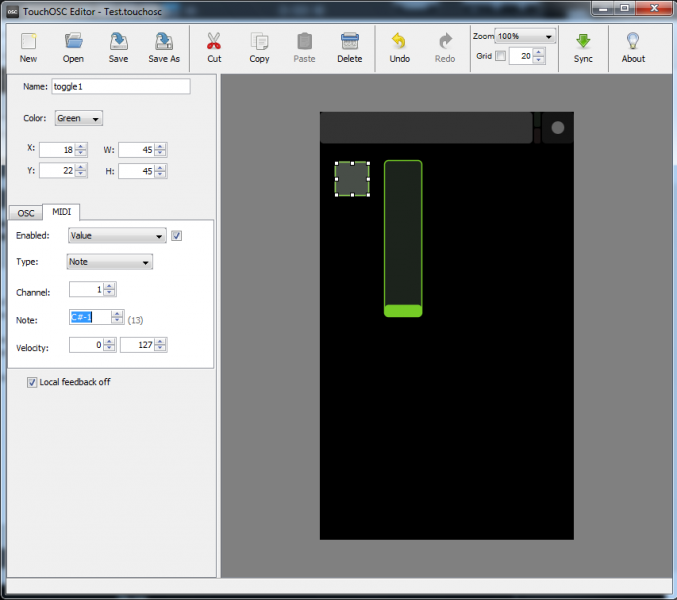
Posted Wed 19 Mar 14 @ 8:06 pm
Hey Phantom,
Ignore last message, got it working!!!
The octave range on touchOSC is greater that the chart layout... also me the dumbass didn't notice the value in brackets!
Once again, thanks for your support and help!
Cheers
Ignore last message, got it working!!!
The octave range on touchOSC is greater that the chart layout... also me the dumbass didn't notice the value in brackets!
Once again, thanks for your support and help!
Cheers
Posted Wed 19 Mar 14 @ 8:13 pm
Can someone help me out here... Im Using simple midi wrapper in Vdj with TouchOsc and trying to "keylearn" my encoder then in "action learn" I paste in "param_smaller 50% ? jogwheel -0.01 : jogwheel +0.01". Jogwheel works for 2nd deck always and cant get independent control for jogs. even when i type deck 1 before pasting... Hope you understand what i mean, Im Just trying to get more creative with this software
Posted Thu 03 Apr 14 @ 11:00 am
how cool!!!!!!!!!!!!!!!!!!!!!!!!!!!!!!!!!!!!!!!!!!!!!!!!!!!!!!!!!!!!!!!!!!!!!!!!!!!!!!!! sign me up!
Posted Thu 03 Apr 14 @ 1:03 pm
I was just wondering if anyone got this up and running yet??
Here's something I'm gonna start working on,

I just found this so I'll have to go in the editor and make sure everything is right. I'm not very good at this stuff so IT IS GOING TO TAKE ME A WHILE to get this up and running so don't plan on seeing it anytime soon 😜
Here's something I'm gonna start working on,

I just found this so I'll have to go in the editor and make sure everything is right. I'm not very good at this stuff so IT IS GOING TO TAKE ME A WHILE to get this up and running so don't plan on seeing it anytime soon 😜
Posted Thu 16 Apr 15 @ 11:48 am










