I was wondering if there was any way to tweak a skin ( Name: VJ v6
Author: DeuceRidingDJ ) so that you can pick one search at a time or all. Example: click on either music, karaoke, video or ALL. As is it, you have to re click just see only what you want. In VJ, there was skin that let you pick which format you wanted to search made it easier to pull up just what you wanted. Appreciate the help and thank you
Author: DeuceRidingDJ ) so that you can pick one search at a time or all. Example: click on either music, karaoke, video or ALL. As is it, you have to re click just see only what you want. In VJ, there was skin that let you pick which format you wanted to search made it easier to pull up just what you wanted. Appreciate the help and thank you
Posted Mon 22 Apr 13 @ 6:00 am
It is possible and is available on some of my existing skins and on the upcoming BlackSheep 4.
I will have a look at the VJ skin for you, but in order to upload I will need permission from the original skinner.
I will have a look at the VJ skin for you, but in order to upload I will need permission from the original skinner.
Posted Mon 22 Apr 13 @ 8:14 am
Added - just waiting for permission to upload. Have messaged the author for permission, although it doesn't appear he has been active recently.
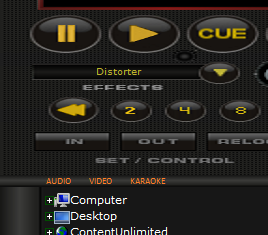
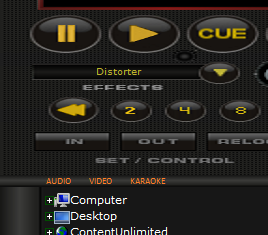
Posted Mon 22 Apr 13 @ 8:42 am
very, very nice. i really appreciate your help. will look for the 4.
fyi, love your skins
fyi, love your skins
Posted Mon 22 Apr 13 @ 6:44 pm
I'm confused... You can select,
Video
audio
Karaoke
video & audio
Video & Karaoke
video, audio, and karaoke
karaoke & audio
Video
audio
Karaoke
video & audio
Video & Karaoke
video, audio, and karaoke
karaoke & audio
Posted Tue 30 Apr 13 @ 7:20 pm
click on the eyeball to the right of the search bar...
Posted Tue 30 Apr 13 @ 7:21 pm
sorry to interrupt.. but have you tried:
http://www.virtualdj.com/addons/15795/Virtual_Karaoke.html
I designed it (and have just updated it) to be used by KJ's with a rotation list idea too.
It also has the buttons you were looking for, for filtering!
http://www.virtualdj.com/addons/15795/Virtual_Karaoke.html
I designed it (and have just updated it) to be used by KJ's with a rotation list idea too.
It also has the buttons you were looking for, for filtering!
Posted Wed 01 May 13 @ 3:41 pm
deuce....i know it does sound confusing. let me try to explain.
i can click music, or karaoke, or video, or a button titled "all", which will search all three. does this help?
i can click music, or karaoke, or video, or a button titled "all", which will search all three. does this help?
Posted Tue 07 May 13 @ 5:48 am
deuce...when i click one, the others go away. therefore i don't have to unclick any if i only want to search one format. i can only search whatever format i click on or all three with the "all" option.
if i click on karaoke, then click on video, the karaoke will go away. vice versa. this option was available in pcdj vj right above the browser all the way on the left. btw, i love your pcdj skin. it's my favorite by far.
thanks for your help.
if i click on karaoke, then click on video, the karaoke will go away. vice versa. this option was available in pcdj vj right above the browser all the way on the left. btw, i love your pcdj skin. it's my favorite by far.
thanks for your help.
Posted Tue 07 May 13 @ 5:55 am
sharkeyboy wrote :
sorry to interrupt.. but have you tried:
http://www.virtualdj.com/addons/15795/Virtual_Karaoke.html
I designed it (and have just updated it) to be used by KJ's with a rotation list idea too.
It also has the buttons you were looking for, for filtering!
http://www.virtualdj.com/addons/15795/Virtual_Karaoke.html
I designed it (and have just updated it) to be used by KJ's with a rotation list idea too.
It also has the buttons you were looking for, for filtering!
thank you. almost what i'm looking for but not quite.
Posted Tue 07 May 13 @ 5:55 am
djtouchdan wrote :
hi djtouchdan. any word on permission to upload new skin? how's blacksheep 4 coming along?Added - just waiting for permission to upload. Have messaged the author for permission, although it doesn't appear he has been active recently.
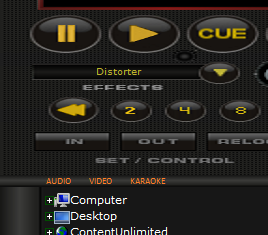
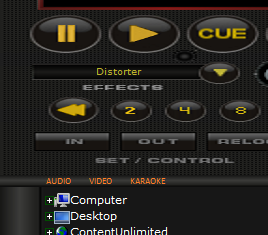
Posted Fri 07 Jun 13 @ 2:54 am
DeuceRidingDJ wrote :
hi deuceridingdj. if you look at the "audio", "video" & "karaoke" links that djtouchdan added to the pcdj vj skin, in vj, i was able to click on one at a time and each time i clicked it would cancel out any other selection. kind of like an old fashion push button system where only one can be selected at a time. that way i wouldn't have to check and uncheck to view particular format. if i wanted to view all three, there would be an " all " button to select. would it be possible to create this feature on your skin. it normally would be right where djtouchdan has added them on his sample pic.I'm confused... You can select,
Video
audio
Karaoke
video & audio
Video & Karaoke
video, audio, and karaoke
karaoke & audio
Video
audio
Karaoke
video & audio
Video & Karaoke
video, audio, and karaoke
karaoke & audio
thanks very much and i appreciate your great work
Posted Fri 07 Jun 13 @ 2:58 am
Hey wsonoda,
It's been a while since I used PCDJ VJ and forgot about the selectors.
I have been using a modified version of the VJ skin on VDJ. It seems the selectors are part of the program and not the skin.
The picture below is the one I and a few others have modified. I'll see if I can add those selectors when I can find the time.
It's 1280 x 780 for my laptop.
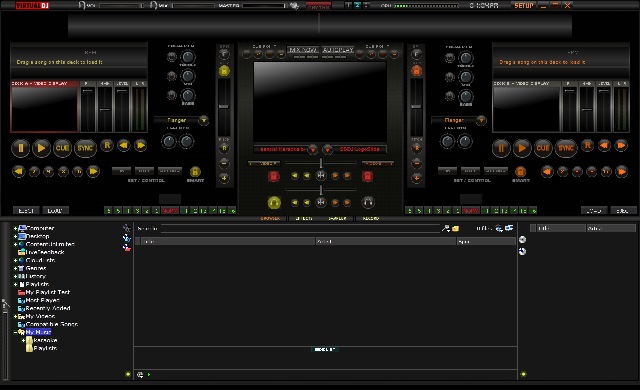
It's been a while since I used PCDJ VJ and forgot about the selectors.
I have been using a modified version of the VJ skin on VDJ. It seems the selectors are part of the program and not the skin.
The picture below is the one I and a few others have modified. I'll see if I can add those selectors when I can find the time.
It's 1280 x 780 for my laptop.
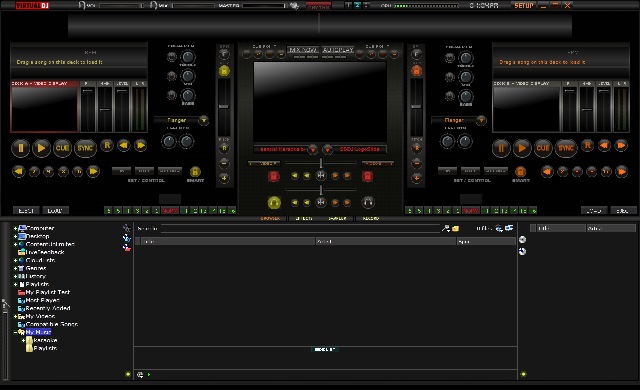
Posted Tue 11 Jun 13 @ 12:19 pm
Hi,
I have also edited the buttons on my skin so that Left click shows only the media you have clicked on Right Click: Toggles selection on/off.
http://www.virtualdj.com/addons/15795/Virtual_Karaoke.html
uploaded just now :D
I have also edited the buttons on my skin so that Left click shows only the media you have clicked on Right Click: Toggles selection on/off.
http://www.virtualdj.com/addons/15795/Virtual_Karaoke.html
uploaded just now :D
Posted Tue 11 Jun 13 @ 5:10 pm
sharkeyboy wrote :
Hi,
I have also edited the buttons on my skin so that Left click shows only the media you have clicked on Right Click: Toggles selection on/off.
http://www.virtualdj.com/addons/15795/Virtual_Karaoke.html
uploaded just now :D
I have also edited the buttons on my skin so that Left click shows only the media you have clicked on Right Click: Toggles selection on/off.
http://www.virtualdj.com/addons/15795/Virtual_Karaoke.html
uploaded just now :D
thanks so much for this. appreciate it
Posted Sat 15 Jun 13 @ 5:56 am
djBAV wrote :
Hey wsonoda,
It's been a while since I used PCDJ VJ and forgot about the selectors.
I have been using a modified version of the VJ skin on VDJ. It seems the selectors are part of the program and not the skin.
The picture below is the one I and a few others have modified. I'll see if I can add those selectors when I can find the time.
It's 1280 x 780 for my laptop.
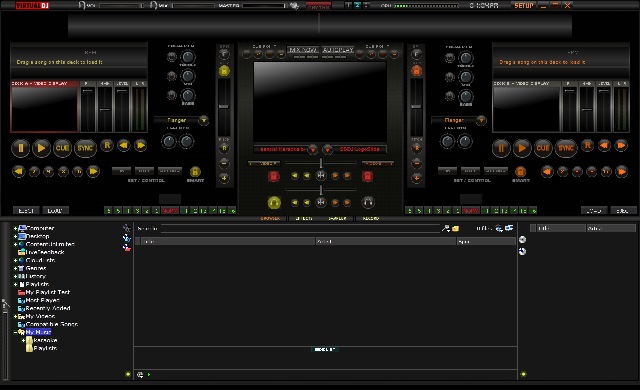
It's been a while since I used PCDJ VJ and forgot about the selectors.
I have been using a modified version of the VJ skin on VDJ. It seems the selectors are part of the program and not the skin.
The picture below is the one I and a few others have modified. I'll see if I can add those selectors when I can find the time.
It's 1280 x 780 for my laptop.
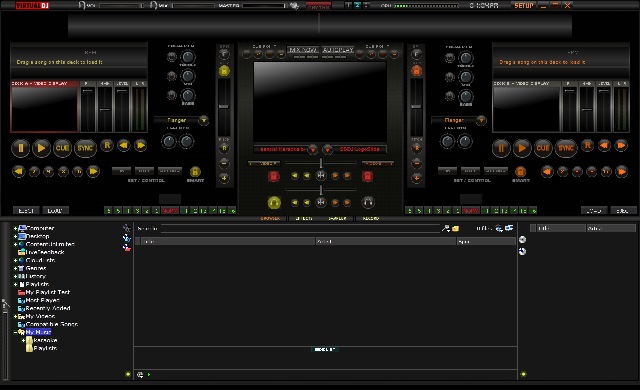
Yes I have been using the same skin as well. I really love that skin and program. Thanks so much for your help. It's my favorite skin and the one I've become the most used to. Much appreciation !!!
Posted Sat 15 Jun 13 @ 5:58 am
djBAV wrote :
Hey wsonoda,
It's been a while since I used PCDJ VJ and forgot about the selectors.
I have been using a modified version of the VJ skin on VDJ. It seems the selectors are part of the program and not the skin.
The picture below is the one I and a few others have modified. I'll see if I can add those selectors when I can find the time.
It's 1280 x 780 for my laptop.
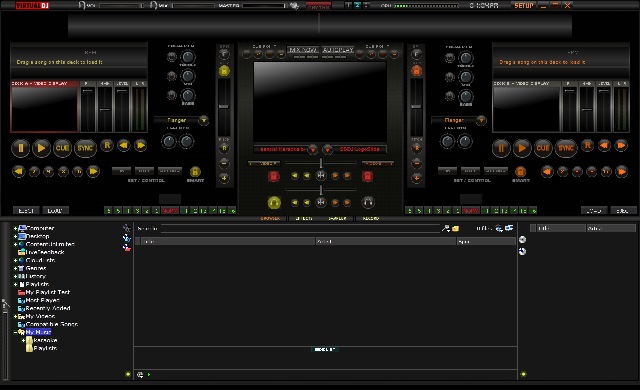
It's been a while since I used PCDJ VJ and forgot about the selectors.
I have been using a modified version of the VJ skin on VDJ. It seems the selectors are part of the program and not the skin.
The picture below is the one I and a few others have modified. I'll see if I can add those selectors when I can find the time.
It's 1280 x 780 for my laptop.
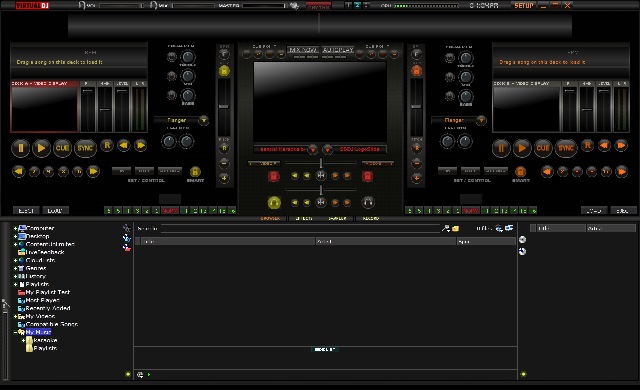
btw djbav. how hard is it to change the resolution to 1600 x 900? resolution of my laptop. thank you !!
Posted Sat 15 Jun 13 @ 6:01 am
wsonoda wrote :
btw djbav. how hard is it to change the resolution to 1600 x 900? resolution of my laptop. thank you !!
I just tried with the re-sizer but it gave me errors. I'll try again later when I get back.
Posted Sat 15 Jun 13 @ 1:54 pm
djBAV wrote :
I just tried with the re-sizer but it gave me errors. I'll try again later when I get back.
wsonoda wrote :
btw djbav. how hard is it to change the resolution to 1600 x 900? resolution of my laptop. thank you !!
I just tried with the re-sizer but it gave me errors. I'll try again later when I get back.
Much appreciation djbav
Posted Fri 21 Jun 13 @ 5:49 pm
Still same problem. I & someone else left a message on JeremK's thread about the problem.
Posted Fri 21 Jun 13 @ 11:12 pm








