Okay, maybe I phrased my question incorrectly, please allow me to try again. I have a Vaio laptop running Vista, I have a Numark DMC2 controller and a Numark C3USB mixer. I downloaded the VDJ7 and having no luck running 4 decks. Should I be able to run 4 decks with this set-up, or would I need 2 more soundcards? If so, how?
Thanks,
CRash
Thanks,
CRash
Posted Wed 13 Oct 10 @ 6:53 pm
What up Crash? I know this is going to sound, um, obvious. Did you read the manual? It is in My Documents/Virtual DJ/Audio Set Up Guide. Lots of useful information there.
Posted Wed 13 Oct 10 @ 8:06 pm
Of course I did. Didn't make much sense to me. It told me about stuff I don't have. I don't need to know about stuff I don't have.
CRash
CRash
Posted Wed 13 Oct 10 @ 8:42 pm
I think my main problem is, it won't let me config my ASIO driver. Can in 6, can't in 7. Anyone know why?
Posted Wed 13 Oct 10 @ 9:07 pm
Are you starting the program from the VirtualDJ_Pro icon and not the previous VirtualDJ icon???
Posted Wed 13 Oct 10 @ 9:47 pm
Yes.
Posted Wed 13 Oct 10 @ 9:48 pm
In Config/Skins you should have 11 new VirtualDJ 7 skins.
There should be one there to suite your laptop's native screen size.
In brackets they tell you if it is a 2, 4 or 6 decks skin.
There should be one there to suite your laptop's native screen size.
In brackets they tell you if it is a 2, 4 or 6 decks skin.
Posted Wed 13 Oct 10 @ 9:54 pm
Yes, I click on the new skin with 4 decks and ASIO tells me that there aren't enough channels. I can go to config and "ASIO Config" and can't get into my config for ASIO. If I go to two soundcards, I get two decks. I can ignore the ASIO warning and get the skin with 4 decks, but none of them will play. Thanks for your help, Soulman, but it's very confusing.
Posted Thu 14 Oct 10 @ 5:55 am
Sorry I can't help anymore (don't use ASIO), was just trying to think of the most obvious things.
Hopefully someone else will chime in with some help.
Good luck.
Hopefully someone else will chime in with some help.
Good luck.
Posted Thu 14 Oct 10 @ 5:59 am
Crash you have to go into advanced config and set it up. I\'ll try to make a video of how to do it but I\'m just using a maya44 and I have it split into 4 channels. Should be some what the same, just the names are different.
So you only need 1 soundcard. Each channel on your soundcard gets split into "2",
Output 1, Left out (white) being channel 1 and Right out (red) being channel 2
Output 2, Left out (white) being channel 3 and Right out (red) being channel 4
Pretty much you split it into 4mono channels but when you config make 2, a Left and a Right (Look at the Picture) its easier then you think.
Now as for the inputs I use timecoded vinyl so not sure if its gonna be the same but,
I just run my wires as I normally would but I have created a keyboard shortcut which will "turn off timecode control on deck 1 and turn it on deck 3" and another that will " turn off timecode control on deck 2 and turn it on deck 4", hit the shortcut and it switchs back, hope that makes sense, lol!!
Heres a picture of my config, everything you see is routed into a 4 channel mixer, not the mic though.
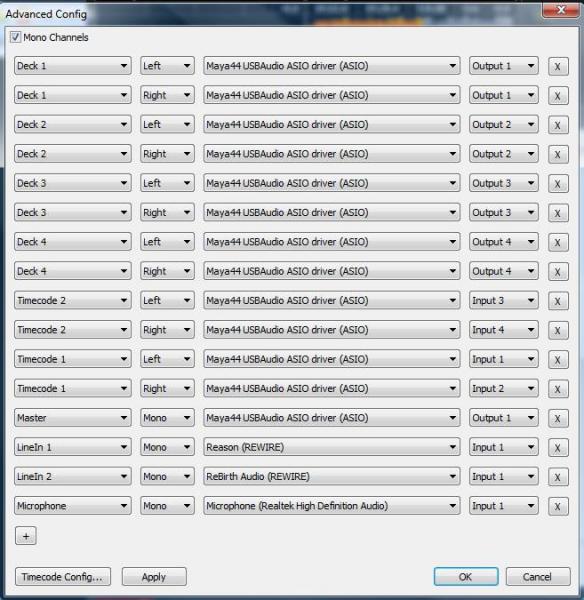
If this isnt what you need I'm sorry
Huey
So you only need 1 soundcard. Each channel on your soundcard gets split into "2",
Output 1, Left out (white) being channel 1 and Right out (red) being channel 2
Output 2, Left out (white) being channel 3 and Right out (red) being channel 4
Pretty much you split it into 4mono channels but when you config make 2, a Left and a Right (Look at the Picture) its easier then you think.
Now as for the inputs I use timecoded vinyl so not sure if its gonna be the same but,
I just run my wires as I normally would but I have created a keyboard shortcut which will "turn off timecode control on deck 1 and turn it on deck 3" and another that will " turn off timecode control on deck 2 and turn it on deck 4", hit the shortcut and it switchs back, hope that makes sense, lol!!
Heres a picture of my config, everything you see is routed into a 4 channel mixer, not the mic though.
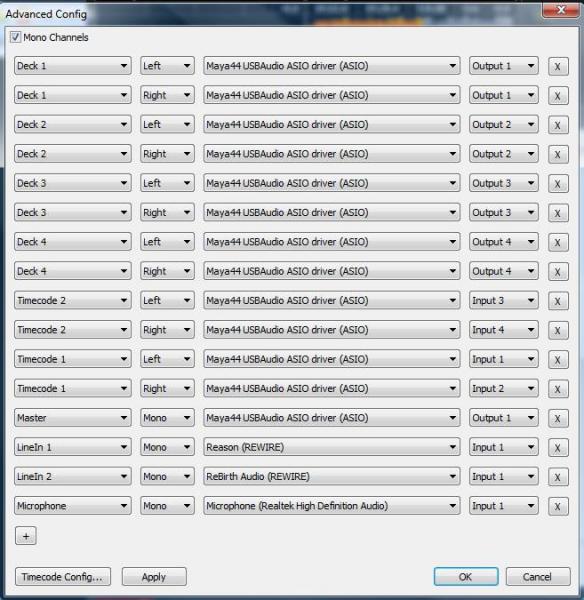
If this isnt what you need I'm sorry
Huey
Posted Thu 14 Oct 10 @ 9:38 am
Huey, that is absolutely what I needed. I didn't see how you got into the advanced config. I'm playing on 4 DECKS!! I still have a bit of tweeking to do and figure out a bit of mapping, but I'M PLAYING ON 4 DECKS!! This is cool. Thanks to all who helped.
CRash
CRash
Posted Thu 14 Oct 10 @ 7:34 pm









