Update..
Ok.. i decided to add video with the minimal support (small windows, VFx, Vfx parms,Trans, Link, V-cross) I tried to create 3 VideoFx slots like Audio Effects but VDJScript doesnt support them yet. So this is what i have done.

I added seperated rhythm pannels


All these pannels change with a multibutton. You select which pannel you wish, but you have to click once again to activate it. This is how multibutton works.
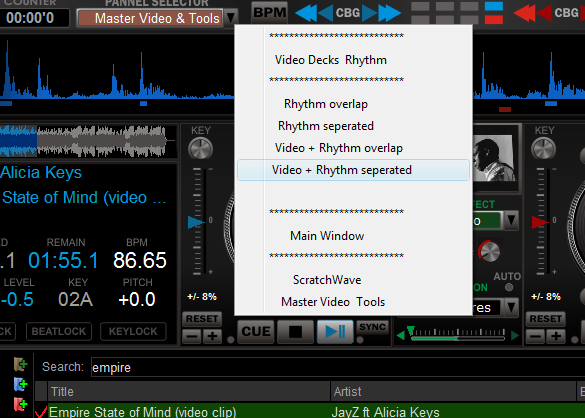
It will be uploaded tommorow.. so stay tuned.
Thanks for your comments. I hope my skin will be widely used and not just downloaded.
Ok.. i decided to add video with the minimal support (small windows, VFx, Vfx parms,Trans, Link, V-cross) I tried to create 3 VideoFx slots like Audio Effects but VDJScript doesnt support them yet. So this is what i have done.

I added seperated rhythm pannels


All these pannels change with a multibutton. You select which pannel you wish, but you have to click once again to activate it. This is how multibutton works.
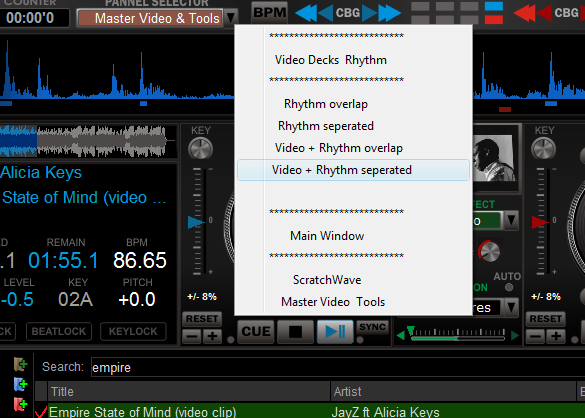
It will be uploaded tommorow.. so stay tuned.
Thanks for your comments. I hope my skin will be widely used and not just downloaded.
Posted Tue 11 May 10 @ 9:49 pm
Sucks about the video effects but dang I cant wait to try this bad boy out!! You skiners really know your stuff!!
Great Job and Keep It Up!!
Huey
Great Job and Keep It Up!!
Huey
Posted Wed 12 May 10 @ 12:29 am
Great Work! im looking forward to get it :)
Posted Wed 12 May 10 @ 2:54 am
djdad wrote :
I added seperated rhythm pannels
Great, very good work man! ;)
bye,
Gabriele DiJ
Posted Wed 12 May 10 @ 7:08 am
Sweet !!! Can we have like like a !00 buttons for all my effects ? huh.. just kidding ...he ,he...nice work...
Posted Wed 12 May 10 @ 8:41 am
its looking better all the time
only a suggestion but why don't you just add a simple audio panel as well with just the basic eq's, cross fader, and kills, it would really make it a great looking all in one skin suitable for all
what ever you decide will look forward to using it
only a suggestion but why don't you just add a simple audio panel as well with just the basic eq's, cross fader, and kills, it would really make it a great looking all in one skin suitable for all
what ever you decide will look forward to using it
Posted Wed 12 May 10 @ 9:41 am
aubs123 wrote :
why don't you just add a simple audio panel as well with just the basic eq's, cross fader, and kills
Right! Would be much better and really complete!
Please djdad, add it! :))
Thanks,
Gabriele DiJ
Posted Wed 12 May 10 @ 10:19 am
+1
I need to use the EQ in my club so that would be perfect!
Keith
I need to use the EQ in my club so that would be perfect!
Keith
Posted Wed 12 May 10 @ 12:07 pm
Unfortunately i will not add anything that has to do with a mixer. You can use Rusty Skin in that case.
Now, for the sampler... It's not a bad idea, space is an issue, but the biggest issue is the sampler itself. Tha way the sampler works does not allow you to do much (display the sampler name), so the only thing we are able to do, is to fill the screen with 12 buttons without knowing whats behind. Basically most of us use F1..F12 to trigger samples, so we dont need the buttons, but all we need is to see what sample are you playing ..right? And that the problem actually, you dont see whats behind an F key (sample name) until you press it, so whats the point?
I will try to add a minimal sampler pannel in next version but until then it stays as it is.
Thanks again for comments and suggestions.
In a few hours it will be yours....
Now, for the sampler... It's not a bad idea, space is an issue, but the biggest issue is the sampler itself. Tha way the sampler works does not allow you to do much (display the sampler name), so the only thing we are able to do, is to fill the screen with 12 buttons without knowing whats behind. Basically most of us use F1..F12 to trigger samples, so we dont need the buttons, but all we need is to see what sample are you playing ..right? And that the problem actually, you dont see whats behind an F key (sample name) until you press it, so whats the point?
I will try to add a minimal sampler pannel in next version but until then it stays as it is.
Thanks again for comments and suggestions.
In a few hours it will be yours....
Posted Wed 12 May 10 @ 12:34 pm
TCmania ver 1.0 has just been uploaded
Download link: http://www.virtualdj.com/addons/11460/TCmania.html (waiting for validation at the moment)
@Moderators. I have filled based on field with "VirtualDJ6 Pro" but thats not actually true. My skin is not based on some other skin, so please remove this. I didnt know what to put there. Thanks.
Download link: http://www.virtualdj.com/addons/11460/TCmania.html (waiting for validation at the moment)
@Moderators. I have filled based on field with "VirtualDJ6 Pro" but thats not actually true. My skin is not based on some other skin, so please remove this. I didnt know what to put there. Thanks.
Posted Wed 12 May 10 @ 3:02 pm
A few words about the skin.
1. There is a pnnel selector button at the top of the screen. There you can choose which pannel you wish to display, but after the selection, you have to click once more the button to display the selected pannel. Sorry this is how multibutton works.
2. Click on the label "Effects" to toggle between the 2 different Effects Pannels
3. Cues 1..4 CLick=Hot cue, rightclick deletes the cue
Cuename, rightclick to edit the name
4. Textzones have 4 different colors available. Click on the textzones to toggle between them. Everytime you start VDJ you will see my color selection, but if you wish to keep yours, then you have to edit the xml file by changing the order of text, text1, text2, text4.
5. Right on the top of the Stop button you will see a small round button. Thats the Play mode (Pioneer or Numark).
6. Next to PLAY there is a Smart Play round button.
7. Songpos blinks when the song reaches the end. You may edit the time you wish to start blinking by editing the xml
8. BPM button. Click to TAP, rightclick to edit the BPM
9. The Skin Logo at the right top corner, is actually a 50%crossfader button. So if you cant see the logo colored then you may accidently moved the crossfader, so click on the logo to adjust the crossfader in the middle (as it should be for users with external audio mixer)
If you need any help to modify the xml, please post here.
Thanks again for your feedback.
So its yours. Dont just download it ...Use it and enjoy !
1. There is a pnnel selector button at the top of the screen. There you can choose which pannel you wish to display, but after the selection, you have to click once more the button to display the selected pannel. Sorry this is how multibutton works.
2. Click on the label "Effects" to toggle between the 2 different Effects Pannels
3. Cues 1..4 CLick=Hot cue, rightclick deletes the cue
Cuename, rightclick to edit the name
4. Textzones have 4 different colors available. Click on the textzones to toggle between them. Everytime you start VDJ you will see my color selection, but if you wish to keep yours, then you have to edit the xml file by changing the order of text, text1, text2, text4.
5. Right on the top of the Stop button you will see a small round button. Thats the Play mode (Pioneer or Numark).
6. Next to PLAY there is a Smart Play round button.
7. Songpos blinks when the song reaches the end. You may edit the time you wish to start blinking by editing the xml
8. BPM button. Click to TAP, rightclick to edit the BPM
9. The Skin Logo at the right top corner, is actually a 50%crossfader button. So if you cant see the logo colored then you may accidently moved the crossfader, so click on the logo to adjust the crossfader in the middle (as it should be for users with external audio mixer)
If you need any help to modify the xml, please post here.
Thanks again for your feedback.
So its yours. Dont just download it ...Use it and enjoy !
Posted Wed 12 May 10 @ 3:12 pm
you spoiled us! VERY NICE JOB
Posted Thu 13 May 10 @ 7:44 am
Still not authorised for download by the looks of it!
Posted Thu 13 May 10 @ 3:37 pm
Tested and available for download - nice job !!!
Posted Fri 14 May 10 @ 10:20 pm
Lovely skin!
Looks like the font used for the main pannel doesn't exist on the Mac side, I will probably have to edit the XML
This is taken from the 1920 x 1200 version

Keith
Looks like the font used for the main pannel doesn't exist on the Mac side, I will probably have to edit the XML
This is taken from the 1920 x 1200 version

Keith
Posted Sat 15 May 10 @ 2:02 am
Counter and timer have little problems, check TEXT 2, 3, ecc ecc.
Posted Sat 15 May 10 @ 2:42 am
cioce wrote :
Counter and timer have little problems, check TEXT 2, 3, ecc ecc.
Problem is not the skin but you resolution !!!
Working perfect by me
See here

Posted Sat 15 May 10 @ 6:01 am
CONGRATULATION!!!!!:-)
One of the best skins ever made *****Stars.
One of the best skins ever made *****Stars.
Posted Sat 15 May 10 @ 7:51 am
cioce wrote :
Counter and timer have little problems, check TEXT 2, 3, ecc ecc.
In what resolution is the probel? I made a 1400X900 resolutiion then i resized with the Tool. Might nedd a few adjustments on sizes. inform me please.
Posted Sat 15 May 10 @ 8:19 am
kradcliffe wrote :
Lovely skin!
Looks like the font used for the main pannel doesn't exist on the Mac side, I will probably have to edit the XML
This is taken from the 1920 x 1200 version
Looks like the font used for the main pannel doesn't exist on the Mac side, I will probably have to edit the XML
This is taken from the 1920 x 1200 version
Please let me know of the adjustments you will made so that i will update it
Posted Sat 15 May 10 @ 8:21 am















