pipeandwire wrote :
Denon x1600 setup as SIMPLE MIDI WRAPPER, wheres the definition file ??
When downloading the x1600 mapper from the addons the \"EXE\" installs a X1600 definition file in devices. The only time u can get to that is if in the midi drop down box in mappers during config and u have show connected devices unchecked. Which does me no good.
However when selecting the Simple MIDI wrapper then u can utilize the controller and as a midi function. That being said, i can add scripts to that (pic below) and will work accordingly but i cannot find the actual definition file to copy all the x1600 scripts from there to the SIM,MID.WRP. def file..
I know it seems like im rambling but i have asked this in many other topic locations without any success.
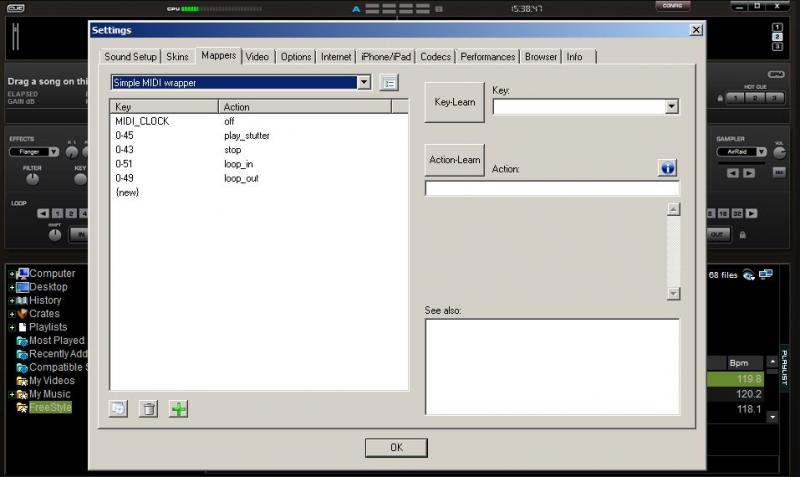
When downloading the x1600 mapper from the addons the \"EXE\" installs a X1600 definition file in devices. The only time u can get to that is if in the midi drop down box in mappers during config and u have show connected devices unchecked. Which does me no good.
However when selecting the Simple MIDI wrapper then u can utilize the controller and as a midi function. That being said, i can add scripts to that (pic below) and will work accordingly but i cannot find the actual definition file to copy all the x1600 scripts from there to the SIM,MID.WRP. def file..
I know it seems like im rambling but i have asked this in many other topic locations without any success.
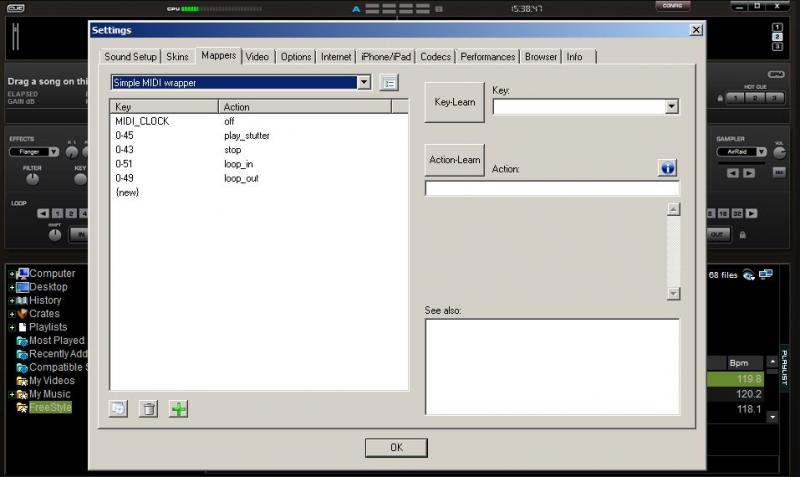
I use the midi-wrapper of my DN-X1600 through the 5 pin cable see below:
http://www.m-audio.com/products/en_us/Uno.html
I only map in the Midi-Wrapper and I don't use the mapper from the VDJ site/plug-ins.
Posted Mon 28 Feb 11 @ 11:45 pm
Hi
I just got some s1200 players.
I want them connected to my VDJ. After alot of trouble i finaly got sound and could controle my laptop.
Then a new problem accured. The display and the ligths are reversed.
I can controle song A on my deck A but the title is shown on deck B?
Its the other way around with my deck B
Any help?
I just got some s1200 players.
I want them connected to my VDJ. After alot of trouble i finaly got sound and could controle my laptop.
Then a new problem accured. The display and the ligths are reversed.
I can controle song A on my deck A but the title is shown on deck B?
Its the other way around with my deck B
Any help?
Posted Wed 02 Mar 11 @ 9:14 am
This was a known bug in earlier versions of VirtualDJ v7 that has long since been resolved.
If you are trying out the software, please download the latest Home FREE v7.0.2 from http://www.virtualdj.com/download/free.html
Otherwise, please register your serial number on the page http://www.virtualdj.com/users/edit.html and then download the latest VirtualDJ v7.0.2 Pro: http://www.virtualdj.com/download/updates.html
If you are trying out the software, please download the latest Home FREE v7.0.2 from http://www.virtualdj.com/download/free.html
Otherwise, please register your serial number on the page http://www.virtualdj.com/users/edit.html and then download the latest VirtualDJ v7.0.2 Pro: http://www.virtualdj.com/download/updates.html
Posted Wed 02 Mar 11 @ 10:47 am
I love that VDJ works innately with s3700's however now that Denon has doubled the resolution in hybrid mode I am really dissapointed to see that VDJ can't use that doubled resolution in plug and play.
The new resolution makes the decks sound like real turnatables, its incredible but if you try and increase the resolution in VDJ it makes everything go crazy. The only way it seems is to run it in hybrid mode and if I gotta do that I might as well look towards Serato.
If VDJ could deal with the higher resolution though it would really be epic. Is there any plan for this to be incorporated?
The new resolution makes the decks sound like real turnatables, its incredible but if you try and increase the resolution in VDJ it makes everything go crazy. The only way it seems is to run it in hybrid mode and if I gotta do that I might as well look towards Serato.
If VDJ could deal with the higher resolution though it would really be epic. Is there any plan for this to be incorporated?
Posted Tue 08 Mar 11 @ 6:10 pm
dustinash wrote :
I love that VDJ works innately with s3700's however now that Denon has doubled the resolution in hybrid mode I am really dissapointed to see that VDJ can't use that doubled resolution in plug and play.
The new resolution makes the decks sound like real turnatables, its incredible but if you try and increase the resolution in VDJ it makes everything go crazy. The only way it seems is to run it in hybrid mode and if I gotta do that I might as well look towards Serato.
If VDJ could deal with the higher resolution though it would really be epic. Is there any plan for this to be incorporated?
The new resolution makes the decks sound like real turnatables, its incredible but if you try and increase the resolution in VDJ it makes everything go crazy. The only way it seems is to run it in hybrid mode and if I gotta do that I might as well look towards Serato.
If VDJ could deal with the higher resolution though it would really be epic. Is there any plan for this to be incorporated?
Well if you are running in TRUE Hybrid mode then you are using the S3700 in a TimeCode setup and the resolution of the MIDI platter does not matter. The higher resolution has nothing to do with the 'sound' of things. Now if you are running in PURE MIDI mode - then yes, the resolution would make a difference. An update to the MIDI definition did not make it into this recent release for increasing the resolution. It will be in the next release.
Posted Tue 08 Mar 11 @ 6:40 pm
I've been using a dn-mc6000 plus 2 DN-HS5500's in midi mode with VDJ7 for a couple of months and its been working pretty well. However right now when it comes to the HS-5500's one can only use layer 1 on both players. The current deck assignment settings are very limited for anyone who owns 2 HS5500's. currently deck assignments options are Left & Right, 1&2, 2&3 and 3&4. None of these work well for anyone trying to use layer for all 4 decks!
What we need is options for deck assignment 1&3 for 1st HS5500 and deck assignment 2&4 for 2nd HS5500. Right now you can't have true Left-Right logic for all 4 decks. With many new single controllers on the market with toggle buttons for changing decks..i'd think this will start being a common request for those have own 2 units and want access to all 4 decks with left-right logic!
What we need is options for deck assignment 1&3 for 1st HS5500 and deck assignment 2&4 for 2nd HS5500. Right now you can't have true Left-Right logic for all 4 decks. With many new single controllers on the market with toggle buttons for changing decks..i'd think this will start being a common request for those have own 2 units and want access to all 4 decks with left-right logic!
Posted Thu 10 Mar 11 @ 6:43 am
Does any have the DN-MC6000 Skin in 1280x768 resolution
Posted Thu 10 Mar 11 @ 4:44 pm
slimcox1 wrote :
Does any have the DN-MC6000 Skin in 1280x768 resolution
Here it is. it is the skin for the 3-1L / 2-4R mapping
http://www.virtualdj.com/addons/12770/DN-MC6000_Enhanced_(3-1L-R2-4).html
Posted Fri 11 Mar 11 @ 12:58 pm
Jam Master Rob wrote :
Here it is. it is the skin for the 3-1L / 2-4R mapping
http://www.virtualdj.com/addons/12770/DN-MC6000_Enhanced_(3-1L-R2-4).html
slimcox1 wrote :
Does any have the DN-MC6000 Skin in 1280x768 resolution
Here it is. it is the skin for the 3-1L / 2-4R mapping
http://www.virtualdj.com/addons/12770/DN-MC6000_Enhanced_(3-1L-R2-4).html
Thanks.
Posted Thu 17 Mar 11 @ 4:36 am
I'm thinking about upgrading from my RMX to the DN-MC6000.
Posted Thu 17 Mar 11 @ 4:38 am
slimcox1 wrote :
I'm thinking about upgrading from my RMX to the DN-MC6000.
It would be a great time to do that. Denon just fixed the firmware for the DN-MC6000 last month.
I have a Hercules RMX also and I "upgraded" to a pair of DN-SC2000s. Essentially, a DN-MC6000 without the mixer or sound-card (which is a lot). The construction and materials feel much more professional, ergonomic and robust on the Denon hardware. So I imagine the DN-MC6000 would be similar.
Unfortunately, I'm still waiting for Denon to fix the DN-SC2000's firmware, but that's another story. I think it'll be worth the wait, though.
Posted Thu 17 Mar 11 @ 6:11 am
Hoi Chris I send a mail because we waiting to long for my opinion.
Here is the mail from denon
Hi,
Thank you for your message.
Our engineering team is currently working with NI and VDJ on a firmware update to address these issues. It will be released as soon as possible.
Regards,
Philippe Hautemaison
Customer Advisor
D&M Professional
Denon Professional/Denon DJ/Marantz Professional
My mail
Hi,
I explain my problems.
I bay a new laptop with windows 7.
# Intel® Core™ i3-380M-processor
(2,53 GHz, 3 MB Intel® Smart Cache, Intel® Hyper-Threading-technologies)
# ATI Mobility Radeon™ HD 565v DirectX®10-video met 1024 MB memory en
digitale HDMI audio-/video-uitgang
# 4 GB DDR3 SDRAM worckmammory 1
# S-ATA HD v 640 GB
My laptop energy In windows 7 configuration is High performance.
Sound cart audio 8 latency 6 ms
Saturday 15-01-2011 I play dj set in virtual dj (the latest offical version) virtual dj freeze 10 times.
After unplugging the controllers de freezing problems is gone. After a copple of time the same problem freezing unplug the controllers.
Tuesday 20-01-2011 I play a dj set in traktor pro (the latest official version) traktor pro freeze 3 times unplug the controllers probleme is gone.
In virtual dj 2 controllers units in midi channel 1/2
In traktor pro controller unit 1 midi channel 1/2 second unit midi channel 3/4
yesterday I setup my computer as a music machine it’s a atvice from NI Traktor Pro.
I have the same problems nothing works.
I hope you can help me
Thx for the support
Greetings
Dimitri
Here is the mail from denon
Hi,
Thank you for your message.
Our engineering team is currently working with NI and VDJ on a firmware update to address these issues. It will be released as soon as possible.
Regards,
Philippe Hautemaison
Customer Advisor
D&M Professional
Denon Professional/Denon DJ/Marantz Professional
My mail
Hi,
I explain my problems.
I bay a new laptop with windows 7.
# Intel® Core™ i3-380M-processor
(2,53 GHz, 3 MB Intel® Smart Cache, Intel® Hyper-Threading-technologies)
# ATI Mobility Radeon™ HD 565v DirectX®10-video met 1024 MB memory en
digitale HDMI audio-/video-uitgang
# 4 GB DDR3 SDRAM worckmammory 1
# S-ATA HD v 640 GB
My laptop energy In windows 7 configuration is High performance.
Sound cart audio 8 latency 6 ms
Saturday 15-01-2011 I play dj set in virtual dj (the latest offical version) virtual dj freeze 10 times.
After unplugging the controllers de freezing problems is gone. After a copple of time the same problem freezing unplug the controllers.
Tuesday 20-01-2011 I play a dj set in traktor pro (the latest official version) traktor pro freeze 3 times unplug the controllers probleme is gone.
In virtual dj 2 controllers units in midi channel 1/2
In traktor pro controller unit 1 midi channel 1/2 second unit midi channel 3/4
yesterday I setup my computer as a music machine it’s a atvice from NI Traktor Pro.
I have the same problems nothing works.
I hope you can help me
Thx for the support
Greetings
Dimitri
Posted Sat 19 Mar 11 @ 3:41 am
denon dn-mc6000 in int mix is there a way to run with out having to keep screen crossfader in center to be able to pre-listen pfl deck1 and deck2
Posted Tue 22 Mar 11 @ 9:06 pm
Change crossfader mapping command to nothing.
Keith
Keith
Posted Wed 23 Mar 11 @ 5:31 am
Change the crossfader mode in CONFIG -> Options to Disabled.
Then if the audio crossfader is moved, it will have no effect on the audio.
Another option that may work is to go to CONFIG -> Mappers, choose the DN-MC6000 in the drop-down list and click + (Add.)
Choose ONINIT in the drop-down list and enter the following in the Action: box:
crossfader 50% & volume 100% & eq_low 50% & eq_mid 50% & eq_high 50%
Then if the audio crossfader is moved, it will have no effect on the audio.
Another option that may work is to go to CONFIG -> Mappers, choose the DN-MC6000 in the drop-down list and click + (Add.)
Choose ONINIT in the drop-down list and enter the following in the Action: box:
crossfader 50% & volume 100% & eq_low 50% & eq_mid 50% & eq_high 50%
Posted Wed 23 Mar 11 @ 5:40 am
ill try again tonight disabling cross fader and changing mapping setting
already tried last night disabling crossfafer but then i kept getting the pfl cue headphone problem but output was fine
again thanx for info n help
already tried last night disabling crossfafer but then i kept getting the pfl cue headphone problem but output was fine
again thanx for info n help
Posted Wed 23 Mar 11 @ 12:14 pm
tried all suggestions and mapping modifications cant get unit to operated way i want it ...be able to cue chan1 and chan2 pfls on my headphones and on output slide crossfade for proper out of channel ....the only way i get it to work on int mode is by sliding deck1 & deck2 pfl volume and disabling crossfader is great if u just mixing audio but im using videos
again thanx for your helps and info p.s. any one has an mapping and sound card set hit me with a pm .. thanx
again thanx for your helps and info p.s. any one has an mapping and sound card set hit me with a pm .. thanx
Posted Wed 23 Mar 11 @ 6:20 pm
Press CF MODE on the DN-MC6000 to set the crossfader to be a video crossfader only.
Make sure that the option to link the video crossfader to the audio crossfader in CONFIG -> Video is not ticked.
Then the crossfader will crossfade video only.
Make sure that the option to link the video crossfader to the audio crossfader in CONFIG -> Video is not ticked.
Then the crossfader will crossfade video only.
Posted Thu 24 Mar 11 @ 7:45 am
thanx 4 help working fine now not 100% ..just just have slide volume on pfl instead of crossfaderand....and slide crossfader for video output
Posted Thu 24 Mar 11 @ 6:40 pm
to anybody how knows
how can i change denonasio 2.20 for mc 6000 to 44,1khz 48khz is nothig for me all my music is 44,1khz and i haven't the cpu power to convert
please help
how can i change denonasio 2.20 for mc 6000 to 44,1khz 48khz is nothig for me all my music is 44,1khz and i haven't the cpu power to convert
please help
Posted Wed 30 Mar 11 @ 4:50 pm















