JOSETHEDJ wrote :
Cstoll,
As always, thanks for your help.
I did not do an upgrade. I do have the the database and shortcuts backed up.
Should I just do an upgrade and let VDJ 6 update the database and shortcuts?
For my DAC 3 I use the mapper.. I got used to it. I just need to change the items then do a back-up.
cstoll wrote :
1. - Why ? It converts the database by 'copying' the v5 file in order to add the Unicode support
2. Keyboard shortcuts from v5 are automatically converted at install
3. What do you want to know ? Go to the Config -> Mapper tab and select the DAC-3 then scroll through each item and read what is assigned to the buttons .. it should be pretty close to the labels on the DAC
JOSETHEDJ wrote :
WOW! Another great creation. Thanks for the update.
Need help with the following:
1) Importing 5.2 database
2) Importing keyboard Shortcuts or how to back them up if they need to be re-done
3) Using Dac 3 mapper capabilities.
I'll keep playing.
Need help with the following:
1) Importing 5.2 database
2) Importing keyboard Shortcuts or how to back them up if they need to be re-done
3) Using Dac 3 mapper capabilities.
I'll keep playing.
1. - Why ? It converts the database by 'copying' the v5 file in order to add the Unicode support
2. Keyboard shortcuts from v5 are automatically converted at install
3. What do you want to know ? Go to the Config -> Mapper tab and select the DAC-3 then scroll through each item and read what is assigned to the buttons .. it should be pretty close to the labels on the DAC
Cstoll,
As always, thanks for your help.
I did not do an upgrade. I do have the the database and shortcuts backed up.
Should I just do an upgrade and let VDJ 6 update the database and shortcuts?
For my DAC 3 I use the mapper.. I got used to it. I just need to change the items then do a back-up.
Yes, just upgrade .. your existing v5 files are not modified. They are used to create the new v6 database(s) and v6 Keyboard Mapping file.
As for the DAC-3 - I know JP did the default native mapping so if you were using his mapper, then you might only need minor adjustments in the V6 mapping.
Posted Sun 31 May 09 @ 10:53 pm
this morning I am trying to test VDJ 6.0 on my notebook with WindowsXP SP3 but I can't use it because it doesn't recognize my ASIO sound card:
Echo Indigo DJ
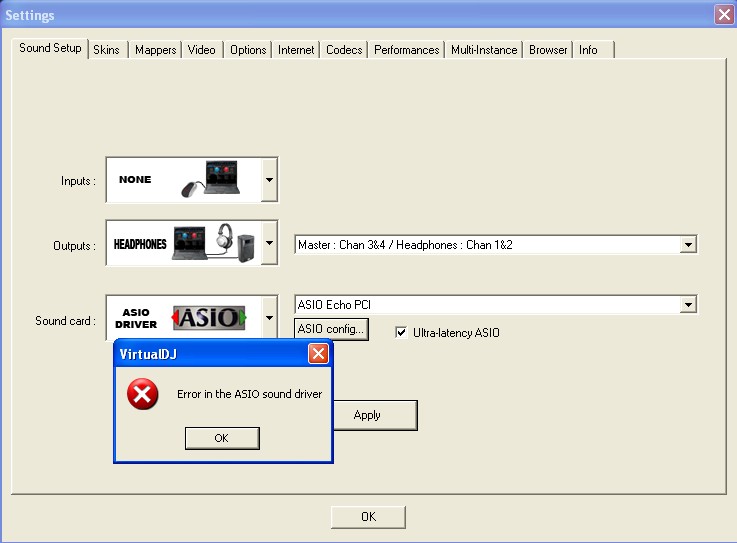
With the old version it worked good.
Echo Indigo DJ
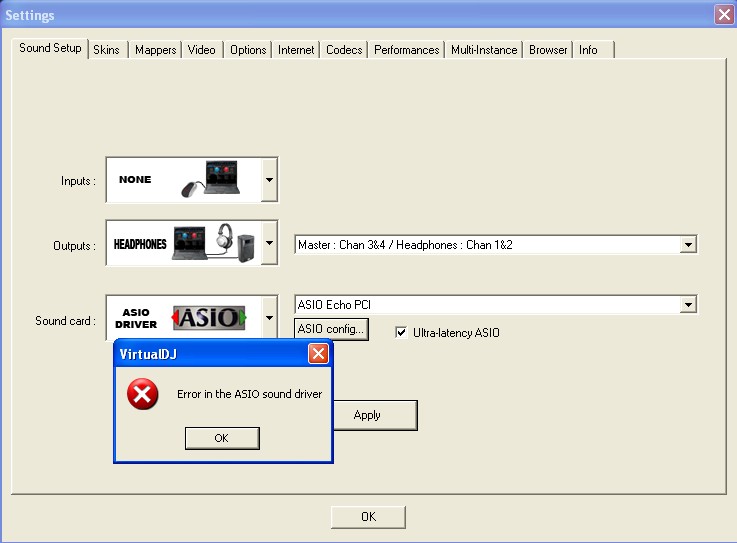
With the old version it worked good.
Posted Mon 01 Jun 09 @ 2:49 am
DJRudeDoGG wrote :
I'm not mad at all at Atomix, like I said I love the product and the people. I didn't know there was a difference. When I bought my equipment I told the salesman that I was going to buy VDJ and he said "no need to buy it online, we have it right here, box and all". I Didn't know there was a difference until now.
Oh, well.
Thanks anyway!!
DJ RuDe
Oh, well.
Thanks anyway!!
DJ RuDe
Your first mistake was trusting anything told you by anyone at Guitar Center without getting it in writing! I know they are a national chain and all, and I buy a lot of stuff from them, but if it is ANYTHING I need to have answered by their bunch of know nothing, ignorant, $10 per hour, band member wannabe, don't give a crap salespeople I learned a LONGGGGGGGG time ago to get it in writing and make sure a manager signs it!
Posted Mon 01 Jun 09 @ 3:18 am
I just wanted to throw in my thanks as well! The new version looks awesome! I can't wait to give it a proper workout. Congrats to all the people in involved with the development!
Posted Mon 01 Jun 09 @ 3:33 am
cstoll wrote :
As for the eq kill ... double right click on the knobs ...
Hey has anything changed for this part of skins? Low/Mid/High crossfaders don't work anymore. Is there an easy enough fix for this?
Posted Mon 01 Jun 09 @ 3:59 am
HI Guys,
Great release and once again VDJ puts itself ahead in the great software playout battle!!!!
My only negative so far is yet again the default skin is none touch screen friendly with most of the useful buttons being only slightly bigger than the V5 skin which is a big disappointment to me... Looks like i'll have to stick with the VDJ basic full video skin AGAIN!!! as that's the only skin that has big enough buttons for Fat fingered touch screen users.
Other than that great release... Don't think i'll trust in on my main playout system just yet but will keep giving it a good test first.
Great release and once again VDJ puts itself ahead in the great software playout battle!!!!
My only negative so far is yet again the default skin is none touch screen friendly with most of the useful buttons being only slightly bigger than the V5 skin which is a big disappointment to me... Looks like i'll have to stick with the VDJ basic full video skin AGAIN!!! as that's the only skin that has big enough buttons for Fat fingered touch screen users.
Other than that great release... Don't think i'll trust in on my main playout system just yet but will keep giving it a good test first.
Posted Mon 01 Jun 09 @ 6:10 am
sischo wrote :
this morning I am trying to test VDJ 6.0 on my notebook with WindowsXP SP3 but I can't use it because it doesn't recognize my ASIO sound card:
Echo Indigo DJ
With the old version it worked good.
Echo Indigo DJ
With the old version it worked good.
1) Close VirtualDJ
2) Open the Windows registry (regedit.exe)
3) Go to : HKEY_CURRENT_USER\Software\VirtualDJ
4) Delete the key "ASIODriver"
5) Open VirtualDJ
If it doesn't work, install your soundcard again
Posted Mon 01 Jun 09 @ 7:02 am
Having been a VDJ user since version 3.0 (yeah I hear what ur saying, and only 3 stars, how slack is he)!! I recall the feelings and fears at taking the plunge with updates. .
Going from 3.4 to 4 - Stressful, and from memory actually reverted back to 3 til I got a beefier box!
Going from 4 to 5 - Despite others raving bout the improvements I still chewed my fingernails to the bone going through process. Glad I did tho as it was much better version.
Going from 5 to 6 - No panic involved, felt fully confident the team at VDJ have the skills to pay the bills.
Gotta hand it to the team. No hassle upgade, version looks slick, feels thick and features are sick!! Version 6.0 gets my tick!!
Going from 3.4 to 4 - Stressful, and from memory actually reverted back to 3 til I got a beefier box!
Going from 4 to 5 - Despite others raving bout the improvements I still chewed my fingernails to the bone going through process. Glad I did tho as it was much better version.
Going from 5 to 6 - No panic involved, felt fully confident the team at VDJ have the skills to pay the bills.
Gotta hand it to the team. No hassle upgade, version looks slick, feels thick and features are sick!! Version 6.0 gets my tick!!
Posted Mon 01 Jun 09 @ 7:05 am
First impressions so far...
The new interface (=default skin) is an improvement. The influences from Traktor and Serato are quite obvious, but hey...why not recycle ideas if they are good. No need to re-invent the wheel :) Although it seems weird that on some areas there is loads of empty space, but certain areas and buttons (e.g. play/pause/cue buttons) are needlesly small and crammed.
The visual style is a bit of a mixed bag. IMHO it needs to be either simpler or more flashy. Now it's somewhere in between and looks a bit unfinished.
The skin resizing was a huge disappointment. Sorry guys, but resizing bitmaps just doesn't cut it. Hopefully in the future the skin engine will undergo a major overhaul into vector based system. SVG is the word.
The new mapper tool is utter brilliance. 'nuff said.
The new interface (=default skin) is an improvement. The influences from Traktor and Serato are quite obvious, but hey...why not recycle ideas if they are good. No need to re-invent the wheel :) Although it seems weird that on some areas there is loads of empty space, but certain areas and buttons (e.g. play/pause/cue buttons) are needlesly small and crammed.
The visual style is a bit of a mixed bag. IMHO it needs to be either simpler or more flashy. Now it's somewhere in between and looks a bit unfinished.
The skin resizing was a huge disappointment. Sorry guys, but resizing bitmaps just doesn't cut it. Hopefully in the future the skin engine will undergo a major overhaul into vector based system. SVG is the word.
The new mapper tool is utter brilliance. 'nuff said.
Posted Mon 01 Jun 09 @ 8:42 am
OMG!!! IM READING ALL THESE POST AND VDJ 6 SOUNDS NICE!!!! CANT WAIT TILL I GET HOME!! :O!!!
Posted Mon 01 Jun 09 @ 8:43 am
sonido1902 wrote :
OMG!!! IM READING ALL THESE POST AND VDJ 6 SOUNDS NICE!!!! CANT WAIT TILL I GET HOME!! :O!!!
yes it is.....definitely nice.
The upgrade has fixed many issues with me .. even i cannot believe it.... mapper settings are great - no learning curve
i do video mixing with only 1 GB of memory.. and use timecodes.... and on some cheap ass players too.. (Numark Axis 9) and the reaction has been dead on...
had a little problem getting my x-session to work... but it had nothing to do with the software at all......and with help form cstoll and discobrian.. situation solved......
sound is warmer, scratches... sounding sweeter....... really.... i know the feeling of cant wait till i get home... hehehe
NICE WORK VDJ TEAM
Posted Mon 01 Jun 09 @ 8:51 am
djcel wrote :
1) Close VirtualDJ
2) Open the Windows registry (regedit.exe)
3) Go to : HKEY_CURRENT_USER\Software\VirtualDJ
4) Delete the key "ASIODriver"
5) Open VirtualDJ
If it doesn't work, install your soundcard again
sischo wrote :
this morning I am trying to test VDJ 6.0 on my notebook with WindowsXP SP3 but I can't use it because it doesn't recognize my ASIO sound card:
Echo Indigo DJ
With the old version it worked good.
Echo Indigo DJ
With the old version it worked good.
1) Close VirtualDJ
2) Open the Windows registry (regedit.exe)
3) Go to : HKEY_CURRENT_USER\Software\VirtualDJ
4) Delete the key "ASIODriver"
5) Open VirtualDJ
If it doesn't work, install your soundcard again
I did this:
1) closed VirtualDJ;
2) Opened the Windows registry;
3) Went to: HKEY_CURRENT_USER\Software\VirtualDJ;
4) Deleted the key "ASIODriver";
5) reinstalled audio sound card driver;
6) rebooted my pc;
7) my pc recognized my audio sound card and installed the driver;
8) opened VDJ 6: the ASIO driver doesn't work.
9) opened VDJ 5.2.1: the ASIO driver doesn't work.
After that, I went back by my "go back" software and I noticed that Virtualdj 5.2.1, after istalling Virtualdj 6, doesn't work with the ASIO driver of my sound card.
P.S: I have 2 keys in my registry "ASIODriver" and "ASIODriver-1"
I think there is a kind of incompatibilty between VDJ 6 and the driver of my sound card. Very strange.
Posted Mon 01 Jun 09 @ 9:57 am
Be sure, you click on "Apply" when you select your ASIO sound card otherwise the sound card is not taken in account in VDJ 6.
"ASIODriver-1" is for multi-instance
Uncheck "Asio ultra-latency"
"ASIODriver-1" is for multi-instance
Uncheck "Asio ultra-latency"
Posted Mon 01 Jun 09 @ 10:02 am
Of course I did.
After clicking on APPLY, VDJ shows "ERROR IN THE ASIO SOUND DRIVER".
Already done: I unchecked Ultra-latency driver.
After clicking on APPLY, VDJ shows "ERROR IN THE ASIO SOUND DRIVER".
Already done: I unchecked Ultra-latency driver.
Posted Mon 01 Jun 09 @ 10:04 am
I just bought VDJ pro because i couldnt wait... lol but alas... the VV card is not recognized in VDJ6???
Posted Mon 01 Jun 09 @ 10:36 am
People really don't follow Platform specific forums very well ... If you are a Mac User .. I suggest you visit the Mac Forum and read up on the Mac V6 Public Beta release ...
Works fine on the PC version ...
lamont76 wrote :
I just bought VDJ pro because i couldnt wait... lol but alas... the VV card is not recognized in VDJ6???
Works fine on the PC version ...
Posted Mon 01 Jun 09 @ 10:40 am
Is there a way to unload a track in version 6? I can't seem to find any way to unload a track from a deck in the version 6 skins. I like to unload a deck when it's not in use to help me avoid confusion.
Posted Mon 01 Jun 09 @ 10:50 am
Right click on the Pause button for like a 2 count then release.
Posted Mon 01 Jun 09 @ 10:51 am
Thanks cstoll I missed that somehow. Was it in the user guide? I couldn't find it.
PS Guys....
I am running it on a Windows 7 64bit test system, and it is running flawlessly!!!!!!!!!!
PS Guys....
I am running it on a Windows 7 64bit test system, and it is running flawlessly!!!!!!!!!!
Posted Mon 01 Jun 09 @ 10:57 am
how do i enable needle drop to cue?? cant seem to find it anywhere, other then that looks good. gonna get my skinning cap on soon. so many possibilitys
Posted Mon 01 Jun 09 @ 11:20 am
















