Video Broadcast to Periscope
How to Broadcast Video to Periscope (Twitter)
In order to broadcast your Video mix to Periscope, you will need a valid account. If you don't already have an account, please read the following on how to create one: https://help.pscp.tv/customer/portal/articles/2016596-how-do-i-sign-up-for-a-periscope-account
To broadcast your Video mix to Twitter, you will also need a valid Twitter account. If you don't have an account, you can create one here:
https://twitter.com/signup?lang=en
- Link Twitter with Periscope
please, open this page to link your twitter account with periscope
https://www.periscope.tv/account/settings
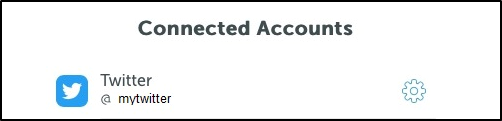
- Open the BROADCAST tab of VirtualDJ Settings and select the VIDEO option from the Select Tabs
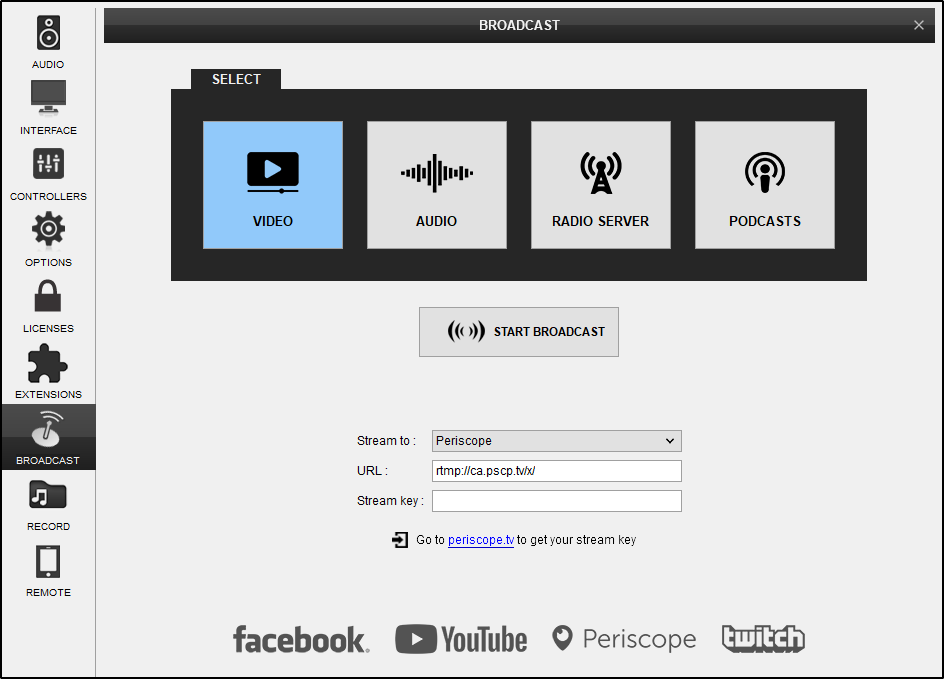
- Select the Periscope option from the Stream to drop-down list
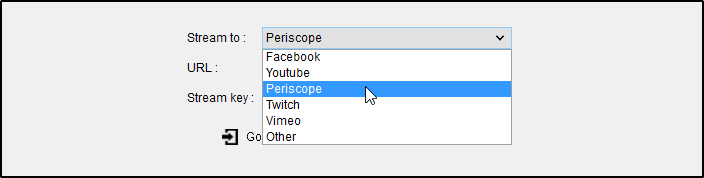
- Click on the Go to link below to get the Stream Key from your Periscope account ( https://www.periscope.tv/account/producer )
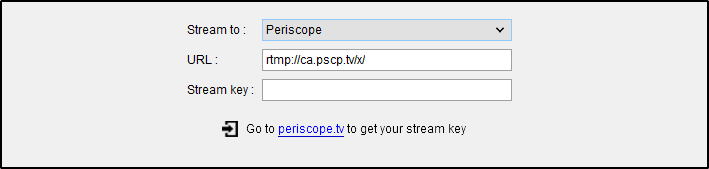
- Copy your Stream Key
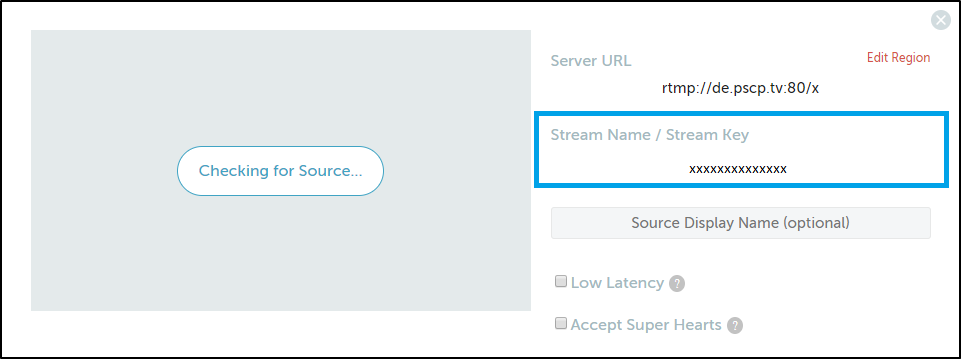
- Paste the Stream Key into the Stream Key field in VirtualDJ's Broadcast Settings
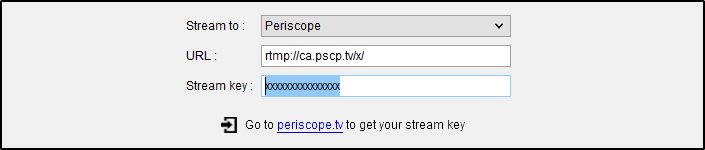
- Click on the START BROADCAST button
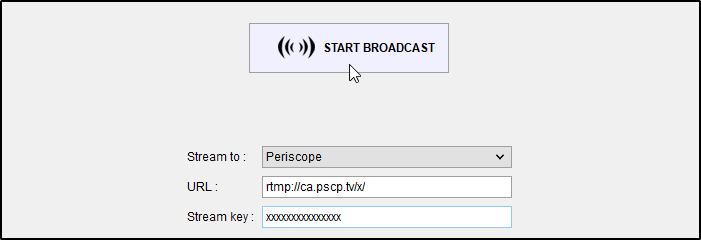
- After a few seconds the Periscope Producer page https://www.periscope.tv/account/producer will offer a Broadcast Preview button.
Click on the Preview Broadcast button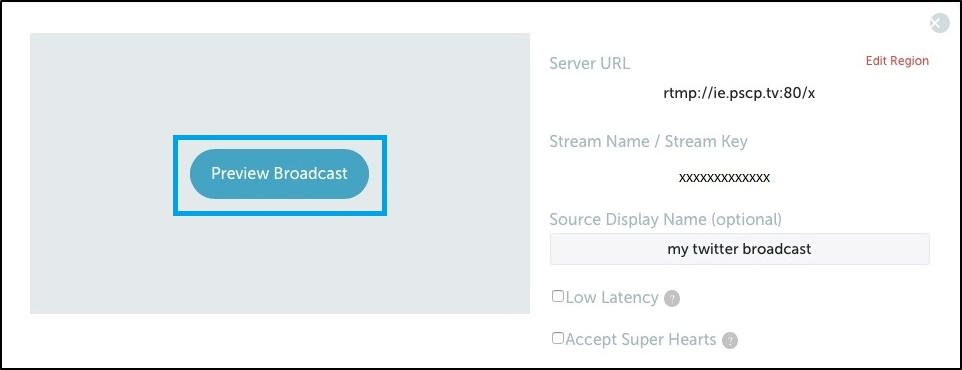
- enter the title of your broadcast and mark check the option share this broadcast on twitter, then press the button go in live
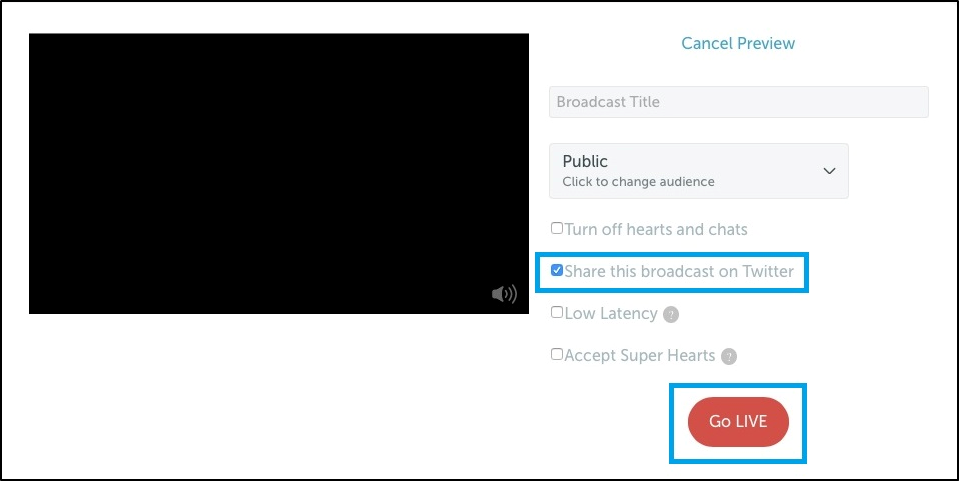
- You can start to play and broadcast videos with VirtualDJ. The broadcast will be linked automatically to the Twitter account linked.
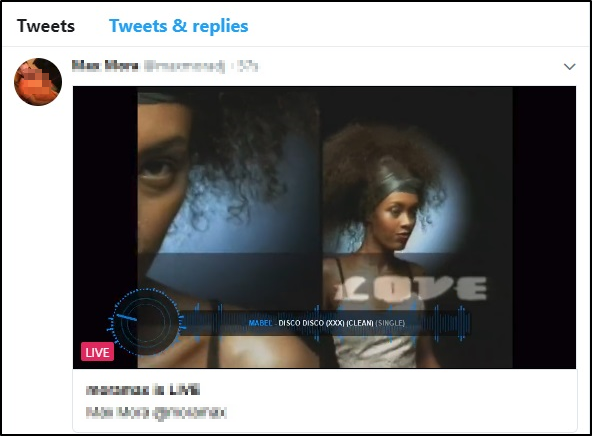
- Click on the STOP BROADCAST button for VirtualDJ to stop video broadcasting when you are done with your mixing.
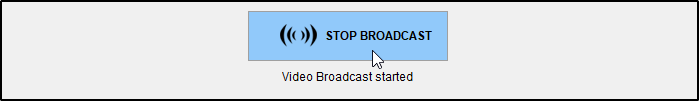
Periscope Supported specification
VIDEO BITRATE: 800kb/s
AUDIO BITRATE & FORMAT: 64kb/s - 96 kb/s AAC or AAC-LC
FRAMERATE: 30fps
RESOLUTION: 960x540 recommended
KEYFRAME INTERVAL: Every 2 seconds (OBS) or Keyframe every 45 frames (Wirecast)





