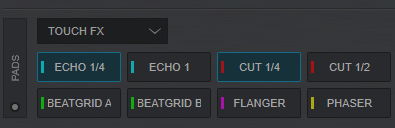Ready
PADS

The Reloop Ready offers 8 main and 1 secondary Modes for the Pads.
To select one of the 8 main modes, hold down the MODE button [4] and then press one of the 8 Pads [5].
While the MODE button is pressed, the Pads section in default VirtualDJ GUI will display the available preset pages.
Use the PARAMETER buttons [6] to adjust the 1st Parameter of the selected Pads mode. Hold SHIFT down and then use the PARAMETER buttons [6] to adjust the 2nd Parameter of the selected Pads mode (if available)
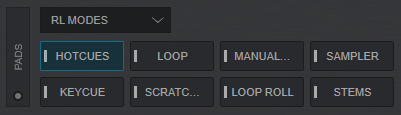
By default the 8 Main Pad modes are assigned to
Hotcues, Loop, Manual Loop, Sampler, KeyCue, ScratchBank, Loop Roll and Stems , but can be assigned to a different Page. See https://www.virtualdj.com/manuals/virtualdj/interface/decks/decksadvanced/pads.html#controller
The secondary mode for Pads can be selected when holding SHIFT and pressing the MODE button. This mode has been assigned by default to the Touch FX Page
The Touch FX mode assigns Pads to a special Pads page (only available when the Reloop Ready is connected) and can apply pre-defined Effects to the Left/Right Decks. The Pads trigger the Effect temporary if pressed for more than 1 second, or toggle (on/off) if shortly pressed. The pre-defined Effects can be changed by editing the Touch FX Pads page.