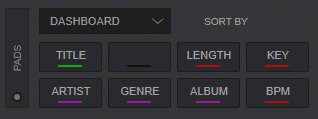Dashboard
BROWSER SETTINGS
There are a few settings available when the Dashboard unit is connected. Go to VirtualDJ Settings -> OPTIONS tab and select the CONTROLLER category. See the available settings at the top of the provided list
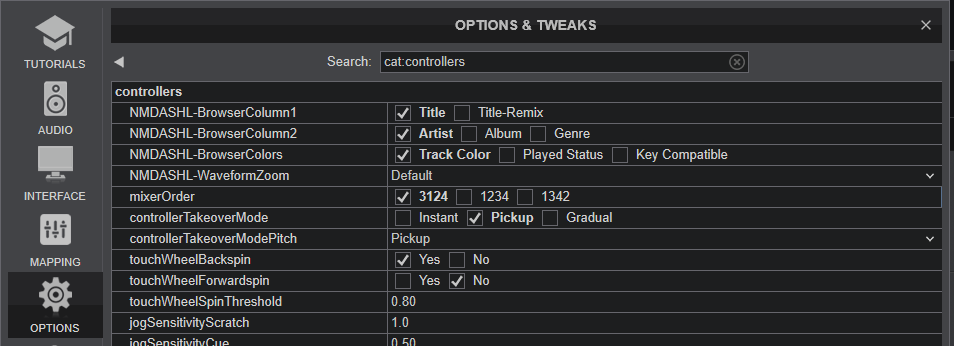
Select what Column 1 of Dashboard Browser will display (Title or Title (Remix)) using the 1st setting from the list above.
Select what Column 2 of Dashboard Browser will display (Artist, Genre or Album) using the 2nd setting from the list above.
Use the 3rd setting from the list above to color the Tracks in the Browser view based on Track colors (white if not set) , Played status (red if already played, white otherwise) or Key color (Tracks will get the color depending on their Key value)
A special Dashboard Browser pads page will be available when the Dashboard is connected. Can be selected from the Pads page selection drop list.
Use the Pads to sort Columns 1, 2 and 3 alphabetically in ascending on descending order, depending on the selected field of each Column.