Hey
Anyone out there managed to hook up VDJ with a Xone 4d yet? Just wondering if there's any feedback available.
Denzel
Anyone out there managed to hook up VDJ with a Xone 4d yet? Just wondering if there's any feedback available.
Denzel
Posted Fri 29 Aug 08 @ 1:36 pm
There is a mapper for the Zone4D available in the download section. So, that means at least one person has it.... ;-)
Posted Fri 29 Aug 08 @ 1:39 pm
i see only one of the 3D in the download section. Not the 4D.
Still trying to find out if it is possible to use all the functions of the Xone 4D with VDJ, or if the programm iis professional enough for the 4D.
Still trying to find out if it is possible to use all the functions of the Xone 4D with VDJ, or if the programm iis professional enough for the 4D.
Posted Fri 29 Aug 08 @ 6:03 pm
Sorry, it is Pro level users only that can download it....
Posted Fri 29 Aug 08 @ 6:19 pm
what functions does it cover @ tear em up?
Posted Fri 29 Aug 08 @ 7:12 pm
Not sure..I do not have the Zone 4D mixer....sorry..maybe someone will comment and help us out ;-)
Posted Fri 29 Aug 08 @ 8:04 pm
i would be very thankful if somebody could post an experiance report of using VDJ with Xone 4D.
If at least most of the functions are covered, as you know the 4D is a 20 channel mixer, so many different key combination
on the mixer you can switch between maps and channels and different effects. and as i never used vdj, it would
be helpful to know what it can before i get the software.
If at least most of the functions are covered, as you know the 4D is a 20 channel mixer, so many different key combination
on the mixer you can switch between maps and channels and different effects. and as i never used vdj, it would
be helpful to know what it can before i get the software.
Posted Sat 30 Aug 08 @ 3:24 am
djcoolx wrote :
i would be very thankful if somebody could post an experiance report of using VDJ with Xone 4D.
If at least most of the functions are covered, as you know the 4D is a 20 channel mixer, so many different key combination
on the mixer you can switch between maps and channels and different effects. and as i never used vdj, it would
be helpful to know what it can before i get the software.
If at least most of the functions are covered, as you know the 4D is a 20 channel mixer, so many different key combination
on the mixer you can switch between maps and channels and different effects. and as i never used vdj, it would
be helpful to know what it can before i get the software.
That's exactly the reason I'm asking, because if the Xone maps function as I suspect they might, I may finally be able to run a multi instance skin with 4 decks on the go all being controlled by the one controller, just switching between maps to control the instances.
In terms of what VDJ can do, it's fully midi compliant so even without a dedicated mapper it should be possible to set it up to received any midi signals coming from the Xone and assign them to whatever functions you want within the software.
Only concern I have is a number of posts have stated the sound from the 3D is not great, I was wondering if the 4D is better? It's a load of cash to fork out if the sound is not very good!
Denzel
Posted Sat 30 Aug 08 @ 4:34 am
the soundcard of the 4D is improved. In my ears it stounds very professional and good, this is one of the reasons I
bought the Xone 4D beside the multi-functionality.
I got it to run with Ableton Live 7 yesterday, everything works pretty nice.
Now I´ll be waiting for a test report of the VDJ with the 4D, before I buy the VDJ. Its major advatage is that
you can stream to web radios with VDJ, what is not possible with Ableton. All I have seen in the trial version is that the standard
skin has only 1 x-faders and 2 faders for fade-in. That would not be enough for the Xone 4D.
bought the Xone 4D beside the multi-functionality.
I got it to run with Ableton Live 7 yesterday, everything works pretty nice.
Now I´ll be waiting for a test report of the VDJ with the 4D, before I buy the VDJ. Its major advatage is that
you can stream to web radios with VDJ, what is not possible with Ableton. All I have seen in the trial version is that the standard
skin has only 1 x-faders and 2 faders for fade-in. That would not be enough for the Xone 4D.
Posted Sun 31 Aug 08 @ 4:57 am
Ok, teamers some clarification needed here.
When using the RMX, I've noticed that I can actually set the midi channel to whatever number I want in the RMX control panel and VDJ still responds to the commands. So I'm working on the assumption that VDJ takes the midi note signals from all channels and treats them the same.
I've now had a read through the Xone 4d manuals and it would appear that the way the Xone secondary midi overlays work is they use exactly the same mote signal etc, but they just transmit on a different midi channel. This would effectively mean if you used the standard midi mapping for a Xone 4D that it would accept the signals through either map and execute them in your VDJ instance.
However, if like I want to do, you want multi instance running, with each instance operating of a different map from the Xone, there would be no way currently to stop both VDJ instances reacting to the incoming midi notes from the Xone 4D.
Let me know if my deduction of how this works (or more accurately why it would not work) is correct.
Cheers
Denzel
When using the RMX, I've noticed that I can actually set the midi channel to whatever number I want in the RMX control panel and VDJ still responds to the commands. So I'm working on the assumption that VDJ takes the midi note signals from all channels and treats them the same.
I've now had a read through the Xone 4d manuals and it would appear that the way the Xone secondary midi overlays work is they use exactly the same mote signal etc, but they just transmit on a different midi channel. This would effectively mean if you used the standard midi mapping for a Xone 4D that it would accept the signals through either map and execute them in your VDJ instance.
However, if like I want to do, you want multi instance running, with each instance operating of a different map from the Xone, there would be no way currently to stop both VDJ instances reacting to the incoming midi notes from the Xone 4D.
Let me know if my deduction of how this works (or more accurately why it would not work) is correct.
Cheers
Denzel
Posted Sun 31 Aug 08 @ 6:36 am
Hey Pro level user here. I haven't been able to find anything for the 4d? Has no-one done a map on this?
Posted Thu 25 Mar 10 @ 5:27 pm
Hi everyone,
I'm trying to configure my Xone 4D with VDJ 8 on my mac, but while the 4D is up to date (firmware and drivers), it doesn't show in the list of sound cards:
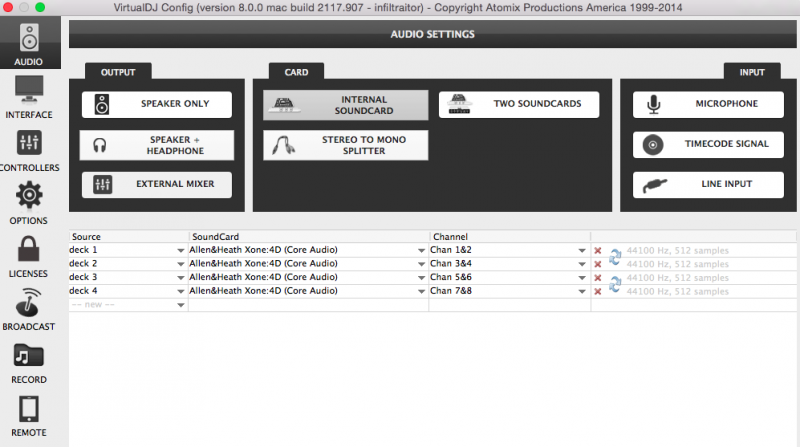
Could you please help me? Thanks in advance :)
I'm trying to configure my Xone 4D with VDJ 8 on my mac, but while the 4D is up to date (firmware and drivers), it doesn't show in the list of sound cards:
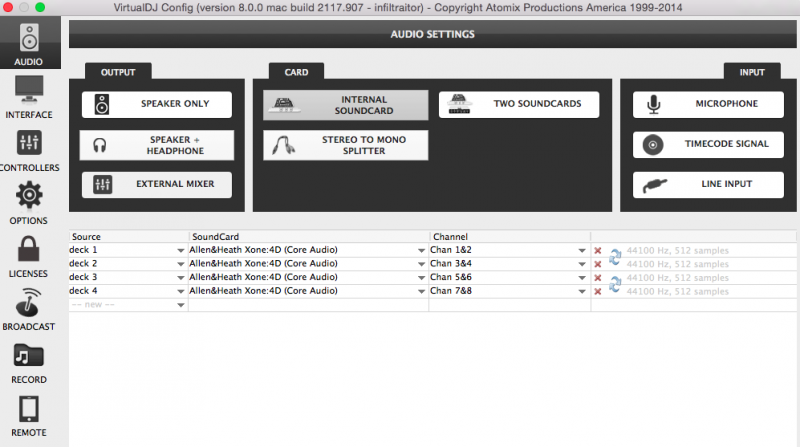
Could you please help me? Thanks in advance :)
Posted Mon 19 Jan 15 @ 3:39 pm
Please do the following...
Launch VirtualDJ 8, goto Config ->OPTIONS tab
Enable the "Show Advanced Options" and search for the setting createMidiLog
Set the setting to Yes and close VirtualDJ
Make sure the 4D is connected and launch again.
Close again and copy-paste here the content of the Log Report.txt file you will find in /Documents/virtualDj folder.
We ll also need a screenshot of the Audio Midi Setup (Application-->Utilties) to see how the sound card is reported.
It would help a lot if you could do the same on a Windows computer too.
Launch VirtualDJ 8, goto Config ->OPTIONS tab
Enable the "Show Advanced Options" and search for the setting createMidiLog
Set the setting to Yes and close VirtualDJ
Make sure the 4D is connected and launch again.
Close again and copy-paste here the content of the Log Report.txt file you will find in /Documents/virtualDj folder.
We ll also need a screenshot of the Audio Midi Setup (Application-->Utilties) to see how the sound card is reported.
It would help a lot if you could do the same on a Windows computer too.
Posted Mon 19 Jan 15 @ 4:08 pm










