Paz75 wrote :
where are you getting that information from? is this from your router and what screen?
sry I disapeared for a while, I am looking at the screen on my router called "security applications"... Then I clicked on define custom service. Thats where I get the to port forwarding screen. Which asks for a global port range and a base host port range.. Since I haven't been on for a while you may have to re read to figure out where we left off. I am trying to broadcast from my computer on a Icecast... If any of you use Aim I can give you that this may be easier in a live chat.
Posted Sun 23 Mar 08 @ 6:51 pm
source port is 8500 - 8500
base port is 8500
you also need your ip address of the machine so the router knows what IP port 8500 goes to.
you should really try to get it working on your own machine first. stream and listen from the same machine, just to make sure the service is working. then if possible, try to listen from another machine on the same network. that will at least isolate any software blocking problems. only after that do you tackle inter-network security.
base port is 8500
you also need your ip address of the machine so the router knows what IP port 8500 goes to.
you should really try to get it working on your own machine first. stream and listen from the same machine, just to make sure the service is working. then if possible, try to listen from another machine on the same network. that will at least isolate any software blocking problems. only after that do you tackle inter-network security.
Posted Sun 23 Mar 08 @ 11:21 pm
Hey there folks
I wonder if anyone could put me out of my misery. I have been attempting to do a broadcast through my PC using virtualDJ. I am running the lame encoder and the latest version of winamp. The hassle I am having is that when i try to broadcast it will only give me a snippet if coming in from another pc. I have a netgear router and havetried to get them to support me but they said that I needed a static IP address when I contacted my ISP they told me that they only have DNS. I have even gone so far as to deactivate AVG 9 firewall but alas to no avail.
I read through the posts and have tried the enabling of the NAT and then disabling it but again to no avail. I am really at my wits end with this as I would like to do a broadcast to my mates and some other folks I know.
Please HELP!! lol
All feedback would be appreciated thanks.
P.S also attempted port forwarding but went backwards
Thanks
I wonder if anyone could put me out of my misery. I have been attempting to do a broadcast through my PC using virtualDJ. I am running the lame encoder and the latest version of winamp. The hassle I am having is that when i try to broadcast it will only give me a snippet if coming in from another pc. I have a netgear router and havetried to get them to support me but they said that I needed a static IP address when I contacted my ISP they told me that they only have DNS. I have even gone so far as to deactivate AVG 9 firewall but alas to no avail.
I read through the posts and have tried the enabling of the NAT and then disabling it but again to no avail. I am really at my wits end with this as I would like to do a broadcast to my mates and some other folks I know.
Please HELP!! lol
All feedback would be appreciated thanks.
P.S also attempted port forwarding but went backwards
Thanks
Posted Mon 02 Nov 09 @ 12:08 pm
Hey sa1time,
you must only enable Port 8000 on your router for your local IP Adress!
(CMD - ipconfig)
have fun
Haui
you must only enable Port 8000 on your router for your local IP Adress!
(CMD - ipconfig)
have fun
Haui
Posted Tue 03 Nov 09 @ 3:48 am
my broadcast cant connect to any server please help
Posted Sat 23 Jun 12 @ 10:45 am
Hello , a pleasure to be in your presence , I am using VDJ Broadcaster to DJ in Second Life.. This week it started to drop out after few seconds of playing on my parcel ( never ever did that ) Hence no DJing for me and a cloud of sadness because I cannot seem to locate a fix...I purchased 3 streams from providers and they all play a minute or less and drop the sound..VDJ says it is broadcasting and it is for that minute or so but then the cut out.. Thank you very much.. for any help,,
Addicted DJ'er..
Addicted DJ'er..
Posted Tue 25 Nov 14 @ 3:05 pm
Hello Virtual Dj Word. I'm having trouble going live on on my virtual dj broadcasting. When I go live on the program i'm on Centova Cast my audio source is active and connetion and is brocasting audio. For some reason when u see this image is not showing the 0.00.00 or waiting for you to start broadcasting it doesn't not show up on my virtual DJ 7 or 8 O please help cause I really miss going stream live on my radio show i'm on thank you for your time reading this I hope I get the help I need. Peace.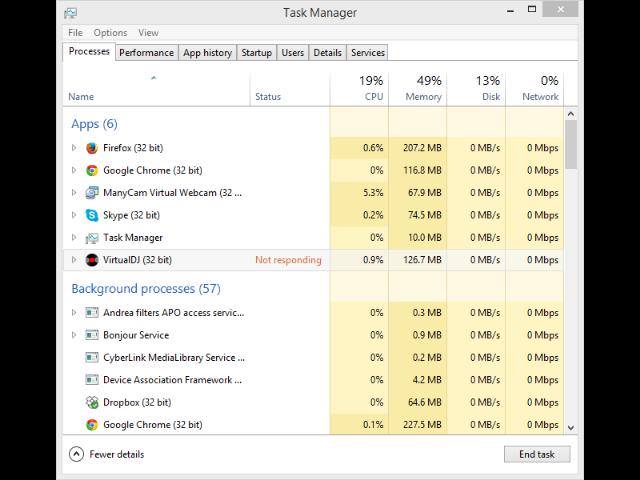
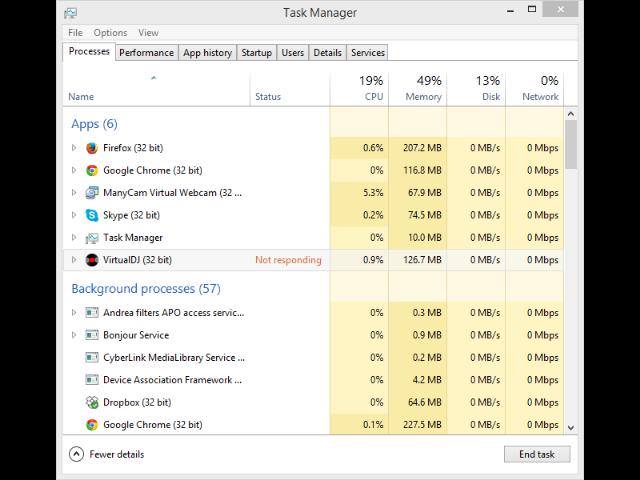
Posted Mon 20 Apr 15 @ 12:19 pm
Why don't you try broadcasting throught another platform like awdio for example. They offer the option to go live with virtual dj
https://www.awdio.com/?utm_source=virtual%20dj&utm_medium=forum&utm_campaign=web
https://www.awdio.com/?utm_source=virtual%20dj&utm_medium=forum&utm_campaign=web
Posted Wed 23 Mar 16 @ 11:19 am










