Lately, when I load a track onto a deck, I get a message saying “opening deck,” and the track takes a long time to become usable. It usually works fine right after launching the app, but the delay starts happening later in the session. Any ideas what might be causing this? My laptop and hard drive both seem to be working fine.
Posted Tue 27 May 25 @ 5:55 pm
Looks like I accidentally switched power plans on my PC laptop, so the hard drive was like, "Oh, no activity?" and started taking unauthorized breaks while still on the clock, right in the middle of my live DJ set.
Issue resolved. 😁
Issue resolved. 😁
Posted Thu 29 May 25 @ 1:34 am
Yeah! I've got the same issue with my Sandisk external SSD.
I changed the "energy" settings of my USB ports, as explained, but that is not sufficient. For whatever reason, the drive goes quickly to sleep, putting in danger the performance (because in some circumstances, VDJ crashes when the drive is too slow to answer– and this is not a VDJ issue: this freeze can crash much software so I guess it's Windows OS directly killing processes, I guess).
So, if some user here knows how to solve this issue...
I changed the "energy" settings of my USB ports, as explained, but that is not sufficient. For whatever reason, the drive goes quickly to sleep, putting in danger the performance (because in some circumstances, VDJ crashes when the drive is too slow to answer– and this is not a VDJ issue: this freeze can crash much software so I guess it's Windows OS directly killing processes, I guess).
So, if some user here knows how to solve this issue...
Posted Wed 18 Jun 25 @ 8:17 pm
An SSD takes a few milliseconds to wake up though, so I doubt it going to sleep would be the reason for a slow response
Posted Thu 19 Jun 25 @ 2:06 am
Well, it's an external USB/SSD, I didn't understand why it's freezing so fast.
I found yesterday an utilitary (KeepAliveHD https://github.com/stsrki/KeepAliveHD/releases) and with a read every 49 sec, the issue vanishes.
I'm going to dig into BIOS settings.
Yet: 1/ it happened previously with another PC from another provider 2/ Sandisk support offered me a new device, but the results are the same...
Or maybe it's an issue with the antivirus? (Cortex XDR)
Just to be clear: this has nothing to do with VDJ. It happens whatever I do with the drive access. But thanks if you have suggestion on how to get rid of this issue!!!
I found yesterday an utilitary (KeepAliveHD https://github.com/stsrki/KeepAliveHD/releases) and with a read every 49 sec, the issue vanishes.
I'm going to dig into BIOS settings.
Yet: 1/ it happened previously with another PC from another provider 2/ Sandisk support offered me a new device, but the results are the same...
Or maybe it's an issue with the antivirus? (Cortex XDR)
Just to be clear: this has nothing to do with VDJ. It happens whatever I do with the drive access. But thanks if you have suggestion on how to get rid of this issue!!!
Posted Thu 19 Jun 25 @ 4:42 pm
(Follow up of my investigations)
Interesting! The issue doesn't show up in my old W10 computer.
So it can be OS / Bios / Antivirus, but it's not the USB drive.
Also: I changed the energy setting to "performance", but it had no effect.
Also: perf monitoring of the issue (for the record):
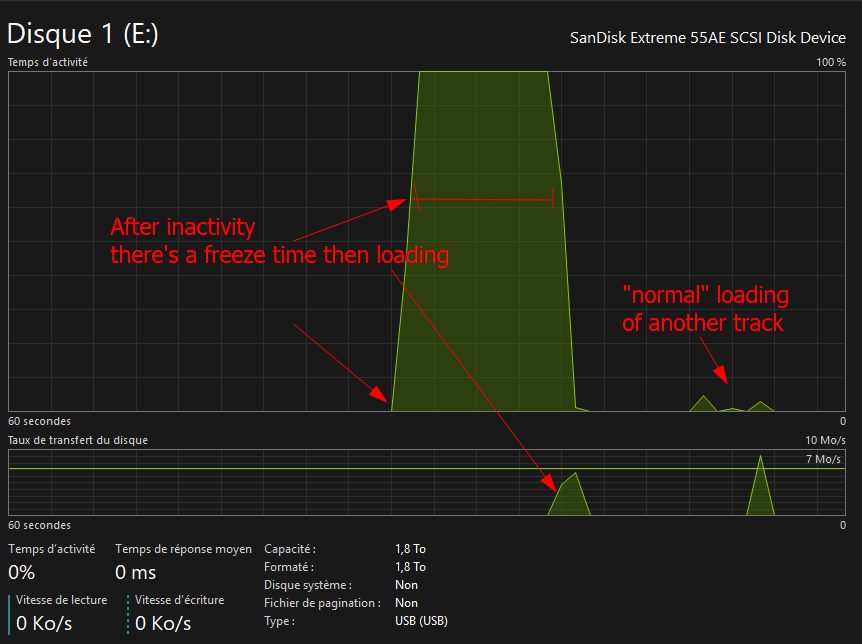
Interesting! The issue doesn't show up in my old W10 computer.
So it can be OS / Bios / Antivirus, but it's not the USB drive.
Also: I changed the energy setting to "performance", but it had no effect.
Also: perf monitoring of the issue (for the record):
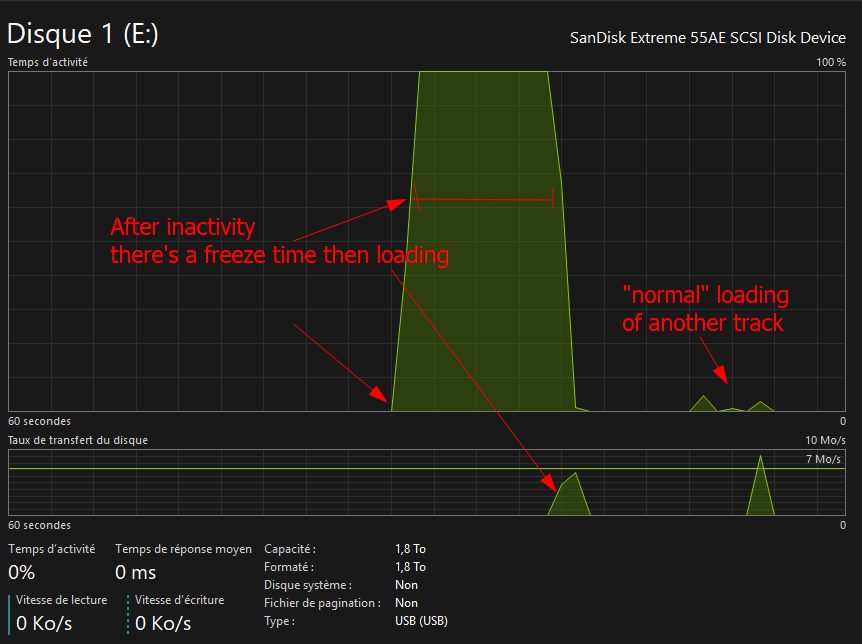
Posted Thu 19 Jun 25 @ 9:19 pm







