New to VDJ... So I am liking the artist/song title display, the default one, in the future I might go with a different style one, maybe simpler. The drawback, I load a track on to the deck and a pic of the album and the title show up on the screen. I don't want to prewarn the audience, is there a quick on off to this or is tied to the titles/skin?
Posted Wed 06 Nov 24 @ 8:05 pm
Sounds like you have a video skin enabled and would want to switch that off
https://www.virtualdj.com/manuals/virtualdj/settings/interface.html
The video overlay can be toggles on demand from the video rack, etc, so most likely there is a vdjscript verb to do it, but I'm not in front of the computer right now to inspect the skin logic to see what that is (others may havr more info on this).
You may also have selected "cover" as the source to show with audio-only files - you'd want to switch that off as well.
https://www.virtualdj.com/manuals/virtualdj/settings/interface.html
The video overlay can be toggles on demand from the video rack, etc, so most likely there is a vdjscript verb to do it, but I'm not in front of the computer right now to inspect the skin logic to see what that is (others may havr more info on this).
You may also have selected "cover" as the source to show with audio-only files - you'd want to switch that off as well.
Posted Wed 06 Nov 24 @ 8:09 pm
ok, now I seem to have confirmation. I turn off the video overlay and both are gone, I was hoping there was a quick and easy switch to turn of part, namely the part in red.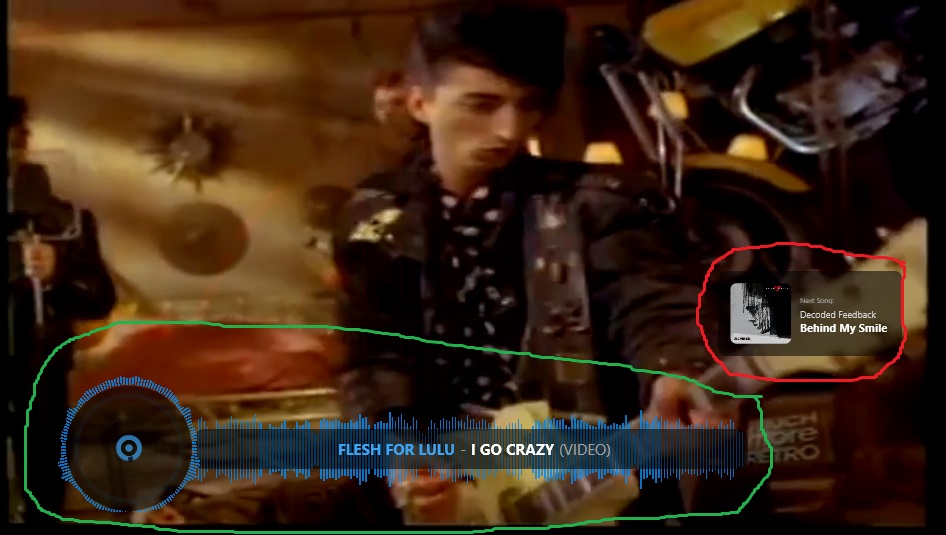
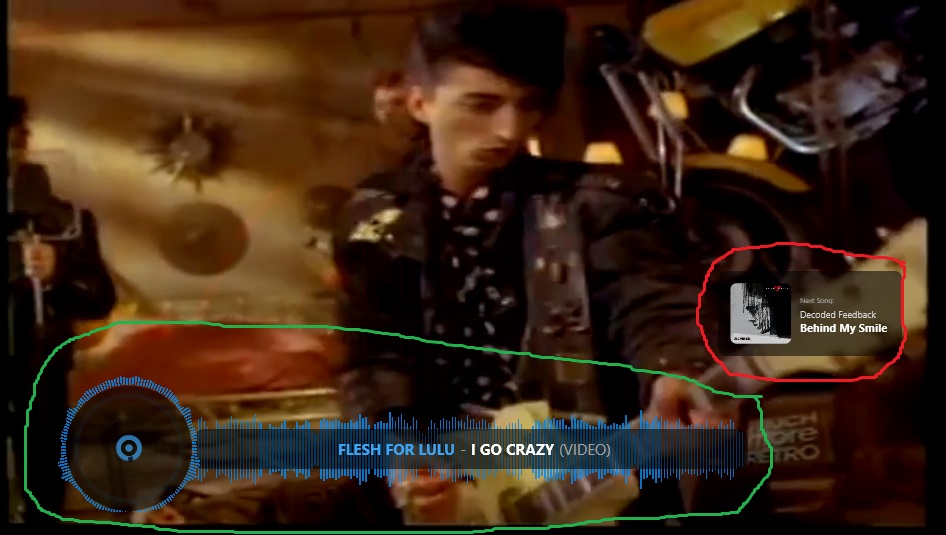
Posted Wed 06 Nov 24 @ 8:46 pm
That might actually be a visual transition for a track you have coming in...is the second deck audible in any way? If you make it inaudible (its volume fader down, crossfader fully to the other song), does that still show?
Posted Wed 06 Nov 24 @ 8:54 pm
It is not. It still does, yes
Posted Wed 06 Nov 24 @ 8:56 pm







