Hi all,
I have a USB controller with integrated sound card connected to the VirtualDJ. Now when I load a song to channel 1, reset all knobs and start playback, then I hear the track in my headphone at the desired volume. But when I start the same song from the preview player, it sounds way more loud than channel payback.
Is this normal behavior? Can I change the output volume of the preview player?
The Audio Setup is like on the screenshot.
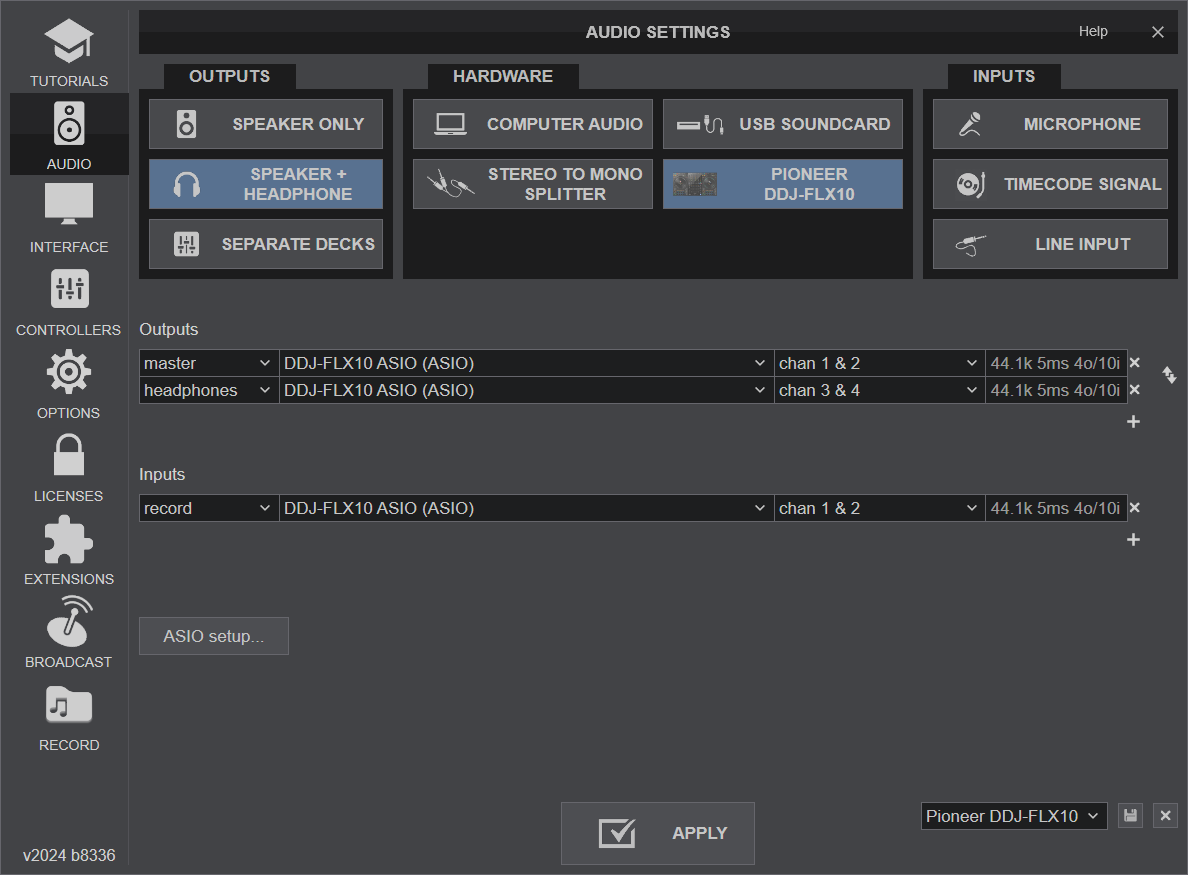
I have a USB controller with integrated sound card connected to the VirtualDJ. Now when I load a song to channel 1, reset all knobs and start playback, then I hear the track in my headphone at the desired volume. But when I start the same song from the preview player, it sounds way more loud than channel payback.
Is this normal behavior? Can I change the output volume of the preview player?
The Audio Setup is like on the screenshot.
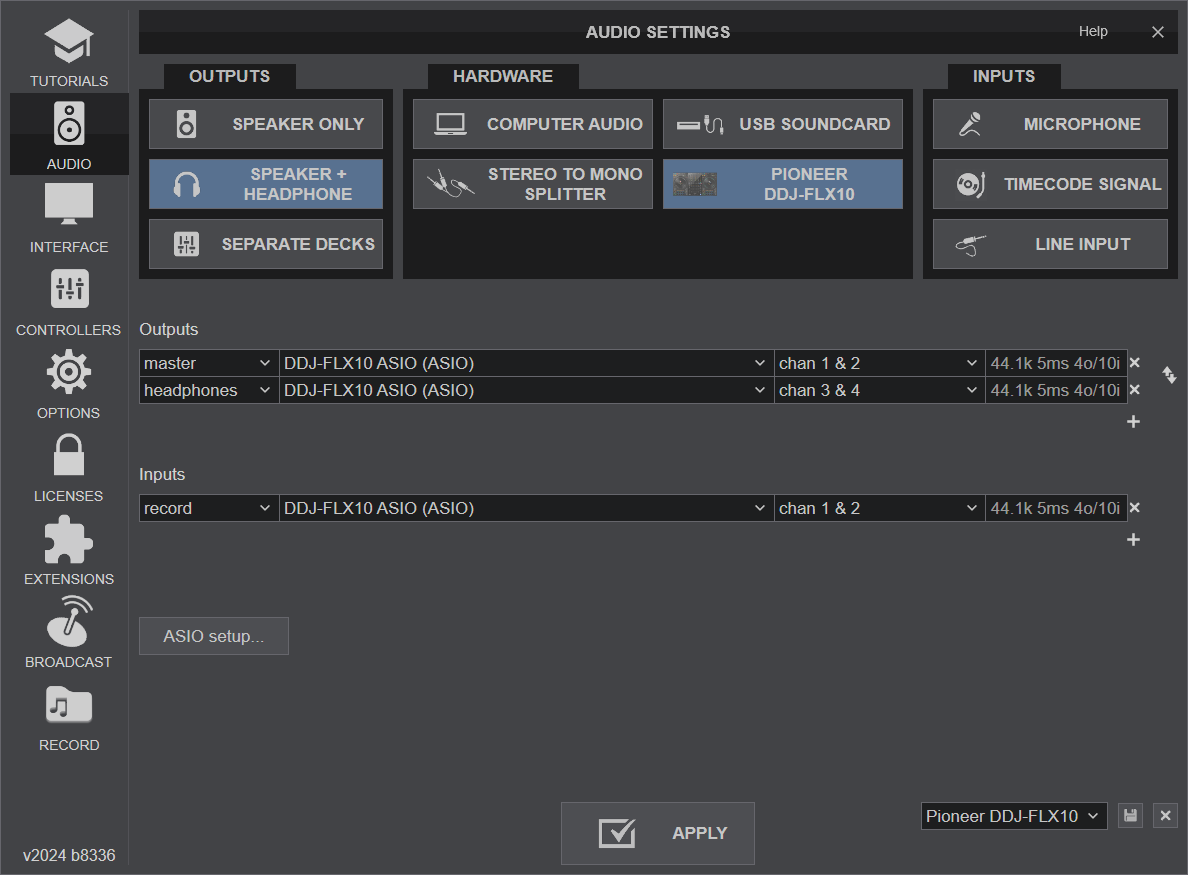
Posted Sat 12 Oct 24 @ 10:59 am
Even if louder, you can still control its Volume with the Headphones VOL knob on the FLX10, right ?
The Prelisten Player Volume should follow the Headphones VOL of your Controller.
EDIT : Just tested and works fine here. Both CUE Decks and Prelisten sound equally , the HP VOL adjust Volume just fine and zeroDB is also affecting both.
In VDJ Settings ->OPTIONS, ...
- the setting Prelisten is set to 0 (default) ?
- autoGain is set to Auto ?
Gain on the Deck you compare with is having GAIN/TRIM at the center ?
Can you also try with the Default Factory Mapping (in case you use some Custom one) ?
The Prelisten Player Volume should follow the Headphones VOL of your Controller.
EDIT : Just tested and works fine here. Both CUE Decks and Prelisten sound equally , the HP VOL adjust Volume just fine and zeroDB is also affecting both.
In VDJ Settings ->OPTIONS, ...
- the setting Prelisten is set to 0 (default) ?
- autoGain is set to Auto ?
Gain on the Deck you compare with is having GAIN/TRIM at the center ?
Can you also try with the Default Factory Mapping (in case you use some Custom one) ?
Posted Sat 12 Oct 24 @ 11:33 am
Hi,
Thank you for your help.
I've changed the autoGain option to No, because I wanted to manually adjust the track volume by the trim knobs on the controller. After setting it back to Auto, the volume is the same in the preview player.
Gain on the Deck you compare with is having GAIN/TRIM at the center ?
Yes, it's like that. I wanted to avoid any volume change by the deck player.
But I still don't understand why is the preview louder when auto gain is disabled. I would expect the opposite to happen: be more quiet without auto gain.
Thank you for your help.
I've changed the autoGain option to No, because I wanted to manually adjust the track volume by the trim knobs on the controller. After setting it back to Auto, the volume is the same in the preview player.
Gain on the Deck you compare with is having GAIN/TRIM at the center ?
Yes, it's like that. I wanted to avoid any volume change by the deck player.
But I still don't understand why is the preview louder when auto gain is disabled. I would expect the opposite to happen: be more quiet without auto gain.
Posted Thu 17 Oct 24 @ 9:58 pm
I have the same problem on both PC and Mac and with all my controllers. Have you solved it? Could it be a bug in the autogain option? I would like not to use autogain but the prelisten volume is very loud, this didn't happen before
Posted Wed 18 Dec 24 @ 3:33 pm
I haven't managed to solved it. Also it's still an issue with the new v2025 version.
Posted Wed 18 Dec 24 @ 9:13 pm
user26109806 wrote :
I haven't managed to solved it. Also it's still an issue with the new v2025 version.
The problem already occurs in the latest builds of 2024 I have a 2011 mac as a spare computer and virtual dj can no longer be updated but in the latest version there is already the problem of the prelisten volume being higher than the classic prelistening. The only way to eliminate it is to activate autogain but I don't want to use it, the prelisten should have an adjustable volume independent of the settings, they should integrate it..
Posted Thu 19 Dec 24 @ 2:39 pm
What is your zeroDb setting set at?
Posted Thu 19 Dec 24 @ 2:54 pm
Adion wrote :
What is your zeroDb setting set at?
mine yes, zeroDB, without autogain active I think there is a 2-3 DB difference between the pre-listening of the decks and the pre-listening of the prelisten player.
Posted Fri 20 Dec 24 @ 1:40 am
Adion wrote :
What is your zeroDb setting set at?
Mine is set to -3db.
But again, I don't see how it's related. If I play the same track at max volume on deck 1, I expect to get the same volume gain as in the preview player. In other words preview player should act as any other deck from this perspective.
Posted Fri 20 Dec 24 @ 3:32 pm







