Hi,
I just bought the DDJ800 and I am live streaming to Twitch using VDJ and OBS and not able to get any sound in OBS. I am using the supplied controller USB cable to my windows laptop and have downloaded the latest ASIO drivers for this controller from Pioneer DJ. I have selected the DDJ800 for the input and output in my pc system sound.
The only way I know to get the sound is either use a virtual cable, but this can sometimes cause conflict because it is Wasspi driver not ASIO or second option would be to use a splitter cable from my booth connections to mic input on the laptop
This controller is linked to Rekordbox and that DJ software does give sound to OBS using the ASIO drivers if you select a combination of controller and the pc audio, see the link,
https://www.youtube.com/watch?v=DELVSl4R2As
Why doesn't VDJ have this option?
Just to add, I had a Roland DJ505 and that used ASIO drivers and worked when connecting direct via the usb cable?
I just bought the DDJ800 and I am live streaming to Twitch using VDJ and OBS and not able to get any sound in OBS. I am using the supplied controller USB cable to my windows laptop and have downloaded the latest ASIO drivers for this controller from Pioneer DJ. I have selected the DDJ800 for the input and output in my pc system sound.
The only way I know to get the sound is either use a virtual cable, but this can sometimes cause conflict because it is Wasspi driver not ASIO or second option would be to use a splitter cable from my booth connections to mic input on the laptop
This controller is linked to Rekordbox and that DJ software does give sound to OBS using the ASIO drivers if you select a combination of controller and the pc audio, see the link,
https://www.youtube.com/watch?v=DELVSl4R2As
Why doesn't VDJ have this option?
Just to add, I had a Roland DJ505 and that used ASIO drivers and worked when connecting direct via the usb cable?
Posted Sun 15 Sep 24 @ 1:41 am
I'm pretty sure that (Sttreamlabs) OBS does not work with ASIO. Also you can stream to Twitch directly from VDJ (I've been doing this since 2020) .
Posted Sun 15 Sep 24 @ 8:50 am
OBS Studio certainly does and the DJ505 was ASIO [IMAGE] Never tried streaming from VDJ but I have all scenes etc in OBS 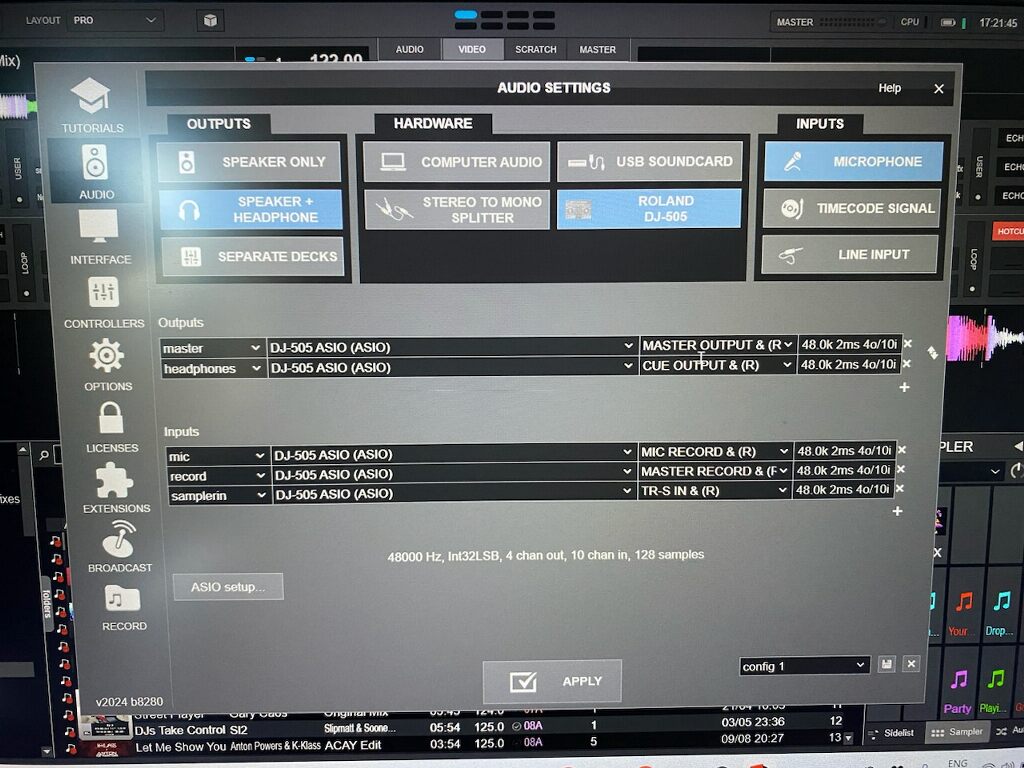
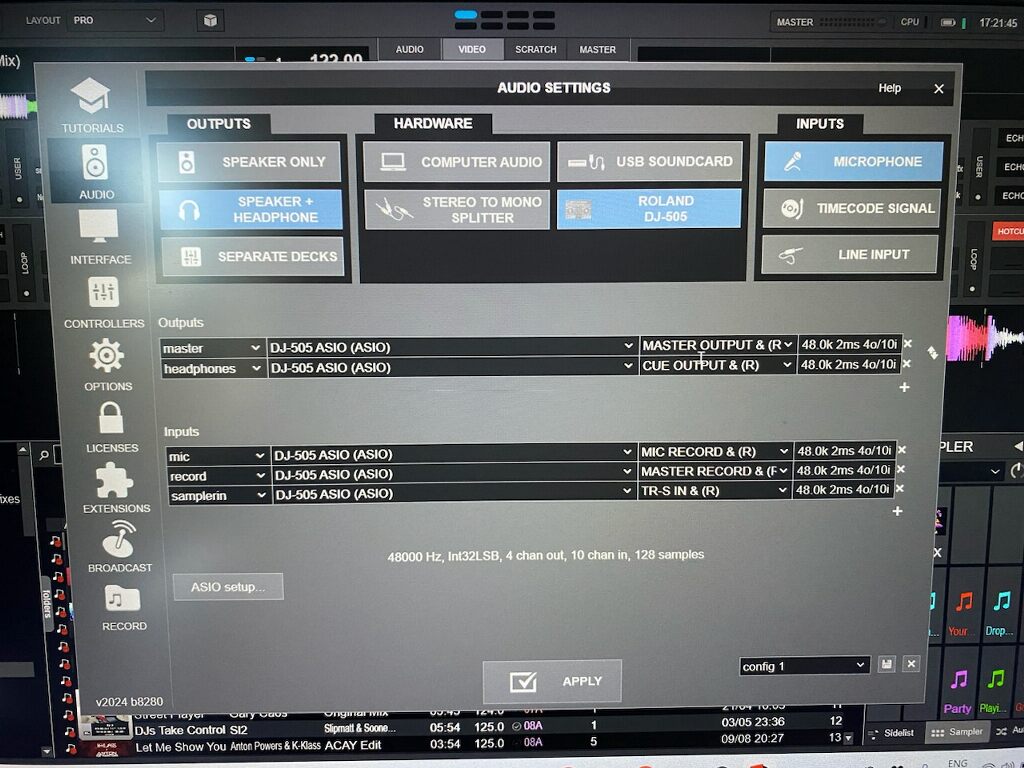
Posted Sun 15 Sep 24 @ 9:18 pm
Not all ASIO drivers behave the same.
MOST ASIO drivers cannot be used by two applications at the same time.
Anyway, there are two options:
1) Use WASAPI instead, and make sure you have set the WASAPI drivers to quadraphonic for the headphones to work properly.
2) Add (manually) a second master output on your audio setup and select your laptop's built in soundcard.
Generally speaking it's NOT advised to mix ASIO and WASAPI drivers together on an audio setup, nor it's advised to have multiple outputs with different audio buffers (latency).
However for the post part, for what you're after, you should be fine.
MOST ASIO drivers cannot be used by two applications at the same time.
Anyway, there are two options:
1) Use WASAPI instead, and make sure you have set the WASAPI drivers to quadraphonic for the headphones to work properly.
2) Add (manually) a second master output on your audio setup and select your laptop's built in soundcard.
Generally speaking it's NOT advised to mix ASIO and WASAPI drivers together on an audio setup, nor it's advised to have multiple outputs with different audio buffers (latency).
However for the post part, for what you're after, you should be fine.
Posted Mon 16 Sep 24 @ 12:36 pm
Just incase anyone else comes across this post down the track,
I tried using the Wasapi drivers but VDJ would freeze every time I changed to them. The second option of adding a second master but using a virtual cable works but I did notice some sound popping every now and then.
So I have decided to go with a 3rd option and go for a 3.5mm 1/8" TRS to 2 x 6.35mm 1/4" TS Mono Y Cable splitter from the booth connections on the back of the 800 direct to my pc headphone/Mic port this will also allow me to control the volume into OBS via the booth control and separates the master for my speakers
I tried using the Wasapi drivers but VDJ would freeze every time I changed to them. The second option of adding a second master but using a virtual cable works but I did notice some sound popping every now and then.
So I have decided to go with a 3rd option and go for a 3.5mm 1/8" TRS to 2 x 6.35mm 1/4" TS Mono Y Cable splitter from the booth connections on the back of the 800 direct to my pc headphone/Mic port this will also allow me to control the volume into OBS via the booth control and separates the master for my speakers
Posted Thu 19 Sep 24 @ 11:34 pm







