I would like to have some help with the setup on my controller Pioneer DDJ SX2.
The thing is that I can not change to "Stems" on it, but would like to edit somehow so I can change for example "Slicer" Mode to "Stems" on the controller pads so I can jump between the pad modes (no need for slicer).
Have tried but without it any luck.
This picture show how I want it, the left deck is origina, the right deck is how I want it to work.

The thing is that I can not change to "Stems" on it, but would like to edit somehow so I can change for example "Slicer" Mode to "Stems" on the controller pads so I can jump between the pad modes (no need for slicer).
Have tried but without it any luck.
This picture show how I want it, the left deck is origina, the right deck is how I want it to work.

Posted Sun 04 Aug 24 @ 4:42 pm
http://www.virtualdj.com/manuals/virtualdj/interface/decks/decksadvanced/pads.html
look at the Pad Page Controller Assignment section in this page of the user manual
look at the Pad Page Controller Assignment section in this page of the user manual
Posted Sun 04 Aug 24 @ 4:58 pm
I have tried it, without any luck, need more help :(
Dont want to use the mouse and change it each time, that is what I need to do right now.
Dont want to use the mouse and change it each time, that is what I need to do right now.
Posted Sun 04 Aug 24 @ 6:36 pm
Should just change permanently if you select that pad page but obviously it isn't?
Could it be something in the controller mapping, as it's quite an old controller are you using a custom mapping or the factory default?
Could it be something in the controller mapping, as it's quite an old controller are you using a custom mapping or the factory default?
Posted Sun 04 Aug 24 @ 7:08 pm
I think I need to do some editing in the mapping, or am i wrong?
Can not find anything with Stems in that mapp.
Its customized, just small tweaks that I did way back.
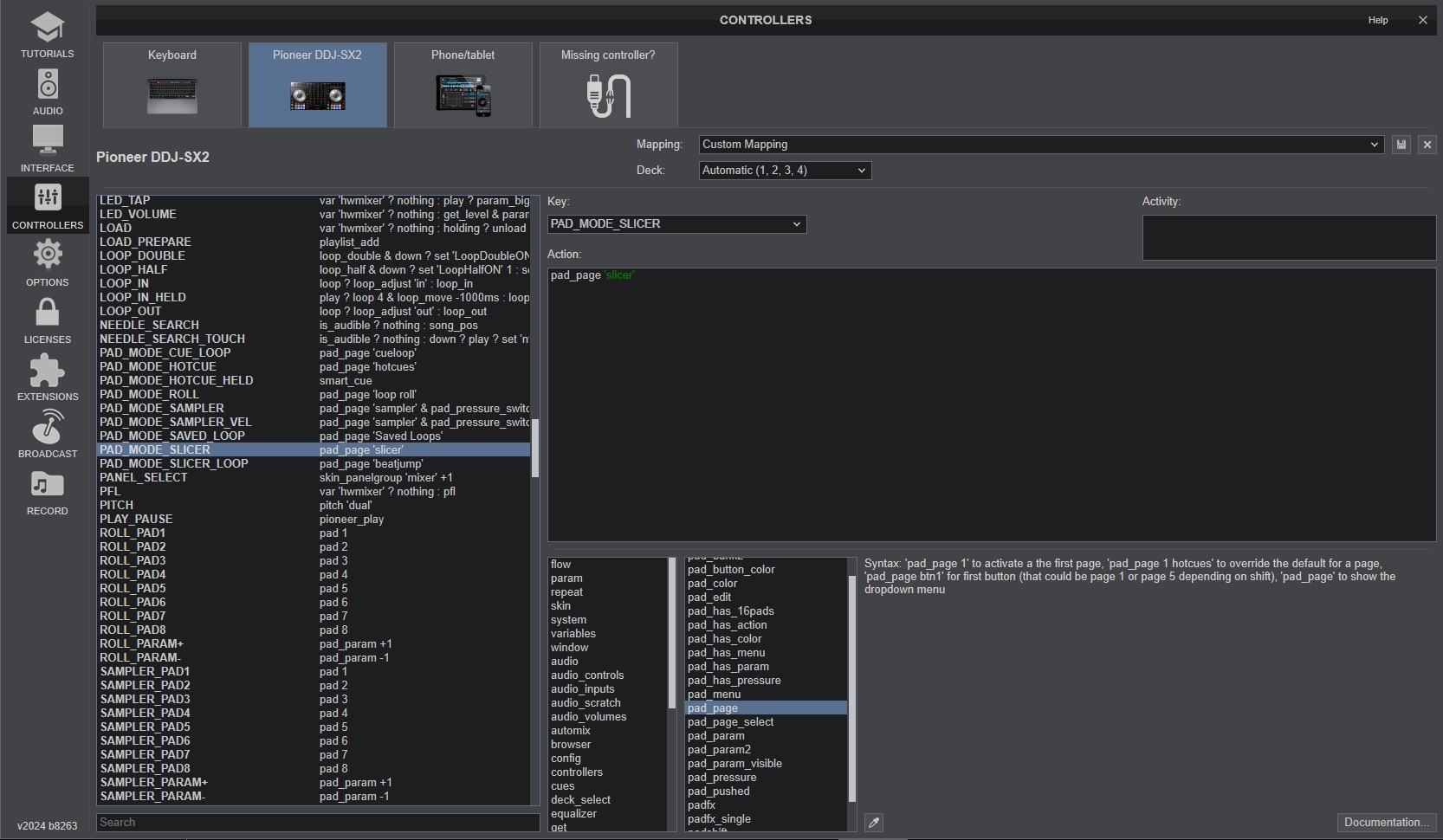
Can not find anything with Stems in that mapp.
Its customized, just small tweaks that I did way back.
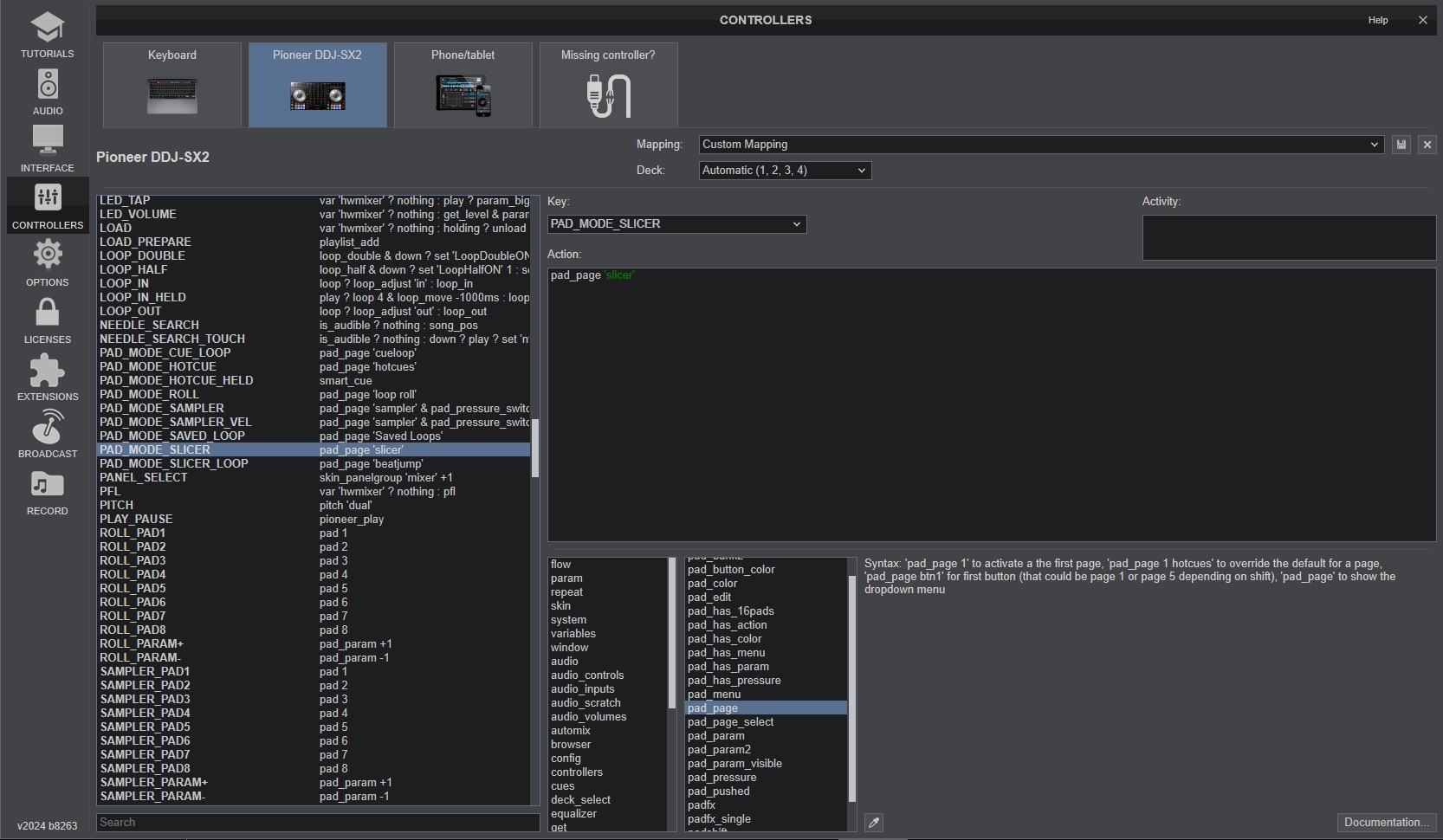
Posted Sun 04 Aug 24 @ 7:15 pm
Try the factory default mapping in the click down box.
Posted Sun 04 Aug 24 @ 7:16 pm
Damn, that worked with stems on sampler mode button, but how :)
Its an older controler but still the best with my workflow on videos, thank you for the help !
Its an older controler but still the best with my workflow on videos, thank you for the help !
Posted Sun 04 Aug 24 @ 7:19 pm
Probably because your custom mapper is really old and the default one has updated pad support.
Posted Sun 04 Aug 24 @ 7:21 pm
yeah probably, thank you again for the quick help !
Posted Sun 04 Aug 24 @ 7:25 pm








