When using a filter folder missing files are still showing up in the list. How do I prevent this? I used the "remove missing files from database" option and the files are still showing up... and ofc when they are loaded there is an error.
Posted Sun 04 Aug 24 @ 2:24 pm
I'd recommend to use some code editor and search for all occurrences in VirtualDJ directory with database.xml and other files. I'd expect that you may find something in database.xml, History playlists. Maybe there are also leftovers in Playlists/MyLists.
Before removing anything from files you found, make a backup.
Before removing anything from files you found, make a backup.
Posted Mon 05 Aug 24 @ 7:45 am
szemek wrote :
I'd recommend to use some code editor and search for all occurrences in VirtualDJ directory with database.xml and other files. I'd expect that you may find something in database.xml, History playlists. Maybe there are also leftovers in Playlists/MyLists.
Before removing anything from files you found, make a backup.
Before removing anything from files you found, make a backup.
Thank you for your reply. I have I back ups thankfully. I have no idea why when i search for songs or create a filter folder, songs in databases show up that have been long gone and I have removed them from the search DB several times to no avail. I have no idea what a code editor is no do I understand what you mean by "leftovers" I uninstalled the software and re installed it and just started over.
Posted Mon 05 Aug 24 @ 11:19 am
You can use Notepad ++ to edit .xml files. It has a very good search feature, and it's free. (Not MS)
In fact it's a great non specific script editor for anything.
https://notepad-plus-plus.org/downloads/
In fact it's a great non specific script editor for anything.
https://notepad-plus-plus.org/downloads/
Posted Wed 07 Aug 24 @ 10:28 am
I have a similar issue. My files and home folder are on D drive, but VDJ still keeps creating a database on C drive for songs that have never been on this laptop and were temporarily downloaded and haven't been physically there or played in years. If I delete the database, remove desktop from DB and make sure everything is gone it just comes back again.
I'm at a complete loss as there is no logical explanation as to where VDJ is getting that information from.
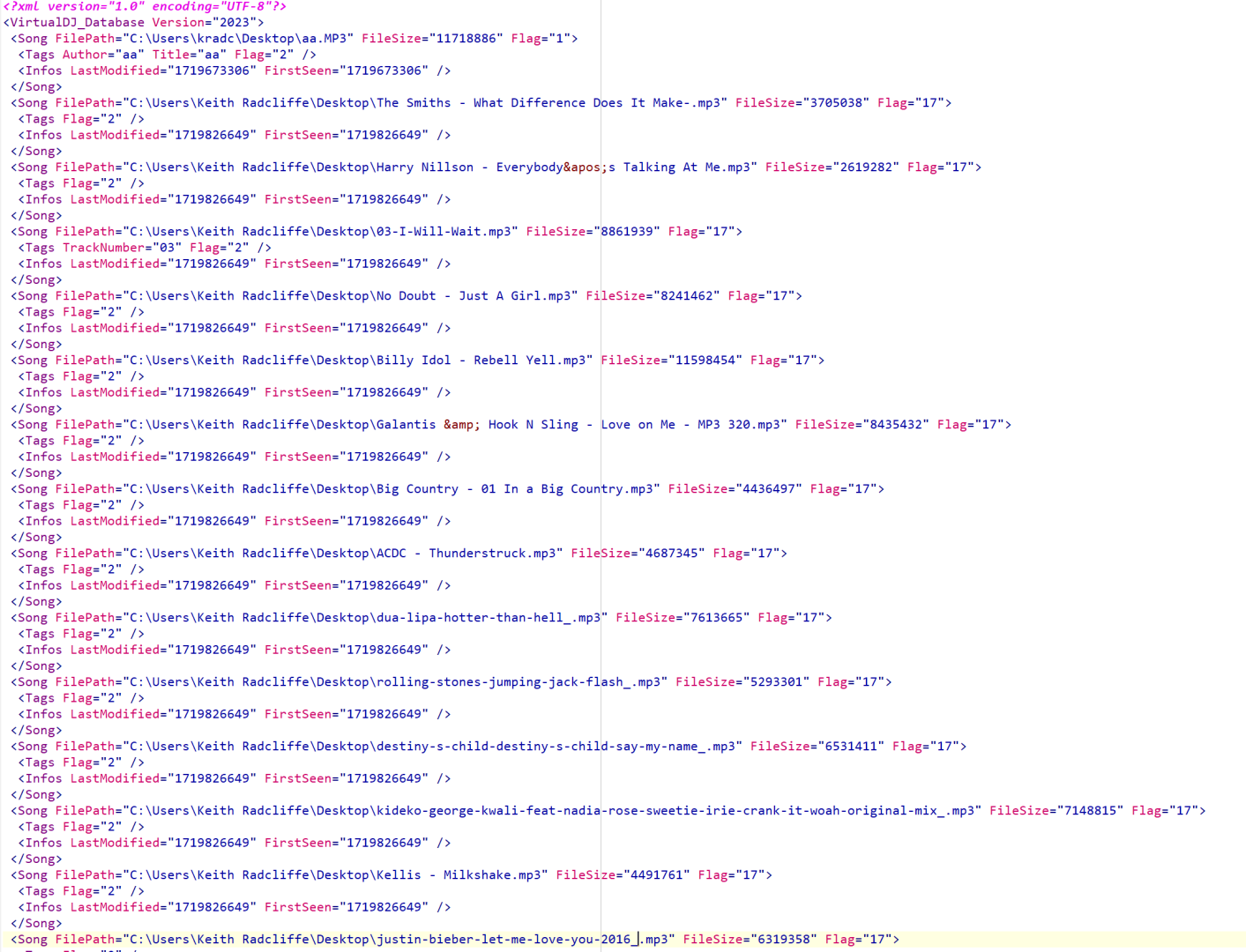
I'm at a complete loss as there is no logical explanation as to where VDJ is getting that information from.
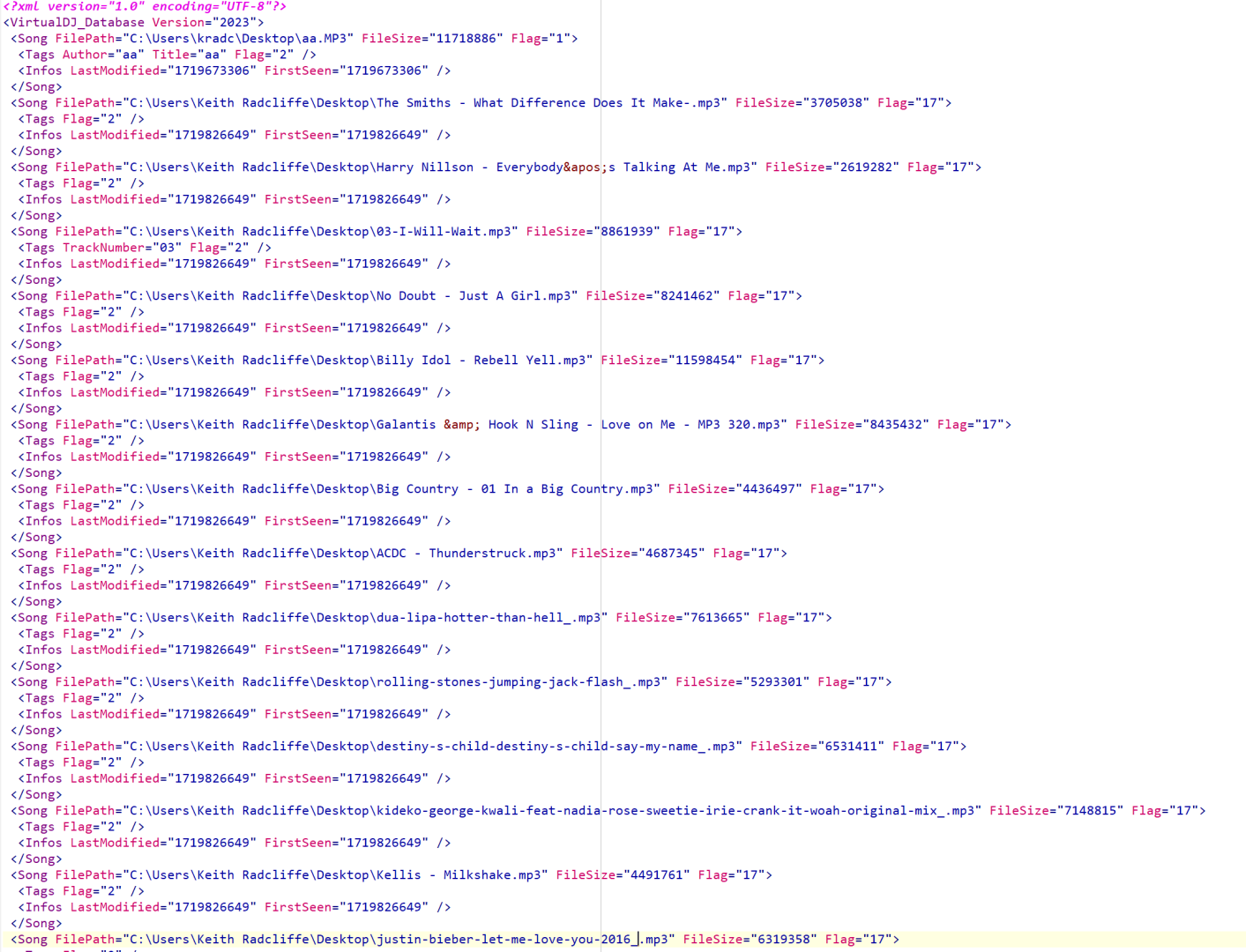
Posted Wed 07 Aug 24 @ 10:47 am
Probably a History list?
Posted Wed 07 Aug 24 @ 10:49 am
So if I click on a history from say 2016 it will automatically create DB entries?
That would probably explain it then.
That would probably explain it then.
Posted Wed 07 Aug 24 @ 10:53 am
Yes, they should automatically be marked as not present though, and after using 'remove missing from search db' they should not show up in searches anymore either
Posted Wed 07 Aug 24 @ 10:58 am
Adion wrote :
Yes, they should automatically be marked as not present though, and after using 'remove missing from search db' they should not show up in searches anymore either
Mine are still showing up after even a fresh install. Its frustrating when i do a filter folder and files are being added that are not there even after several attempts to remove them from the searchDB. Perhaps its not removing them because they dont even exist to remove..idk
Posted Wed 07 Aug 24 @ 2:29 pm
Not a solution, but you know that you can filter out non existing files from your filters, right ?
Just use exists=1 on your filter criteria..
Just use exists=1 on your filter criteria..
Posted Thu 08 Aug 24 @ 9:32 am
I have noticed these almost always seem to be in the History files. Only way I know to fix is to edit the XML to fix it.
Posted Thu 08 Aug 24 @ 5:59 pm
PhantomDeejay wrote :
Not a solution, but you know that you can filter out non existing files from your filters, right ?
Just use exists=1 on your filter criteria..
Just use exists=1 on your filter criteria..
I added that condition to my filter folder and all the non existing files still came up. Perhaps its because "exists" doesn't exist on the list of options from the dropdown, I had to add that in the advance options..idk.
Posted Mon 12 Aug 24 @ 11:14 am
I would love to get my database cleaned up after all this time. Why when I attempt to remove files from search DB via the VDJ feature, as well as remove missing files, its not working? The drive its trying to find files in doesn't even exist. I even deleted the software and reinstalled it and they still show up. I would like these features to work as they state they do and not have to create some script or work around. IF they don't work, they don't work and I would like to know either way. Perhaps im not understanding why its not working. Sorry im so confused, but i have tried numerous times to get this to work to no avail. This is an older thread and im still having the problem. I just gave up and now im getting back to it out of frustration. I will create newer thread with the same subject if needed. Thank you for your time on this.
Posted Thu 02 Jan 25 @ 1:31 pm
As stated above, for various reasons VirtualDJ may read your history files. Either because you have opened a history file by yourself, or because it uses them to build recommendations, or because it tries to rename an entry of another file you are renaming/moving, e.t.c.
When this happens, VirtualDJ will also add the history file entries in it's database.
Most likely that's why your entries keep coming back, and my guess is that if you just temporarily "delete" all your history and clean your database, you won't have this issue anymore.*
There are some internal programming reasons why file entries from history files are added into the database. It's not done without a reason. I guess the reasons can or cannot be open to debate, but my point is that there are known reasons for this behavior. It's not something that slipped through the crackles.
PS*
I know that deleting the history files is not a reasonable solution.
A reasonable solution would be to either delete those history files that contain many dead links / non existing files that they are practically useless, or update them by fixing the dead links and having them point to the right files.
Or a combination of both (which is what I do once every year)
When this happens, VirtualDJ will also add the history file entries in it's database.
Most likely that's why your entries keep coming back, and my guess is that if you just temporarily "delete" all your history and clean your database, you won't have this issue anymore.*
There are some internal programming reasons why file entries from history files are added into the database. It's not done without a reason. I guess the reasons can or cannot be open to debate, but my point is that there are known reasons for this behavior. It's not something that slipped through the crackles.
PS*
I know that deleting the history files is not a reasonable solution.
A reasonable solution would be to either delete those history files that contain many dead links / non existing files that they are practically useless, or update them by fixing the dead links and having them point to the right files.
Or a combination of both (which is what I do once every year)
Posted Thu 02 Jan 25 @ 1:55 pm
If you dragged a file into a regular list, it does not get removed from that list if deleted outside of the program and you did the Database cleanup (I actually have to check the case of inside).
Deleting a file from the SearchDB also doesn't remove the file from regular lists (the search DB is just an index used for searching and potentially filter folders too).
Filter folders can also have different scopes (search DB and parent folder). Maybe if the parent folder (a regular list), still refers to a deleted file, then maybe the filter folder can refer to deleted files too.
Are any of those cases what you are talking about?
Deleting a file from the SearchDB also doesn't remove the file from regular lists (the search DB is just an index used for searching and potentially filter folders too).
Filter folders can also have different scopes (search DB and parent folder). Maybe if the parent folder (a regular list), still refers to a deleted file, then maybe the filter folder can refer to deleted files too.
Are any of those cases what you are talking about?
Posted Thu 02 Jan 25 @ 1:55 pm
Thank you for all your responses. I appreciate there are work arounds however, if this is the case, the tasks "Remove from search DB" and "Remove missing files from search DB" do not work and none the less are very frustrating.
Posted Thu 02 Jan 25 @ 9:09 pm











