Hello!
I'm trying to get my Ableton Push 2 working in VDJ. Basic midi mapping without a definition file has worked, so basic function is given.
Now when adding
Definition:
Mapping file:
Push is recognized and the mapping is apparent in the 'Key' selection, but I get no input at all in 'Activity'. I'm on mac and use MidiView to control midi input. In MidiView Push has a Live Port and a User Port. When Buttons are pressed, midi is detected via User Port.
Now could it be that VDJ is listening to the Live Port while Midi is transmitted via User Port? How can I tell VDJ to switch ports? I've tried drivername="ABLETON PUSH 2 LIVE PORT" (as named in MidiView) but didn't work.
Any ideas?
I'm trying to get my Ableton Push 2 working in VDJ. Basic midi mapping without a definition file has worked, so basic function is given.
Now when adding
Definition:
<?xml version="1.0" encoding="UTF-8"?>
<device name="Push 2" author="moi" description="Ableton Push 2" version="800" type="MIDI" vid="0x2982" pid="0x1967" decks="1">
<button note="0x36" name="Button11" deck="1" channel="1" />
</device>
Mapping file:
<?xml version="1.0" encoding="UTF-8"?>
<mapper device="Push 2" version="850" date="2024-07-09">
<map value="Button11" action="cue_play" />
</mapper>
Push is recognized and the mapping is apparent in the 'Key' selection, but I get no input at all in 'Activity'. I'm on mac and use MidiView to control midi input. In MidiView Push has a Live Port and a User Port. When Buttons are pressed, midi is detected via User Port.
Now could it be that VDJ is listening to the Live Port while Midi is transmitted via User Port? How can I tell VDJ to switch ports? I've tried drivername="ABLETON PUSH 2 LIVE PORT" (as named in MidiView) but didn't work.
Any ideas?
Posted Tue 09 Jul 24 @ 9:12 pm
MIDI Channels start from 0 in VirtualDJ.
Therefore try <button note="0x36" name="Button11" deck="1" channel="0" />
Therefore try <button note="0x36" name="Button11" deck="1" channel="0" />
Posted Wed 10 Jul 24 @ 9:10 am
Thanks for your reply! Setting channel=0 didn’t help though. Also MidiView shows midi coming in on channel 1, so I think this should be the right one.
In addition: Push appears twice in settings, so this may again indicate the distinct ports (Live Port and User Port) Push is sending from!?
In addition: Push appears twice in settings, so this may again indicate the distinct ports (Live Port and User Port) Push is sending from!?
Posted Wed 10 Jul 24 @ 5:10 pm
You might want to take a look at the last couple of posts in this thread.
Posted Wed 10 Jul 24 @ 5:13 pm
I've deactivated one, but still no activity
Posted Wed 10 Jul 24 @ 5:29 pm
Are you sure the Note value is h35 (0x36) hexadecimal and not 36 decimal ? If it's decimal, then it should be either note="36" or note="0x24".
and also a Note and not CC ?
If you need more help, you need to post images with the received data and the available devices.
PS. You can use Snoize Midi Monitor for Mac or MIDIOX for Windows to see what Midi messages each device sends.
and also a Note and not CC ?
If you need more help, you need to post images with the received data and the available devices.
PS. You can use Snoize Midi Monitor for Mac or MIDIOX for Windows to see what Midi messages each device sends.
Posted Wed 10 Jul 24 @ 5:42 pm
I've already tried 24 instead of 36, also cc instad of note in every combination, to no avail.
Midi Monitor shows a permanent flow of "Active Sense"-Messages. I've filtered them out for the screenshot:
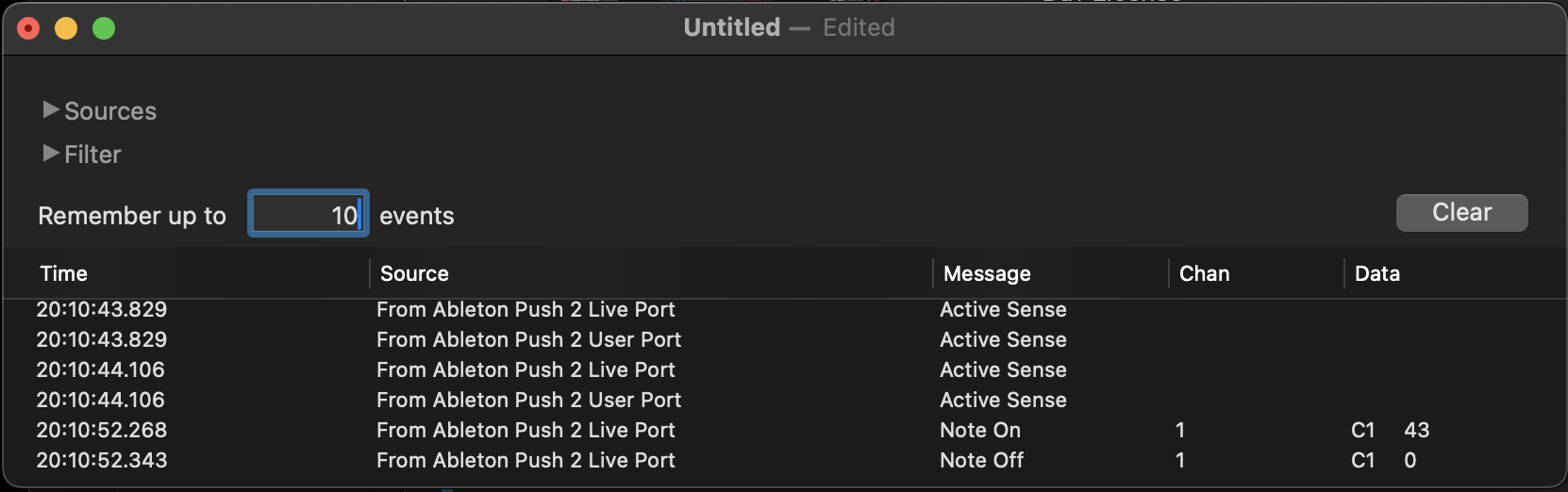
Here's what MidiView is showing after the same button press:
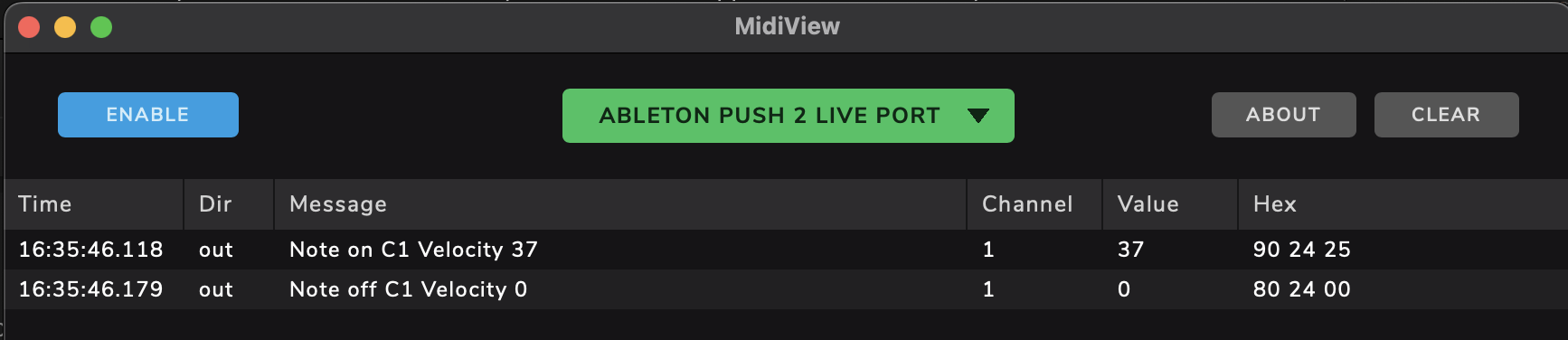
And here's the devices and mapping:
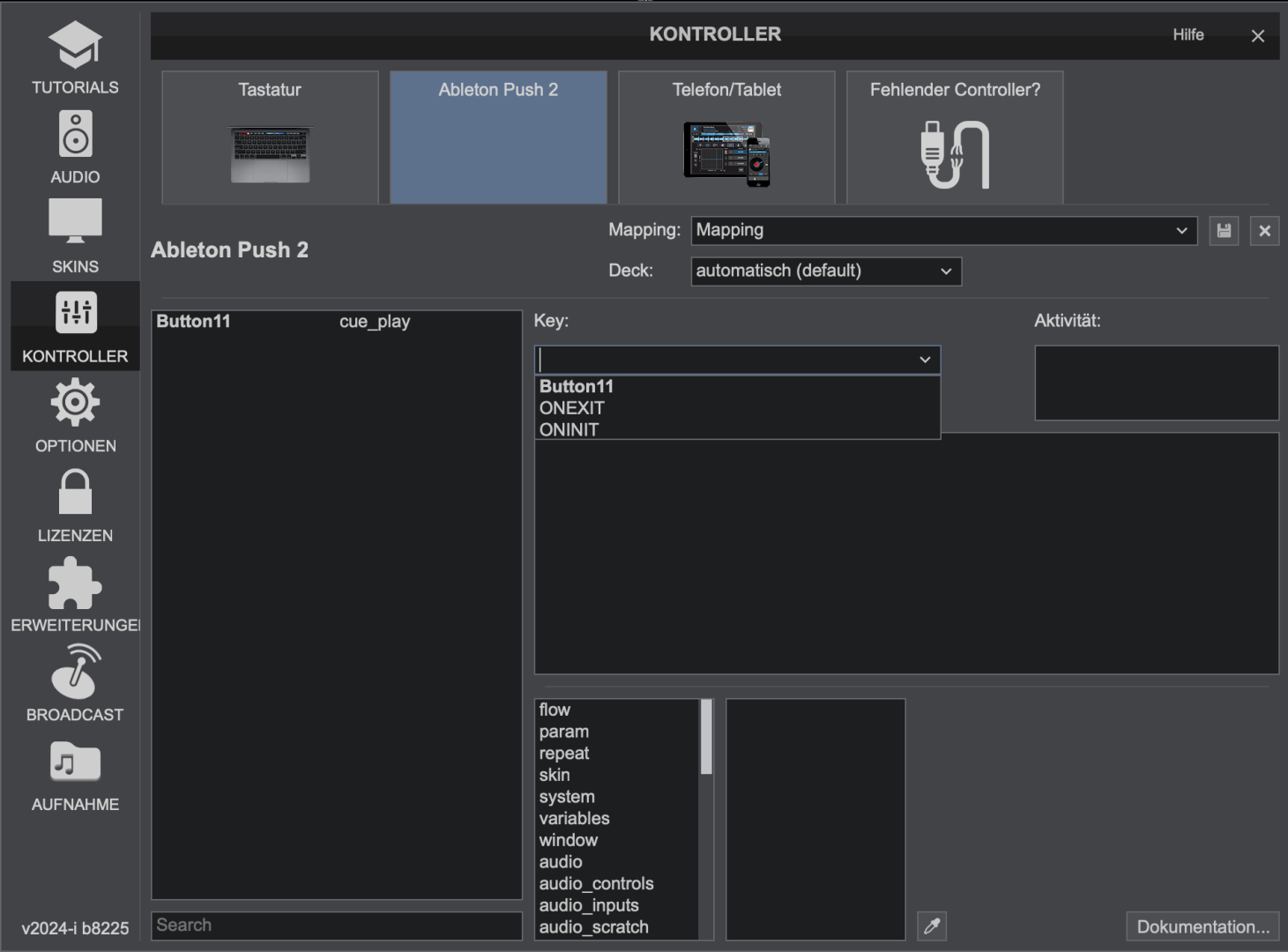
Midi Monitor shows a permanent flow of "Active Sense"-Messages. I've filtered them out for the screenshot:
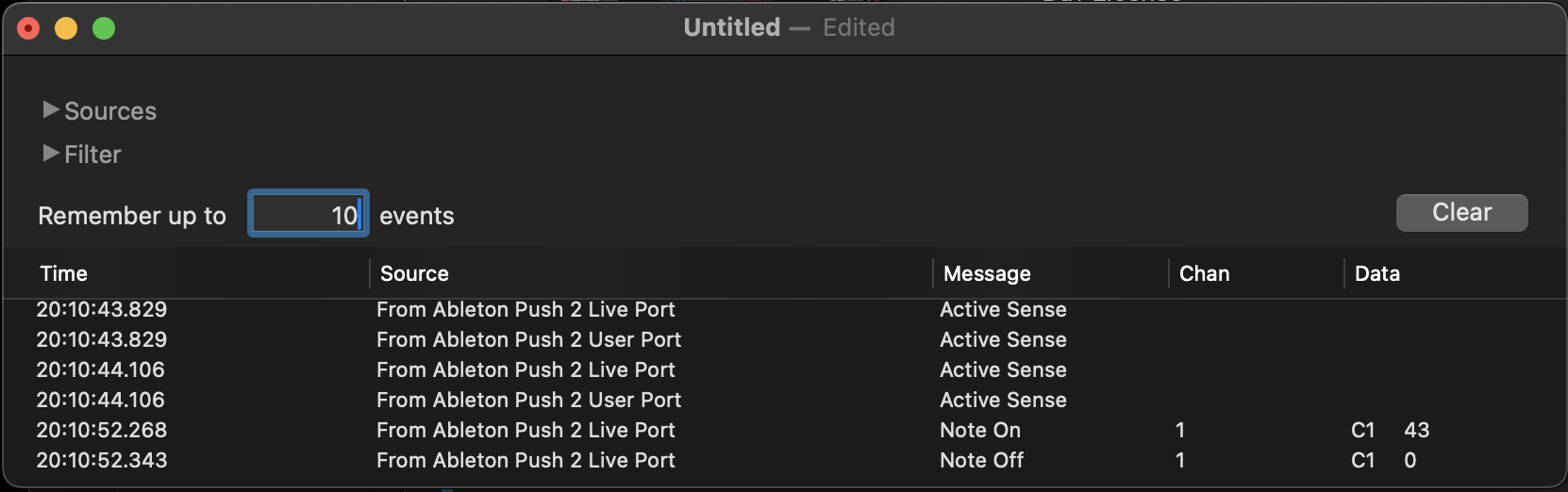
Here's what MidiView is showing after the same button press:
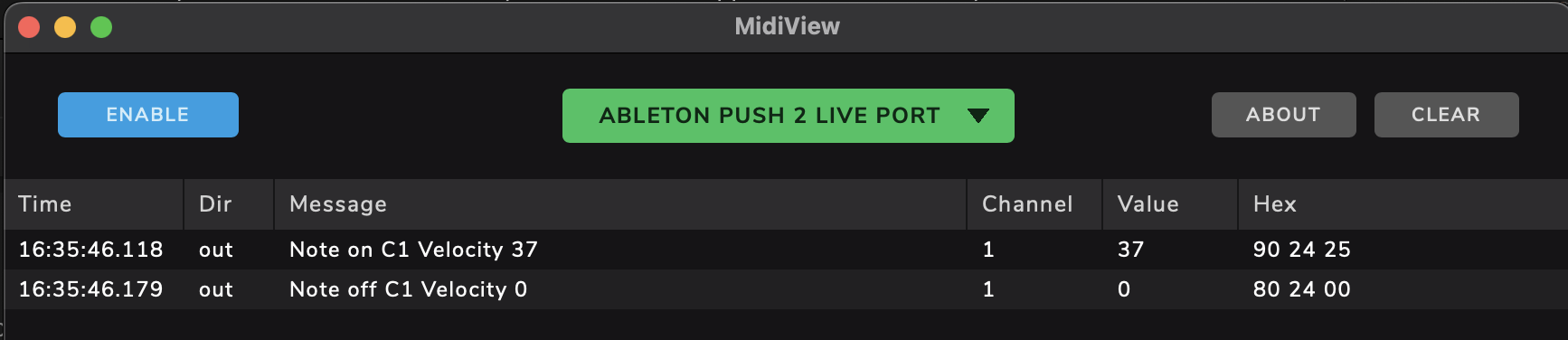
And here's the devices and mapping:
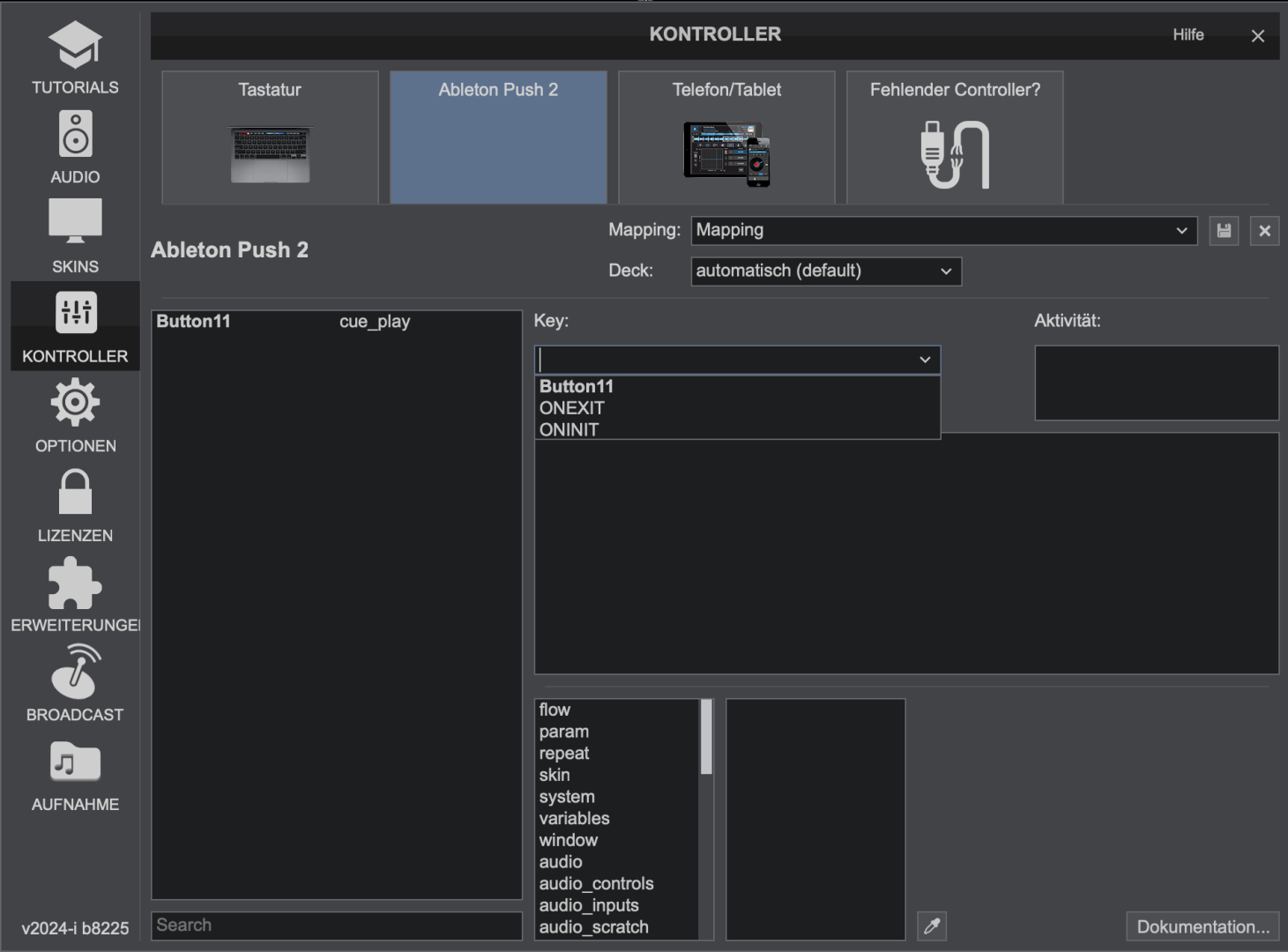
Posted Wed 10 Jul 24 @ 6:25 pm
Thanks for all your input so far! Sadly I'm still getting zero activity in controller settings and have no idea how I could proceed from here.
Is there anybody who got the device working in VDJ? Or has also been trying and finally gave up?
I’m still hoping there's some setup failure on my side.. 64 mappable Pads would be such a great addition
Is there anybody who got the device working in VDJ? Or has also been trying and finally gave up?
I’m still hoping there's some setup failure on my side.. 64 mappable Pads would be such a great addition
Posted Fri 12 Jul 24 @ 5:26 pm
Somebody very recently mapped a push 3
Posted Fri 12 Jul 24 @ 5:46 pm
Yeah I've seen that. Deactivating the second device entry didn't help in my case.
When launching without definition file the activity field shows every button press and I can map all buttons, but no LEDs – which originally led noob-me to accept the little scripting challenge. So I went to VDJ script school and intensely searched the forum for all Push/pad controller related threads.
Now when using the definition (and mapping) file as posted above - no more activity. And I have tried dec vs hex, note vs cc, different buttons, I've researched/experimented if somehow I could explicitly address the Live Port vs the User port (to no avail)…
So I suppose I'm still doing something wrong here. I'll keep trying and if ever find a solution, will post it here for fellow Push 2 users.
Again, thanks for your help!
When launching without definition file the activity field shows every button press and I can map all buttons, but no LEDs – which originally led noob-me to accept the little scripting challenge. So I went to VDJ script school and intensely searched the forum for all Push/pad controller related threads.
Now when using the definition (and mapping) file as posted above - no more activity. And I have tried dec vs hex, note vs cc, different buttons, I've researched/experimented if somehow I could explicitly address the Live Port vs the User port (to no avail)…
So I suppose I'm still doing something wrong here. I'll keep trying and if ever find a solution, will post it here for fellow Push 2 users.
Again, thanks for your help!
Posted Fri 12 Jul 24 @ 7:25 pm
You may have to create several definitions to get the "Live port" device working while the other to stay ignored.
Do this..
- Remove your definition from /Devices folder
- Open VirtualDJ, goto OPTIONS tab of Settings and click on the small cog-icon button you will see at the very bottom-right.
- It should open the VDJ HomeFolder and also create a systemreport.txt file.
- Post its content here.
As for your Button definition, it should be ..
You get 90 24 xx in your Midiview pic.
9 means MIDI note, 0 means channel 0 (1st available) , 24 (in hex) is the Note, xx is whatever velocity value the button sends and gets interpreted as pressed or not.
Do this..
- Remove your definition from /Devices folder
- Open VirtualDJ, goto OPTIONS tab of Settings and click on the small cog-icon button you will see at the very bottom-right.
- It should open the VDJ HomeFolder and also create a systemreport.txt file.
- Post its content here.
As for your Button definition, it should be ..
<button note="0x24" name="Button11" deck="1" channel="0" />
You get 90 24 xx in your Midiview pic.
9 means MIDI note, 0 means channel 0 (1st available) , 24 (in hex) is the Note, xx is whatever velocity value the button sends and gets interpreted as pressed or not.
Posted Fri 12 Jul 24 @ 8:04 pm
Omg. Used your code for Button definition and it immediately worked!
So I seem to embarassingly have missed trying the combination of note="0x24" and channel="0". I was assuming it had to be ch.1 as both MidiView an MidiMonitor show 1 in the Channel column. But you sorted it out and brought me back on track again!
Thank you so much for your time and help! Made me an instant Infinity User :)
So I seem to embarassingly have missed trying the combination of note="0x24" and channel="0". I was assuming it had to be ch.1 as both MidiView an MidiMonitor show 1 in the Channel column. But you sorted it out and brought me back on track again!
Thank you so much for your time and help! Made me an instant Infinity User :)
Posted Sat 13 Jul 24 @ 7:03 am









