I have a lot of rock music and other songs with drifting BPMs where I need to set several beat anchors. I understand how to use the variable bpm editor to set anchor points, but one thing that is driving me crazy is I'm having a hard time getting VirtualDJ to assign the correct beat number to an anchor. Sometimes when I place an anchor that I want to be beat 1, virtualDJ for whatever reason sets it as beat 2 or 4.
Things I've tried:
- Setting my anchor down in different areas and dragging it to the correct spot. So sometimes when I set it down in a different area, it will say it is beat 1. But when I drag it'll suddenly change it to another number!
- Checking "1 of 4" and this doesn't seem to help either.
It's so frustrating, I don't understand how I can make VirtualDJ understand "this variable bpm anchor is beat 1 always". Please help me! I know it doesn't really matter for calculating BPM but I like to use the beat counter as a visual reference sometimes and it's soooo annoying to have be off the entire song because of an anchor randomly deciding to mess my beat counts up
Edit: is there also a way I can make the beat counter reset to 1? Like some of my rock songs have short interludes that are only 8 bars, and I would rather start the next phrase on beat anchor 1 instead of beat anchor 9 because it fits the structure better.
Things I've tried:
- Setting my anchor down in different areas and dragging it to the correct spot. So sometimes when I set it down in a different area, it will say it is beat 1. But when I drag it'll suddenly change it to another number!
- Checking "1 of 4" and this doesn't seem to help either.
It's so frustrating, I don't understand how I can make VirtualDJ understand "this variable bpm anchor is beat 1 always". Please help me! I know it doesn't really matter for calculating BPM but I like to use the beat counter as a visual reference sometimes and it's soooo annoying to have be off the entire song because of an anchor randomly deciding to mess my beat counts up
Edit: is there also a way I can make the beat counter reset to 1? Like some of my rock songs have short interludes that are only 8 bars, and I would rather start the next phrase on beat anchor 1 instead of beat anchor 9 because it fits the structure better.
Posted Sun 16 Jun 24 @ 9:30 pm
From the BPM Editor Manual Page
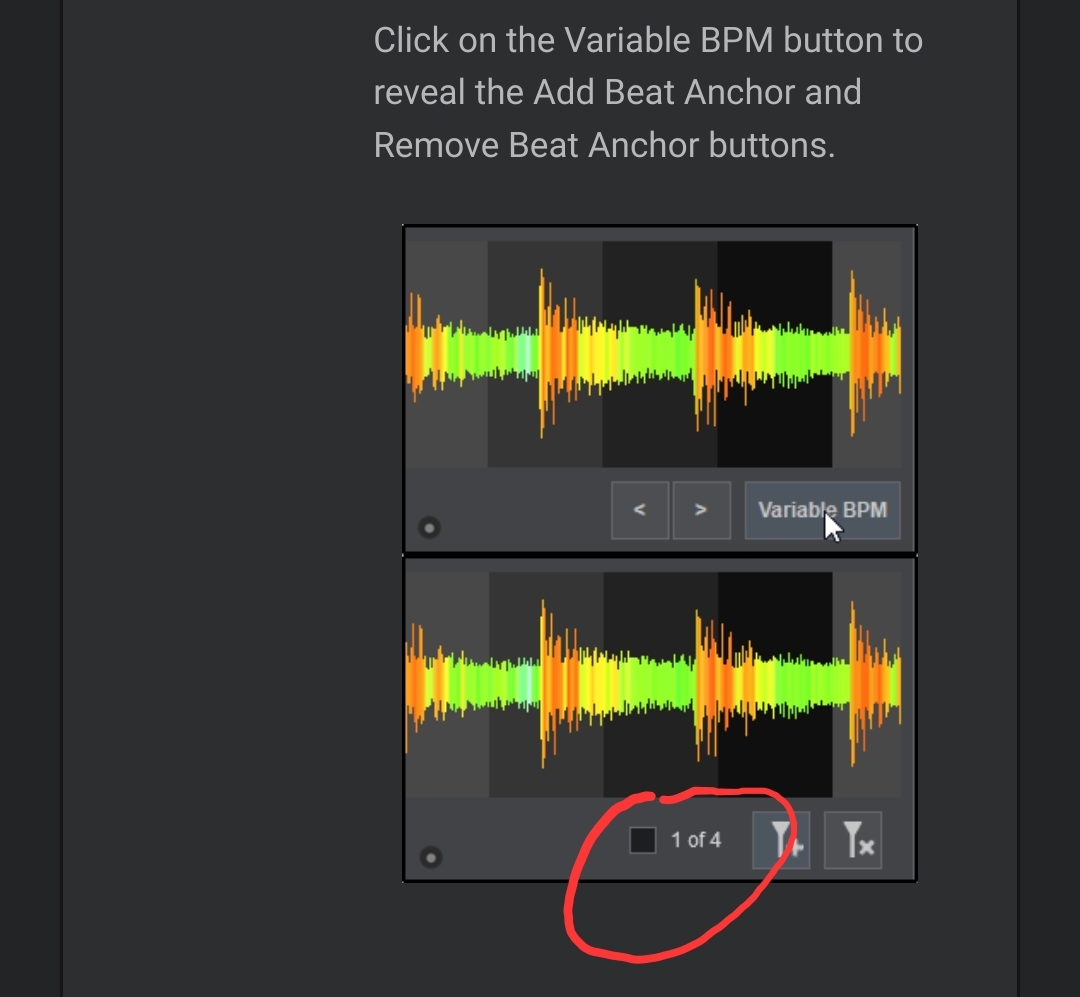
AFAIK that resets the count for the next newly placed beatmarker...without placing one it doesn't change anything (the timing of the last placed beatmarker is used, so everywhere you want the time change, you'll have to set that + add a new beatmarker.
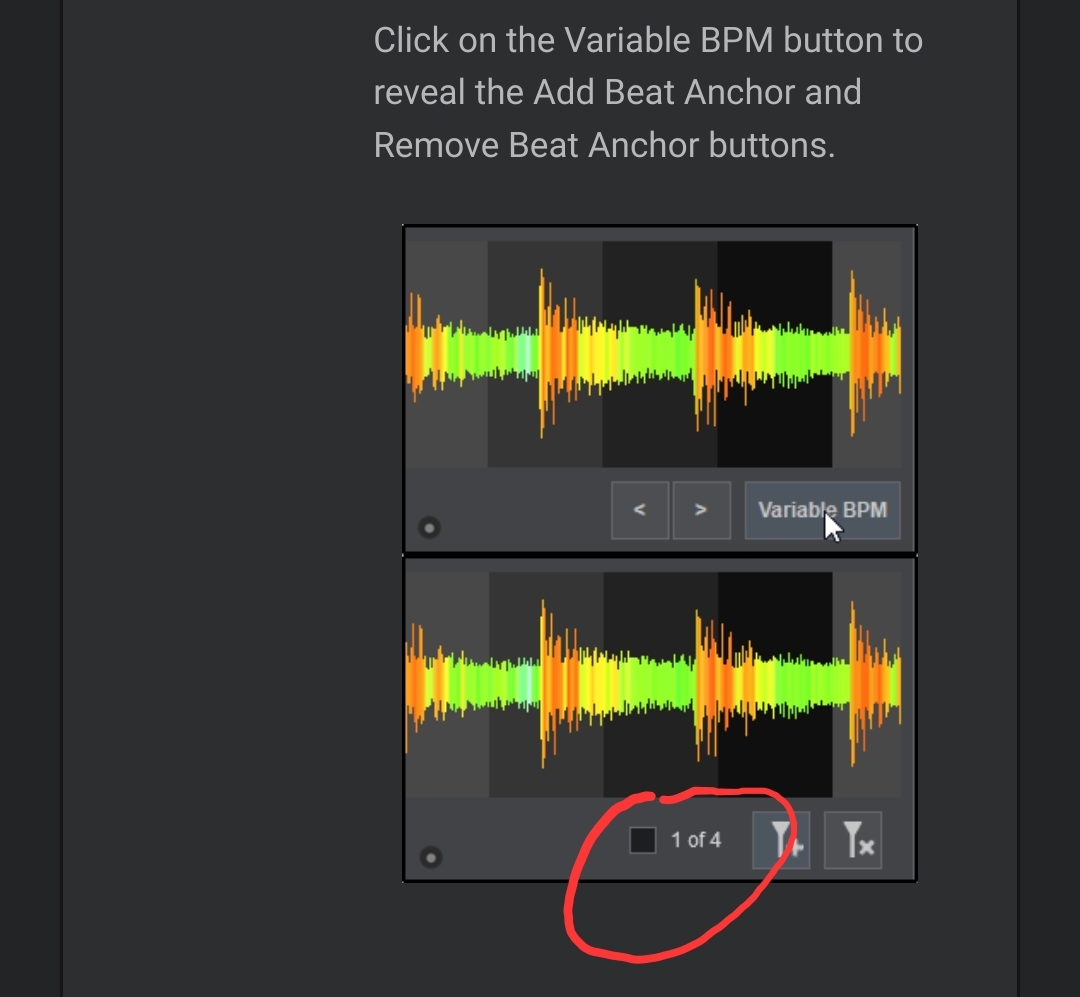
AFAIK that resets the count for the next newly placed beatmarker...without placing one it doesn't change anything (the timing of the last placed beatmarker is used, so everywhere you want the time change, you'll have to set that + add a new beatmarker.
Posted Sun 16 Jun 24 @ 9:54 pm
CYANJAY did say
Hopefully the beat detection will get an upgrade soon, along the same lines as the Fluid Beatgrid system used by Algoriddim's DJay Pro so we can do away with this manual business once and for all.
Quote :
Checking "1 of 4" and this doesn't seem to help either
Hopefully the beat detection will get an upgrade soon, along the same lines as the Fluid Beatgrid system used by Algoriddim's DJay Pro so we can do away with this manual business once and for all.
Posted Sun 16 Jun 24 @ 10:19 pm
+1 on that hope @groovindj
Posted Sun 16 Jun 24 @ 10:24 pm
DJ VinylTouch wrote :
From the BPM Editor Manual Page
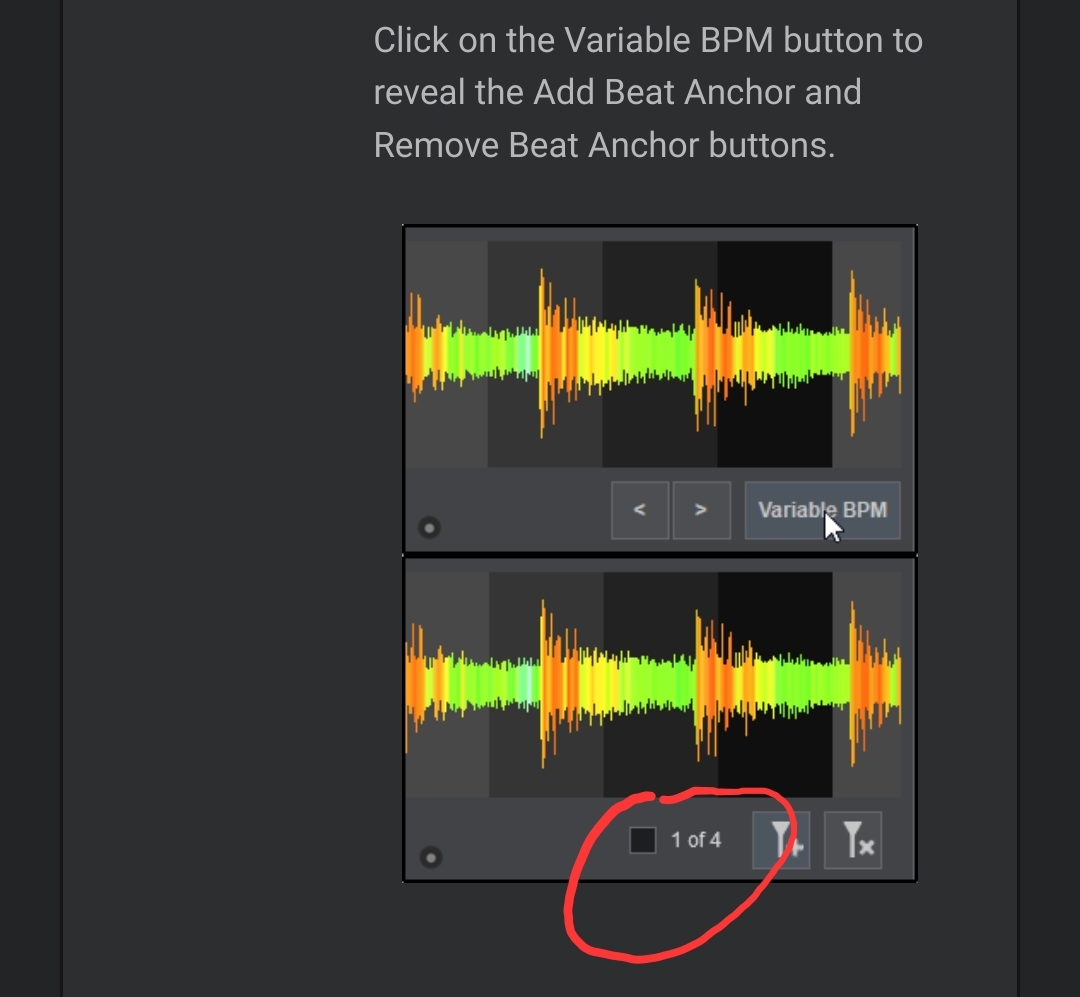
AFAIK that resets the count for the next newly placed beatmarker...without placing one it doesn't change anything (the timing of the last placed beatmarker is used, so everywhere you want the time change, you'll have to set that + add a new beatmarker.
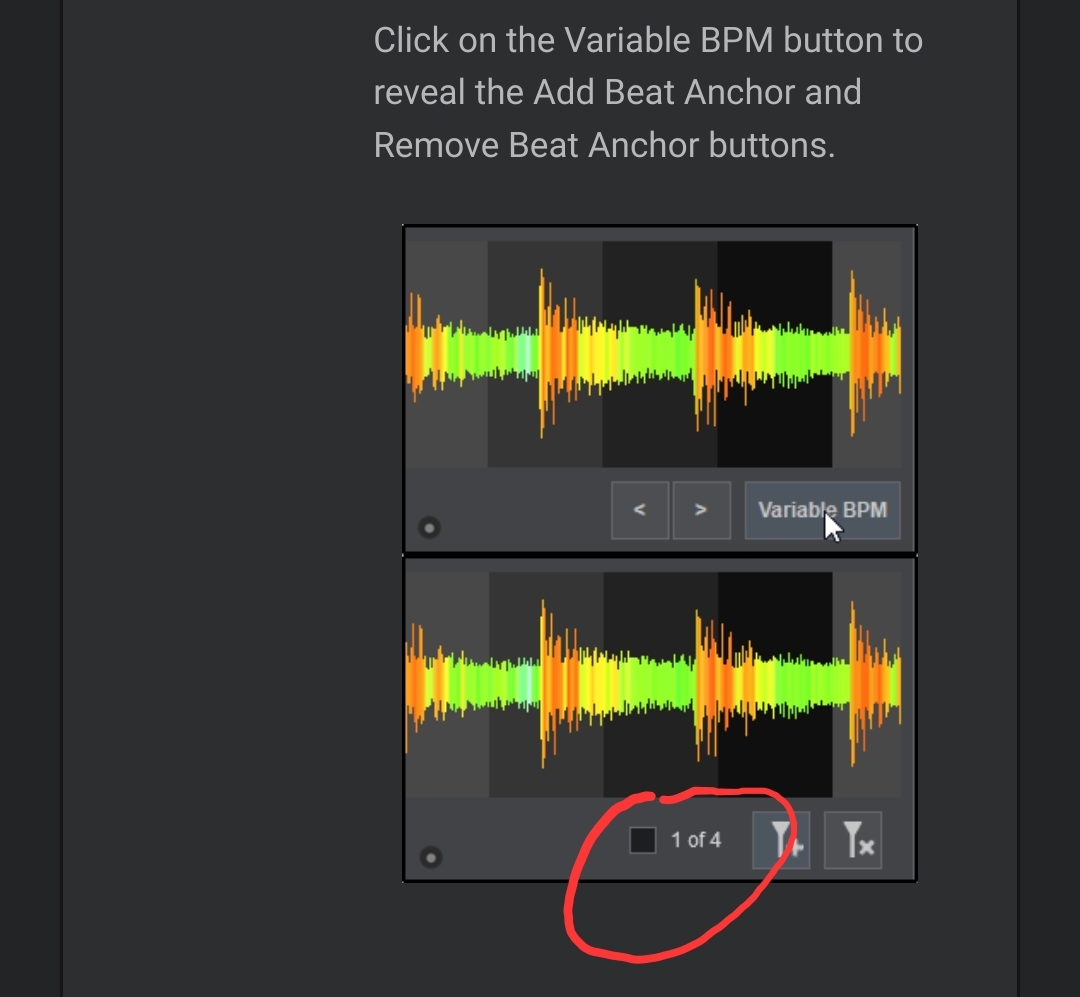
AFAIK that resets the count for the next newly placed beatmarker...without placing one it doesn't change anything (the timing of the last placed beatmarker is used, so everywhere you want the time change, you'll have to set that + add a new beatmarker.
I think I've figured the issue out after a fair amount of testing; the checkmark is only for the last-placed beatmarker and must be selected after placement. I was checking it before placing a beatmarker and getting very frustrated that it didn't seem to be listening to me! I find the system quite finicky and doesn't make these little nuances as obvious as they should be.
Posted Wed 19 Jun 24 @ 12:14 am
The checkmark is actually for the next beatmarker you are about to place, not the last one already placed.
All phrase timing for the playhead is relative to the last placed beatmarker, if you want to change timing, set the 1 of 4 checkbox then place a new marker...it's pretty straightforward if you think of it like that.
All phrase timing for the playhead is relative to the last placed beatmarker, if you want to change timing, set the 1 of 4 checkbox then place a new marker...it's pretty straightforward if you think of it like that.
Posted Wed 19 Jun 24 @ 1:05 am
The check mark also shows the status of the selected beat marker, so you can still select any beat marker after and see if it's checked or not for that marker.
Posted Wed 19 Jun 24 @ 7:11 am
Okay I thought I had this all figured out and then I ran into the issue again, so here's a few screenshots showing my problem. Please let me know if I am missing something here!
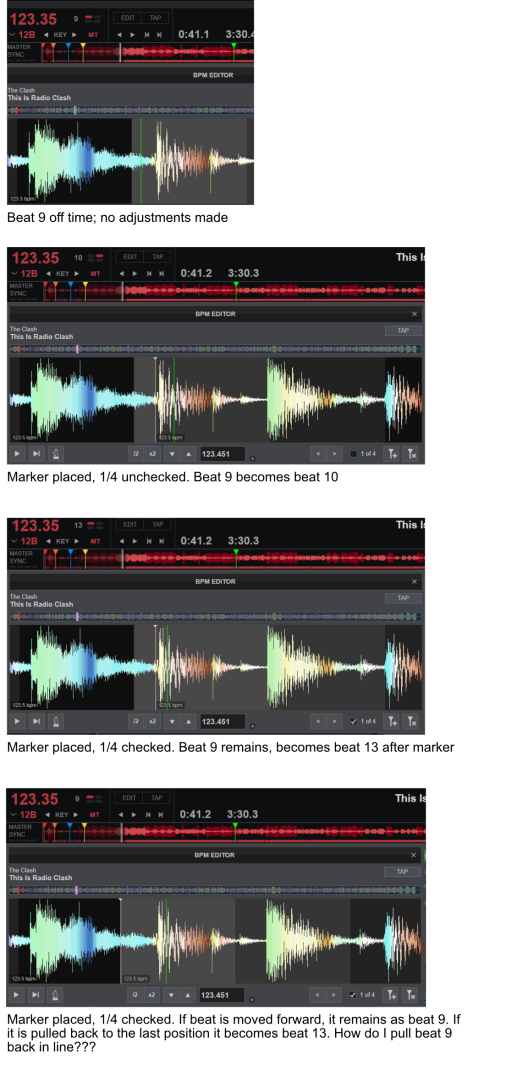
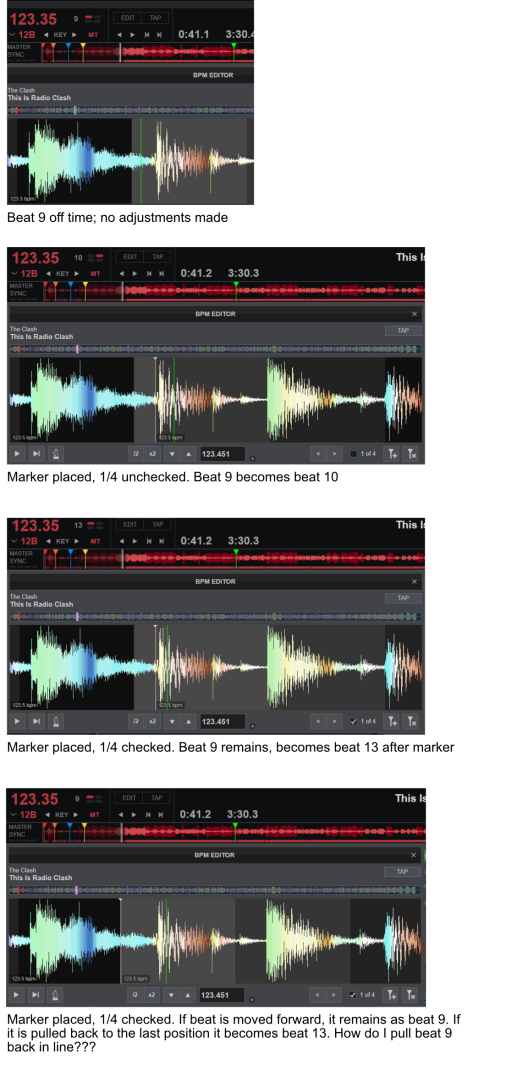
Posted Fri 28 Jun 24 @ 9:15 pm







