How do I make this thing stop appearing on the screen. It appears randomly without me doing anything.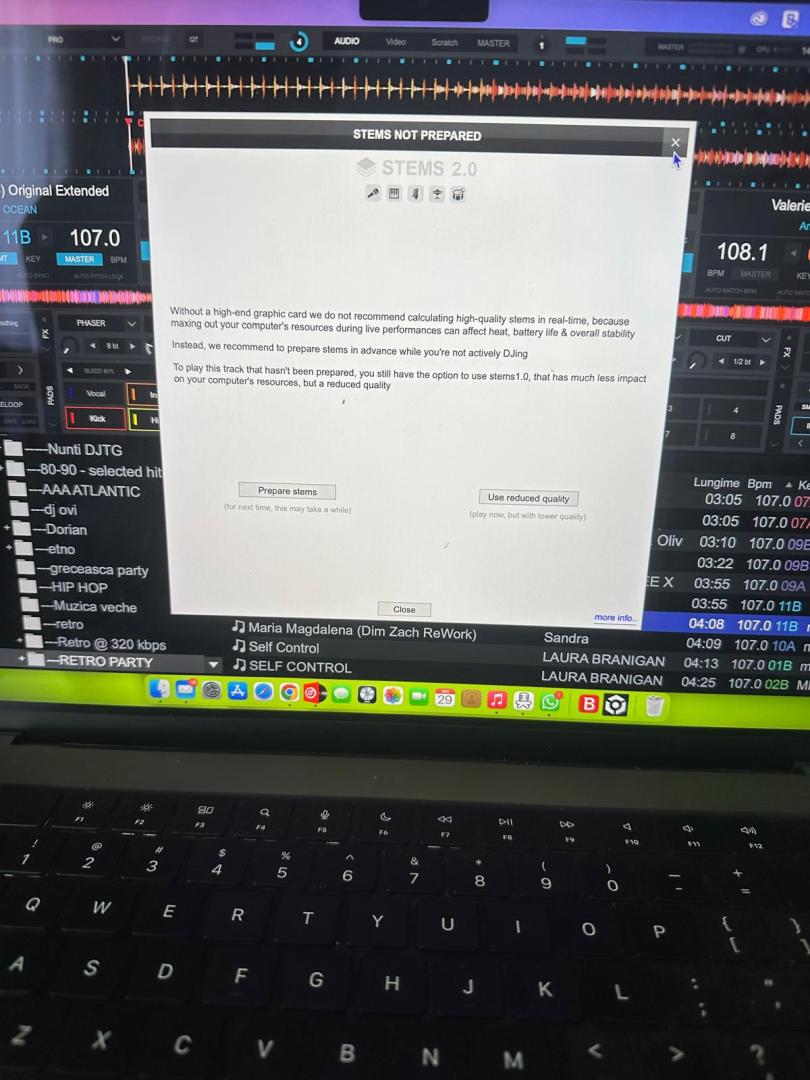
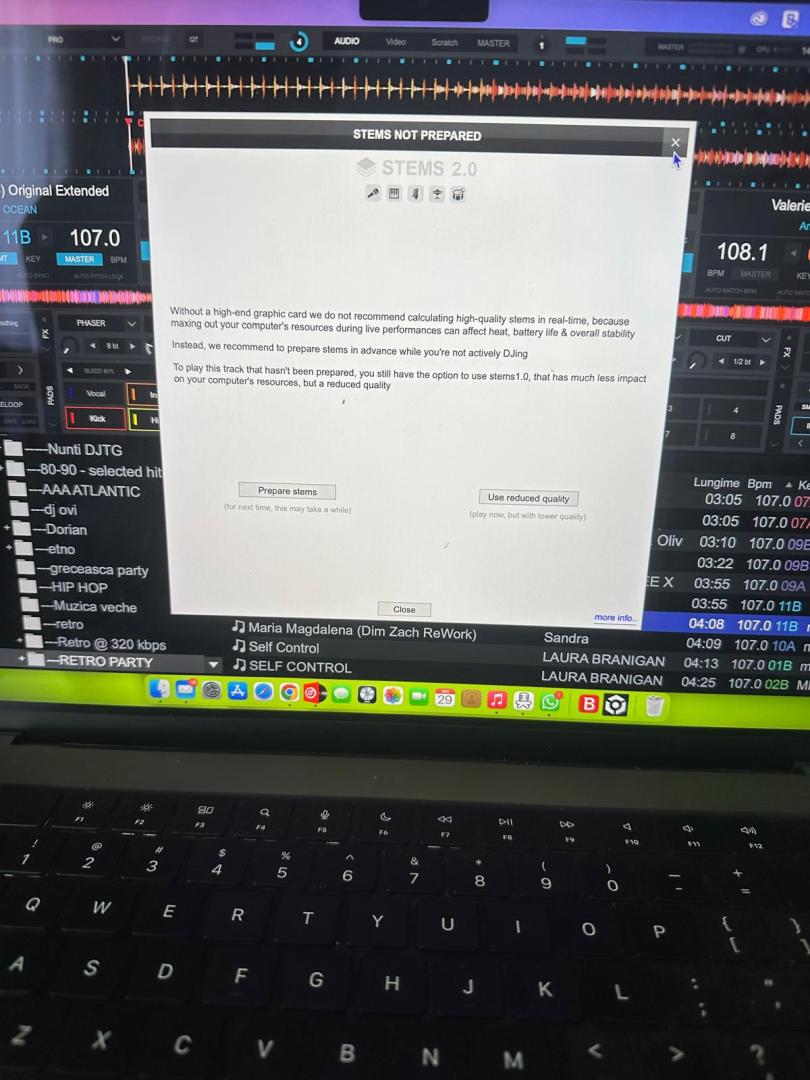
Posted Wed 29 May 24 @ 12:11 pm
Go to Options and change stemsRealtimeSeparation option to Reduced quality or Fully disabled depending on your needs.
Posted Wed 29 May 24 @ 4:45 pm
Thank you Szemek!
Posted Wed 29 May 24 @ 5:40 pm
On Virtual DJ I use essential videos and there is a feature called BANK. There are 4 BANK options with each taking 12 photos or graphics. Can you add more to each bank, or create bank 5?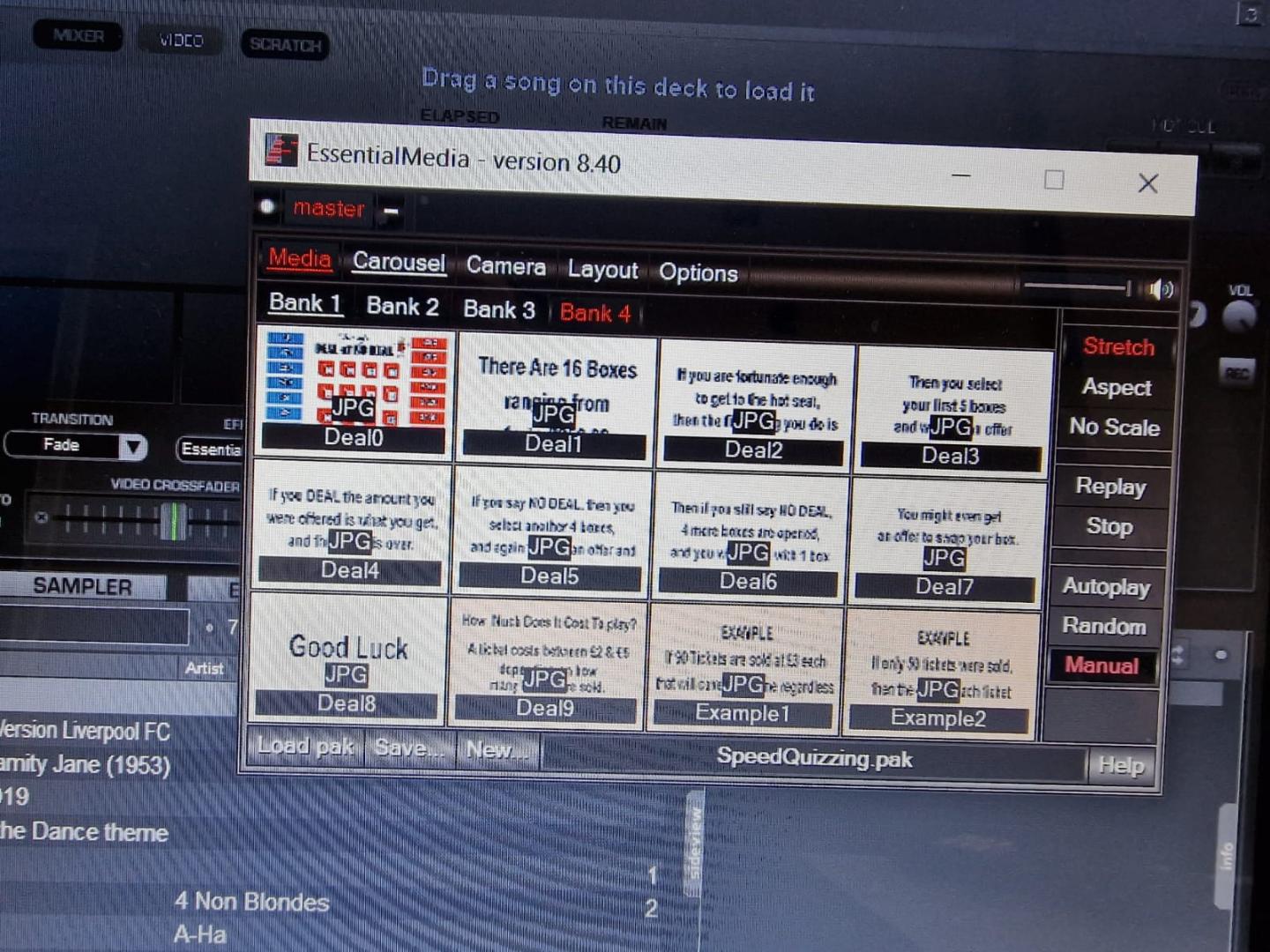
Also I wanna run bank 4 as a slideshow, but it shows all the banks.
TIA
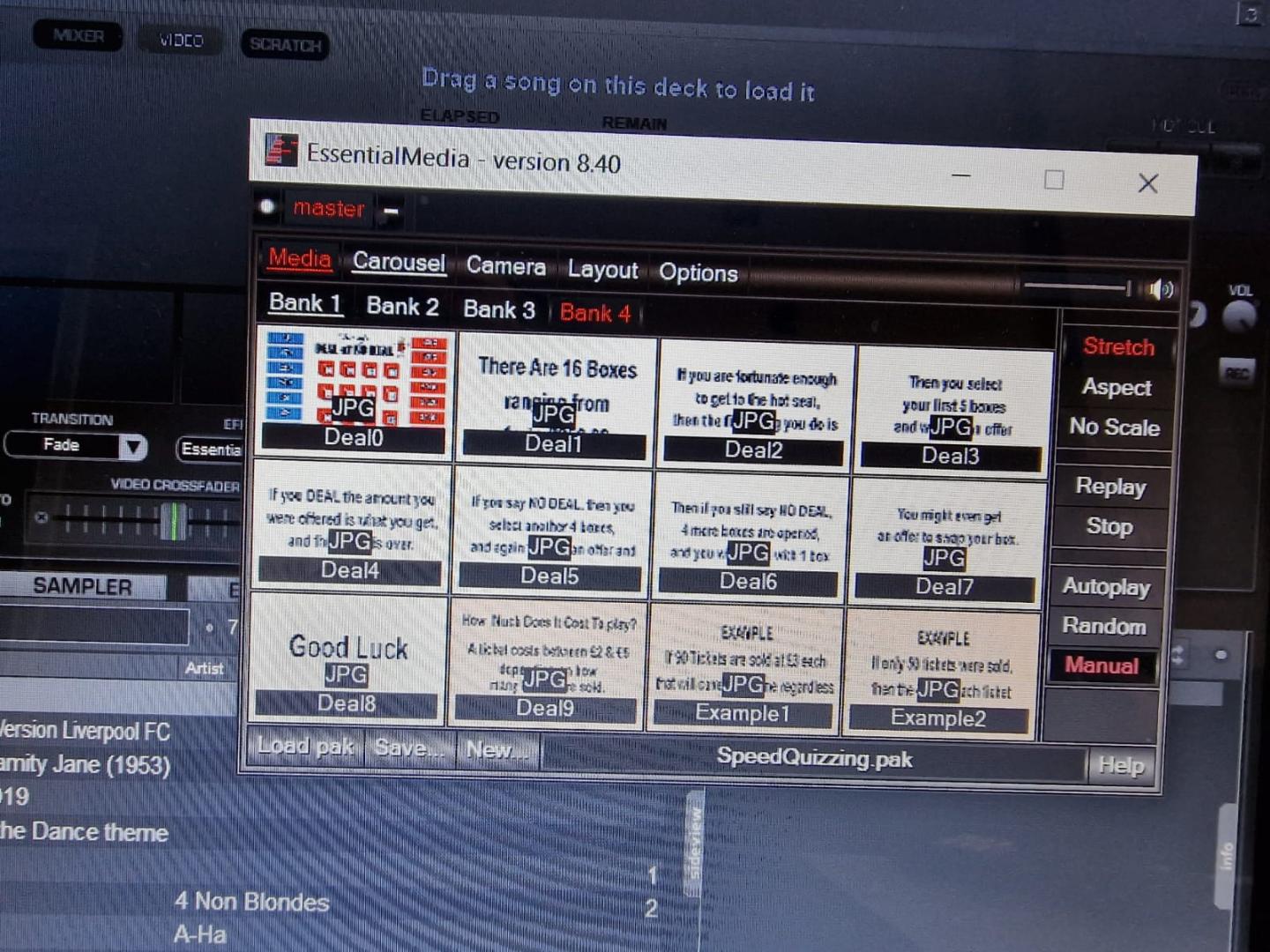
Also I wanna run bank 4 as a slideshow, but it shows all the banks.
TIA
Posted Wed 29 May 24 @ 6:21 pm
Any particular reason you're asking in a completely unrelated thread?
Posted Wed 29 May 24 @ 6:52 pm







