Hello. I just got a new, more powerful laptop and it seems to work perfectly with Virtual DJ on its own. HOWEVER, I use the XDJ-XZ, and that is creating issues. First, with my old laptop I have had no issues with Virtual DJ and the XDJ-XZ. With the new laptop there is an awful "popping" noise that happens on all tracks. It is unbearable! Based on my research thus far, this has happened to others, but I can't find a fix.
I have tried many potential fixes, including changing the buffer size (all the way), reduced quality stems, eliminated stems, but none worked. It all seems to be related to the ASIO driver. I tried changing the audio settings to WASAPI, and that actually solved the problem, but it appears to be unstable. For example, with the WASAPI setup there were a couple times when after loading a new track the audio would come from the laptop instead of the controller --> speakers. Plus I would get errors on the "Inputs" settings.
My new laptop has following specs:
* Quad-core 10th Gen Intel® Core™ i7-1065G7
* 32 GB RAM
* NVIDIA GeForce GTX 1650 with Max-Q Design w/4GB GDDR5
My old laptop is a DELL XPS i7, 16GB RAM, Intel GPU
I'm really hoping to get this fixed!!
I have tried many potential fixes, including changing the buffer size (all the way), reduced quality stems, eliminated stems, but none worked. It all seems to be related to the ASIO driver. I tried changing the audio settings to WASAPI, and that actually solved the problem, but it appears to be unstable. For example, with the WASAPI setup there were a couple times when after loading a new track the audio would come from the laptop instead of the controller --> speakers. Plus I would get errors on the "Inputs" settings.
My new laptop has following specs:
* Quad-core 10th Gen Intel® Core™ i7-1065G7
* 32 GB RAM
* NVIDIA GeForce GTX 1650 with Max-Q Design w/4GB GDDR5
My old laptop is a DELL XPS i7, 16GB RAM, Intel GPU
I'm really hoping to get this fixed!!
Posted Mon 27 May 24 @ 1:37 pm
Here is a picture of my audio settings, in case it is helpful:
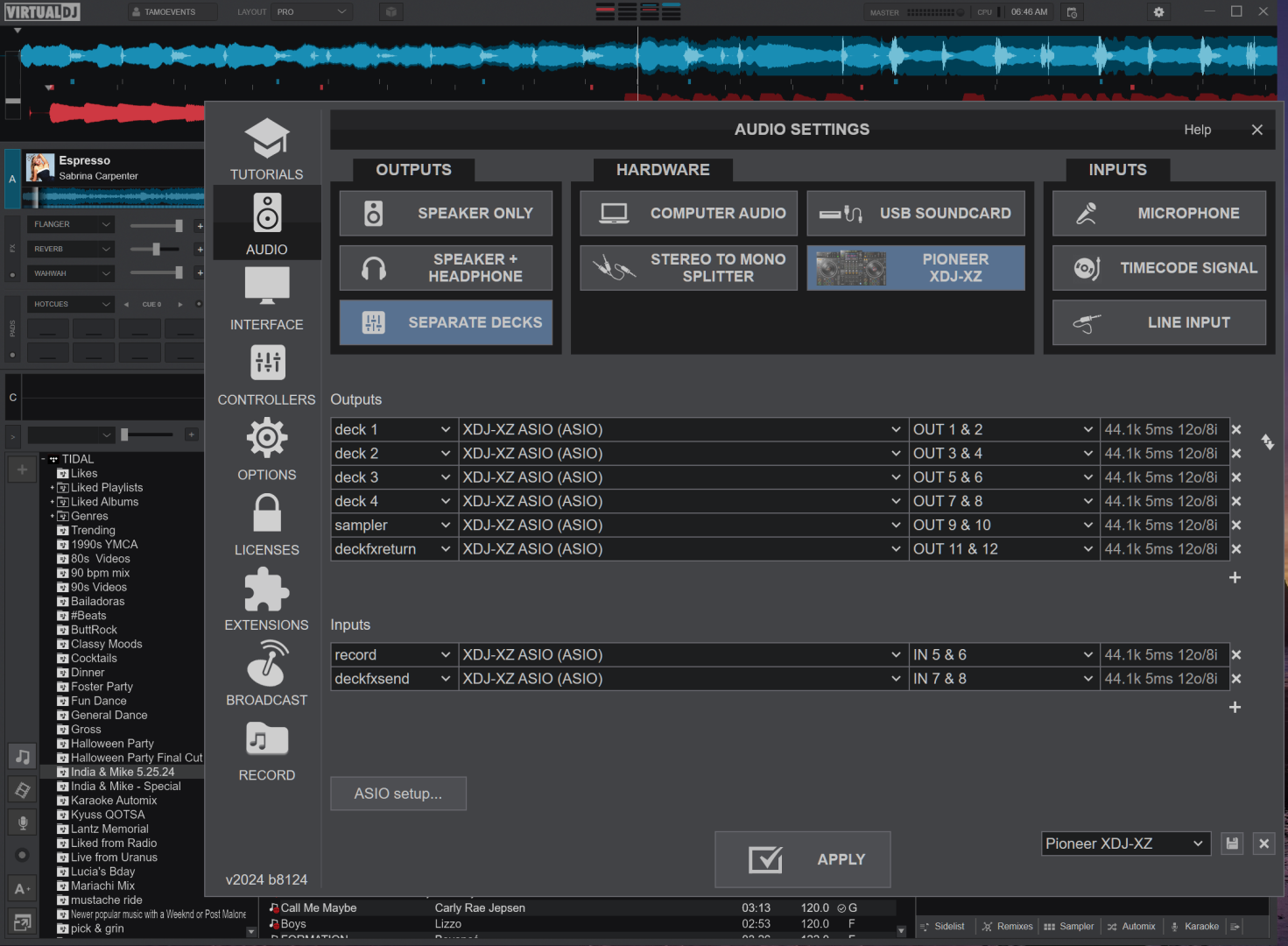
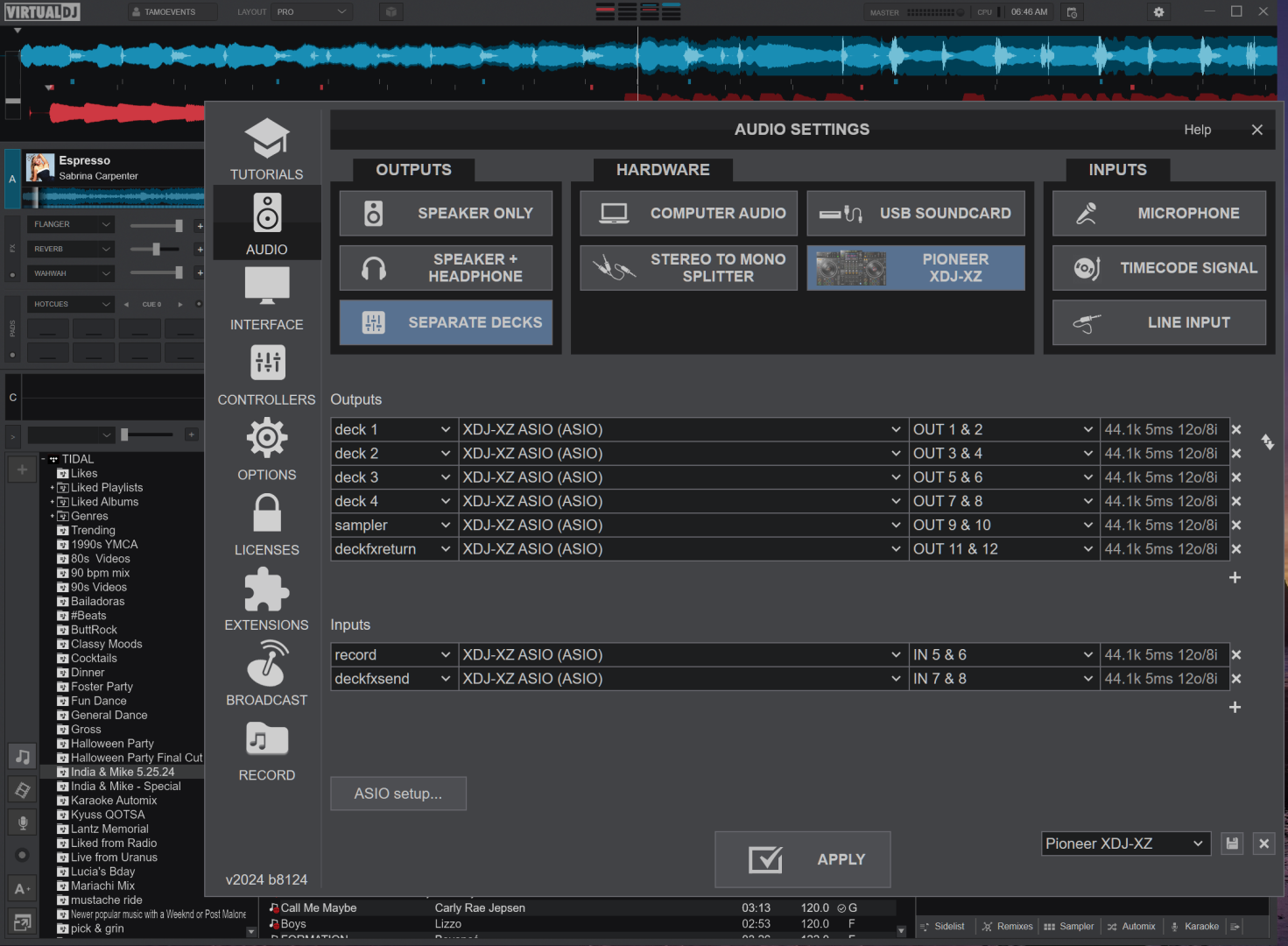
Posted Mon 27 May 24 @ 2:19 pm
you should probably go through all these steps
http://www.virtualdj.com/wiki/PC%20Optimize.html
http://www.virtualdj.com/wiki/PC%20Optimize.html
Posted Mon 27 May 24 @ 4:56 pm
Try set a higher audio buffer (latency) at the Pioneer driver utility.
Pop/crackle/drop-out of sound is most often due to the buffer running dry.
Try 128, 256 and 512 samples. See if that helps, should ;-)
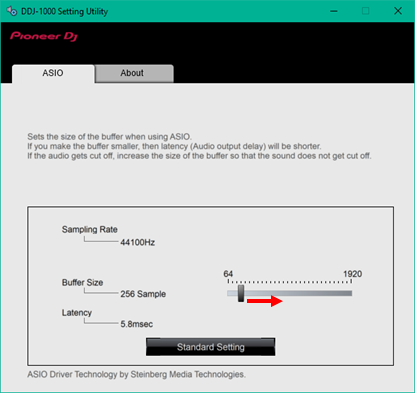
Pop/crackle/drop-out of sound is most often due to the buffer running dry.
Try 128, 256 and 512 samples. See if that helps, should ;-)
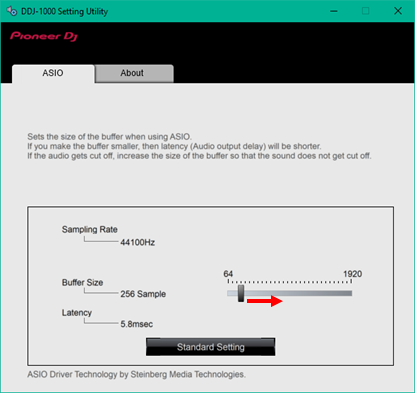
Posted Mon 27 May 24 @ 5:11 pm
Should you need a real high buffer, or still issues, try this tool to identify any resource hogs on your system:
https://www.resplendence.com/latencymon
https://www.resplendence.com/latencymon
Posted Mon 27 May 24 @ 5:12 pm
Rune (DJ-In-Norway) wrote :
Try set a higher audio buffer (latency) at the Pioneer driver utility.
Pop/crackle/drop-out of sound is most often due to the buffer running dry.
Try 128, 256 and 512 samples. See if that helps, should ;-)
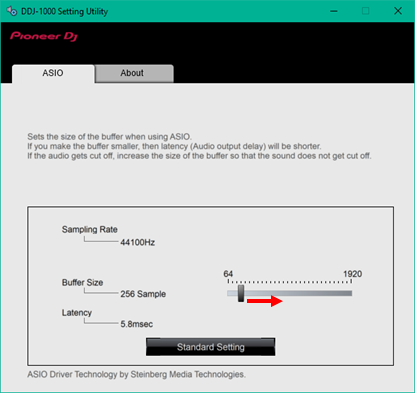
Pop/crackle/drop-out of sound is most often due to the buffer running dry.
Try 128, 256 and 512 samples. See if that helps, should ;-)
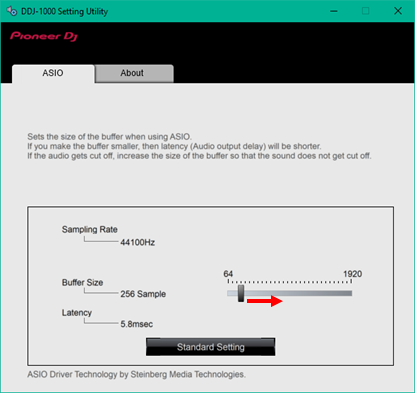
Already did this. I followed every step I could find online. The only thing that fixed it was switching from ASIO to WASPI, but that seems like an unstable way of using Virtual DJ with the XDJ-XZ. It has to be an ASIO driver issue. Like I said in my original post, everything works perfectly except for when I am using the laptop with the XDJ-XZ.
Posted Mon 27 May 24 @ 8:23 pm
I continue to try various options but to no avail. I do recall reading that someone experienced something similar after switching from VirtualDJ 2023 to VirtualDJ 2024. My old laptop (despite running the software updates) is still running Virtual DJ 2023, and it is working fine. I'm wondering if there is a way to download Virtual DJ 2023 to try running on my new machine. Anyone know how to access the prior version?
Posted Wed 29 May 24 @ 10:18 pm
Posted Thu 30 May 24 @ 7:57 am
Mobile Zombie wrote :
https://www.virtualdj.com/download/build.html
Thank you! Unfortunately using a prior (2023) build didn't work either. I think there is a problem with the ASIO driver, and perhaps I might need to take it up with Pioneer/AlphaTheta.
Posted Fri 31 May 24 @ 12:55 pm
On your new computer and XZ plugged to USB and powered on, try to set your computer's built-in sound card as the default Playback (and Record/Input/Mic) device instead of the XZ (in Windows Sound Settings)
Then use the ASIO again in VirtualDJ
Does it help ?
Did you try Latencymon (link above) ? Did it show anything in report ?
Then use the ASIO again in VirtualDJ
Does it help ?
Did you try Latencymon (link above) ? Did it show anything in report ?
Posted Fri 31 May 24 @ 2:00 pm
Also try toggling the ultraLatency setting on and off. ASIO drivers can be a bit funny sometimes.
Posted Fri 31 May 24 @ 2:08 pm










