I've noticed that occasionally, on restarts, VirtualDJ is losing track of sublists within lists (the root list is showing as empty, or a + with no sub entries). It's sporadic, because I got a restart where it showed up.
I can provide my settings.xml or information from it and other info if necessary (I'm on an M1 MacBook Pro 2020, 16GB of RAM).
I can provide my settings.xml or information from it and other info if necessary (I'm on an M1 MacBook Pro 2020, 16GB of RAM).
Posted Sat 18 May 24 @ 4:39 pm
Just to add more info to this, at the time(s) that I noticed the problem:
- The OS reported the drive as mounted (drive is an External SSD (Oyen U32 Shadow, 4TB) formatted with APFS and S.MA.R.T status = Verified (currently))
- I was still able to play files from the mounted drive as normal (the sublists contained files from the external drive) in the existing VirtualDJ session
- the restart + ultimate drive recognition was without ejection + reconnection of the drive itself
Posted Sun 19 May 24 @ 4:48 pm
This has happened to me again tonight - just doing basic music organization, no controller connected, no drive disconnection, a few other apps open. Has any of the devs managed to see/reproduce this at all?
Posted Mon 27 May 24 @ 1:30 am
All tracks from the list are on the external drive?
The lists themselves are also on the external?
The lists themselves are also on the external?
Posted Mon 27 May 24 @ 3:22 am
Adion wrote :
All tracks from the list are on the external drive?
Yes all of the tracks are on the external drive.
Adion wrote :
The lists themselves are also on the external?
This is where it gets confusing to me. VirtualDJ seems to be trying to figure out where songs are in lists, to determine where to place the list (external or local hard drive), even though all of the songs are on the external.
Here are a few pictures
Folder Hierarcy in VirtualDJ:
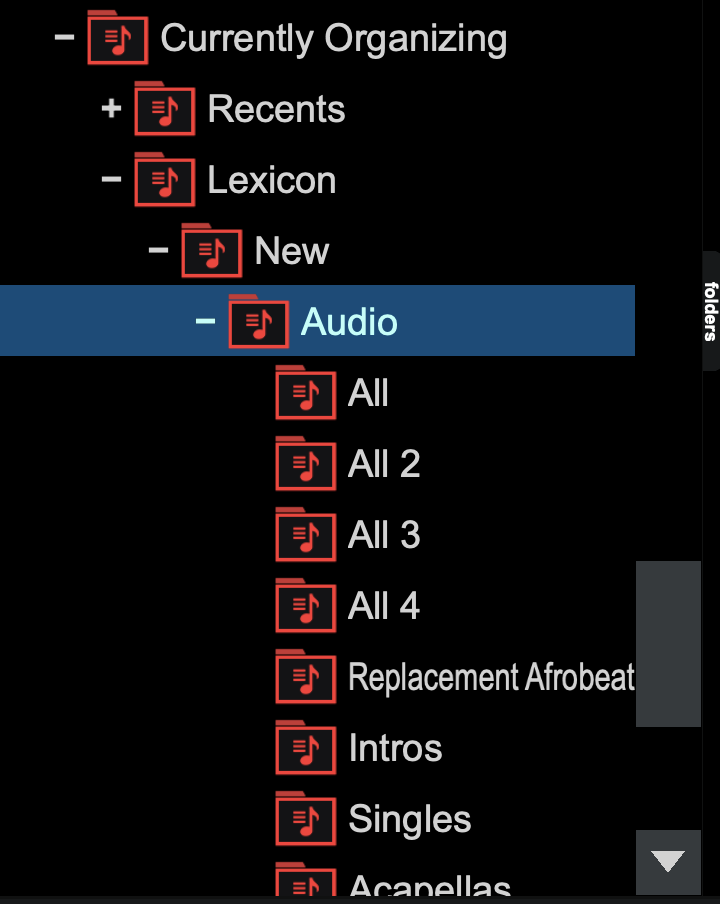
Snapshot of same folder structure in Application Support/VirtualDJ/MyLists:
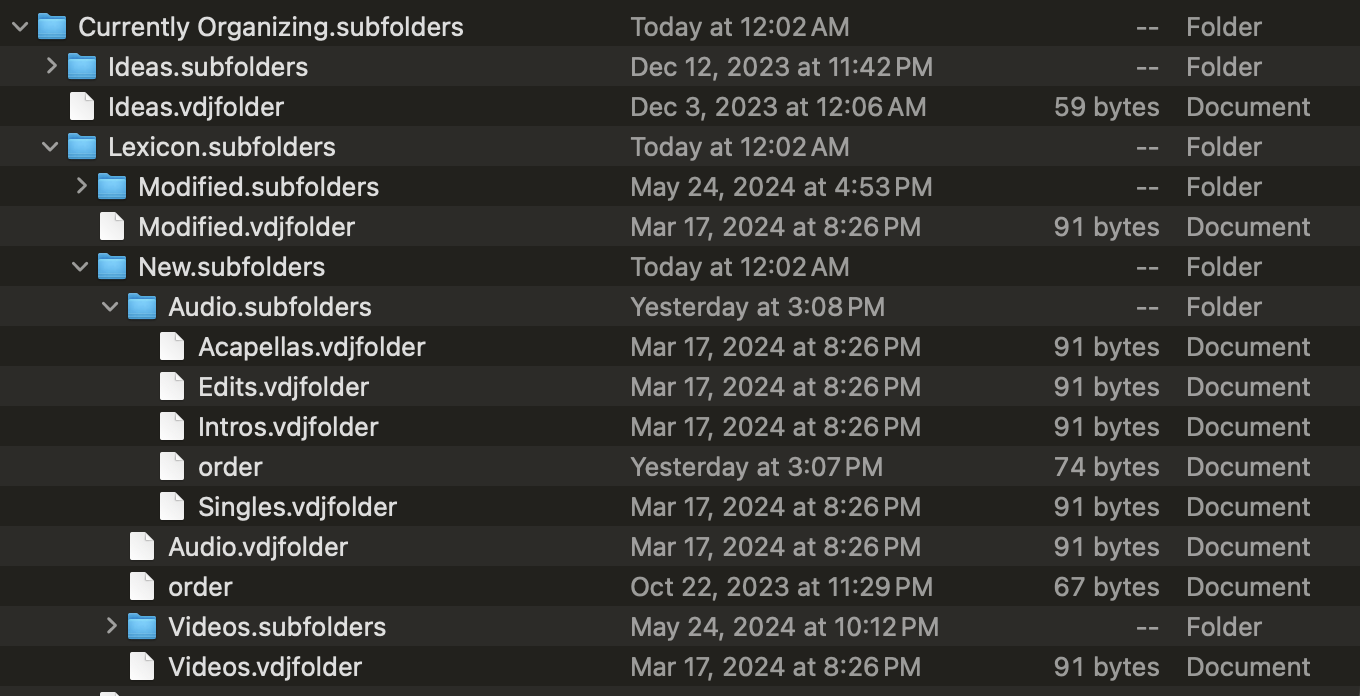
Snapshot of same folder structure in /Volumes/Music/VirtualDJ/MyLists:
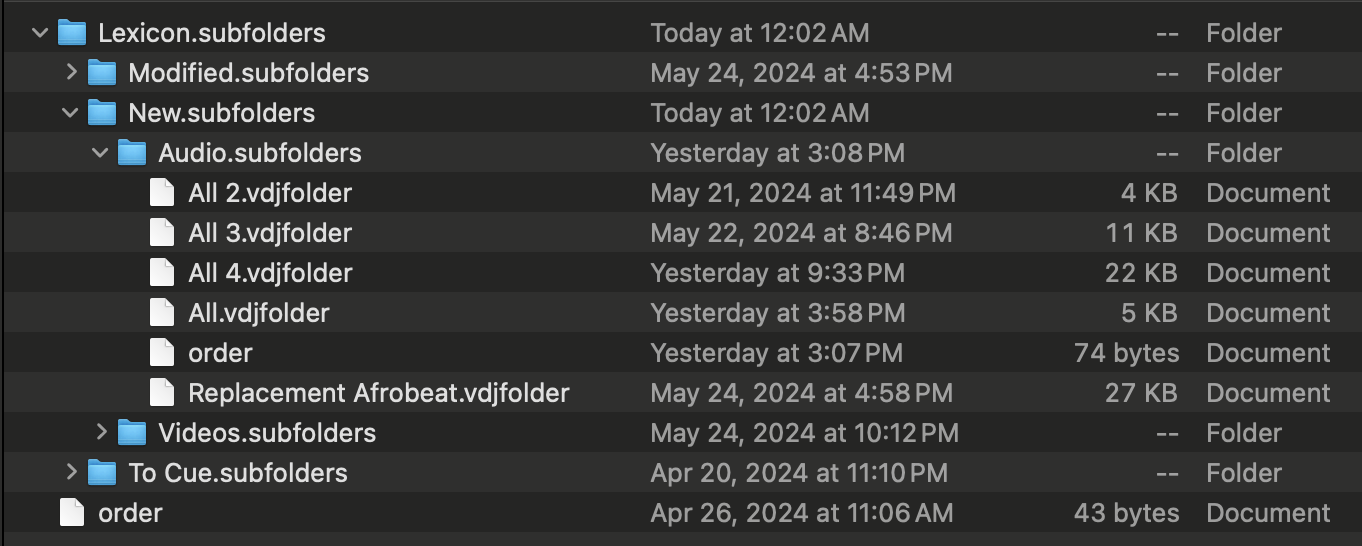
As you can see there is a split here of folders from the original folder structure between the local and external drivers, but I have Disable Hotplug enabled on all of the folders (I think this was inherited...I've never personally set that myself).
Posted Mon 27 May 24 @ 4:15 am
Can you try to uncheck 'Disable Hotplug' again and see if the issue still occurs?
Normally with 'Disable Hotplug' enabled the lists should all be stored in application support. Will check if there's some bug there.
Normally with 'Disable Hotplug' enabled the lists should all be stored in application support. Will check if there's some bug there.
Posted Mon 27 May 24 @ 11:00 am
Problem is persisting. I am experiencing this too. Folders like history are missing half of the songs I played that night. Other folders are missing songs. Songs are still on my hard drive but are no longer stored in playlists.
Posted Mon 27 May 24 @ 6:23 pm
Not experienced any issues using C drive so must be an external drive problem.
Posted Mon 27 May 24 @ 6:34 pm
Adion wrote :
Can you try to uncheck 'Disable Hotplug' again and see if the issue still occurs?
Normally with 'Disable Hotplug' enabled the lists should all be stored in application support. Will check if there's some bug there.
Normally with 'Disable Hotplug' enabled the lists should all be stored in application support. Will check if there's some bug there.
So I unchecked Disable Hotplug for the Lexicon subfolder, but it still exists on the external after that.
I rechecked the Currently Organizing folder (a parent) - it had Disable Hotplug unchecked as well, so it seems that there is a problem with nested lists and the Disable Hotplug setting.
What may have happened is I had a slightly different folder structure (Lexicon, etc) pre v2024, that:
- I had copied across from the older Playlists folder (at the filesystem level) when the MyLists creation still had the critical bug
- (Inside of VirtualDJ) I had dragged some of these older folders (pre v2024) into a newly created Currently Organizing folder (as of v2024).
It seems that new lists have Disable Hotplug unchecked, but at least some of my old lists had it unchecked, and there is some disagreement between the parent setting and child list(s) setting. It doesn't seem like those older folders respect Disable Hotplug setting at all - they seem to stay in the Application Support folder regardless of the setting being checked/unchecked.
Also, shouldn't the parent list folder's setting always take precendent over the sublists?
Posted Tue 28 May 24 @ 12:26 am
some of my old lists had it unchecked -> some of my old lists had it checked
Posted Tue 28 May 24 @ 3:26 am
Just checking in on this again. Is this a real problem or user error on my part in any way?
Posted Fri 31 May 24 @ 12:30 am
Still on my todo to investigate further.
My initial explanation regarding 'disable hotplug' was a little bit inaccurate though. When hotplug is disabled, it will pick a single drive to store the songs on, but if all songs come from the same drive, that would still be that drive (so no difference between enabled or disabled).
For saving the structure/sublists, there could indeed still be a .vdjfolder in Application Support, but that should not contain any songs (looking at the size of the files in your screenshot that does appear to be as expected)
If you do manage to reproduce, perhaps try to close and re-open the My Lists folder and see if that makes the sublists appear again.
My initial explanation regarding 'disable hotplug' was a little bit inaccurate though. When hotplug is disabled, it will pick a single drive to store the songs on, but if all songs come from the same drive, that would still be that drive (so no difference between enabled or disabled).
For saving the structure/sublists, there could indeed still be a .vdjfolder in Application Support, but that should not contain any songs (looking at the size of the files in your screenshot that does appear to be as expected)
If you do manage to reproduce, perhaps try to close and re-open the My Lists folder and see if that makes the sublists appear again.
Posted Fri 31 May 24 @ 5:53 am
Just an update - it happened again earlier on today, and closing and reopening the MyLists top folder did refresh the state properly.
Posted Tue 04 Jun 24 @ 1:31 am
Probably found it, so should be fixed in next update
Posted Thu 06 Jun 24 @ 3:52 pm
Sounds good - thank you for your time and help with this 🍺
Posted Thu 06 Jun 24 @ 4:11 pm
Hi. I have the latest version and I’m still experiencing this same issue. Songs on a saved playlist go missing after going back to the saved playlist.
Posted Sat 12 Oct 24 @ 1:40 am








