Looking on how to setup virtual dj to send/receive NDI video to a 2nd computer(resolume). I installed the plugin in virtual DJ and installed NDI tools on 2nd computer. Hooked up ethernet cable to both computers. In virtual DJ selected SEND-NDI in video fx box...I am lost after that. I am not familiar with network settings or addresses. Is there a video or how to somewhere? Thanks for any help!
Posted Thu 16 May 24 @ 4:24 pm
As long as the two computers are on the same network you should not have to mess with IP addresses etc.
VirtualDJ should appear as a source in the "Sources" tab on Resolume.
PS: An ethernet cable between two computers directly won't cut it (because of how computer networking works these days)
So, make sure that you use proper network infrastructure (a network switch and/or a network router with a DHCP server running on it)
VirtualDJ should appear as a source in the "Sources" tab on Resolume.
PS: An ethernet cable between two computers directly won't cut it (because of how computer networking works these days)
So, make sure that you use proper network infrastructure (a network switch and/or a network router with a DHCP server running on it)
Posted Fri 17 May 24 @ 12:55 am
PhantomDeejay wrote :
As long as the two computers are on the same network you should not have to mess with IP addresses etc.
VirtualDJ should appear as a source in the "Sources" tab on Resolume.
PS: An ethernet cable between two computers directly won't cut it (because of how computer networking works these days)
So, make sure that you use proper network infrastructure (a network switch and/or a network router with a DHCP server running on it)
VirtualDJ should appear as a source in the "Sources" tab on Resolume.
PS: An ethernet cable between two computers directly won't cut it (because of how computer networking works these days)
So, make sure that you use proper network infrastructure (a network switch and/or a network router with a DHCP server running on it)
Thanks for the reply !
Ok, I disconnected the ethernet cable... Re-booted both computers...Selected "send -NDI" On deck #1 Vdj computer. Now on the Resolume computer (under sources) I have a link to VDJ deck #1. I added link to Layer ... but only have a black screen? So close! Any ideas? Also If I select "Receive NDI" on deck #2 Where would source show up in virtual DJ ?....
Posted Fri 17 May 24 @ 1:57 pm
So by Selecting "Send-NDI" (on BOTH decks in Virtual DJ) I am able to see video on Resolume computer. But when playing video back on the resolume computer there is a very bad lag and not synced to the audio? I am home working on this .... could it be that the computers are connected thru WiFi ? Is there a different way to do this? (video or walk-thru somewhere? I can't take a chance at a venue ! Also how does "receive-NDI" work or so up on Virtual DJ computer?
Posted Fri 17 May 24 @ 2:59 pm
What exactly are you trying to do?
I can understand sending stuff from Resolume into VDJ (which is what I do when streaming) but you're going the other way.......and then trying to send it back again?
I can understand sending stuff from Resolume into VDJ (which is what I do when streaming) but you're going the other way.......and then trying to send it back again?
Posted Fri 17 May 24 @ 3:13 pm
groovindj wrote :
What exactly are you trying to do?
I can understand sending stuff from Resolume into VDJ (which is what I do when streaming) but you're going the other way.......and then trying to send it back again?
I can understand sending stuff from Resolume into VDJ (which is what I do when streaming) but you're going the other way.......and then trying to send it back again?
How is this done (sending from resolume to VDJ )???? Where does it show up in VDJ????
Posted Fri 17 May 24 @ 3:59 pm
Just want the dancing super heros video.... Unable to play in resolume (different file format).
I have a job coming up and they would be great!
I have a job coming up and they would be great!
Posted Fri 17 May 24 @ 4:02 pm
You can play those in the VDJ sampler. If you want to extract the loops of each character, they're just MP4 files.
Posted Fri 17 May 24 @ 4:11 pm
I do not know file type??? Unless I am in wrong folder???
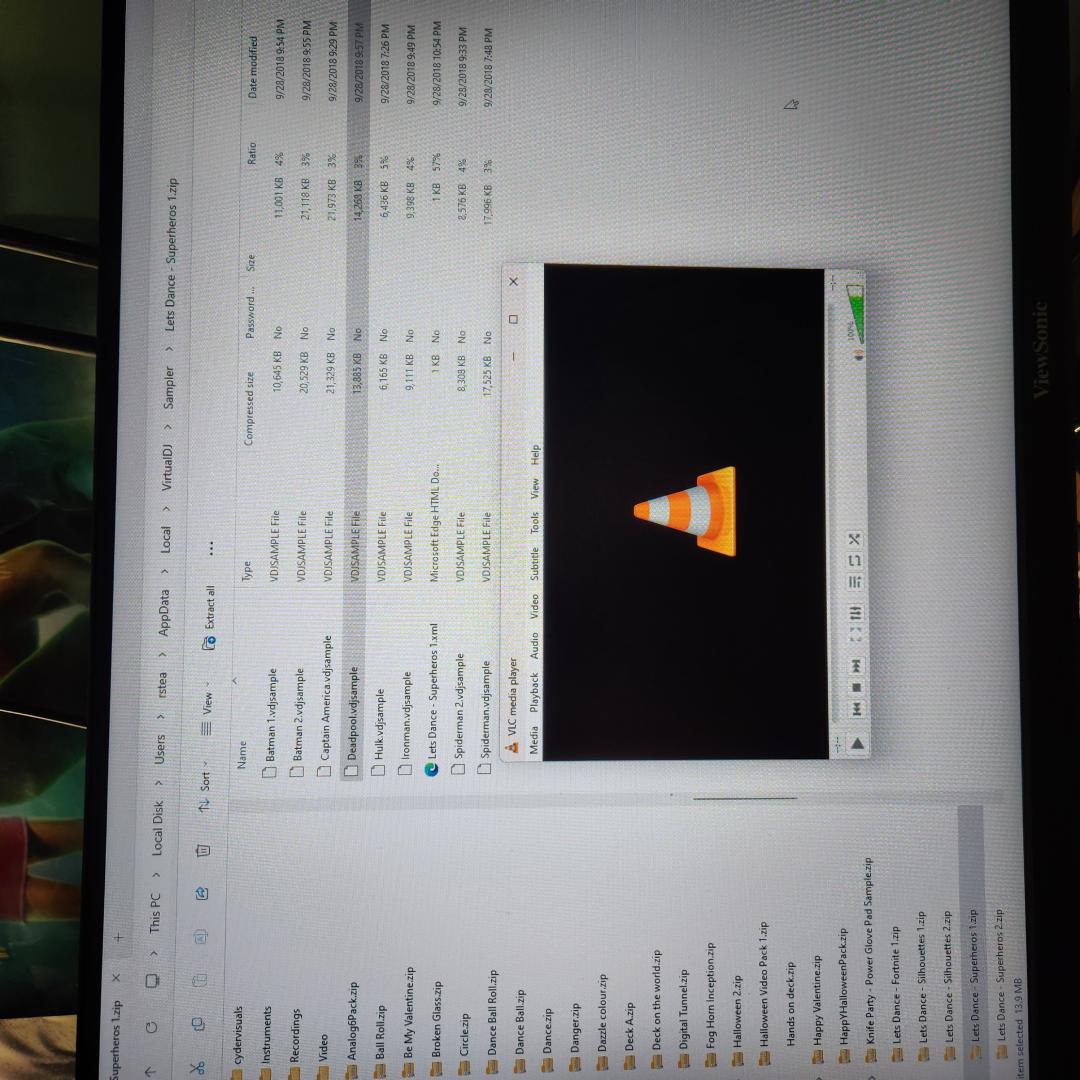 https://www.virtualdj.com/img/406047/47801/20240517_125702.jpg
https://www.virtualdj.com/img/406047/47801/20240517_125702.jpg
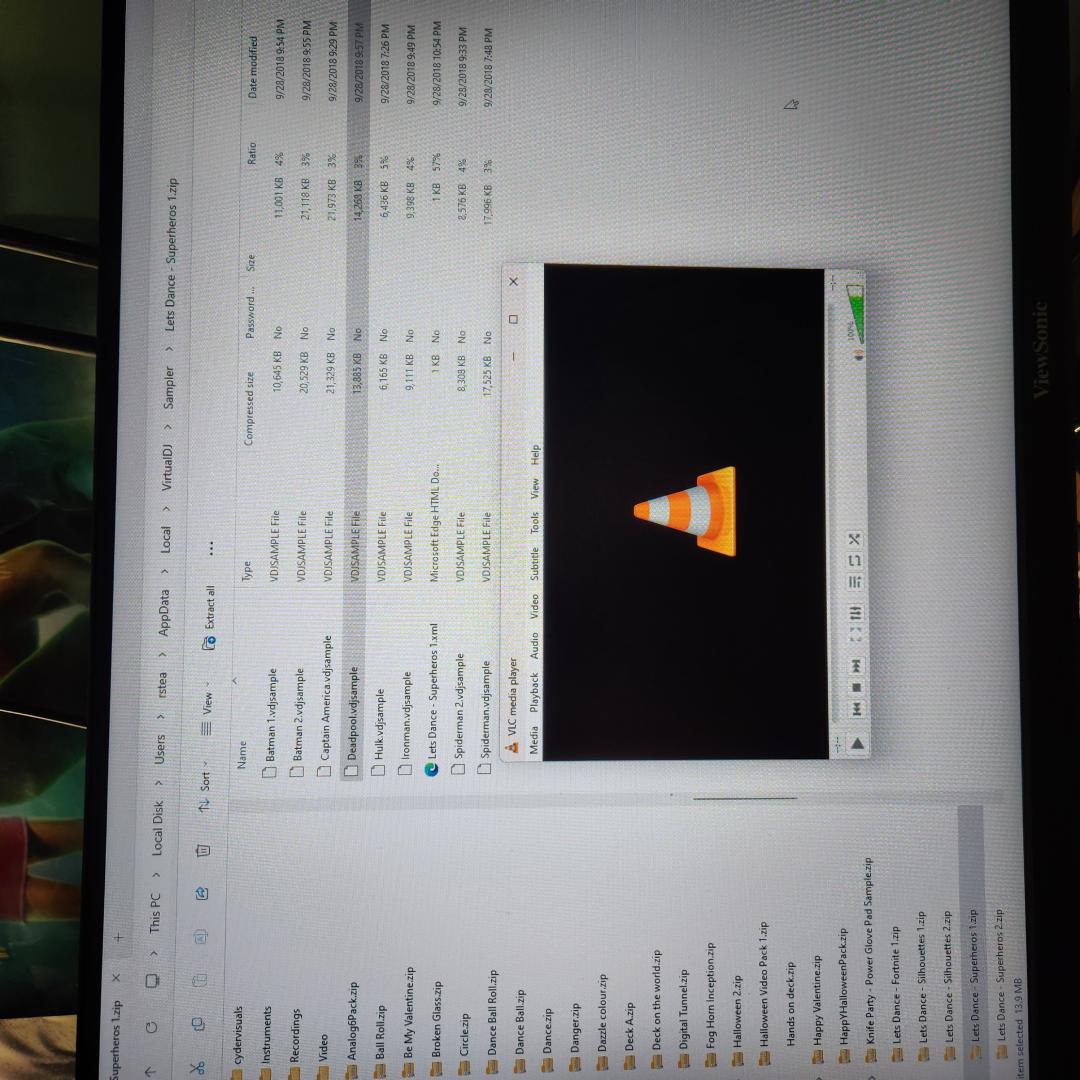 https://www.virtualdj.com/img/406047/47801/20240517_125702.jpg
https://www.virtualdj.com/img/406047/47801/20240517_125702.jpg
Posted Fri 17 May 24 @ 5:01 pm
What is VJ sampler???
Posted Fri 17 May 24 @ 5:02 pm
Posted Fri 17 May 24 @ 5:55 pm
The best way is like you said ... just grab the files. Can you provide location in VDJ folder for Animation? I do NOT think I am in the correct folder????
Thanks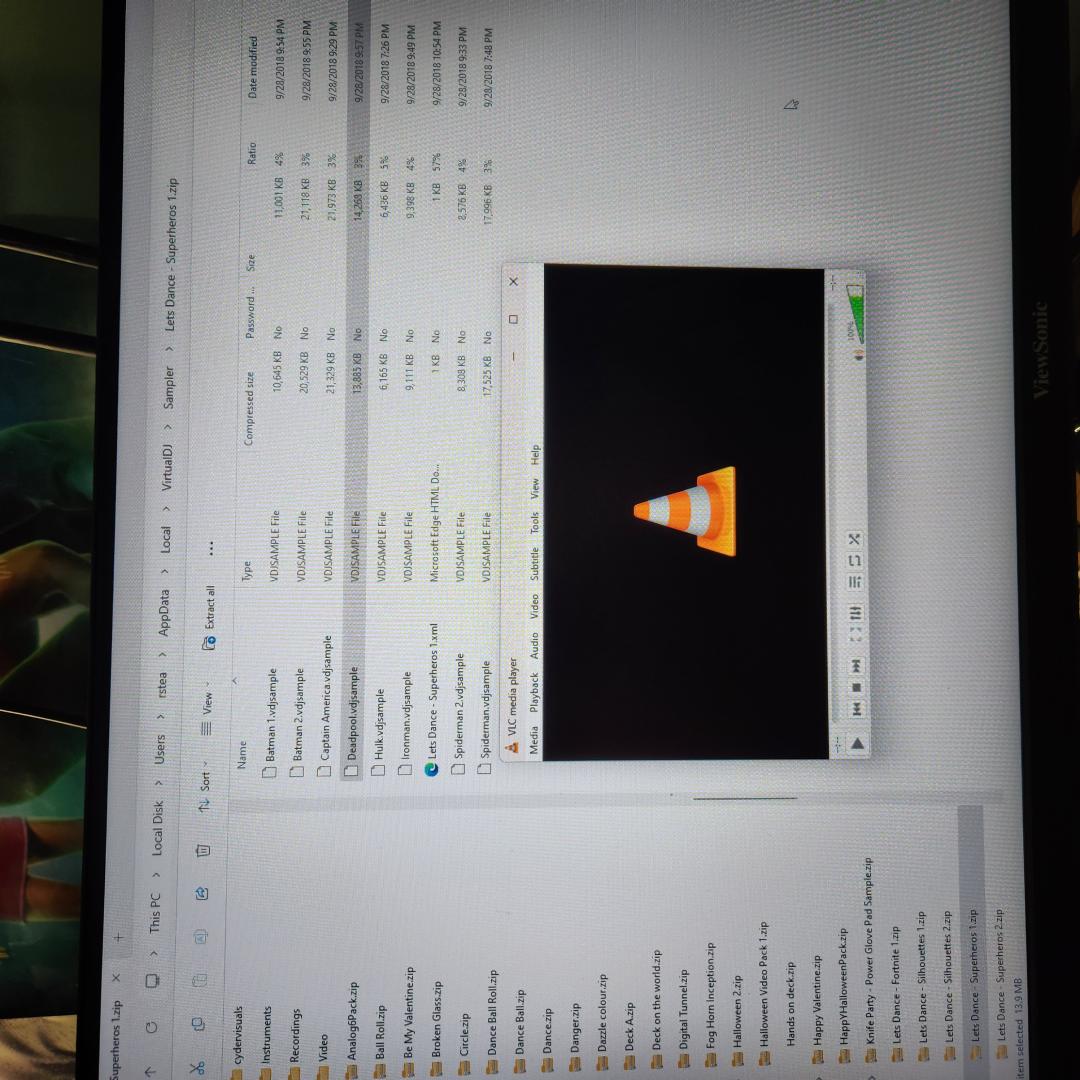
Thanks
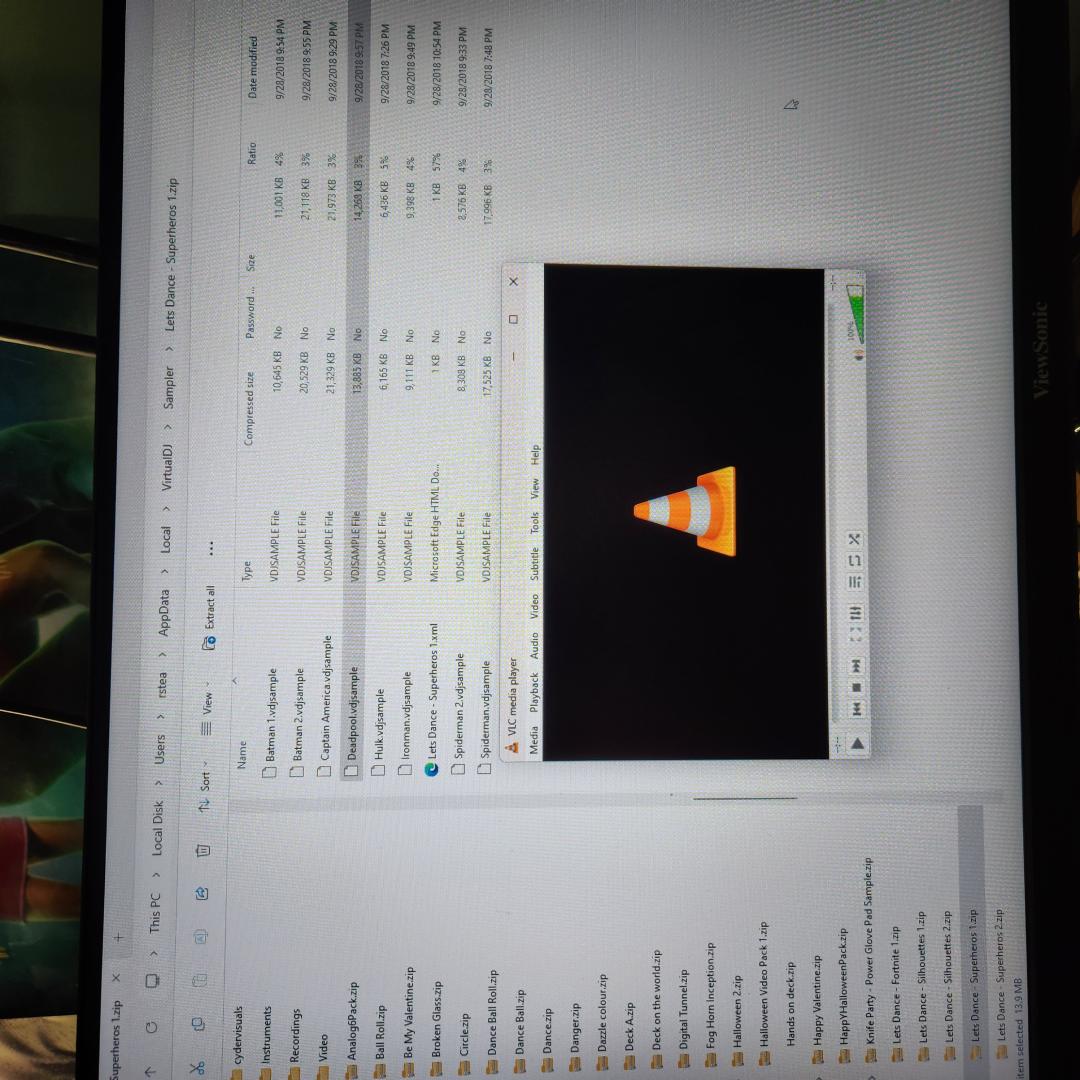
Posted Fri 17 May 24 @ 10:40 pm
Maybe I missed it ... could not find anything about loop files? Or anything about NDI usage...
Sorry for all the questions ... I am new to this video stuff. I have a large rig and do lighting shows and trying out some video.
Sorry for all the questions ... I am new to this video stuff. I have a large rig and do lighting shows and trying out some video.
Posted Fri 17 May 24 @ 10:50 pm
The zip files that you downloaded (Let's Dance - Superheroes) are for use with the VDJ sampler. Just load that bank to the sampler and press the pad(s). They'll play on the video output.
Posted Sat 18 May 24 @ 8:39 am
The problem is I want them on the resolume computer to use them as effects.....Thanks anyway
Posted Sat 18 May 24 @ 11:44 am
Use them as effects? They're not effects, they're video loops.
Posted Sat 18 May 24 @ 3:56 pm







