Hi I have installed the latest driver/firmware for the DJM900NXS2 to work with virtual dj via midi usb cable connection. It has worked in the past with no problems. Now it cannot detect the DJM. All I have had done to the laptop this year is a BIOS update which I had to redownload/install all drivers again. After doing this and when I next went to play on this DJM I get the following error/s:
Note: I had the same problem with the RX2 for pioneer but after installing the driver/firmware again it worked no with problems. So what am I missing with the DJM?
I have done/got for the DJM:
Latest firmware installed
Latest driver installed
USB cable for midi connection tried in both ports - A & B - same error msg
USB cable into correct port on laptop
When I restart the DJM and unplug like it instructs in either A or B port the same error msg just pops up again...
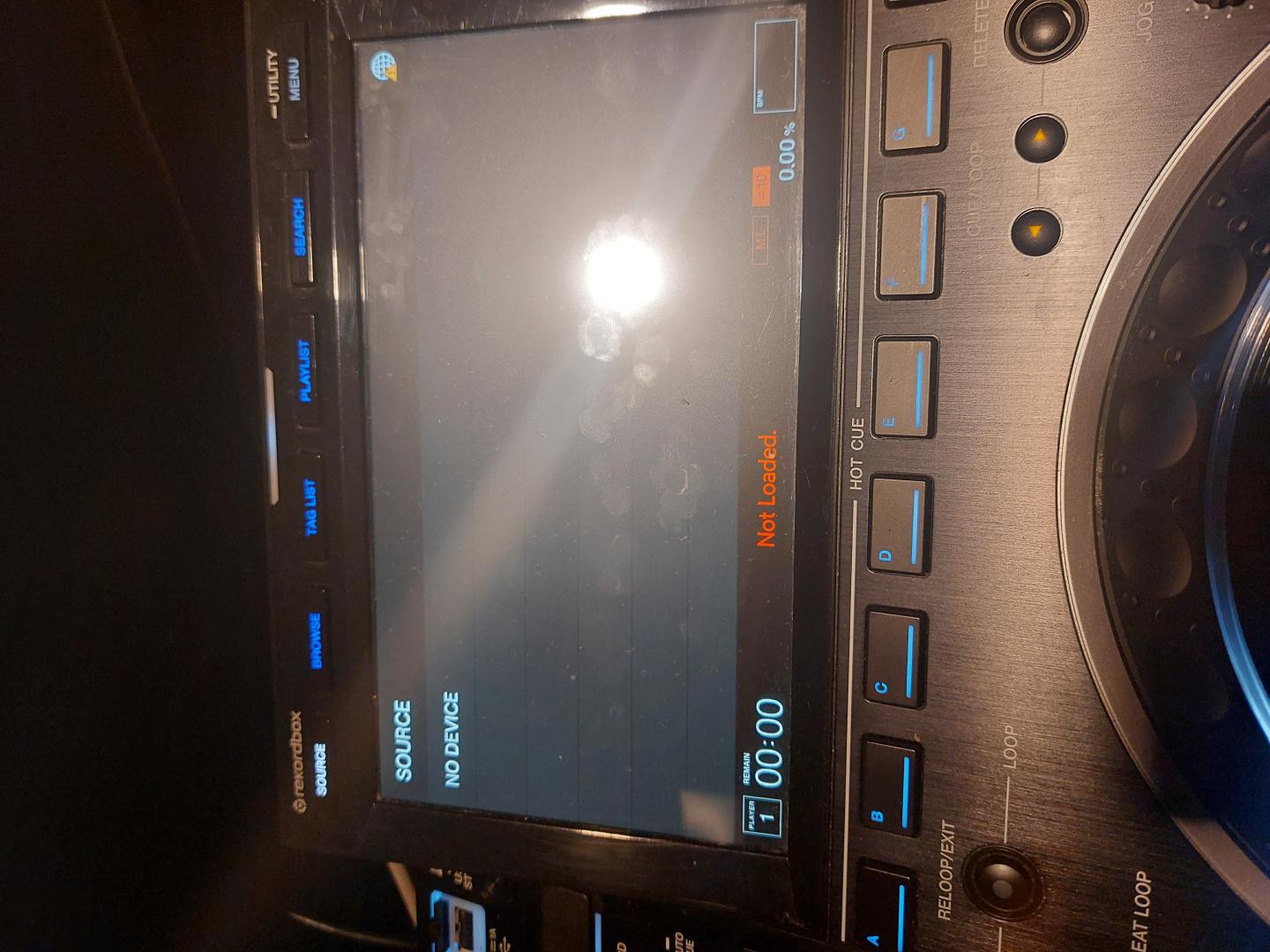
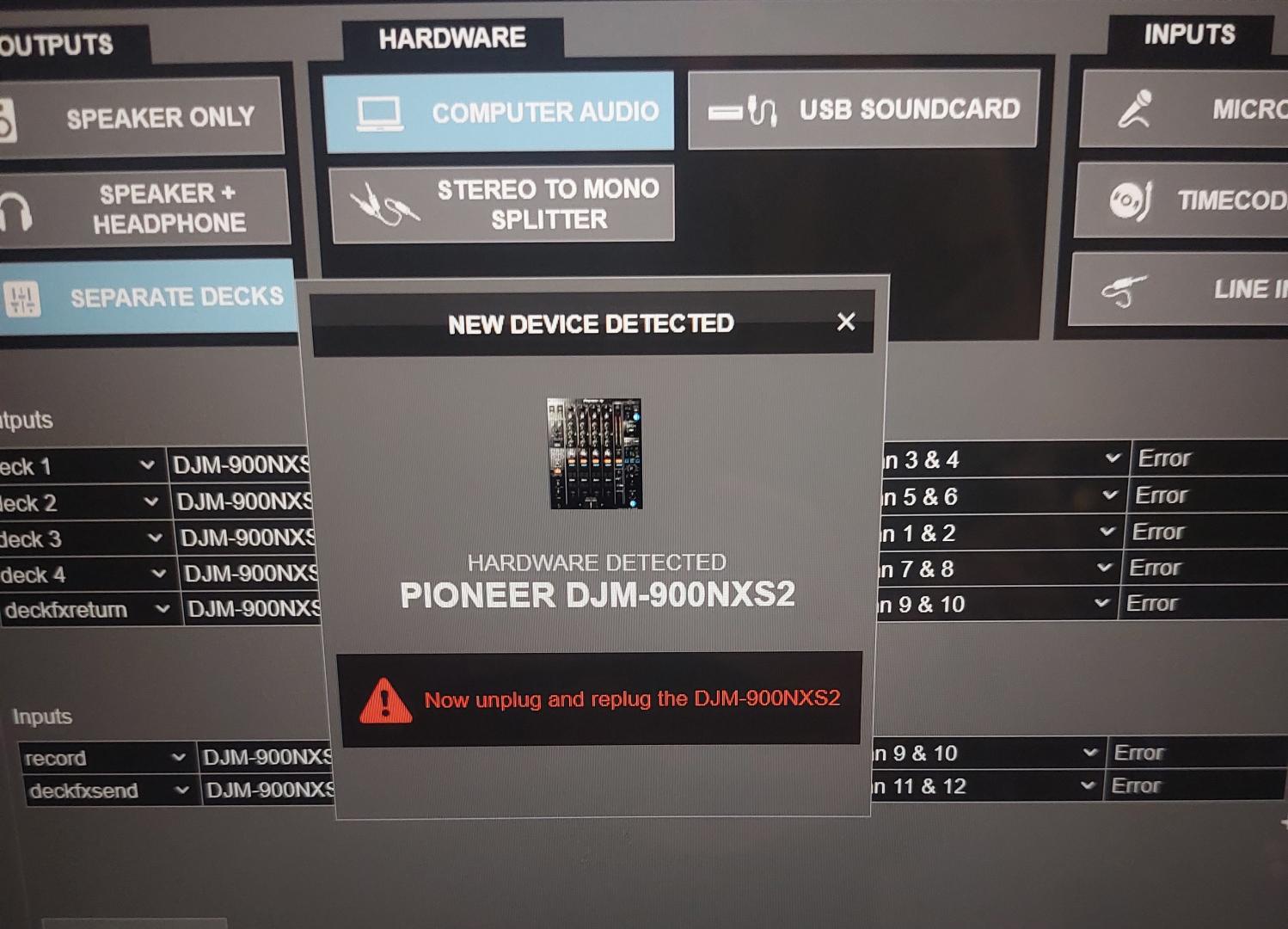
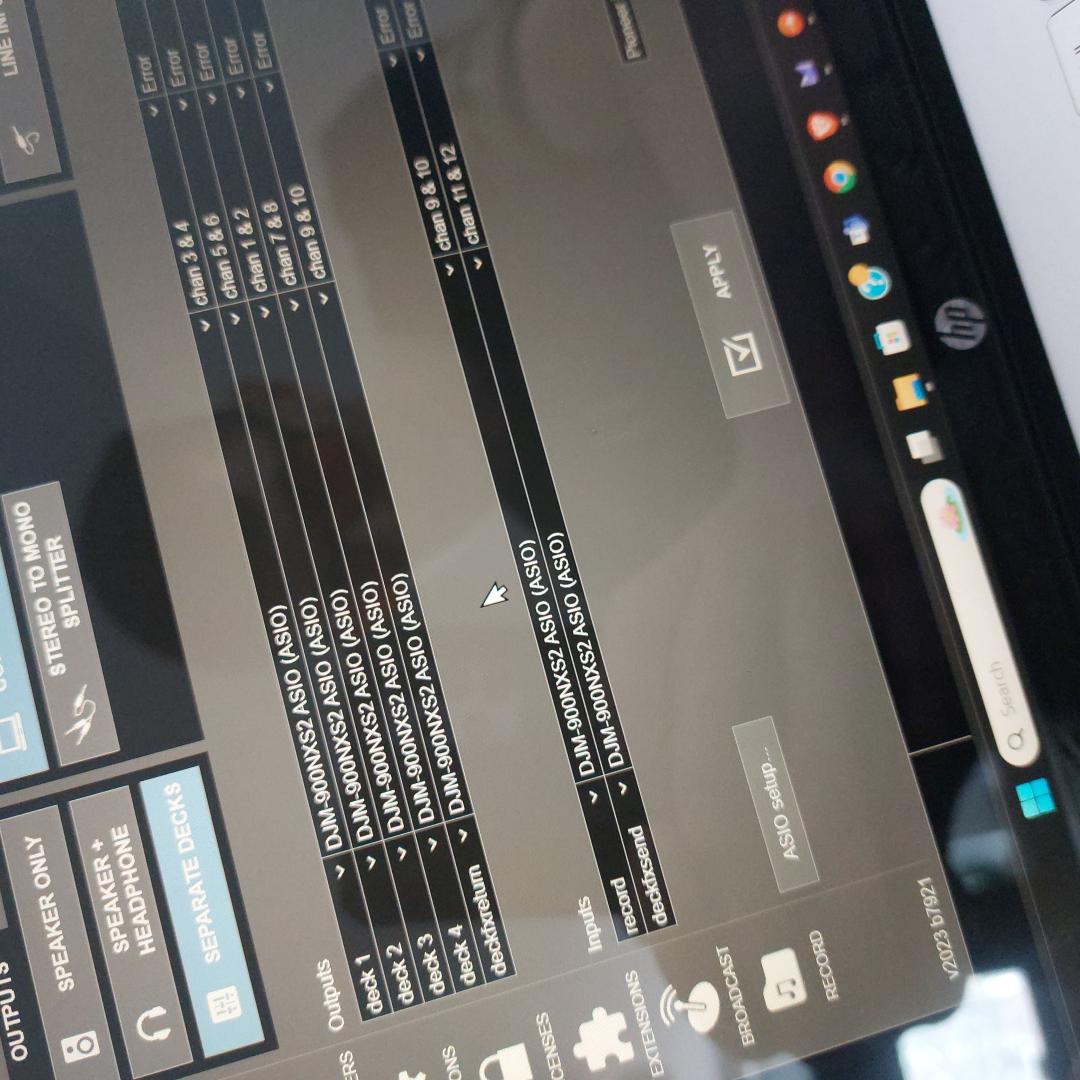
Note: I had the same problem with the RX2 for pioneer but after installing the driver/firmware again it worked no with problems. So what am I missing with the DJM?
I have done/got for the DJM:
Latest firmware installed
Latest driver installed
USB cable for midi connection tried in both ports - A & B - same error msg
USB cable into correct port on laptop
When I restart the DJM and unplug like it instructs in either A or B port the same error msg just pops up again...
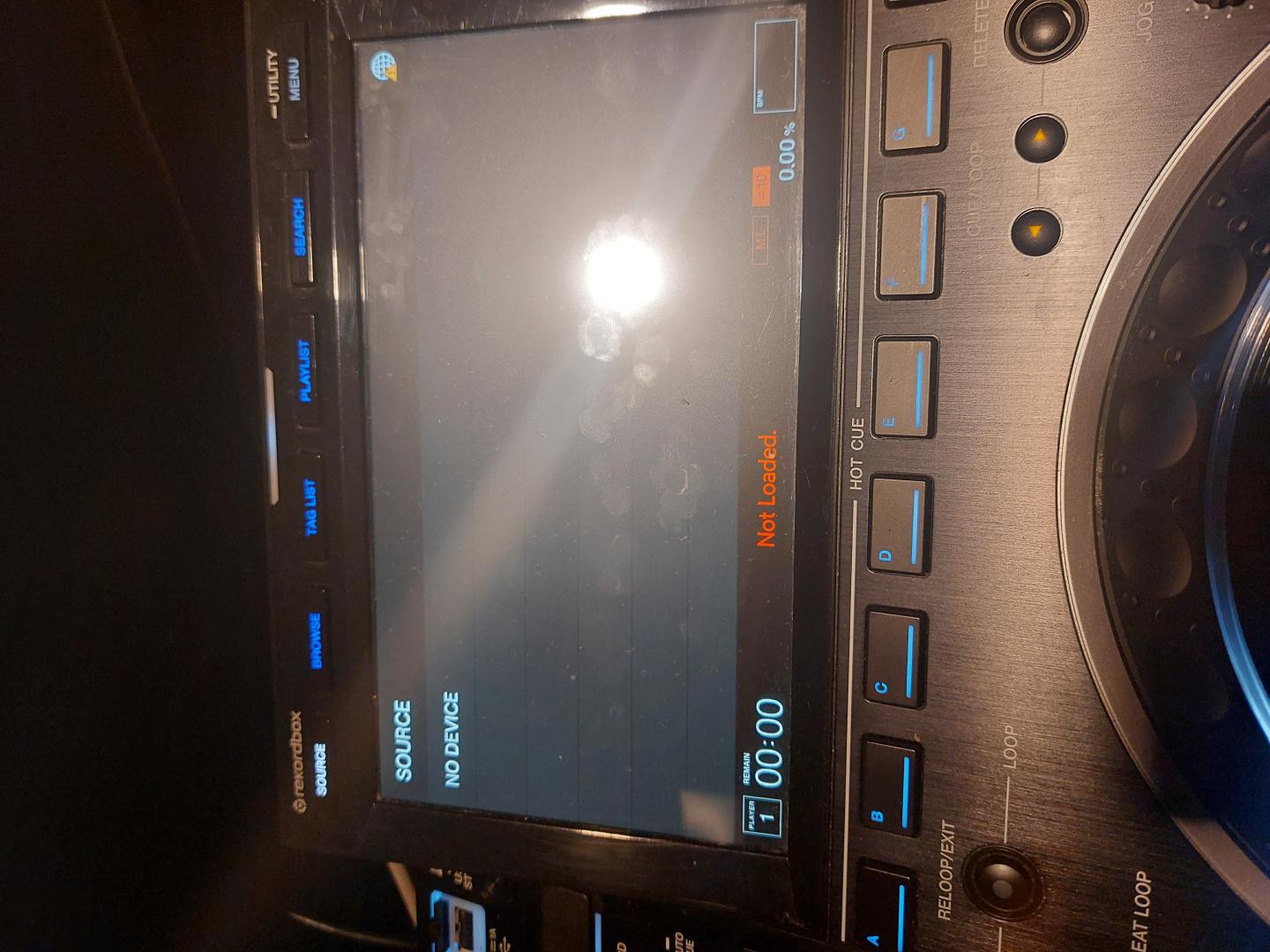
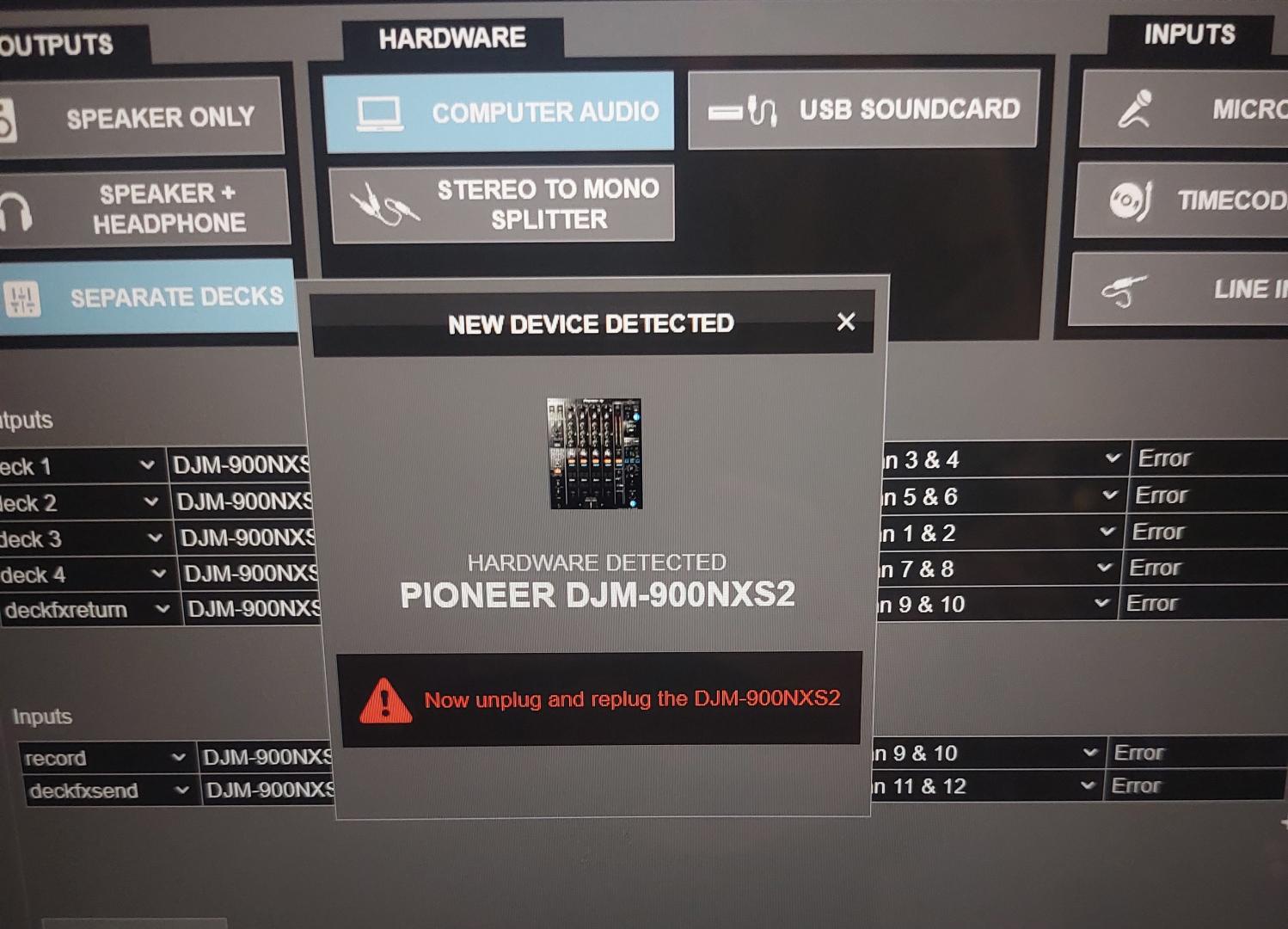
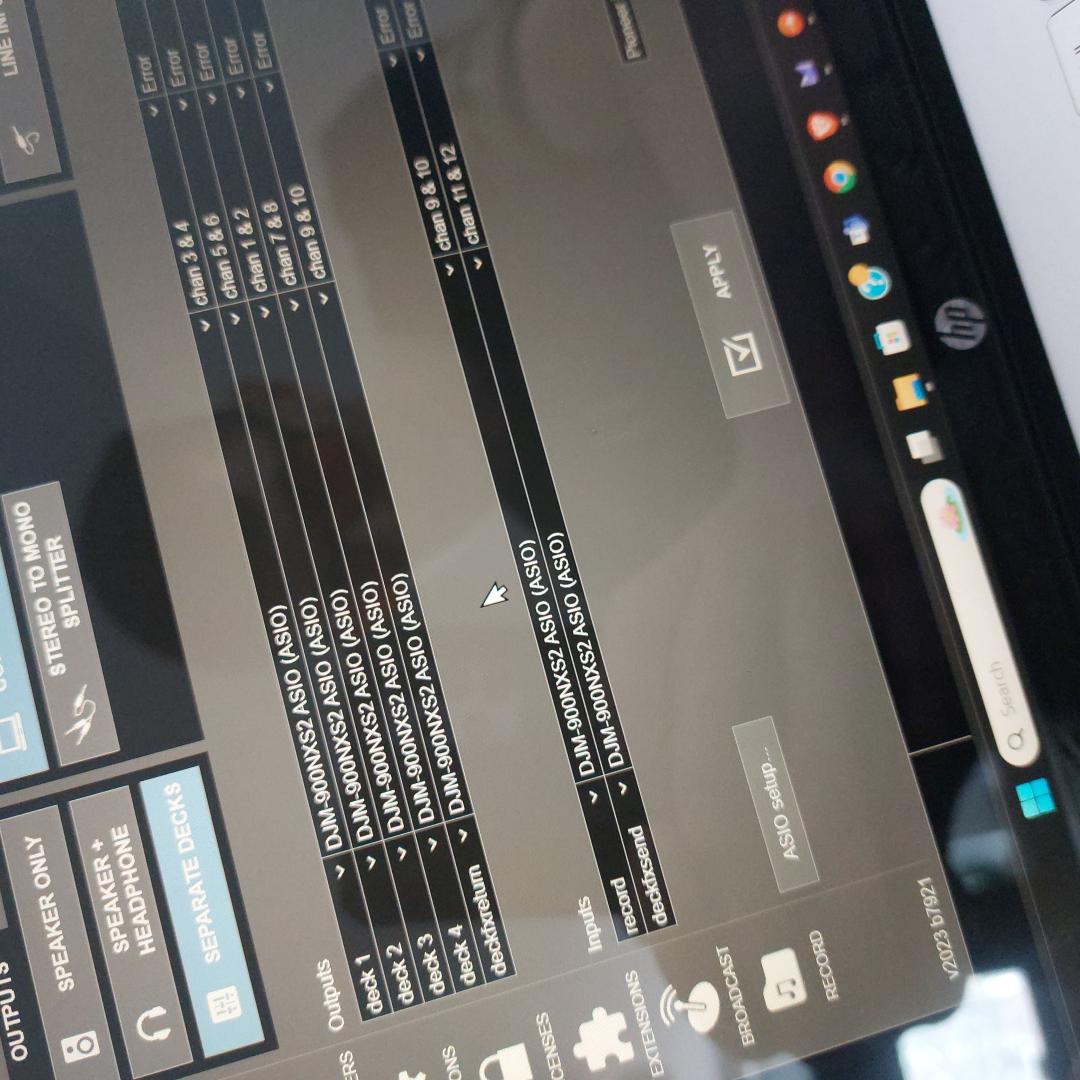
Posted Mon 13 May 24 @ 12:18 pm
Sorry for pics being sideways even when edited they still upload sideways...
Posted Mon 13 May 24 @ 12:21 pm
Something definitely went wrong with the drivers installation. Perhaps these articles will help you .. https://support.pioneerdj.com/hc/en-us/sections/4405826390553-Installation-Updates
Posted Mon 13 May 24 @ 1:51 pm
I have reinstalled the DJM driver and will try it again and test it Friday and report back when I have access to the DJM. I also installed the CDJ 1600 driver again but I'm sure this was installed before but just incase... All have shown msg " installation complete". I use the DJM driver though when it's connected so don't know if CDJ driver being installed or not would change anything?
Posted Mon 13 May 24 @ 5:01 pm
Also:
When you connect the DJM on your computer, open Windows sound properties and make sure that Windows are not using it as their default playback and/or recording and/or communications device.
This sometimes can "lock" the ASIO drivers from being able to get used by other applications such as VirtualDJ.
Instead, make sure that your laptop's internal soundcard is used as the default playback, recording and communications device.
BTW:
If the sound interface of the mixer still doesn't get recognized, since you mentioned a BIOS update, open Windows Device Manager and check for any "devices" that may appear as faulty, or missing drivers.
It's not common, but sometimes, after BIOS updates, there's a slim chance that you may need to install the chipset drivers again (more details should be available on your laptop's manufacturer website)
When you connect the DJM on your computer, open Windows sound properties and make sure that Windows are not using it as their default playback and/or recording and/or communications device.
This sometimes can "lock" the ASIO drivers from being able to get used by other applications such as VirtualDJ.
Instead, make sure that your laptop's internal soundcard is used as the default playback, recording and communications device.
BTW:
If the sound interface of the mixer still doesn't get recognized, since you mentioned a BIOS update, open Windows Device Manager and check for any "devices" that may appear as faulty, or missing drivers.
It's not common, but sometimes, after BIOS updates, there's a slim chance that you may need to install the chipset drivers again (more details should be available on your laptop's manufacturer website)
Posted Tue 14 May 24 @ 8:40 am
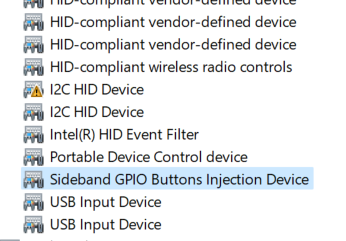
This is the only device in manager that says faulty - it just says error loading but there is another below it that is the same and windows states device loads and works properly and updated with newest driver.
And thanks i will check audio settings this Friday when i attempt to connect it again
Posted Tue 14 May 24 @ 3:37 pm
HI guys need help still please. I got it working when i tried it again that friday. But a week later being away from it i came back to the dj900 (I did changed nothing on my laptop since) and everything i did basically looks like its undone the work i did. Does not appear on source for midi but it does find it on port b on the djm900 and syncs controls of that but nothing from the cdj's.Cannot find it as a source
all pics whats happening below:

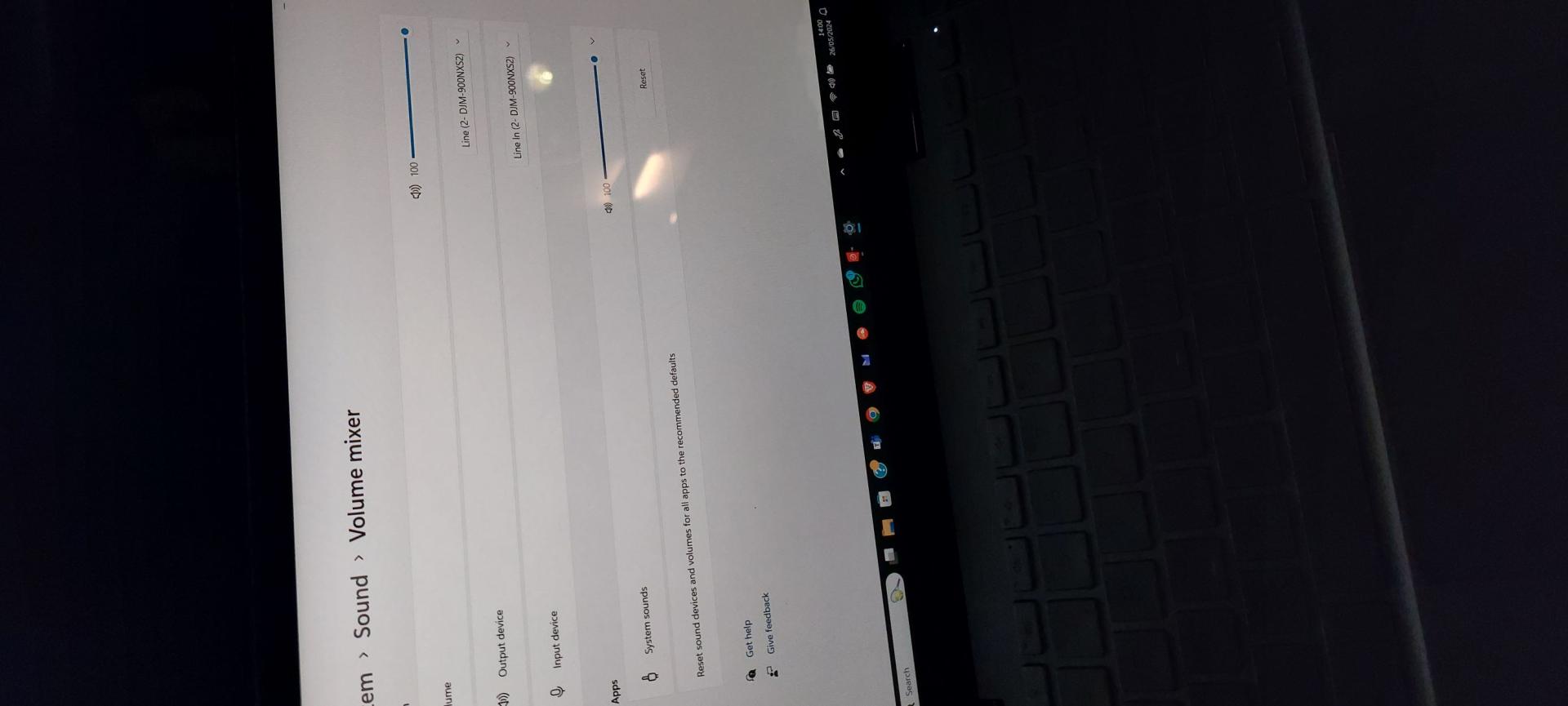
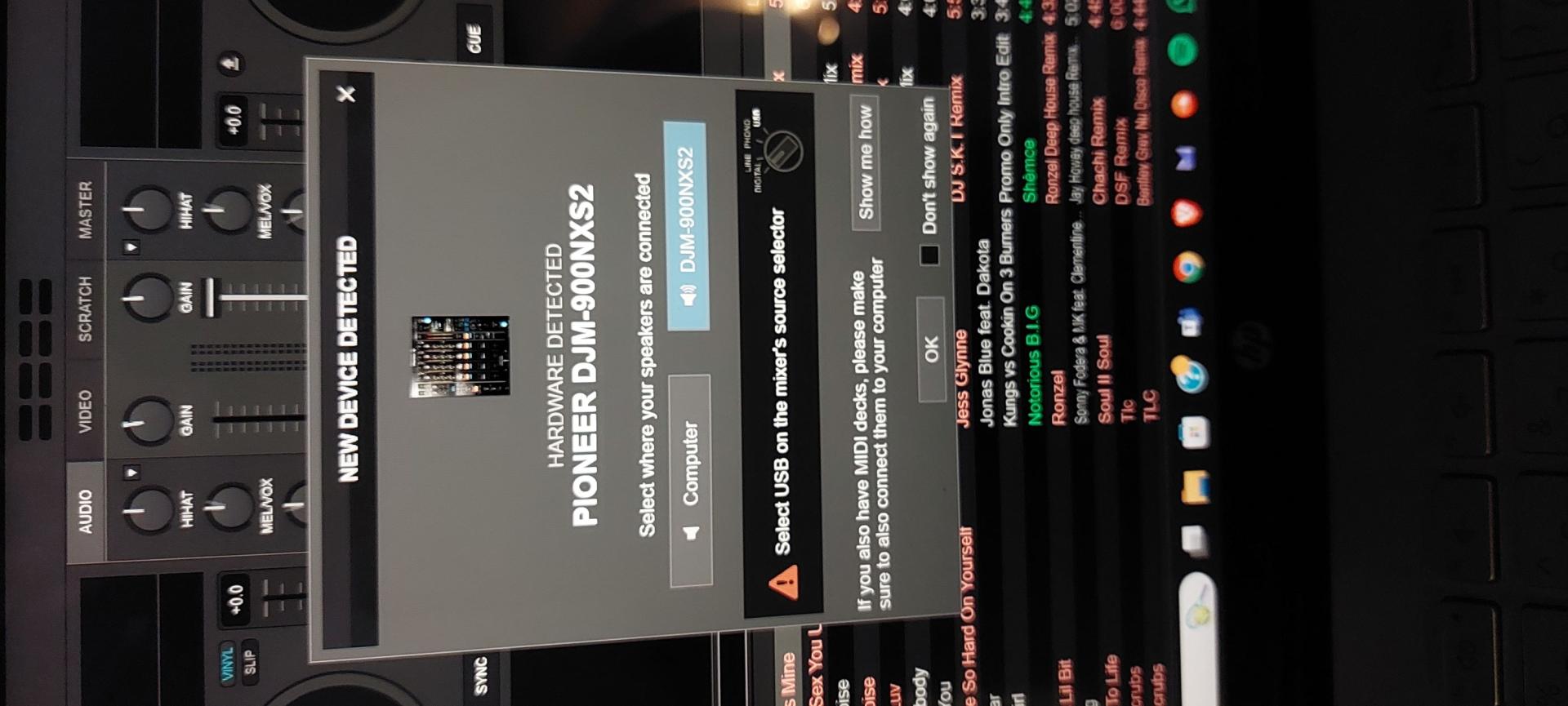
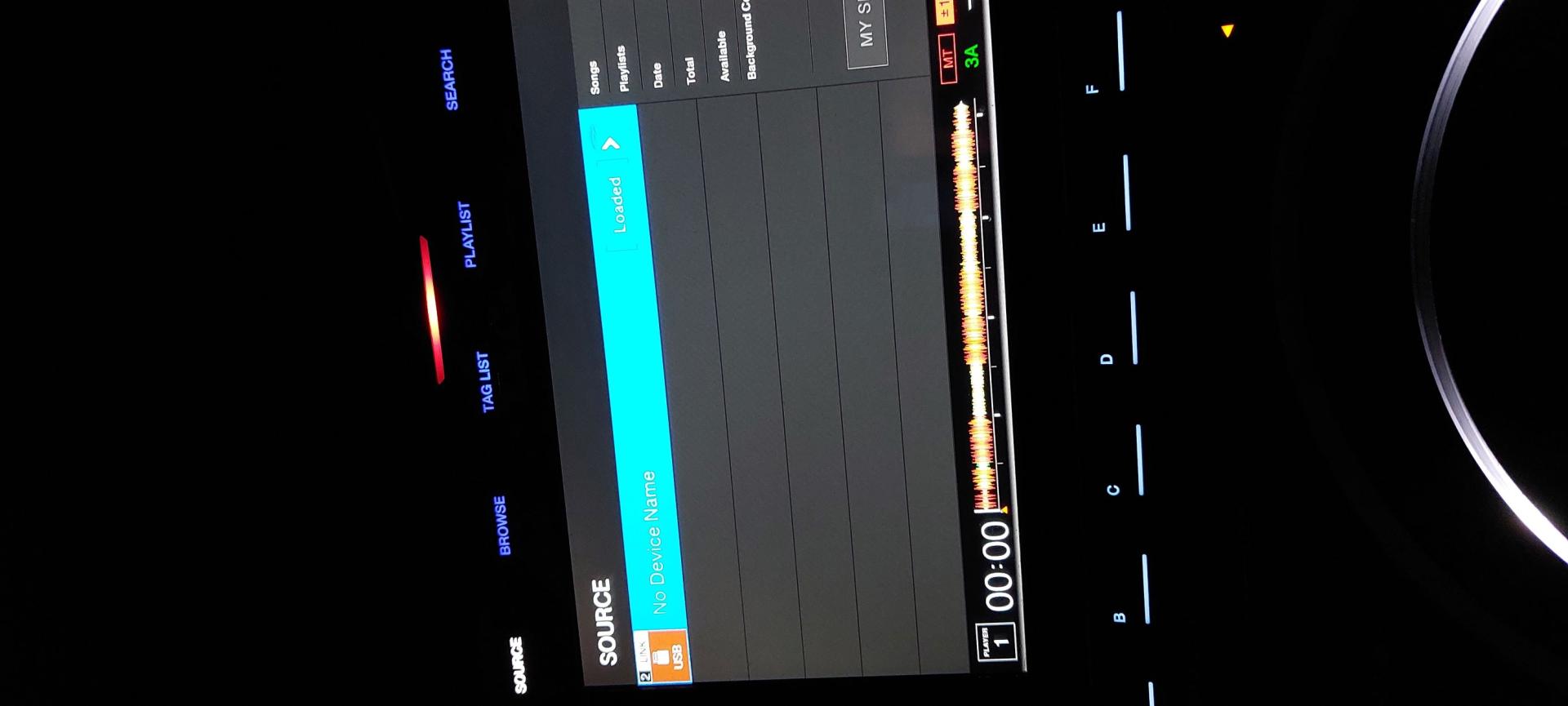
all pics whats happening below:

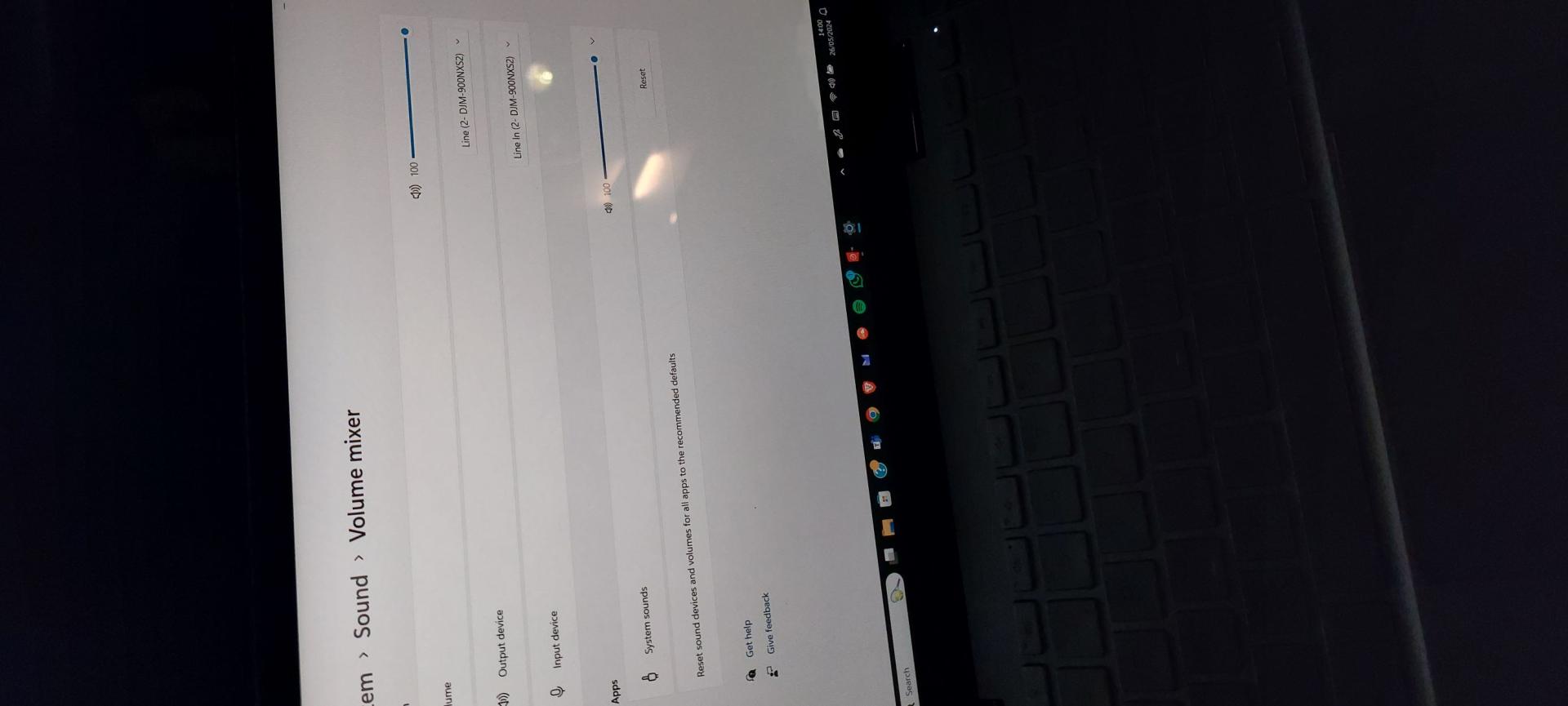
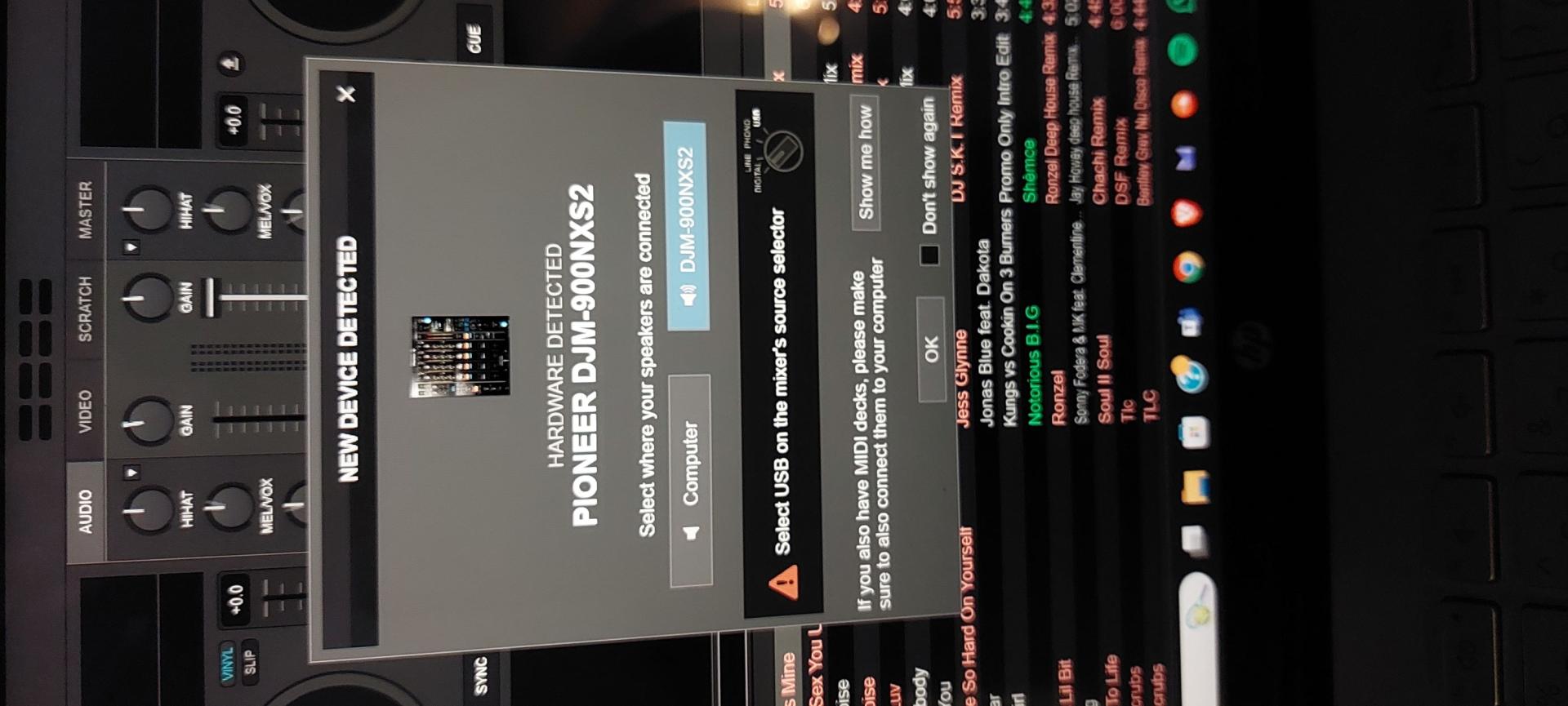
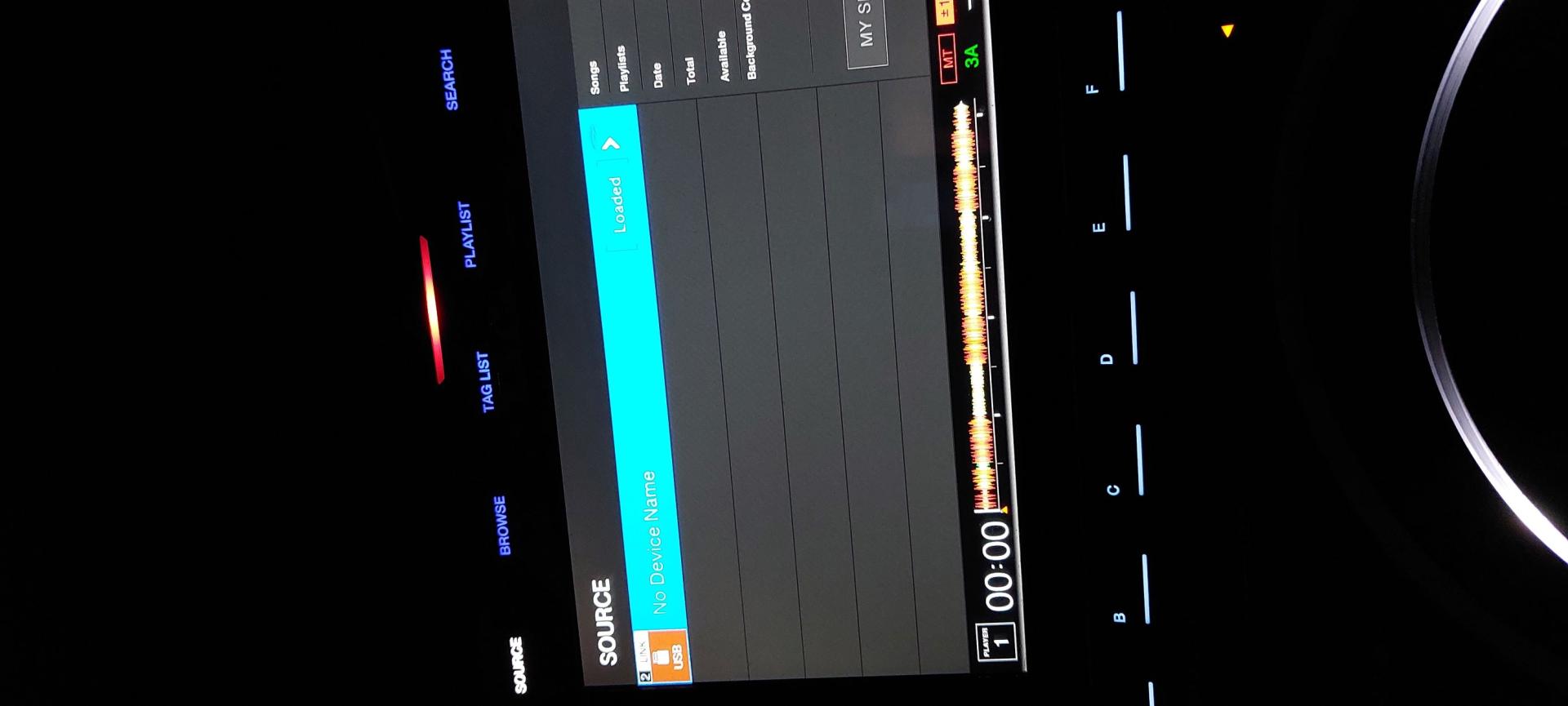
Posted Sun 26 May 24 @ 1:25 pm








