Has anyone been able to successfully map VDJ to the DB4?
I really don't want to get rid of the mixer now that I'm using VDJ
I really don't want to get rid of the mixer now that I'm using VDJ
Posted Sun 28 Jan 24 @ 5:33 pm
What exactly needs mapping? It's a standalone external mixer with its own audio interface and effects.
Posted Sun 28 Jan 24 @ 5:39 pm
@groovindj the XONE:DB4 is also a fully MIDI mappable mixer, and is an official MIDI controller + DVS interface for Serato DJ (See the ending notes in the XONE:DB4 Quick Start Guide and the MIDI control section of the User Manual). Given those references, the mixer should be fully MIDI mappable to VirtualDJ.
This mixer seems like it could be similar to the XONE:43C, which is supported by VirtualDJ. Perhaps that mapping can be tweaked for this case? Maybe he can get support on how to go about getting this done?
This mixer seems like it could be similar to the XONE:43C, which is supported by VirtualDJ. Perhaps that mapping can be tweaked for this case? Maybe he can get support on how to go about getting this done?
Posted Sun 28 Jan 24 @ 8:25 pm
I don't doubt it can be mapped. My question was more why you'd need to, and what would you map.
Surely with an external hardware mixer, you'd set VDJ to external mixer mode and do everything on the mixer.
Surely with an external hardware mixer, you'd set VDJ to external mixer mode and do everything on the mixer.
Posted Sun 28 Jan 24 @ 8:41 pm
By the initial question I thought he meant he wondered if it was mapped as as completely as possible by someone (3rd party), given it isn't on the supported hardware list, (that's what most ppl mean by has X been mapped, especially in other forums for competing/other audio software).
By saying this:
You're sort of implying he should use it a certain way (that's probably how you'd use it?).
I'm just being a bit more open on his options given what it provides - it can be mapped if he knows what to read/puts in the effort to do it.
@djlifeinc if just mixing is your goal, then what @groovindj said is the way to go. If complete (or as complete as possible) mapping is your goal (like similar to it's abilities in SeratoDJ), a good start would be looking at the
VirtualDJ WIKI on how to make MIDI definitions for your controller, and then, using that and the MIDI spec for the XONE:DB4, go about trying to make a definition for it. You can probably reference other existing definitions (at least 3rd party mapper definitions are viewable from the VirtualDJ directory).
By saying this:
groovindj wrote :
Surely with an external hardware mixer, you'd set VDJ to external mixer mode and do everything on the mixer.
Surely with an external hardware mixer, you'd set VDJ to external mixer mode and do everything on the mixer.
You're sort of implying he should use it a certain way (that's probably how you'd use it?).
I'm just being a bit more open on his options given what it provides - it can be mapped if he knows what to read/puts in the effort to do it.
@djlifeinc if just mixing is your goal, then what @groovindj said is the way to go. If complete (or as complete as possible) mapping is your goal (like similar to it's abilities in SeratoDJ), a good start would be looking at the
VirtualDJ WIKI on how to make MIDI definitions for your controller, and then, using that and the MIDI spec for the XONE:DB4, go about trying to make a definition for it. You can probably reference other existing definitions (at least 3rd party mapper definitions are viewable from the VirtualDJ directory).
Posted Sun 28 Jan 24 @ 9:02 pm
I am no stranger to mapping on VDJ. I have mapped and remapped my DDJ-SZ2.
However when it comes to the DB4 and also my MPD24 controller (both are mappable, neither are on the supported list) the mapping appears to be inconsistent.
However when it comes to the DB4 and also my MPD24 controller (both are mappable, neither are on the supported list) the mapping appears to be inconsistent.
Posted Sun 28 Jan 24 @ 11:43 pm
groovindj wrote :
I don't doubt it can be mapped. My question was more why you'd need to, and what would you map.
Surely with an external hardware mixer, you'd set VDJ to external mixer mode and do everything on the mixer.
Surely with an external hardware mixer, you'd set VDJ to external mixer mode and do everything on the mixer.
My intent is to go beyond the included functionality of my mixer and incorporate some of the many available options that VDJ offers, mapping my most frequently used ones to the mixer for convenience rather than manipulating my keyboard, trackpad or mouse.
Posted Mon 29 Jan 24 @ 3:30 am
Wanting to map "frequently used options" doesn't really answer the question. :-(
My advice would be to use your MPD24 or something like the A&H K2 to control VDJ, rather than mapping the mixer - as all the knobs and buttons on the mixer already have a purpose, controlling the mixer functions.
Rather than having them control other stuff on top, IMO having separate dedicated controls would be more convenient.

My advice would be to use your MPD24 or something like the A&H K2 to control VDJ, rather than mapping the mixer - as all the knobs and buttons on the mixer already have a purpose, controlling the mixer functions.
Rather than having them control other stuff on top, IMO having separate dedicated controls would be more convenient.

Posted Mon 29 Jan 24 @ 9:24 am
I cannot speak for other stand alone mixers however the Xone DB4 & DB2 allows the midi mapping to be a secondary function and does not override the original (non midi) function of the mixer allowing the user to switch between both without the added real-estate (more compact workflow) or expense of an additional unit.
I have been able to map hot cues, sync, load and other functions without impacting the main functionality with no extra hardware.
I would recommend experimenting with this before purchasing new hardware.
One of the main issues I'm having with the DB4 not being supported is the EZ remix mode not being supported. Hence my initial question. For this and any other mapping that I may have yet to encounter.
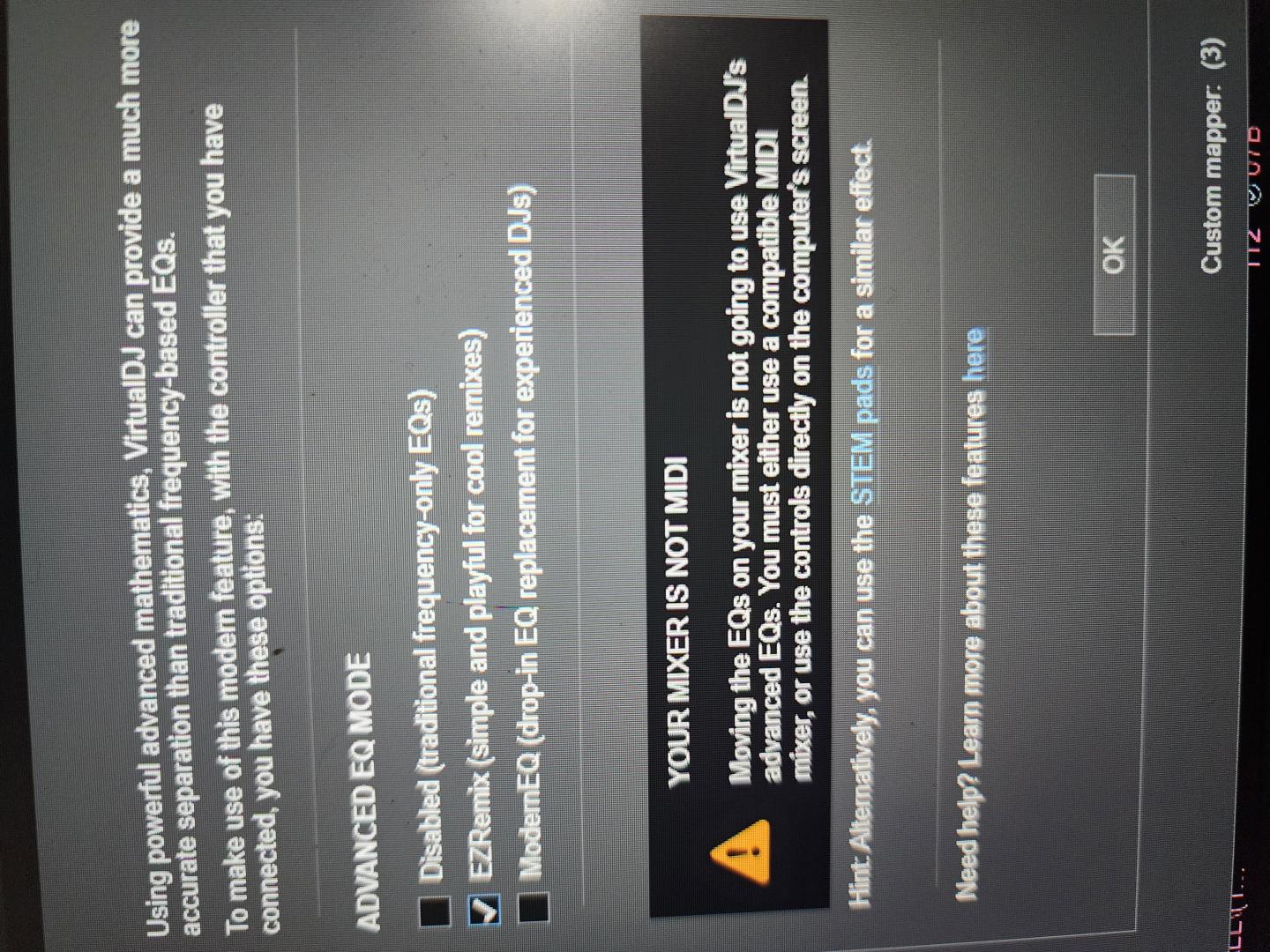
I have attempted to map my MPD24 to work as my 'stem pads' but that too is proving difficult. I may just get some dicers 🤔
I have been able to map hot cues, sync, load and other functions without impacting the main functionality with no extra hardware.
I would recommend experimenting with this before purchasing new hardware.
One of the main issues I'm having with the DB4 not being supported is the EZ remix mode not being supported. Hence my initial question. For this and any other mapping that I may have yet to encounter.
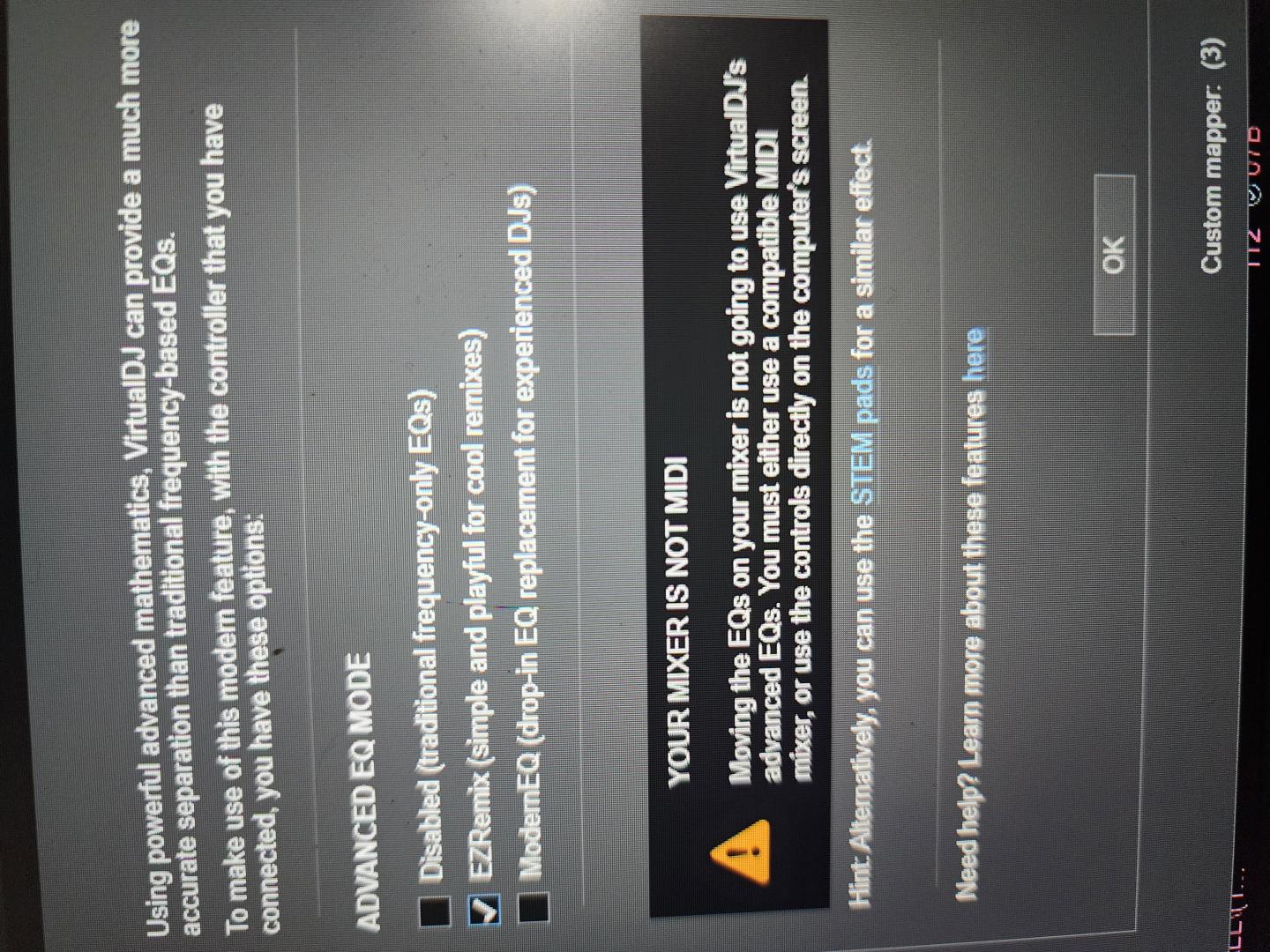
I have attempted to map my MPD24 to work as my 'stem pads' but that too is proving difficult. I may just get some dicers 🤔
Posted Mon 29 Jan 24 @ 1:52 pm
djlifeinc wrote :
I have attempted to map my MPD24 to work as my 'stem pads' but that too is proving difficult.
Mapping a button (or MPD pad) to trigger a VDJ pad is just pad x (where x is the pad number).
Then pressing that pad on the MPD triggers the pad in VDJ to do whatever is assigned to it, depending on pad page loaded.
Posted Mon 29 Jan 24 @ 2:51 pm








