Hi, for some reason, my MacBook Pro won’t play virtual dj audio correctly..
I’m trying to migrate from an old windows pc to two MacBook Pros (primary and backup), and while I dj in clubs on turntables and cdjs or controllers, this one stripclub I work at doesn’t have room for any of that, and I’ve been automixing using the built in sound card for headphone port through to their mixer via an 1/8” to XLR cable.
To cue songs I use an external usb sound card. I set up the main and sampler outputs to the internal sound card, and the headphones to the usb sound card.
I have no problems with this on the pc machine, and it seemed to work on the MacBook Pro at first but now nothing is working right.
If I don’t have hdmi (I spin videos) connected or the usb sound card, and just have the computer and speakers / headphone Jack, and I set the sound to computer only and speaker only, no sound comes out.
In order to get any sound out of the main output, the sampler HAS to be set to another sound card, which is not normal.
No configuration gives me sound on main output and cue in headphones.
I’ve tried making the main and sampler to be on internal main outs and the headphones on the usb sound card, but that doesn’t work. I’ve done the reverse of that, and that doesn’t work. I can get sound out of the main if I make the sampler go to the sound card in settings, but ironically the sampler comes out the main output, and the cue will not play at all on the external sound card.
This is a brand new sound card, and works on the windows machine, and at one point worked on the MacBook, but I don’t know what’s going on now…
I have screenshots of my settings but for some reason I can’t seem to upload them on the phone
I’m trying to migrate from an old windows pc to two MacBook Pros (primary and backup), and while I dj in clubs on turntables and cdjs or controllers, this one stripclub I work at doesn’t have room for any of that, and I’ve been automixing using the built in sound card for headphone port through to their mixer via an 1/8” to XLR cable.
To cue songs I use an external usb sound card. I set up the main and sampler outputs to the internal sound card, and the headphones to the usb sound card.
I have no problems with this on the pc machine, and it seemed to work on the MacBook Pro at first but now nothing is working right.
If I don’t have hdmi (I spin videos) connected or the usb sound card, and just have the computer and speakers / headphone Jack, and I set the sound to computer only and speaker only, no sound comes out.
In order to get any sound out of the main output, the sampler HAS to be set to another sound card, which is not normal.
No configuration gives me sound on main output and cue in headphones.
I’ve tried making the main and sampler to be on internal main outs and the headphones on the usb sound card, but that doesn’t work. I’ve done the reverse of that, and that doesn’t work. I can get sound out of the main if I make the sampler go to the sound card in settings, but ironically the sampler comes out the main output, and the cue will not play at all on the external sound card.
This is a brand new sound card, and works on the windows machine, and at one point worked on the MacBook, but I don’t know what’s going on now…
I have screenshots of my settings but for some reason I can’t seem to upload them on the phone
Posted Wed 17 Jan 24 @ 7:46 am
The screenshots won't upload if the file sizes are too large. There is no error message they just won't appear. this has been reported many times now.
Posted Wed 17 Jan 24 @ 8:15 am
karz10 wrote :
To cue songs I use an external usb sound card. I set up the main and sampler outputs to the internal sound card, and the headphones to the usb sound card.
No need to have both Master and Sampler outputs in Audio Setup. Just Master is good enough.
But will wait on your Audio setup screenshots to assist you further.
Posted Wed 17 Jan 24 @ 3:53 pm
I didn’t scroll down to see where to upload the files I was clicking the photo icon and it appeared nothing was happening and I couldn’t see further down until I scrolled. Here are the photos of the setups. On the windows machine I set master and sampler to built in outputs and headphones to usb sound card and it works fine.
Whenever I can get the headphones to work I have to keep resetting the volume on the utility for sound on the Mac, I never had to do that on the pc.
But I can’t get everything to work at once no matter what I try.
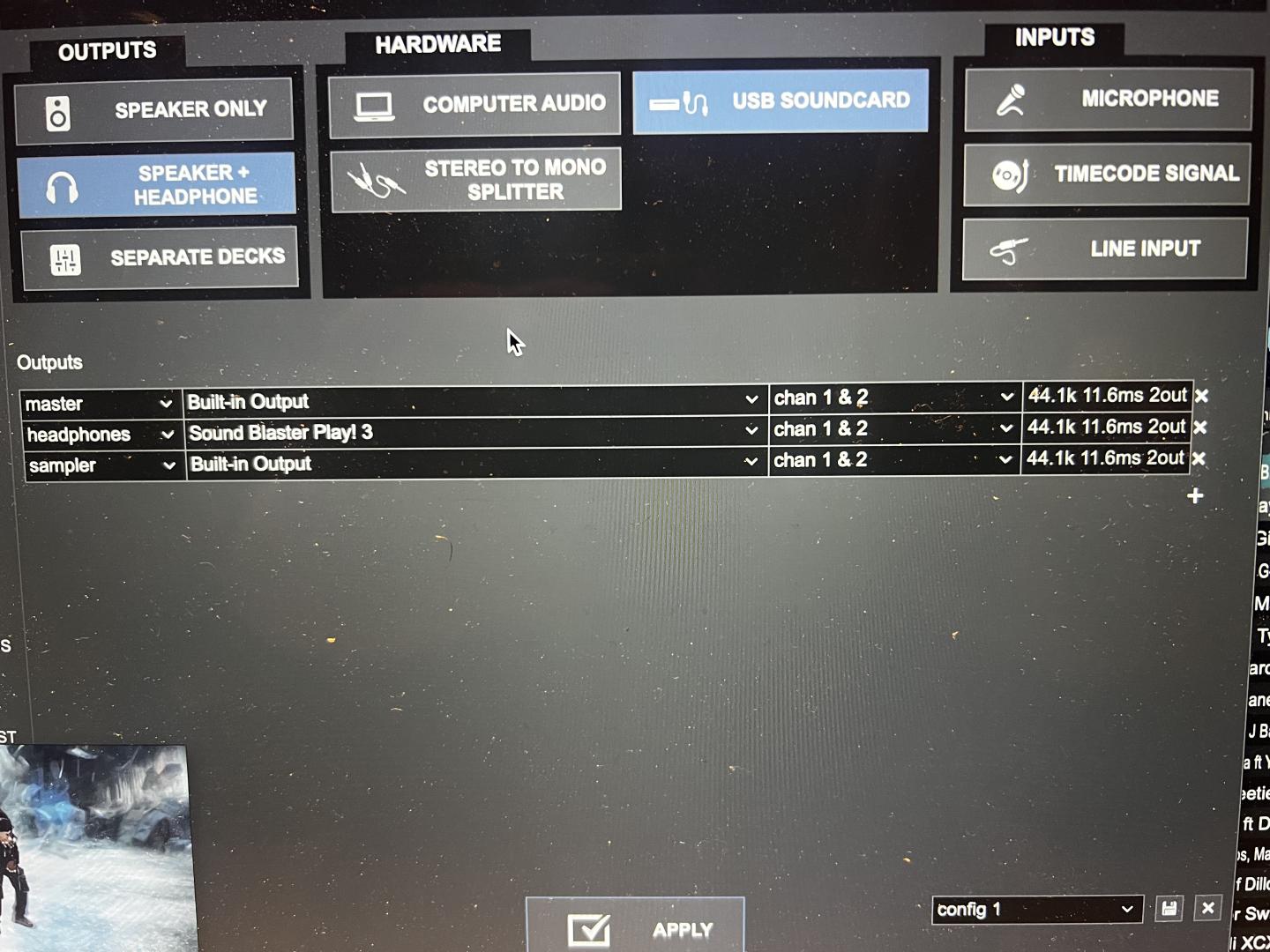
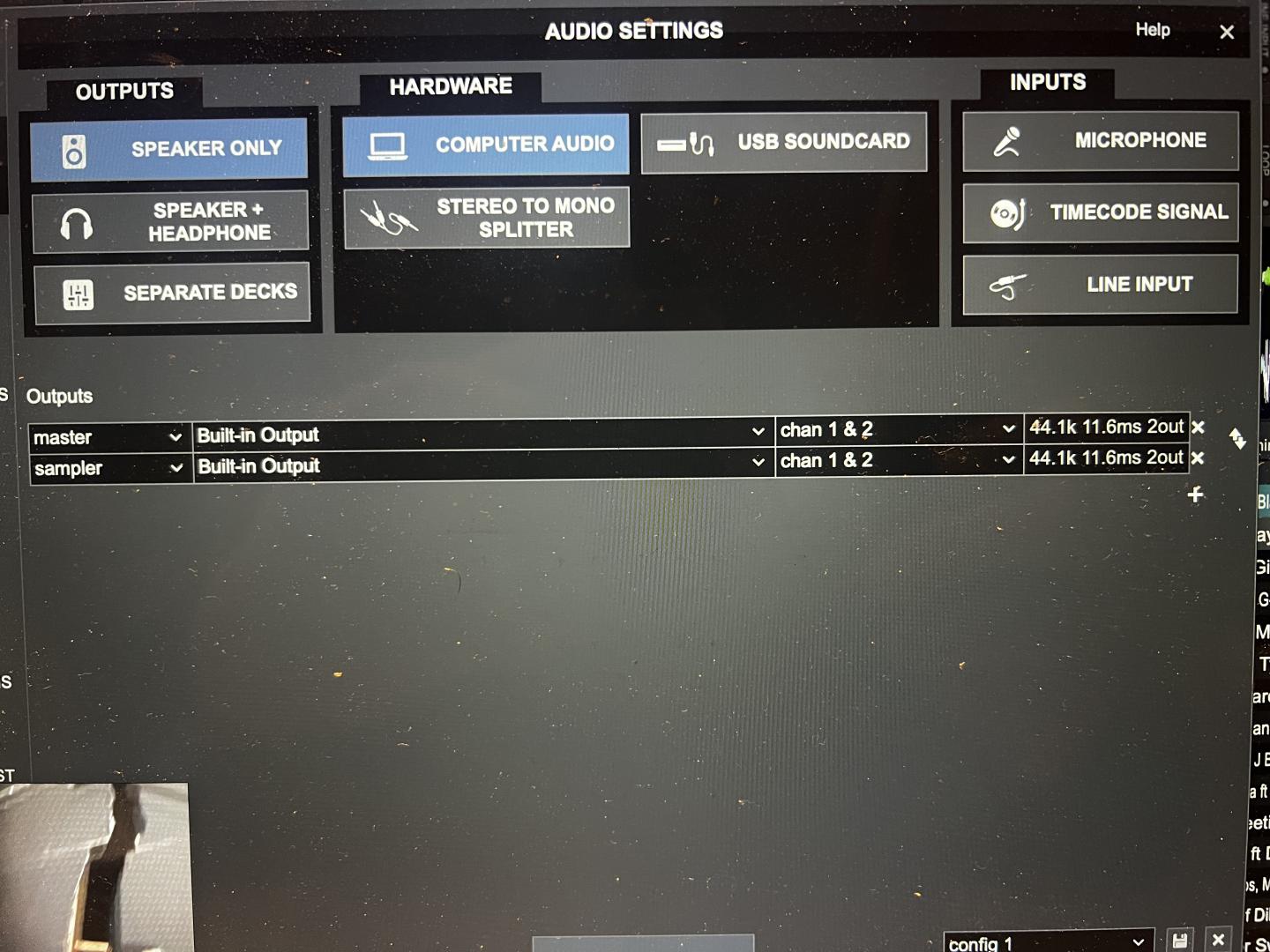
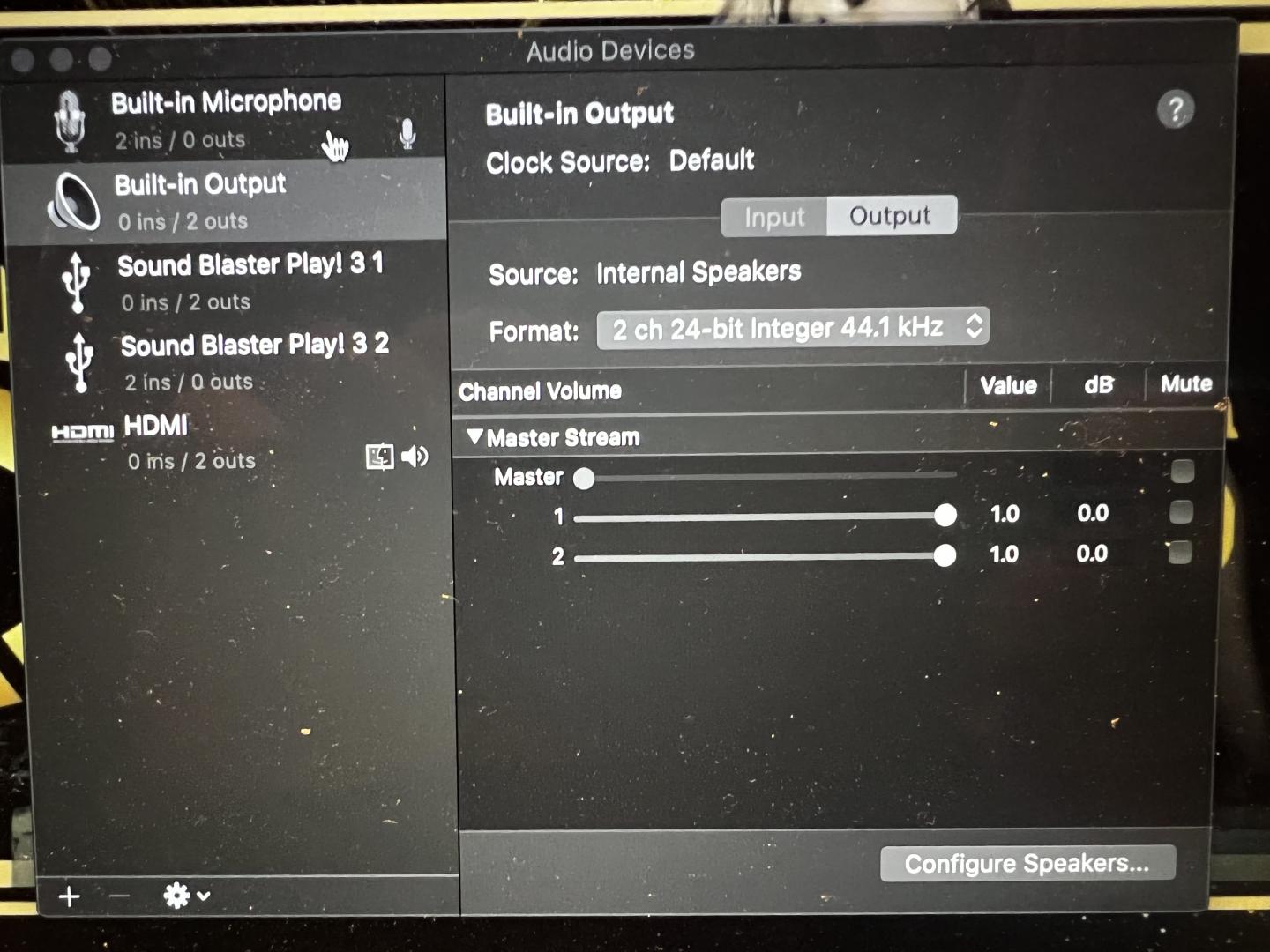
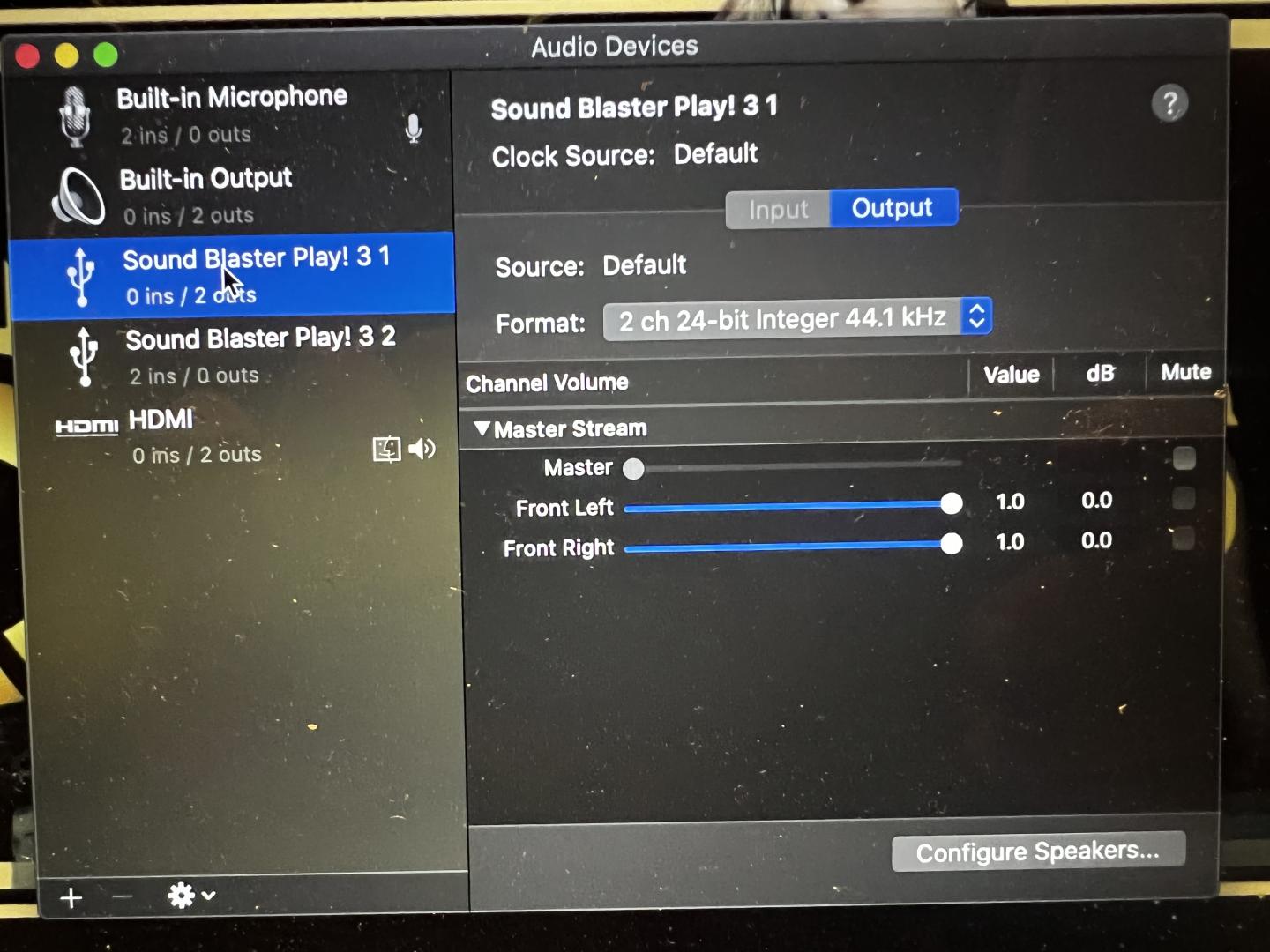
Whenever I can get the headphones to work I have to keep resetting the volume on the utility for sound on the Mac, I never had to do that on the pc.
But I can’t get everything to work at once no matter what I try.
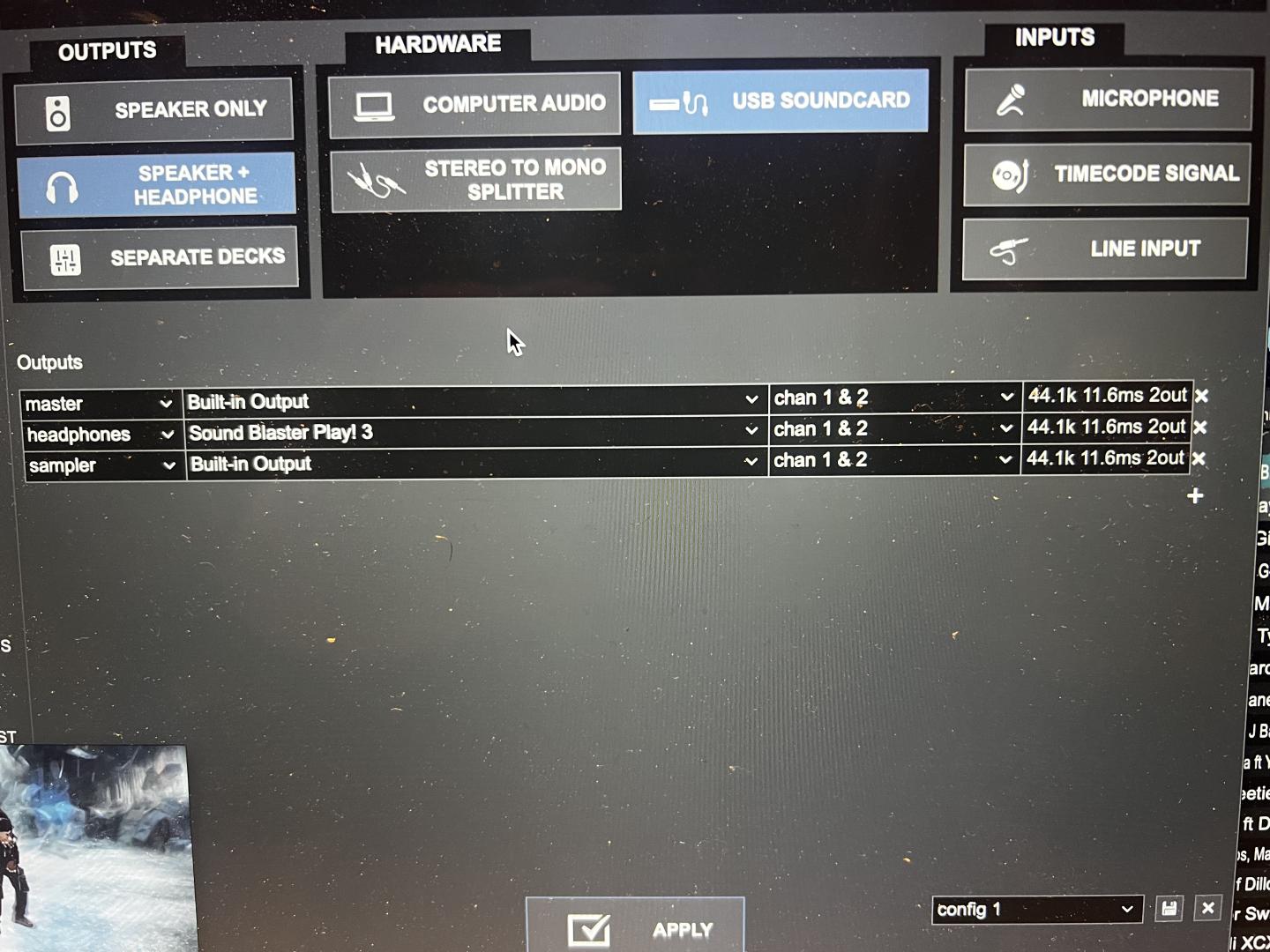
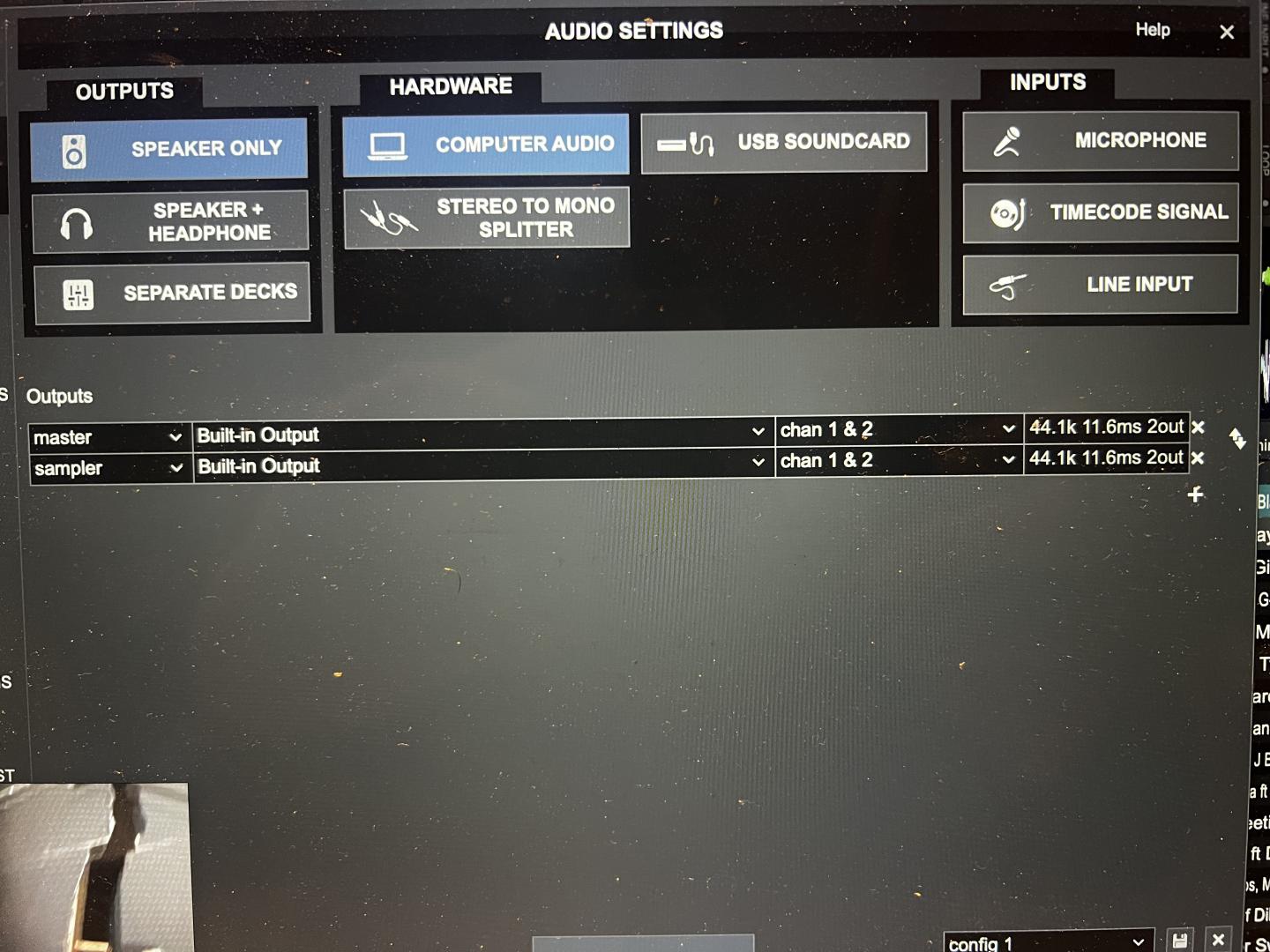
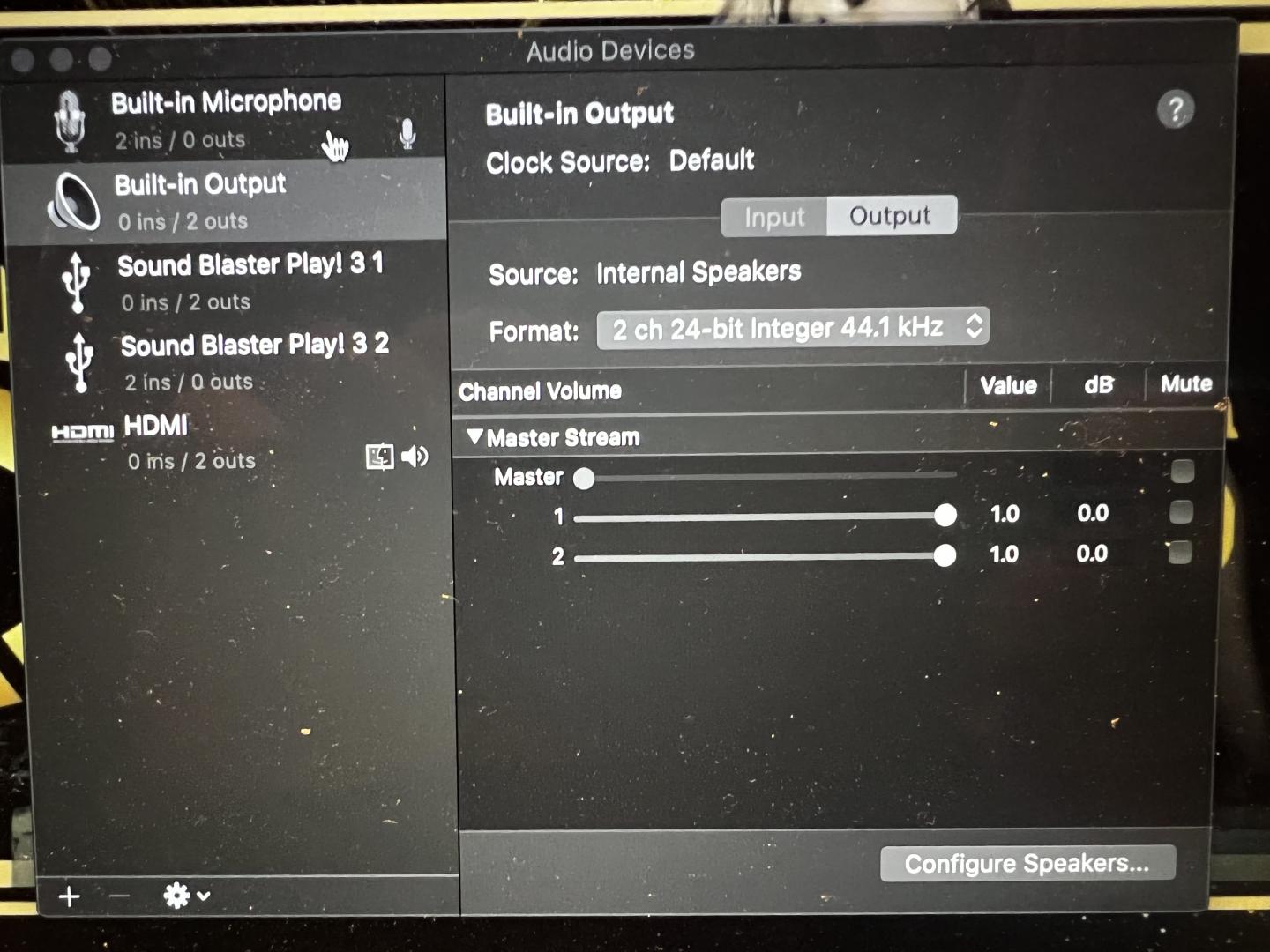
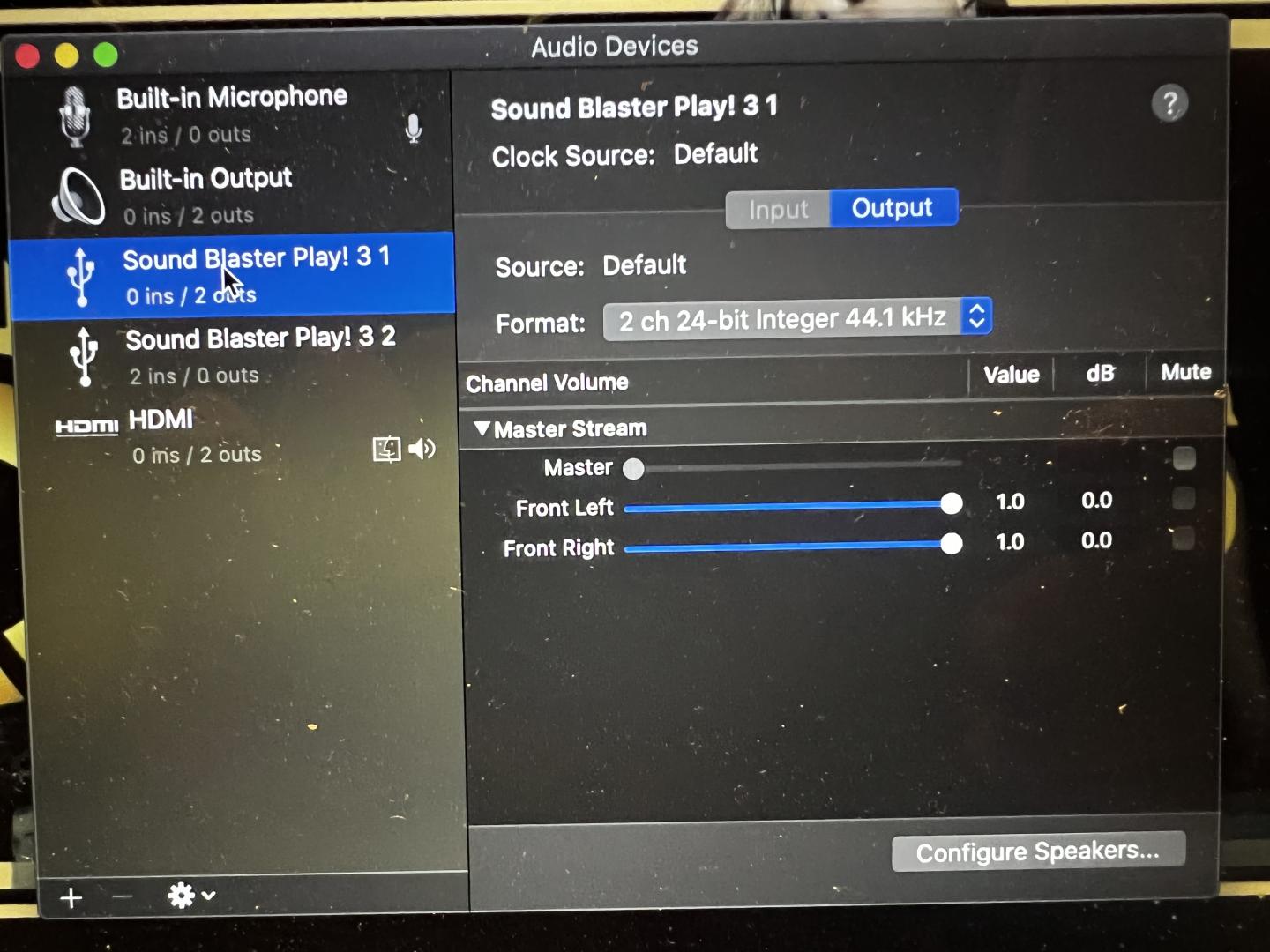
Posted Thu 18 Jan 24 @ 10:04 am
So went back to the windows machine to be sure and in the screenshots you can see the real tech wasapi driver is selected for main and sampler, for computer audio only, and for external usb sound card settings I put the headphones to the usb card.
This works fine on pc but not on Mac.
Someone mentioned not needing the sampler setting and only needing master.
If that’s the case, why does sampler come up as a setting by default in either scenario when I first load vdj?
Sampler comes up by default everytime on both windows and Mac, so of course I’m gonna make a selection for it 🤷🏻♂️
It works fine this way on pc, but since doesn’t work on Mac I tried deleting the sampler option and it seemed to help, I’ll test more later, but that’s odd to default a setting that is not needed or that could cause these kinds of problems.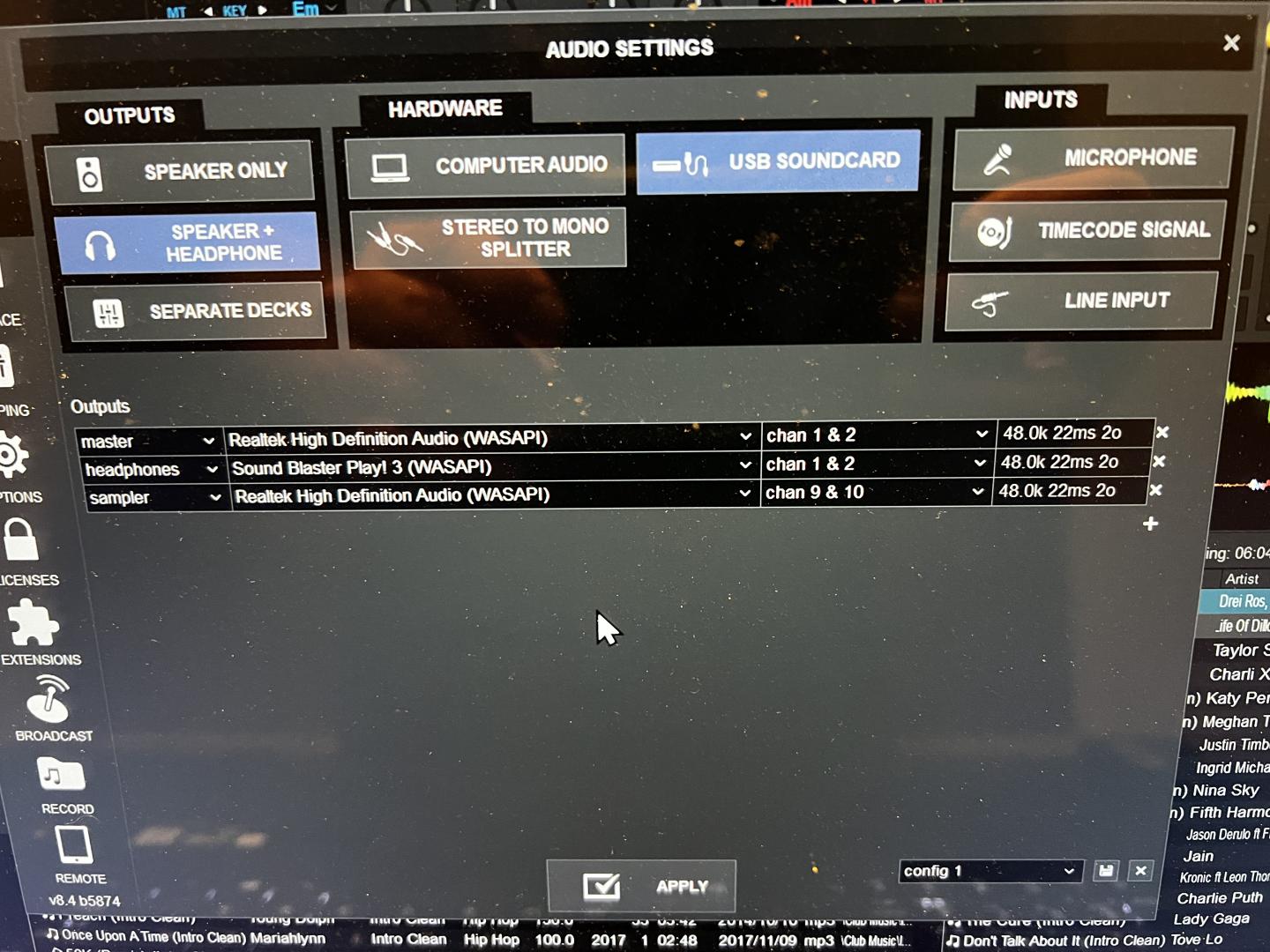
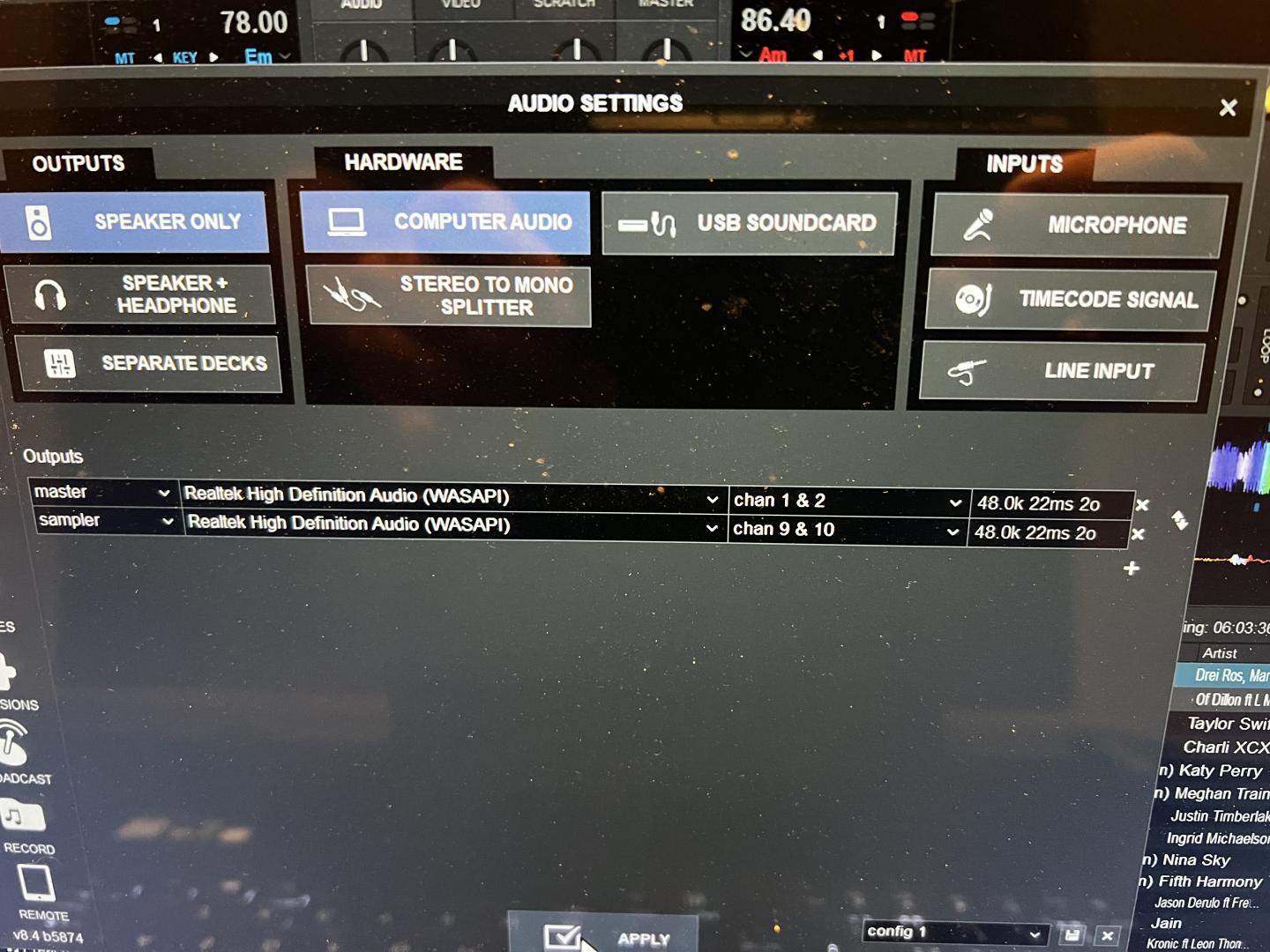
This works fine on pc but not on Mac.
Someone mentioned not needing the sampler setting and only needing master.
If that’s the case, why does sampler come up as a setting by default in either scenario when I first load vdj?
Sampler comes up by default everytime on both windows and Mac, so of course I’m gonna make a selection for it 🤷🏻♂️
It works fine this way on pc, but since doesn’t work on Mac I tried deleting the sampler option and it seemed to help, I’ll test more later, but that’s odd to default a setting that is not needed or that could cause these kinds of problems.
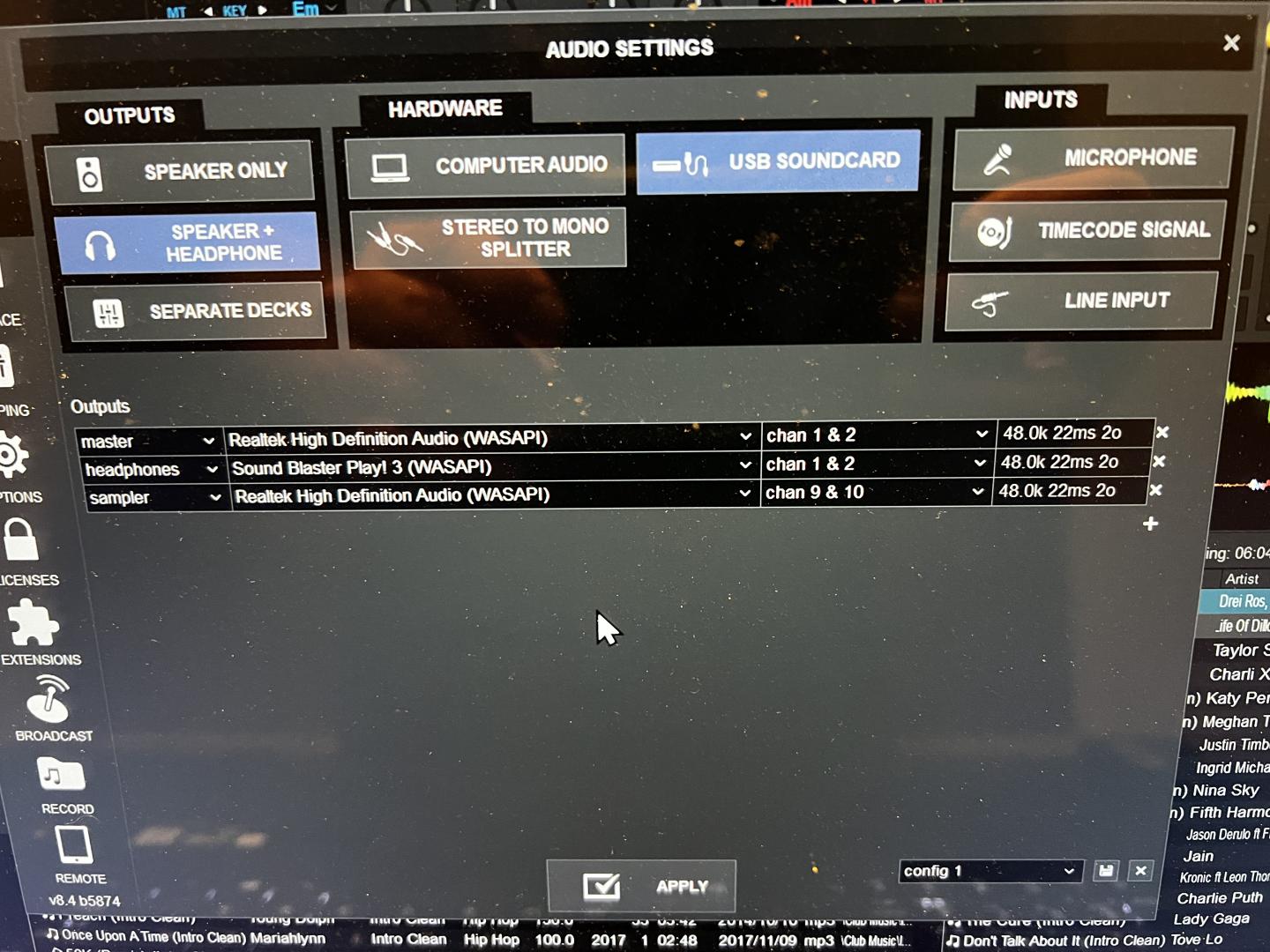
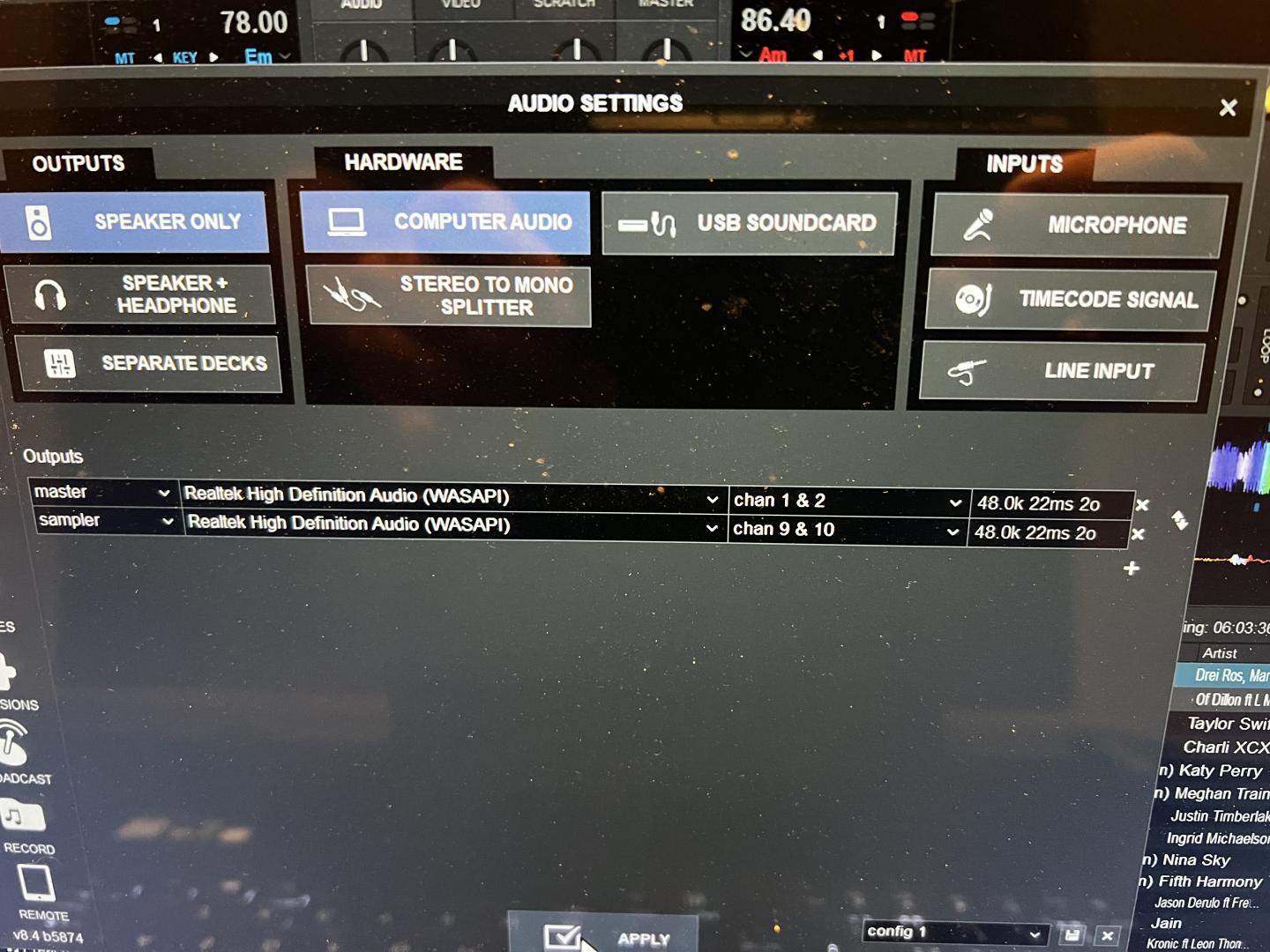
Posted Thu 18 Jan 24 @ 11:11 pm
The sampler is definitely not coming up on its own and not default output as well.
Perhaps you were using some controller with dedicated sampler output and then you found this when you tried to create your other setup , or had manually added at some point.
Anyways, if you delete the sampler line with the X you see at its far right, you wont see it again.
From your Mac screenshots, i dont see anything wrong, and the audio setup with Master and Headphones you have should work.
BTW, the HDMI sound card comes from the external sound card ? Keep in mind that if VirtualDJ for some reason has troubles connecting to a sound card, it will automatically fall back to the default sound card of your computer. In your case it's the HDMI and not sure where exactly the sound goes. Better set your computer's Built-in speakers as the default playback device.
And something useful .. https://support.apple.com/en-us/102646
Perhaps you were using some controller with dedicated sampler output and then you found this when you tried to create your other setup , or had manually added at some point.
Anyways, if you delete the sampler line with the X you see at its far right, you wont see it again.
From your Mac screenshots, i dont see anything wrong, and the audio setup with Master and Headphones you have should work.
BTW, the HDMI sound card comes from the external sound card ? Keep in mind that if VirtualDJ for some reason has troubles connecting to a sound card, it will automatically fall back to the default sound card of your computer. In your case it's the HDMI and not sure where exactly the sound goes. Better set your computer's Built-in speakers as the default playback device.
And something useful .. https://support.apple.com/en-us/102646
Posted Fri 19 Jan 24 @ 12:37 am







