I can't seem to figure out why, but newish folders won't appear in Virtual DJ's media browser. I've tried "recurse" I've tried "reset root folders" and nothing makes them appear. Is there a Database files I can delete so that it can be rebuilt or something?
See Screenshot of macOS finder next to Virtual DJ's Music Browser (pointed at same exact folder, NOT a virtual folder or favorites but under "Volumes" etc.):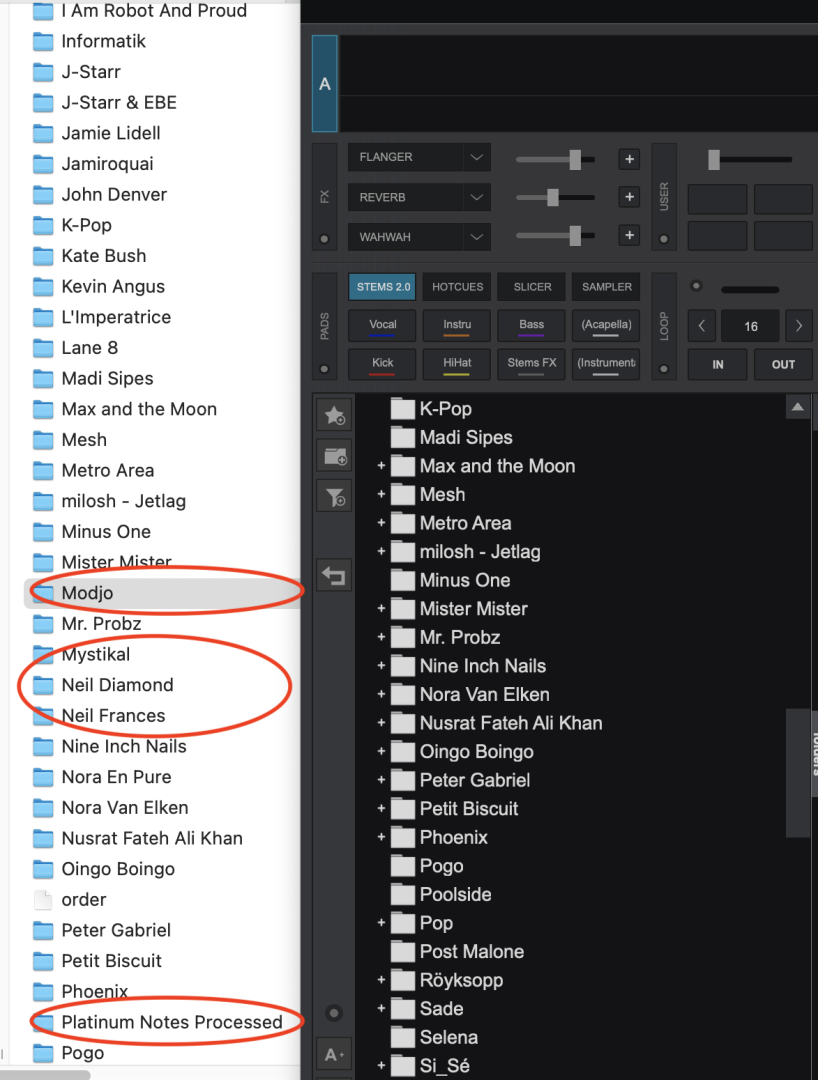
See Screenshot of macOS finder next to Virtual DJ's Music Browser (pointed at same exact folder, NOT a virtual folder or favorites but under "Volumes" etc.):
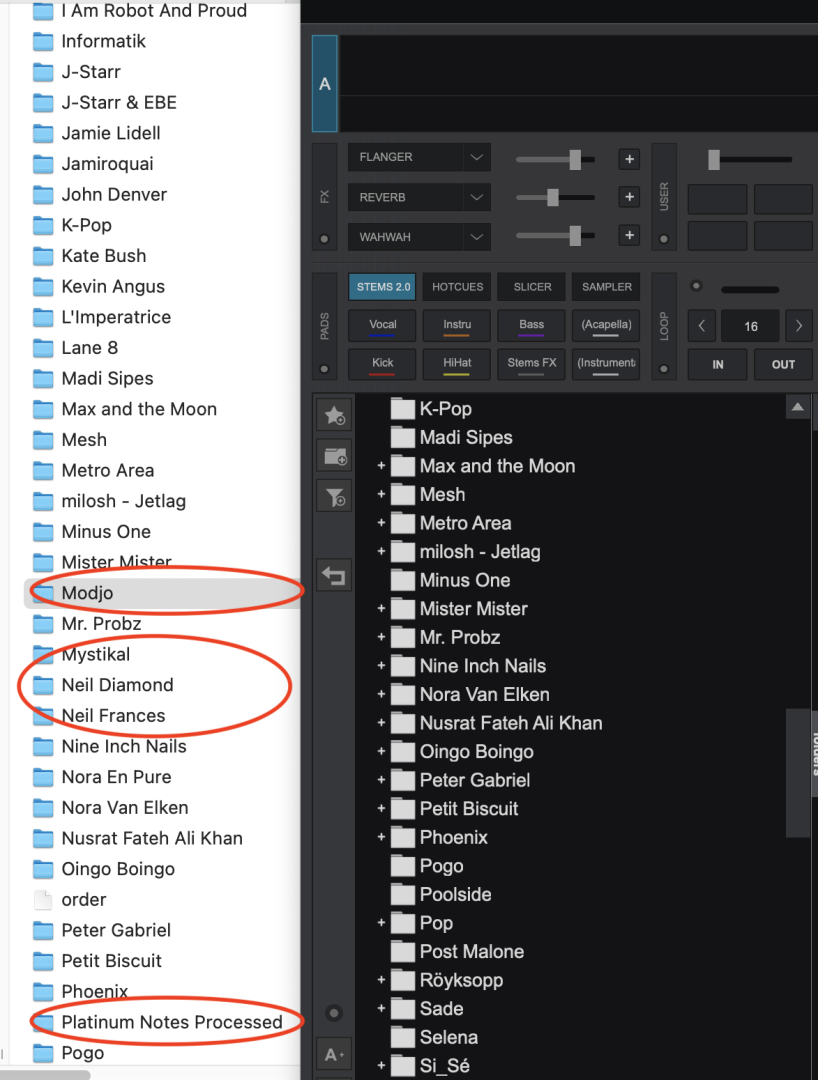
Posted Wed 10 Jan 24 @ 7:29 pm
If you moved the order of some folders, they will no longer be alphabetical, and new folders may be at the bottom of the list.
To go back to alphabetical list, right-click the main folder these folders are in and select 'reset sort order'
To go back to alphabetical list, right-click the main folder these folders are in and select 'reset sort order'
Posted Thu 11 Jan 24 @ 3:51 am






