Hello all,
I would like to re-arrange my sample pad in alphabetical order. These are samples I recorded in a single sample bank. I have re-orderd them in "List Mode", but this does not seem to keep the order when I go back to pad view. Any ideas?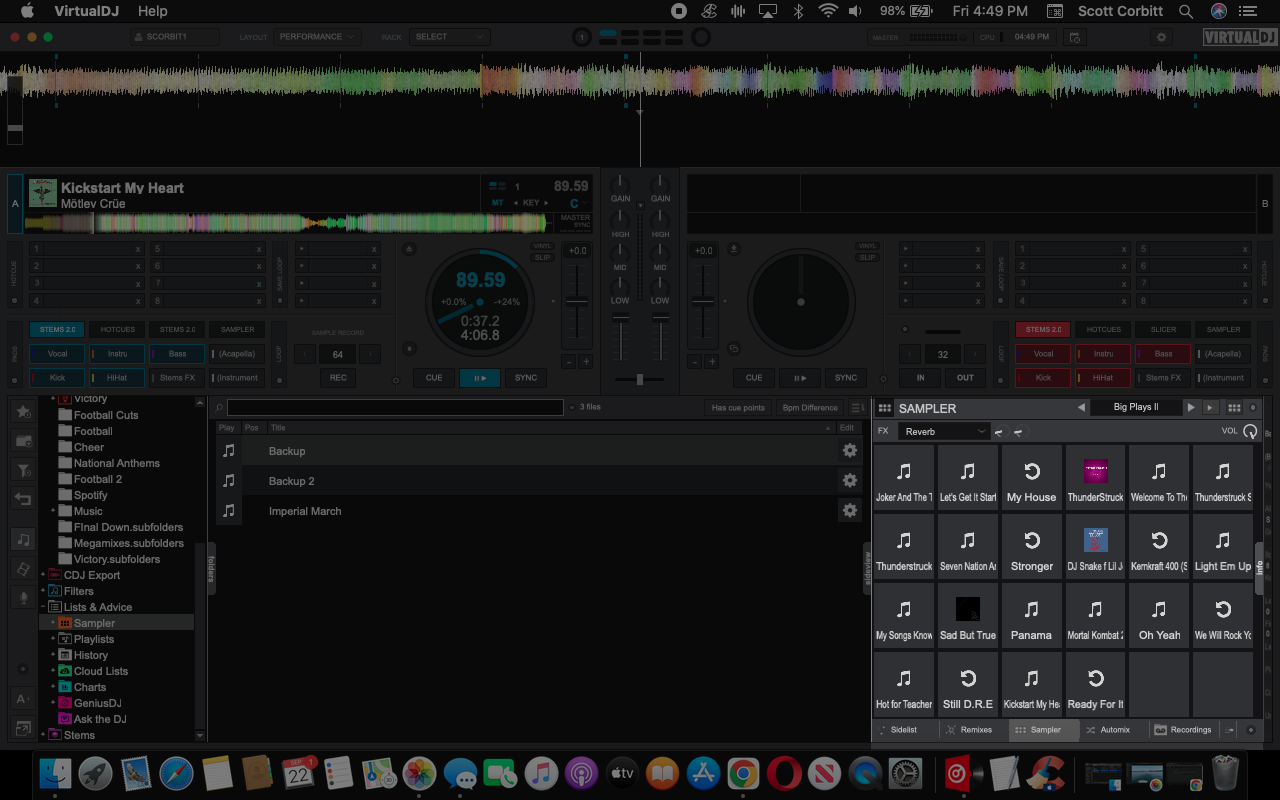
I would like to re-arrange my sample pad in alphabetical order. These are samples I recorded in a single sample bank. I have re-orderd them in "List Mode", but this does not seem to keep the order when I go back to pad view. Any ideas?
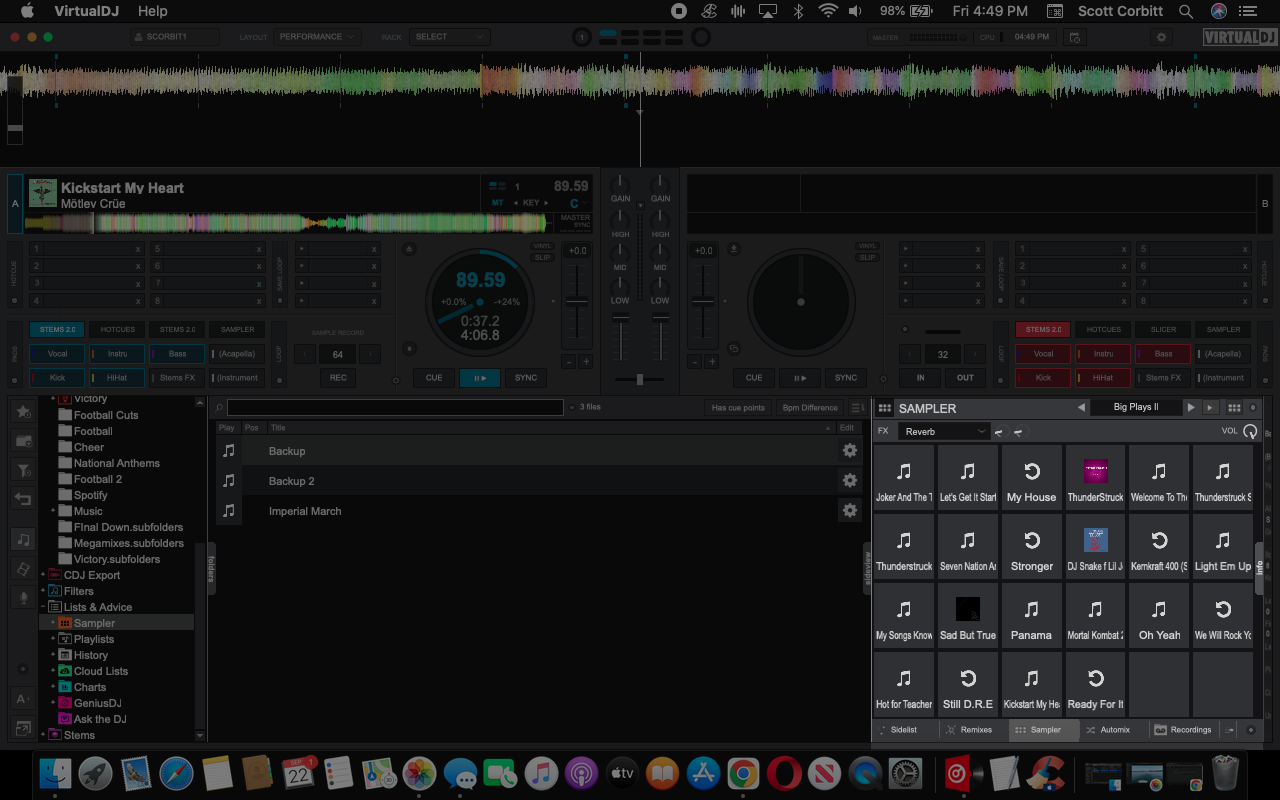
Posted Fri 22 Sep 23 @ 9:52 pm
The Order you did in the List view is a temporary one, same as you do in all other lists when u click a Field and order ascending/descending.
For the Samples in a Bank, you probably have to open the Bank XML file (Big Plays I.xml) in /Sampler folder of VirtualDJ HomeFolder and edit the col="" and row="" values
Alternatively (and probably faster), create a new Bank, put in Grid view, then from Folders list, goto Lists & Advices->Sampler->Your BankName (or the Folder you have the samples stored to) , then from the List view, drag n drop your samples to the slots you want them to be.
For the Samples in a Bank, you probably have to open the Bank XML file (Big Plays I.xml) in /Sampler folder of VirtualDJ HomeFolder and edit the col="" and row="" values
Alternatively (and probably faster), create a new Bank, put in Grid view, then from Folders list, goto Lists & Advices->Sampler->Your BankName (or the Folder you have the samples stored to) , then from the List view, drag n drop your samples to the slots you want them to be.
Posted Fri 22 Sep 23 @ 10:08 pm
thank you! I willl give that a try. On a sode note, it would be grad if the pads could be rearranged via drag and drop. I would like them in alphabetical order, so each time I add samples, I will not have to build a new pad. Have a great weekend!
Posted Fri 29 Sep 23 @ 4:26 pm






