Hey Team,
Big fan of what you guys do. I've got an annoying issue I'm trying to resolve. On CDJs, the default display is "Artist - Title," but due to limited characters, it only shows the artist name, making it hard to use the CDJ to choose a track. Check out the attached image for reference.
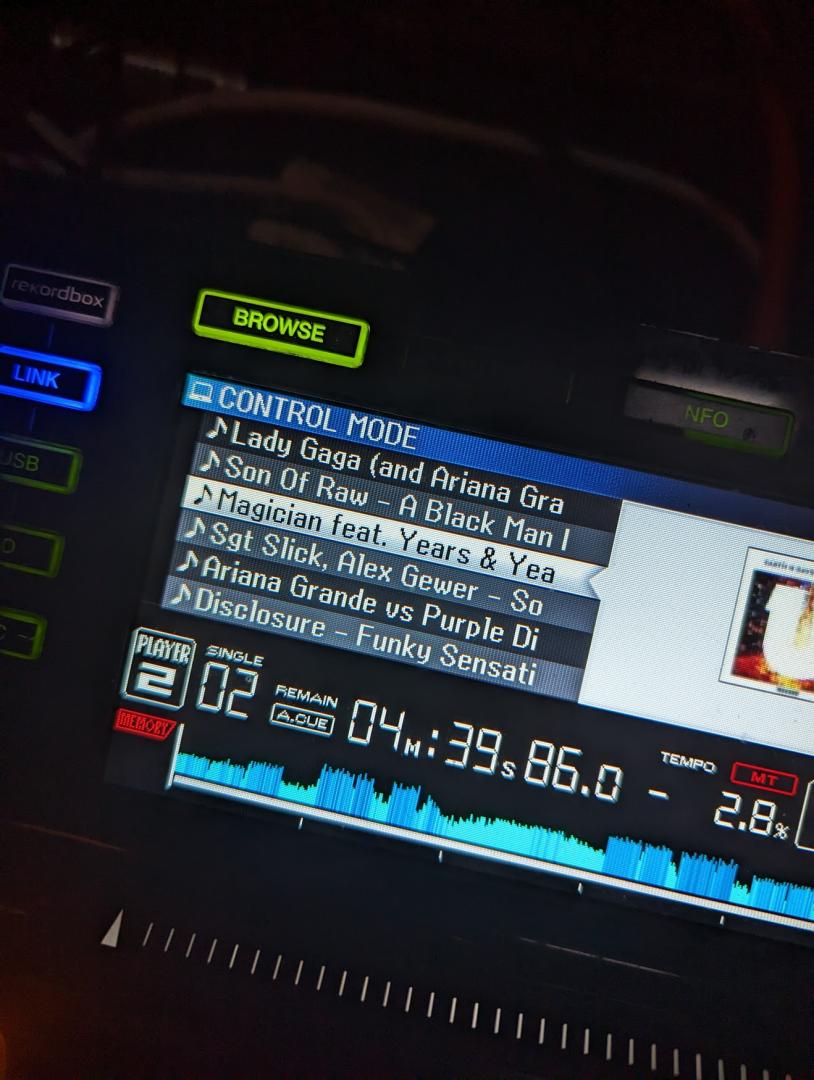
Makes it especially difficult with songs by the same artist.
Previously, while on the top-level business license, I attempted to resolve this and followed some advice to tweak the mapping settings, to switch 'TEXT_ARTIST' to 'get title' and 'TEXT_TITLE' to 'get artist' and give everything a restart. Unfortunately it didn't solve the problem—it had the artist name showing up in odd places instead.
Would really appreciate if you guys have another way to approach this. Keep up the great work!
Big fan of what you guys do. I've got an annoying issue I'm trying to resolve. On CDJs, the default display is "Artist - Title," but due to limited characters, it only shows the artist name, making it hard to use the CDJ to choose a track. Check out the attached image for reference.
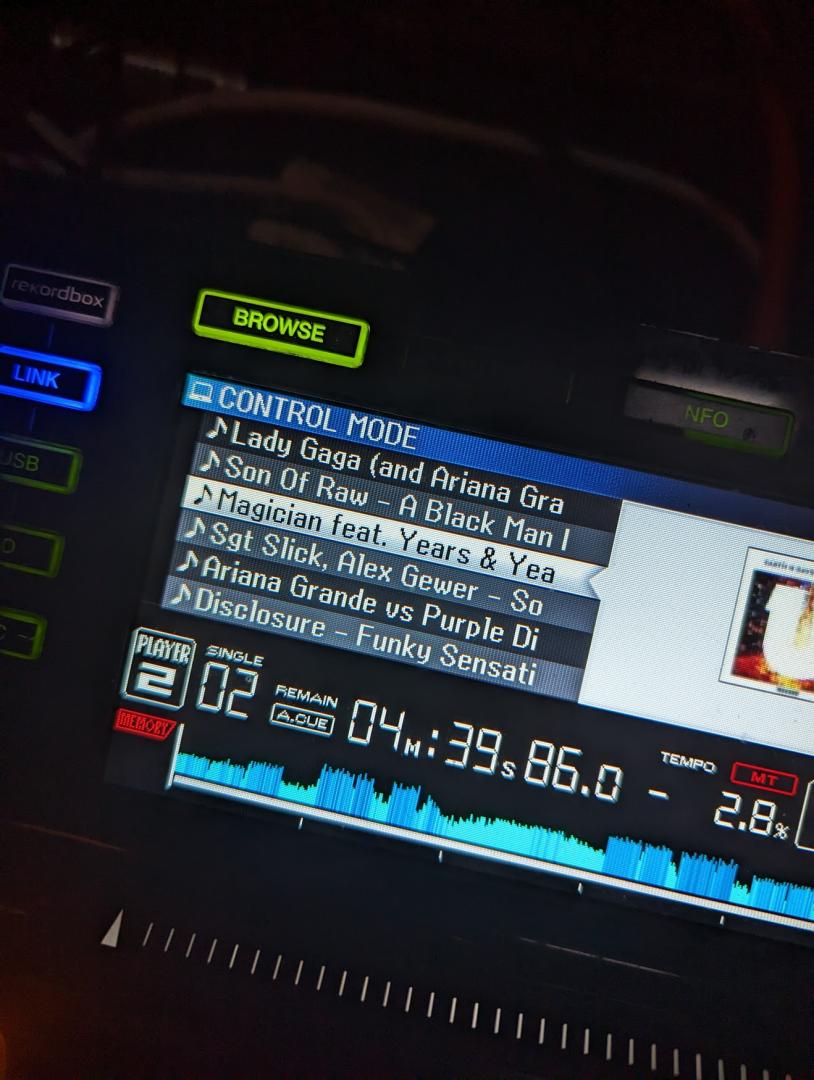
Makes it especially difficult with songs by the same artist.
Previously, while on the top-level business license, I attempted to resolve this and followed some advice to tweak the mapping settings, to switch 'TEXT_ARTIST' to 'get title' and 'TEXT_TITLE' to 'get artist' and give everything a restart. Unfortunately it didn't solve the problem—it had the artist name showing up in odd places instead.
Would really appreciate if you guys have another way to approach this. Keep up the great work!
Posted Sat 02 Sep 23 @ 4:31 pm
Just a quick bump on this one - it'd be super handy to be able to scroll through Tracks by looking at the Track Name rather than the Artist.
Posted Sun 17 Sep 23 @ 10:31 am
We'll add an option in the next update
Posted Mon 18 Sep 23 @ 5:08 am
New Early Access Build 7682 ads the ability to adjust the CDJ2000NXS & NXS2 Browser view.
In VirtualDJ Settings->OPTIONS tab, CONTROLLER category, you will find 2 options at the top (when the CDJ is connected) named as ..
browserShowBPM : to show/hide BPM values
browserShowArtist : to show artist - title or only title
PS. Make sure you select the "factory default" Mapping
In VirtualDJ Settings->OPTIONS tab, CONTROLLER category, you will find 2 options at the top (when the CDJ is connected) named as ..
browserShowBPM : to show/hide BPM values
browserShowArtist : to show artist - title or only title
PS. Make sure you select the "factory default" Mapping
Posted Thu 21 Sep 23 @ 3:42 pm
BLOODY LEGENDS! Thank you good Sirs! Trying it out tonight!
Posted Fri 22 Sep 23 @ 10:26 am
Hi Team! Tested the new update last night but couldn't use because the default mapping isn't aligned with the typical Pioneer CDJ functionality.
Any chance we could adapt these improvements to custom mappings? It'd make a world of difference on stage!
Any chance we could adapt these improvements to custom mappings? It'd make a world of difference on stage!
Posted Sat 23 Sep 23 @ 10:08 am
For any of those struggling to get this to work:
You need to start a new custom mapping for all the CDJs/Controllers you use. Annoying, but totally worth it.
Copy all your custom mapping settings over to a new mapping for each device you use, but make sure you do it if you have said CDJ/Controller plugged in (so you can change the setting that only pops up when you have it plugged in), and it should work fine. Annoying if you need to map it in the club just before or during a set, but yeah worth it.
You need to start a new custom mapping for all the CDJs/Controllers you use. Annoying, but totally worth it.
Copy all your custom mapping settings over to a new mapping for each device you use, but make sure you do it if you have said CDJ/Controller plugged in (so you can change the setting that only pops up when you have it plugged in), and it should work fine. Annoying if you need to map it in the club just before or during a set, but yeah worth it.
Posted Fri 06 Oct 23 @ 3:44 am
DJDAD, this has improved the experience ten fold, but after trying it in the field, I'm wondering if you could perhaps also add the option to make it Title - Artist?
For example, with new songs that we don't know the name of yet (but the Artist is known), it remove the necessity for users having to glance back at the screen.
For example, with new songs that we don't know the name of yet (but the Artist is known), it remove the necessity for users having to glance back at the screen.
Posted Sun 29 Oct 23 @ 3:22 am
Could someone possibly have an answer to why I can not see the song names without anything connected. Im just on my PC but cant see the title of the songs from my iTunes library.
Posted Fri 12 Jan 24 @ 2:49 am
Can you elaborate?
"Without anything connected" ?
How do you expect the CDJs to know what they are supposed to display then ?
And from where ?
You need to make yourself more clear on what you're trying to do (and how)
"Without anything connected" ?
How do you expect the CDJs to know what they are supposed to display then ?
And from where ?
You need to make yourself more clear on what you're trying to do (and how)
Posted Fri 12 Jan 24 @ 7:31 am
Hi there VDJ team, I've noticed at a few recent gigs I'm getting this issue again, it happened on two different types of Pioneer CDJs.
I am sitting down now to work through it, and I can't seem to find the browserShowArtist or browserShowBPM options any more. Do you know how I can fix this so it comes up with "Song Title" (or even better, Song Title - Artist)?
I am sitting down now to work through it, and I can't seem to find the browserShowArtist or browserShowBPM options any more. Do you know how I can fix this so it comes up with "Song Title" (or even better, Song Title - Artist)?
Posted Sun 21 Jul 24 @ 10:43 am
This means that either you used older VirtualDJ build(s) or that you used unsupported CDJ's, like the original (first generation) CDJ-2000
Currently, the models that support the browser options are:
Pioneer CDJ 2000 Nexus
Pioneer CDJ 2000 NXS2
Pioneer CDJ 3000
Pioneer XDJ-RX3
Pioneer Opus Quad
Alpha Theta Omni Duo
Currently, the models that support the browser options are:
Pioneer CDJ 2000 Nexus
Pioneer CDJ 2000 NXS2
Pioneer CDJ 3000
Pioneer XDJ-RX3
Pioneer Opus Quad
Alpha Theta Omni Duo
Posted Sun 21 Jul 24 @ 5:15 pm
I am up to date. The option isn't in the settings.
It happened with 2000s and Nxs2. Nxs which I use most often at venues is fine no problem.
It's a while since I had to worry about this. Please don't tell me I have to wait to plug it in at the venue for this option to appear and redo all the mapping there at the gig... 😬
It happened with 2000s and Nxs2. Nxs which I use most often at venues is fine no problem.
It's a while since I had to worry about this. Please don't tell me I have to wait to plug it in at the venue for this option to appear and redo all the mapping there at the gig... 😬
Posted Wed 24 Jul 24 @ 12:32 am
The option is present, only when the gear is connected, that's true.
But you don't need to do any remapping if you use the factory default mapper.
Finally, no, we haven't changed anything regarding this option lately and it should work fine. It works fine here.
PS: If you use different (custom) mappings for your CDJs perhaps there's a chance one/some of them don't have the necessary mapping to support the option ?
E.G, this is the code for CDJ-2000NXS2:
But you don't need to do any remapping if you use the factory default mapper.
Finally, no, we haven't changed anything regarding this option lately and it should work fine. It works fine here.
PS: If you use different (custom) mappings for your CDJs perhaps there's a chance one/some of them don't have the necessary mapping to support the option ?
E.G, this is the code for CDJ-2000NXS2:
<map value="DATA_BROWSER" action="controllervar '#dontbrowse' ? nothing : get_pioneer_display 'browser' 2002 `setting browserShowBPM ? (setting browserShowArtist ? constant 1 : constant 3) : (setting browserShowArtist ? constant 0 : constant 2)`" />
Posted Wed 24 Jul 24 @ 6:43 am
Hi VDJ team, I have been having this issue persistently again with 3000s at two different venues.
I showed up to one venue during the day, cleared out my 3000s mappings and started anew just to check, but I can't find any option to change this. Spent ages searching in the options for what this might be (since it only shows up once you're plugged in).
An overarching "Display 'Track' instead of 'Artist - Track' on Pioneer Equipment" would be such a great help. Waiting until you're literally plugged in at a venue to see if it might work doesn't seem fair.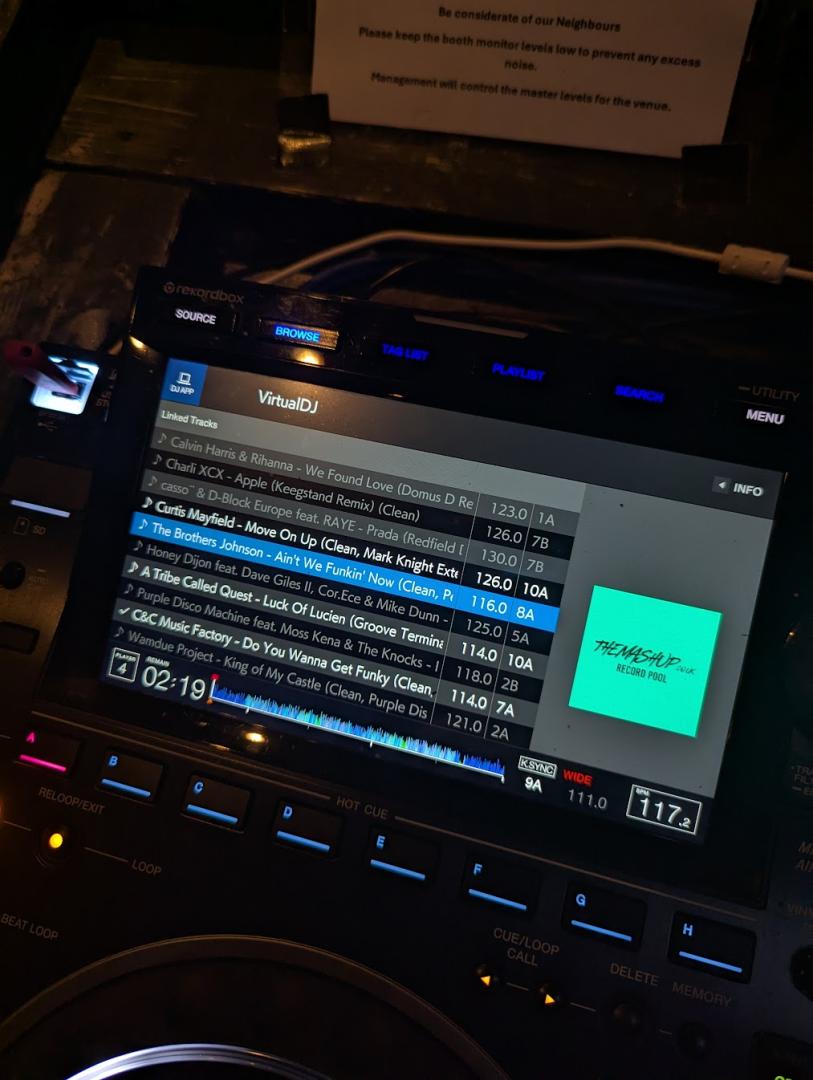
I showed up to one venue during the day, cleared out my 3000s mappings and started anew just to check, but I can't find any option to change this. Spent ages searching in the options for what this might be (since it only shows up once you're plugged in).
An overarching "Display 'Track' instead of 'Artist - Track' on Pioneer Equipment" would be such a great help. Waiting until you're literally plugged in at a venue to see if it might work doesn't seem fair.
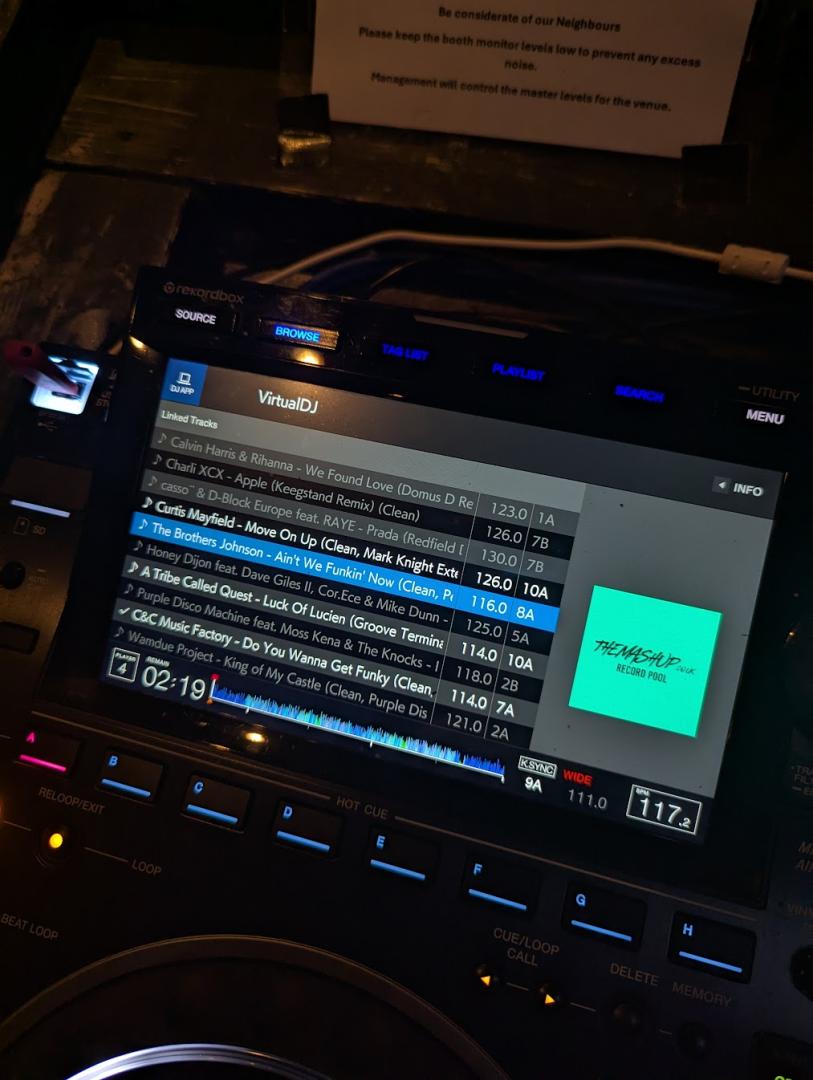
Posted Fri 16 May 25 @ 6:53 am
Option added for CDJ-3000 to show Artist-Title or just Title for next update
Posted Fri 16 May 25 @ 2:22 pm
Thanks DJDad, PhantomDeejay, CTO Adion and the rest of the VDJ crew,
I have followed the standard procedure, and I have to say—it's a real pain that we can’t access or configure the default CDJ display behaviour until we’re physically plugged into the unit at a venue. That design decision alone causes a lot of risk and unnecessary stress.
What makes it worse, is the mappings system is unpredictable and fragile. You can’t just change the setting and have the CDJ screen update. You often find out at the venue that you have to reset the whole mapping to factory defaults to get the screen to update, and then you have to remap it just to get standard Pioneer functionality.
While doing this last night, VirtualDJ crashed twice—both times while I was remapping the CALL_NEXT button on the 3000 (I will lodge an issue separately via support). The first time, the screen completely froze. I had no option but to quit and relaunch VirtualDJ mid-set, which killed the energy and cleared some tables. I was filming it happening the second time—same button, same result. I managed to Alt+Tab to get visuals back, but audio was gone from the next deck so I couldn’t cue the next track. Had to restart again. I'm normally very good with USBs (Adion is well aware of how much I rely on them), but last night I had mistakenly left them at home on my desk. That said, we really shouldn’t have to deal with this additional possibility of a crash during a gig just to get our mappings back - this is something that should be dealt with beforehand, not mid-set with a tiny trackpad and a million other things on our mind to keep our eyes on.
Please forgive me I was pretty frustrated - it was the second time it has crashed remapping that particular button "CALL_NEXT" https://photos.app.goo.gl/R1nEoGFJ5iDSAHEu7
These kinds of bugs—and the fact that basic display preferences are locked behind whether every different CDJ is physically connected—undermine confidence in the software. It feels amateurish in moments that should be bulletproof. This is our livelihood, and these little quirks put us in tough positions, especially in front of a crowd.
I understand that some controller-specific options might be hidden, but something like “display title only” needs to be configurable ahead of time. If we could set this globally for any Pioneer CDJ before plugging in, then any future mappings would start from a clean state with the right browser behaviour already active. Instead, we don’t find out the mappings are wrong until we’re live—and by then, we’re scrambling.
Also, why can't an "overall browserShowArtist setting" just automatically adjust the factory default mappings in all CDJs? Surely toggling that should update the factory default before we even begin to remap. Right now, even if we do change the setting at the venue, it doesn’t fix the issue until we go through this long, manual process.
To summarise:
CDJ screen settings like title/artist visibility shouldn’t require being physically plugged in to be adjusted.
The browserShowArtist toggle often won't work unless we fully remap. We only find out if it works at the venue.
Therefore, it forces us to do a full manual reset/rebuild to default Pioneer (rather than VirtualDJ) behaviour mappings - on site!!
The CALL_NEXT button on the 3000 is causing VirtualDJ to crash while remapping. Tested and filmed happening the second time.
These additional risks of crashes mid-set are avoidable if you could allow pre-venue preparation and the ability to configure these settings in advance.
There has never been a clear reason why VirtualDJ can’t match Pioneer standard mappings out of the box.
Given how dominant Pioneer gear is globally, why not just make VirtualDJ’s default behavior match standard Pioneer browsing conventions out of the box? What are the constraints preventing that? Is it a technical limitation, licensing issue, or something else? Genuinely curious, because this feels like a solvable issue that would improve reliability and trust across the board.
I have followed the standard procedure, and I have to say—it's a real pain that we can’t access or configure the default CDJ display behaviour until we’re physically plugged into the unit at a venue. That design decision alone causes a lot of risk and unnecessary stress.
What makes it worse, is the mappings system is unpredictable and fragile. You can’t just change the setting and have the CDJ screen update. You often find out at the venue that you have to reset the whole mapping to factory defaults to get the screen to update, and then you have to remap it just to get standard Pioneer functionality.
While doing this last night, VirtualDJ crashed twice—both times while I was remapping the CALL_NEXT button on the 3000 (I will lodge an issue separately via support). The first time, the screen completely froze. I had no option but to quit and relaunch VirtualDJ mid-set, which killed the energy and cleared some tables. I was filming it happening the second time—same button, same result. I managed to Alt+Tab to get visuals back, but audio was gone from the next deck so I couldn’t cue the next track. Had to restart again. I'm normally very good with USBs (Adion is well aware of how much I rely on them), but last night I had mistakenly left them at home on my desk. That said, we really shouldn’t have to deal with this additional possibility of a crash during a gig just to get our mappings back - this is something that should be dealt with beforehand, not mid-set with a tiny trackpad and a million other things on our mind to keep our eyes on.
Please forgive me I was pretty frustrated - it was the second time it has crashed remapping that particular button "CALL_NEXT" https://photos.app.goo.gl/R1nEoGFJ5iDSAHEu7
These kinds of bugs—and the fact that basic display preferences are locked behind whether every different CDJ is physically connected—undermine confidence in the software. It feels amateurish in moments that should be bulletproof. This is our livelihood, and these little quirks put us in tough positions, especially in front of a crowd.
I understand that some controller-specific options might be hidden, but something like “display title only” needs to be configurable ahead of time. If we could set this globally for any Pioneer CDJ before plugging in, then any future mappings would start from a clean state with the right browser behaviour already active. Instead, we don’t find out the mappings are wrong until we’re live—and by then, we’re scrambling.
Also, why can't an "overall browserShowArtist setting" just automatically adjust the factory default mappings in all CDJs? Surely toggling that should update the factory default before we even begin to remap. Right now, even if we do change the setting at the venue, it doesn’t fix the issue until we go through this long, manual process.
To summarise:
CDJ screen settings like title/artist visibility shouldn’t require being physically plugged in to be adjusted.
The browserShowArtist toggle often won't work unless we fully remap. We only find out if it works at the venue.
Therefore, it forces us to do a full manual reset/rebuild to default Pioneer (rather than VirtualDJ) behaviour mappings - on site!!
The CALL_NEXT button on the 3000 is causing VirtualDJ to crash while remapping. Tested and filmed happening the second time.
These additional risks of crashes mid-set are avoidable if you could allow pre-venue preparation and the ability to configure these settings in advance.
There has never been a clear reason why VirtualDJ can’t match Pioneer standard mappings out of the box.
Given how dominant Pioneer gear is globally, why not just make VirtualDJ’s default behavior match standard Pioneer browsing conventions out of the box? What are the constraints preventing that? Is it a technical limitation, licensing issue, or something else? Genuinely curious, because this feels like a solvable issue that would improve reliability and trust across the board.
Posted Mon 09 Jun 25 @ 5:16 am
Just to add one more thing—VirtualDJ often promotes itself as the most downloaded DJ software in the world. That’s impressive. But one of the key reasons it’s not also the most professionally used software is that it doesn’t always get the basics right—particularly when it comes to seamless CDJ integration.
If you're trying to win over users familiar with Pioneer hardware—which dominates clubs and venues globally—then it makes sense to replicate the standard Pioneer mapping out of the box. That way, DJs can plug in, get the expected behavior instantly, and have a smoother transition to a laptop-based setup—or from other platforms.
Right now, for anyone seriously considering VirtualDJ in a professional context—those most likely to pay for it and impress or influence others—there’s friction: unnecessary remapping, potential instability*, quirks in CDJ handling, and a requirement to dabble in VDJScript—its structure, quirks—just to remap the CDJs to expected behavior. That’s often enough to push users back to Rekordbox or Serato. When you're under pressure, familiarity and reliability matter most. One or two bad experiences on-site is all it takes to fall back to what you know.
*Just for context, I used Torq (2009), Serato iTCH (2012), Traktor (2013–2015), and Rekordbox (2015–2022), so I’m not new to this. In terms of stability, I’d rate Rekordbox, Traktor, and then iTCH as my top three to date. I was lucky to be able to mess around when you bought out stems while still under a lockdown 'holiday' with plenty of spare time, which helped make the transition.
Innovation is clearly one of VirtualDJ’s strengths—and it’s something I really respect, applaud and champion you for. But it’s these core usability issues that continue to undercut that strength and, frankly, hurt the product's credibility among working DJs.
From a business standpoint, this seems like a straightforward win: give the option for true Pioneer-standard mappings and functionalities, therefore, reduce venue-level surprises and friction, and convert more of your insane number of downloads (that any marketer would die for) into loyal, long-term paid users. 🤑🤑🤑
If you're trying to win over users familiar with Pioneer hardware—which dominates clubs and venues globally—then it makes sense to replicate the standard Pioneer mapping out of the box. That way, DJs can plug in, get the expected behavior instantly, and have a smoother transition to a laptop-based setup—or from other platforms.
Right now, for anyone seriously considering VirtualDJ in a professional context—those most likely to pay for it and impress or influence others—there’s friction: unnecessary remapping, potential instability*, quirks in CDJ handling, and a requirement to dabble in VDJScript—its structure, quirks—just to remap the CDJs to expected behavior. That’s often enough to push users back to Rekordbox or Serato. When you're under pressure, familiarity and reliability matter most. One or two bad experiences on-site is all it takes to fall back to what you know.
*Just for context, I used Torq (2009), Serato iTCH (2012), Traktor (2013–2015), and Rekordbox (2015–2022), so I’m not new to this. In terms of stability, I’d rate Rekordbox, Traktor, and then iTCH as my top three to date. I was lucky to be able to mess around when you bought out stems while still under a lockdown 'holiday' with plenty of spare time, which helped make the transition.
Innovation is clearly one of VirtualDJ’s strengths—and it’s something I really respect, applaud and champion you for. But it’s these core usability issues that continue to undercut that strength and, frankly, hurt the product's credibility among working DJs.
From a business standpoint, this seems like a straightforward win: give the option for true Pioneer-standard mappings and functionalities, therefore, reduce venue-level surprises and friction, and convert more of your insane number of downloads (that any marketer would die for) into loyal, long-term paid users. 🤑🤑🤑
Posted Mon 09 Jun 25 @ 11:35 am
Last weekend I hooked up an XDJ-RR1000 and ran into the exact same issue - track names didn’t show.
Are we going to have to post on the forums every time a different piece of kit is encountered? Can we please get a more permanent fix so this doesn’t keep happening for each new model we encounter?
Since we can’t adjust settings until the hardware is connected - and even then often have to disconnect and reconnect mid-set - could you just enable the functionality across all compatible models?
Surely something basic like Claude Sonnet could sort this out pretty quickly for all your templates.
Are we going to have to post on the forums every time a different piece of kit is encountered? Can we please get a more permanent fix so this doesn’t keep happening for each new model we encounter?
Since we can’t adjust settings until the hardware is connected - and even then often have to disconnect and reconnect mid-set - could you just enable the functionality across all compatible models?
Surely something basic like Claude Sonnet could sort this out pretty quickly for all your templates.
Posted Mon 13 Oct 25 @ 7:49 am
adamlovedj wrote :
Are we going to have to post on the forums every time a different piece of kit is encountered?.
Yes, as long as you ask politely ;)
BTW, on XDJ-RR (if thats what you refer to , saw 1000 there, confused) the Track Titles should appear by default. The OP asked for additional Artist-Title option. So not sure what you mean by "Tracks names didnt show"
We can add "Artist-Title" option on XDJ-RR too of course.
PS. You could give a try to different display options, by trying to remap the DATA_BROWSER key to ..
get_pioneer_display 'browser' 2002 shows Artist-Title (default)
get_pioneer_display 'browser' 2002 1 shows BPM and Artist-Title
get_pioneer_display 'browser' 2002 2 shows Title
get_pioneer_display 'browser' 2002 3 shows BPM and Title
Posted Mon 13 Oct 25 @ 10:47 am







