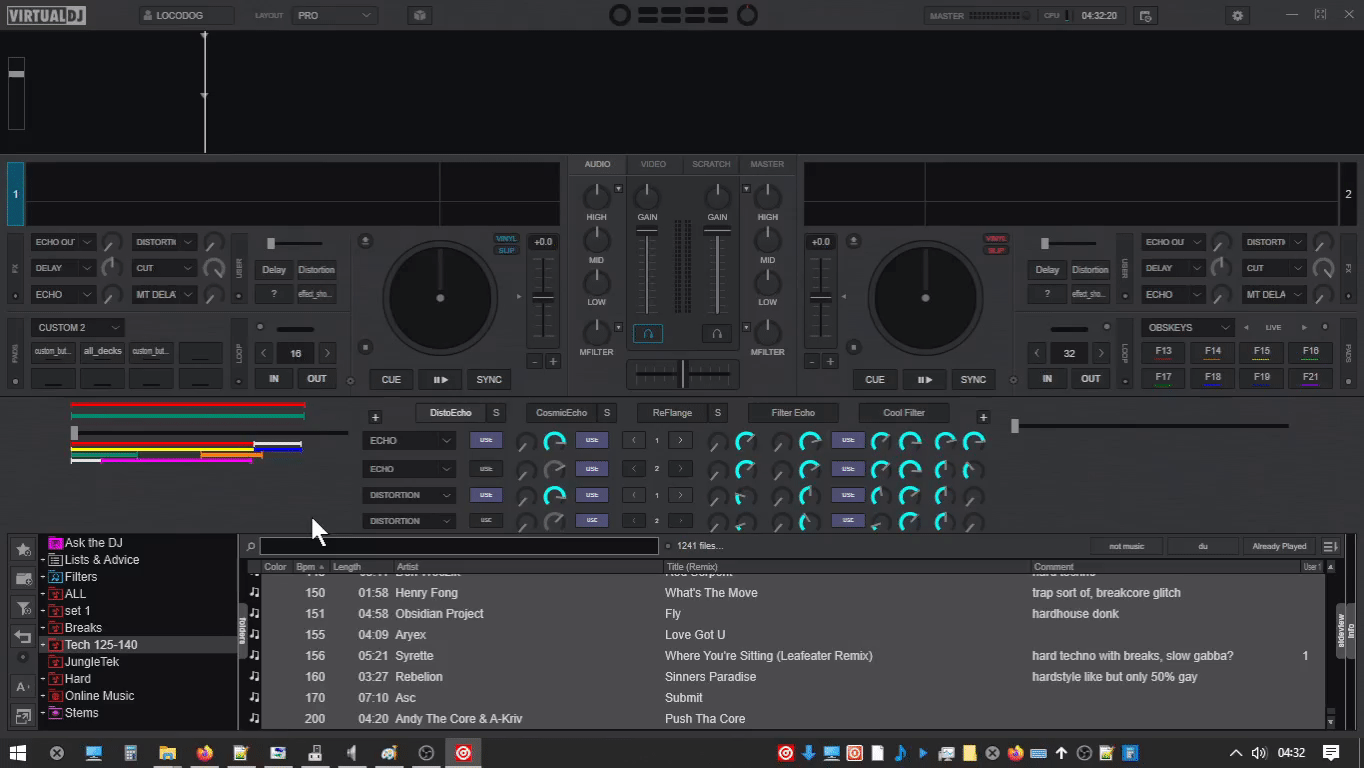Thing I'm working on, like a merge fx idea thing,
currently the custom_button slider is the thing doing the "controlling"
dials in green box are when the fx will turn on when the controlling dial gets there.
dials in red box are when the fx turns off
the purple buttons to the left of these are USE [actually have the fx turn on & off]
dials in orange are where it watches the controlling dial for fx dial control
dials in yellow are where the fx dials will be translated to as the controlling dial moves
the purple USE button, turns this interpolation function on/off
the < NUMBER > is the dial number that will be acted on
the 1,2,3 buttons are saved preset buttons [s=save, number is recall]
Still bits to figure out
Posted Tue 29 Aug 23 @ 7:22 pm
That looks very interesting
Posted Tue 29 Aug 23 @ 8:52 pm
It's getting there, no prizes for aesthetics, but it seems pretty logical and I've made a couple to save already.
I still haven't looked at how pioneer did theirs, if anything I'm borrowing the idea from turnado's orchestrator
A cool feature is they will be shareable, when you save it, it saves the full state of the plugins used [dials & buttons] and it saves a set of variables for the 'instruction' dials
it just saves as a custom_button, so we can copy paste and share as text, no scripting required for the user.
I still haven't looked at how pioneer did theirs, if anything I'm borrowing the idea from turnado's orchestrator
A cool feature is they will be shareable, when you save it, it saves the full state of the plugins used [dials & buttons] and it saves a set of variables for the 'instruction' dials
it just saves as a custom_button, so we can copy paste and share as text, no scripting required for the user.
Posted Tue 29 Aug 23 @ 10:02 pm
One button press generates this profile script, simple stuff really, the real magic is the controlling dial
set '@$mergeProfile' 2 &
set '@$e1' 1 &
set '@$l1' 1 &
set '@$p1on' 0.29 &
set '@$p1off' 0.88 &
set '@$l1on' 0.17 &
set '@$l1off' 0.8 &
set '@$f1on' 0.17 &
set '@$f1off' 0.84 &
set '@$d1' 1 &
set '@$e2' 1 &
set '@$l2' 1 &
set '@$p2on' 0.18 &
set '@$p2off' 0.72 &
set '@$l2on' 0.24 &
set '@$l2off' 0.44 &
set '@$f2on' 0.77 &
set '@$f2off' 0 &
set '@$d2' 1 &
set '@$e3' 1 &
set '@$l3' 1 &
set '@$p3on' 0.06 &
set '@$p3off' 0.61 &
set '@$l3on' 0.06 &
set '@$l3off' 0.75 &
set '@$f3on' 0.79 &
set '@$f3off' 0.26 &
set '@$d3' 2 &
deck 1 effect_select 7 'Echo' &
( param_bigger 0 2 ? deck 1 effect_button 7 1 ? : ) &
( param_bigger 1 2 ? deck 1 effect_button 7 2 on : ) &
( param_bigger 2 2 ? deck 1 effect_button 7 3 ? : ) &
deck 1 effect_slider 7 1 0.78 &
deck 1 effect_slider 7 2 0.59 &
deck 1 effect_slider 7 3 0 &
deck 1 effect_slider 7 4 1 &
deck 1 effect_slider 7 5 0 &
deck 1 effect_select 8 'Phaser' &
( param_bigger 0 2 ? deck 1 effect_button 8 1 ? : ) &
( param_bigger 1 2 ? deck 1 effect_button 8 2 ? : ) &
( param_bigger 2 2 ? deck 1 effect_button 8 3 ? : ) &
deck 1 effect_slider 8 1 0.02 &
deck 1 effect_slider 8 2 0.77 &
deck 1 effect_slider 8 3 0.49 &
deck 1 effect_slider 8 4 0.23 &
deck 1 effect_slider 8 5 0.4 &
deck 1 effect_select 9 'Distortion' &
( param_bigger 0 0 ? deck 1 effect_button 9 1 ? : ) &
( param_bigger 1 0 ? deck 1 effect_button 9 2 ? : ) &
( param_bigger 2 0 ? deck 1 effect_button 9 3 ? : ) &
deck 1 effect_slider 9 1 0.14 &
deck 1 effect_slider 9 2 0.26 &
deck 1 effect_slider 9 3 0.56 &
deck 1 effect_slider 9 4 0.69 &
deck 1 effect_slider 9 5 0 &
deck 2 effect_select 7 'Echo' &
( param_bigger 0 2 ? deck 2 effect_button 7 1 ? : ) &
( param_bigger 1 2 ? deck 2 effect_button 7 2 on : ) &
( param_bigger 2 2 ? deck 2 effect_button 7 3 ? : ) &
deck 2 effect_slider 7 1 0.78 &
deck 2 effect_slider 7 2 0.59 &
deck 2 effect_slider 7 3 0 &
deck 2 effect_slider 7 4 1 &
deck 2 effect_slider 7 5 0 &
deck 2 effect_select 8 'Phaser' &
( param_bigger 0 2 ? deck 2 effect_button 8 1 ? : ) &
( param_bigger 1 2 ? deck 2 effect_button 8 2 ? : ) &
( param_bigger 2 2 ? deck 2 effect_button 8 3 ? : ) &
deck 2 effect_slider 8 1 0.02 &
deck 2 effect_slider 8 2 0.77 &
deck 2 effect_slider 8 3 0.49 &
deck 2 effect_slider 8 4 0.23 &
deck 2 effect_slider 8 5 0.4 &
deck 2 effect_select 9 'Distortion' &
( param_bigger 0 0 ? deck 2 effect_button 9 1 ? : ) &
( param_bigger 1 0 ? deck 2 effect_button 9 2 ? : ) &
( param_bigger 2 0 ? deck 2 effect_button 9 3 ? : ) &
deck 2 effect_slider 9 1 0.14 &
deck 2 effect_slider 9 2 0.26 &
deck 2 effect_slider 9 3 0.56 &
deck 2 effect_slider 9 4 0.69 &
deck 2 effect_slider 9 5 0 &
Posted Tue 29 Aug 23 @ 11:10 pm
All I can say is .... WOW ! !
SO love this...
Amazing !
SO love this...
Amazing !
Posted Wed 30 Aug 23 @ 2:33 am
a little more progress, still no prizes for the looks
little red, yellow, green markers to show where things happen on the controlling slider.
Above is on/off points, Below is where it's watching for dial interpolation.
I went with 5 fx profiles 1,2,3 can be fast saved [s button]
4 & 5 are for longer term saving [can only be done with copy paste] you can store as many as you like on the custom_button variations.
If the controlling dial reaches 100% it switches off till it gets back to 0%, I figured that was for the best.
gui buttons, because why not, and the effect select on screen is only deck 1, behind the scenes a rsi copies to deck 2, so that could be a confusion.
solved a weirdness with parsing effect_buttons, and cleared most of my typo bugs.
If anybody is feeling experimental drop a pm
Posted Wed 30 Aug 23 @ 10:44 am
tiny typo with the 5th fx profile and the rsi that calls it to populate the slots on start up.
Posted Wed 30 Aug 23 @ 12:59 pm
Just Awesome stuff !
So many possibilities
Great
So many possibilities
Great
Posted Wed 30 Aug 23 @ 1:36 pm
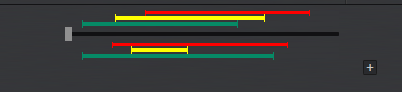
informative but ugly
Posted Wed 30 Aug 23 @ 7:13 pm
I looked up what pioneer's merge fx actually was, wow was I off, talk about paint by numbers. I'm at a loss what to call this now? multidial?, I don't know.
A fix or two, and the ugly yet informative slider stuff added, link is the same as I last sent.
something with sound for the curious
A fix or two, and the ugly yet informative slider stuff added, link is the same as I last sent.
something with sound for the curious
the skin is ugly but I think the concept has merit. It would be impossible to do this by hand [you don't have enough hands] and beyond most people to script, but this is point & click set up.
Posted Thu 31 Aug 23 @ 1:22 pm