Hi I Have Just Read the VDJ Script editing section on the website and tried to follow how to change the names on the social media handles/tags via edit button using script provided, nothing happens! I must be going wrong somewhere so could you please provide a simple step by step explanation on how to change the Names in Facebook, Instagram, Youtube , Thanks
I have also tried via Edit Skin and opened xml.file in wordpad entered the names in the Facebook, youtube and instagram and tried using the edited skin , Logo only shows!
I have also tried via Edit Skin and opened xml.file in wordpad entered the names in the Facebook, youtube and instagram and tried using the edited skin , Logo only shows!
Posted Wed 02 Aug 23 @ 3:38 pm
https://www.virtualdj.com/wiki/BroadcasterGFX.html#socialmedia
set the button, press the button, the variable is set.
set the button, press the button, the variable is set.
Posted Wed 02 Aug 23 @ 3:47 pm
Unfortunately have tried that, exactly as described and had no joy . have set the button and pressed the button, just getting Text Message box 1 Here in the place where the Facebook Logo was originally all other tags remain the same
Posted Wed 02 Aug 23 @ 4:36 pm
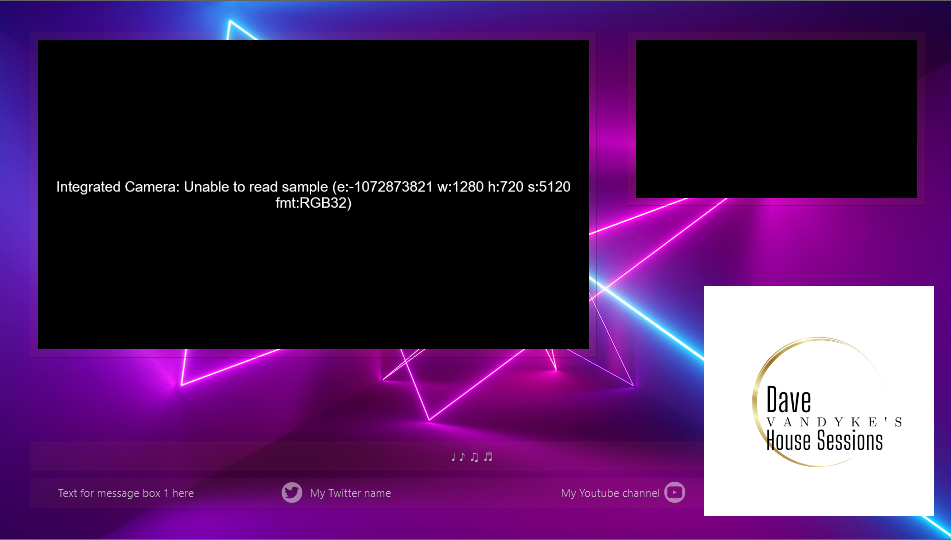
Posted Wed 02 Aug 23 @ 4:43 pm
the steps are there, so you show me picture evidence of what you've done
It's just a button, edit some text, press the button.
... it can't be any more hand holdly
use this, take a screenshot, if the text hasn't changed, put this on a button
var_list
press it take a screenshot
It's just a button, edit some text, press the button.
... it can't be any more hand holdly
set '@$facebook' `get_text "FaCeBooK"` & set '@$twitter' `get_text "Stupid X NAME"` & set '@$youtube' `get_text "UTOOB"` & set '@$instagram' `get_text "Your Instagram handle"` & set '@$twitch' `get_text "Your Twitch channel name"` & set '@$askthedj' `get_text "Your AskTheDJ handle"` & set '@$messagebox1' `get_text "A mEsSaGe"`
use this, take a screenshot, if the text hasn't changed, put this on a button
var_list
press it take a screenshot
Posted Wed 02 Aug 23 @ 4:56 pm
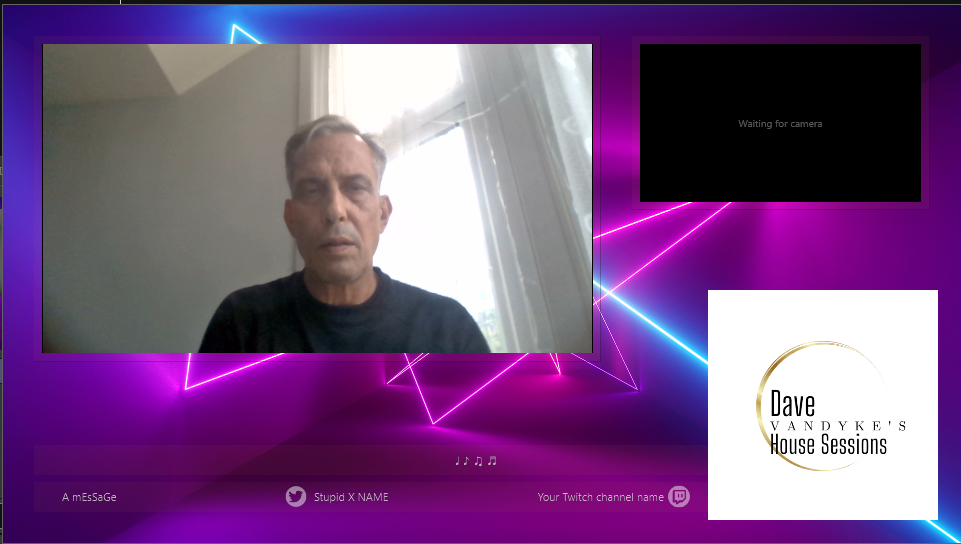
Posted Wed 02 Aug 23 @ 5:10 pm
after placing your script in the button editor under variables set this is what shows this is what I Changed
set '@$facebook' `get_text "Dj Dave FUNKU Vandyke"` & set '@$twitter' `get_text "Stupid X NAME"` & set '@$youtube' `get_text "Dave Vandyke"` & set '@$instagram' `get_text "Vandyke_mac1"` & set '@$twitch' `get_text "Your Twitch channel name"` & set '@$askthedj' `get_text "Your AskTheDJ handle"` & set '@$messagebox1' `get_text "A mEsSaGe"`
set '@$facebook' `get_text "Dj Dave FUNKU Vandyke"` & set '@$twitter' `get_text "Stupid X NAME"` & set '@$youtube' `get_text "Dave Vandyke"` & set '@$instagram' `get_text "Vandyke_mac1"` & set '@$twitch' `get_text "Your Twitch channel name"` & set '@$askthedj' `get_text "Your AskTheDJ handle"` & set '@$messagebox1' `get_text "A mEsSaGe"`
Posted Wed 02 Aug 23 @ 5:12 pm
So it's there, it's set, now just change the text strings to something sensible.
Posted Wed 02 Aug 23 @ 5:52 pm
not using a twitch handle set it to zero
set '@$twitch' 0
not using msgbox1, set it to zero
set '@$messagebox1' 0
not using whatever var, set it to zero
set '@$twitch' 0
not using msgbox1, set it to zero
set '@$messagebox1' 0
not using whatever var, set it to zero
Posted Wed 02 Aug 23 @ 6:10 pm






