When I'm at home if I have crossfade position at 50%, it plays at the same volume if it were at 100%. I like to leave the crossfade in the middle for transitions esp when I'm DJing laptop only.
I don't know if it had to do with using a mixer or the way that it was set up, but I DJ'ed at a gig where, crossfading halfway would make the songs sound 50% less volume. And my friend who DJ'ed with me said it's always been like that.
I'm so confused as to why and when this is the case, and how to handle this since I've been so used to the volume not being an issue. With a mixer obviously you can crossfade and play the next songs and change the highs, lows, and mids all simultaneously with your hands without clicking on anything, so it's not as bad. But I just need to wrap my mind around this.
I'm a newbie and only had a few gigs, mostly with my laptop, and only used a mixer once when I experienced that issue.
I don't know if it had to do with using a mixer or the way that it was set up, but I DJ'ed at a gig where, crossfading halfway would make the songs sound 50% less volume. And my friend who DJ'ed with me said it's always been like that.
I'm so confused as to why and when this is the case, and how to handle this since I've been so used to the volume not being an issue. With a mixer obviously you can crossfade and play the next songs and change the highs, lows, and mids all simultaneously with your hands without clicking on anything, so it's not as bad. But I just need to wrap my mind around this.
I'm a newbie and only had a few gigs, mostly with my laptop, and only used a mixer once when I experienced that issue.
Posted Mon 24 Jul 23 @ 1:56 am
That depends on the crossfader curve, which can be hardware based on mixers
As an example these are the ones from VDJ, when it's not set to custom
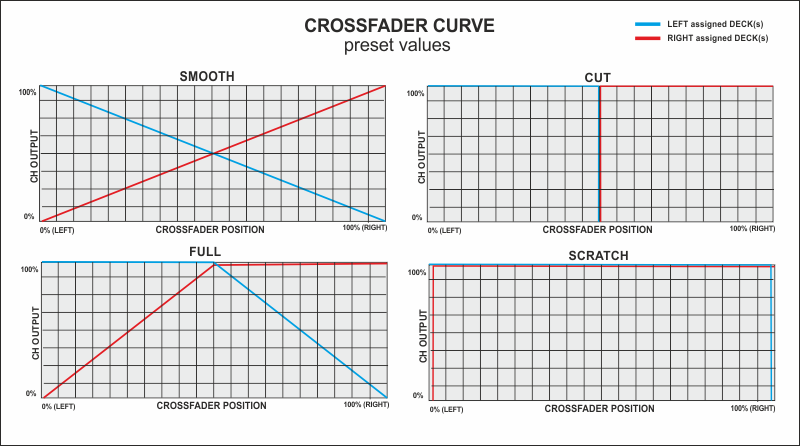
So Full, Cut or Scratch will give full volume of the playing deck when at center position
But Smooth will not. If only one deck is playing the Smooth setting will give you a low output, when the crossfader is placed at the center position
It can be the same on hardware based mixers/crossfaders
As an example these are the ones from VDJ, when it's not set to custom
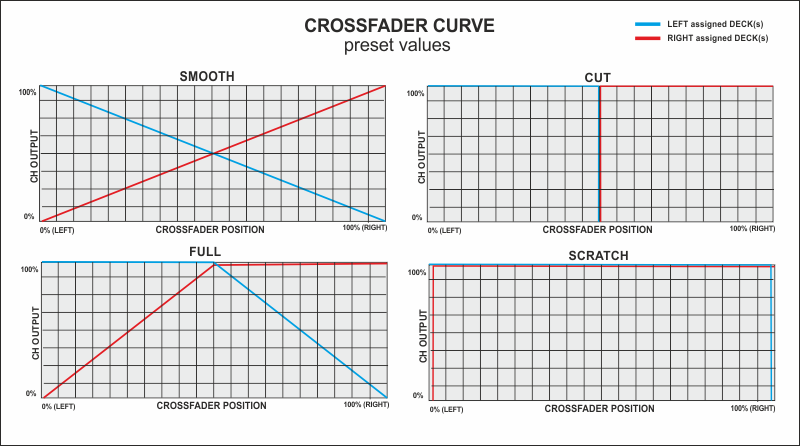
So Full, Cut or Scratch will give full volume of the playing deck when at center position
But Smooth will not. If only one deck is playing the Smooth setting will give you a low output, when the crossfader is placed at the center position
It can be the same on hardware based mixers/crossfaders
Posted Mon 24 Jul 23 @ 2:24 am
Wow, incredibly helpful. Thank you. "Full" is the one I'm used to.
Is there a way to customize the crossfader settings on VDJ so it'll be the same regardless of mixer?
Also curious how one would find out what crossfader style a given mixer uses. Is this easily available, any keywords I can search? I do intend on getting a mixer in the future.
Is there a way to customize the crossfader settings on VDJ so it'll be the same regardless of mixer?
Also curious how one would find out what crossfader style a given mixer uses. Is this easily available, any keywords I can search? I do intend on getting a mixer in the future.
Posted Mon 24 Jul 23 @ 3:31 am
No, not if the crossfading is hardware based, because then VDJ doesn't handle the mix. It's instead done in the hardware. And since it's handled by actual physical faders, there is no way VDJ can overrule it
Regarding mixers and crossfader curve, you'll probably have to look it up on each mixer
But mine is basically always set on sharpest curve/scratch, because I use the upfaders for mixing, and the crossfader only for the occasional cutting. With that setting and usages you'll never really run into the problem
Regarding mixers and crossfader curve, you'll probably have to look it up on each mixer
But mine is basically always set on sharpest curve/scratch, because I use the upfaders for mixing, and the crossfader only for the occasional cutting. With that setting and usages you'll never really run into the problem
Posted Mon 24 Jul 23 @ 12:37 pm







