Hi,
I received a Pioneer DDJ-RZ yesterday and was trying to copy the custom mapping done for my DDJ-RZX into the DDJ-RZ as well. Unfortunately I couldn't finish it because it seems that some entries are missing in the DDJ-RZ definition file:
LED_SHIFT_PFL_MASTER
LED_SHIFT_FX1_BEAT_UP
LED_SHIFT_FX2_BEAT_UP
I kindly ask our great Team if it is possible to fix the definition file of the DDJ-RZ.
Thanks for your attention and support.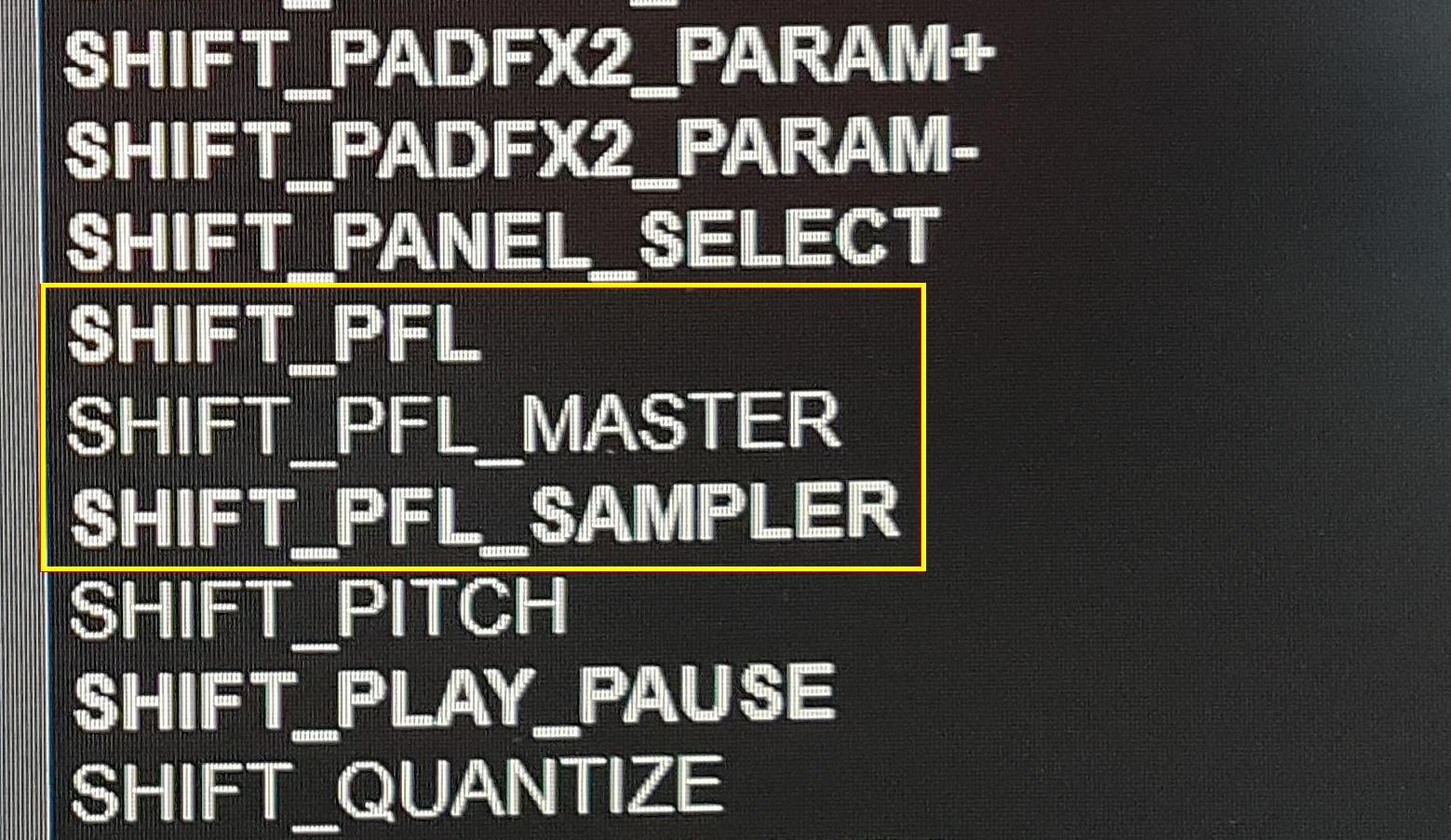
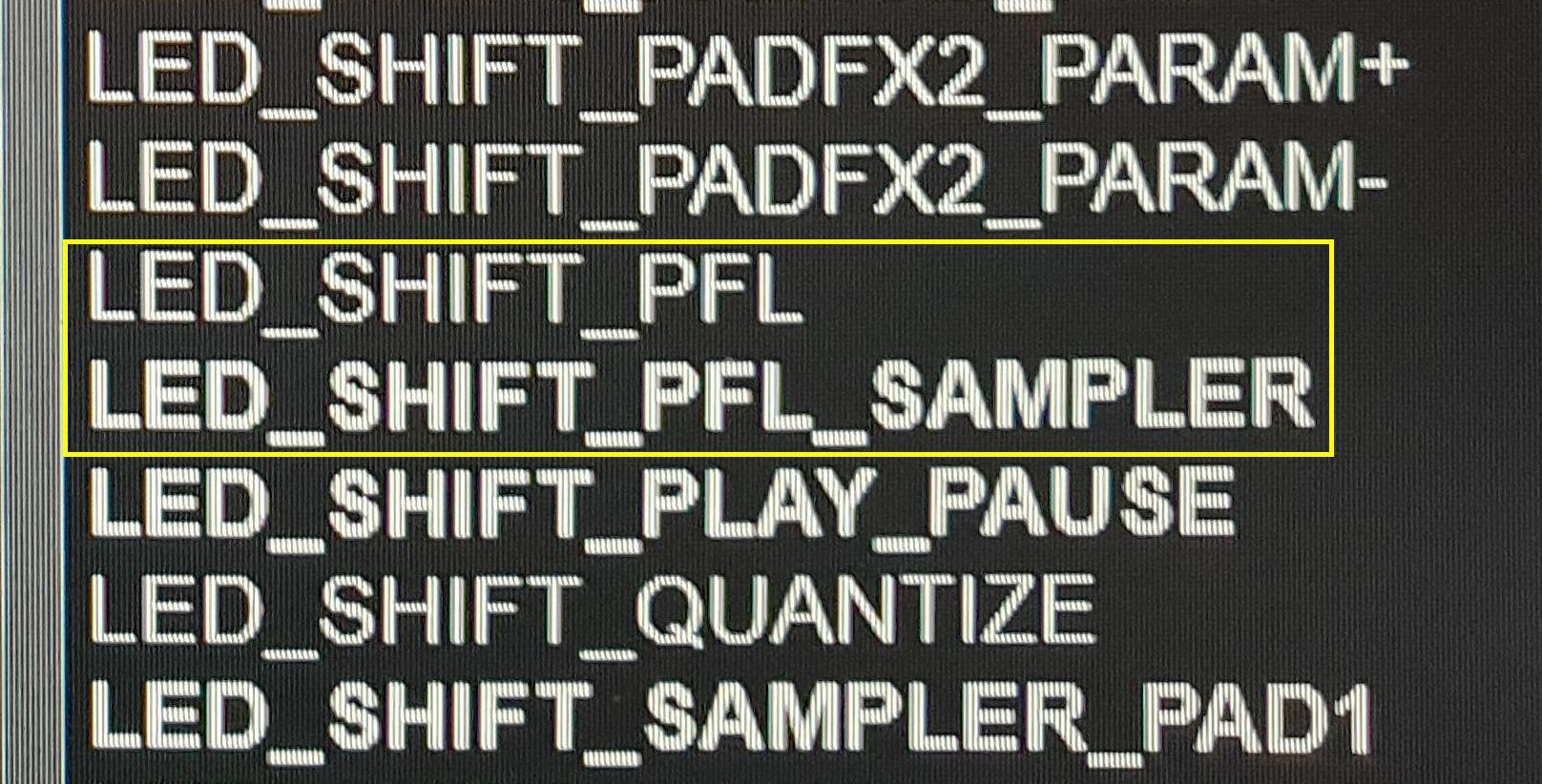
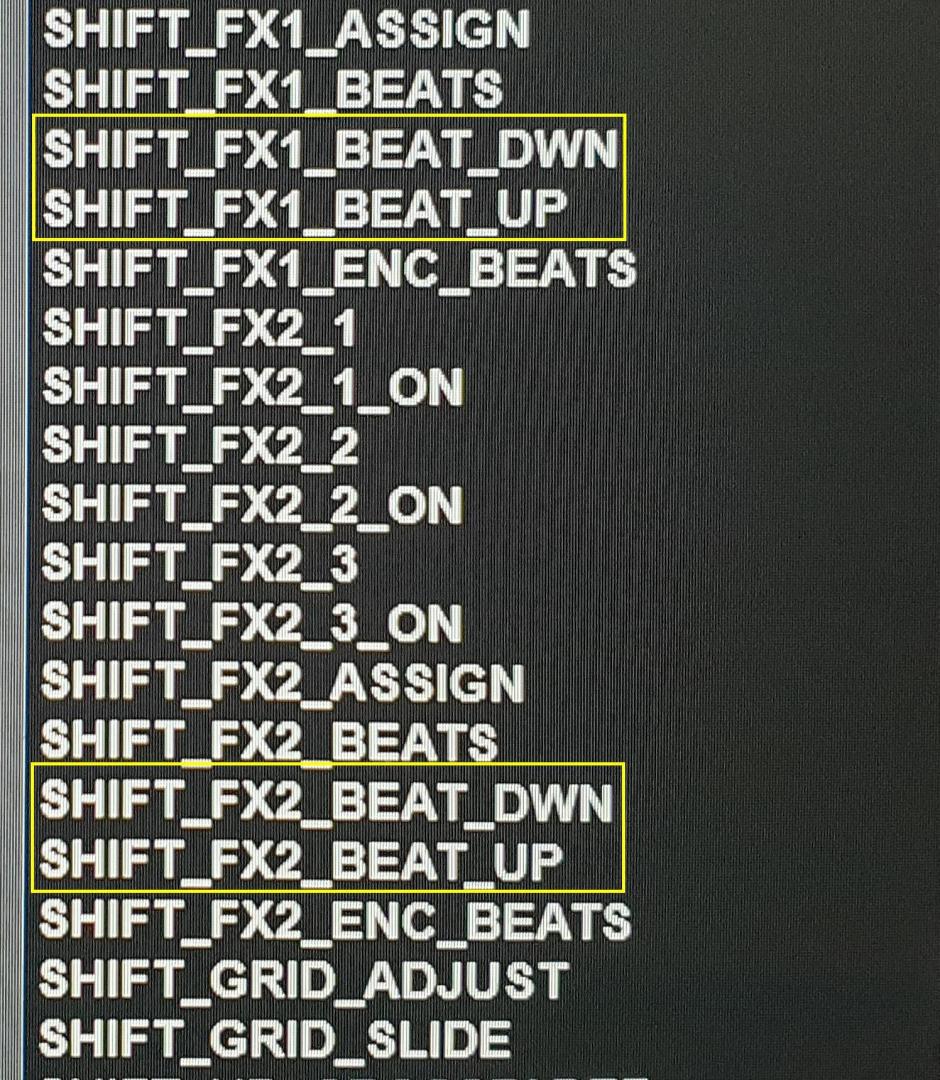
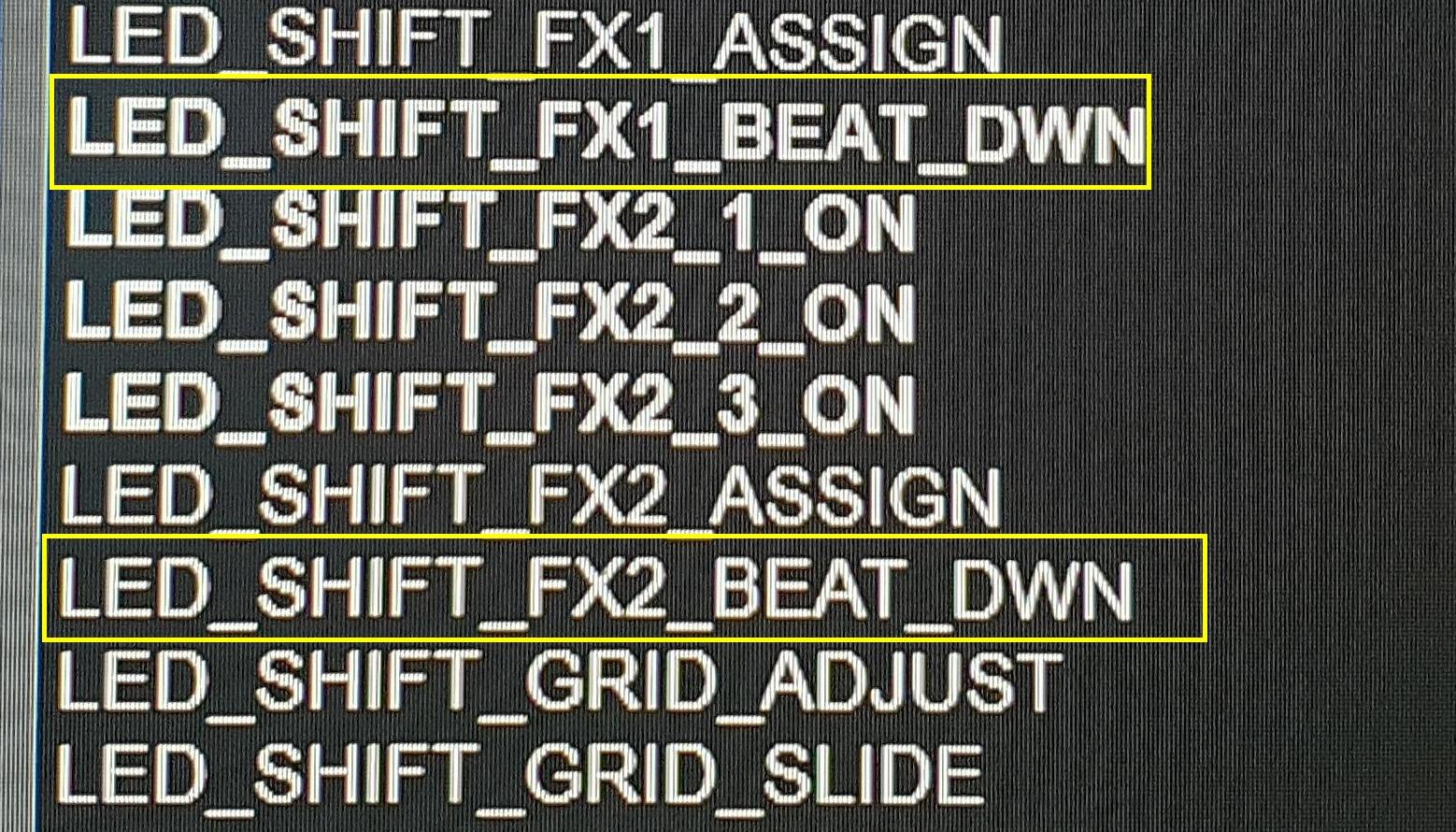
I received a Pioneer DDJ-RZ yesterday and was trying to copy the custom mapping done for my DDJ-RZX into the DDJ-RZ as well. Unfortunately I couldn't finish it because it seems that some entries are missing in the DDJ-RZ definition file:
LED_SHIFT_PFL_MASTER
LED_SHIFT_FX1_BEAT_UP
LED_SHIFT_FX2_BEAT_UP
I kindly ask our great Team if it is possible to fix the definition file of the DDJ-RZ.
Thanks for your attention and support.
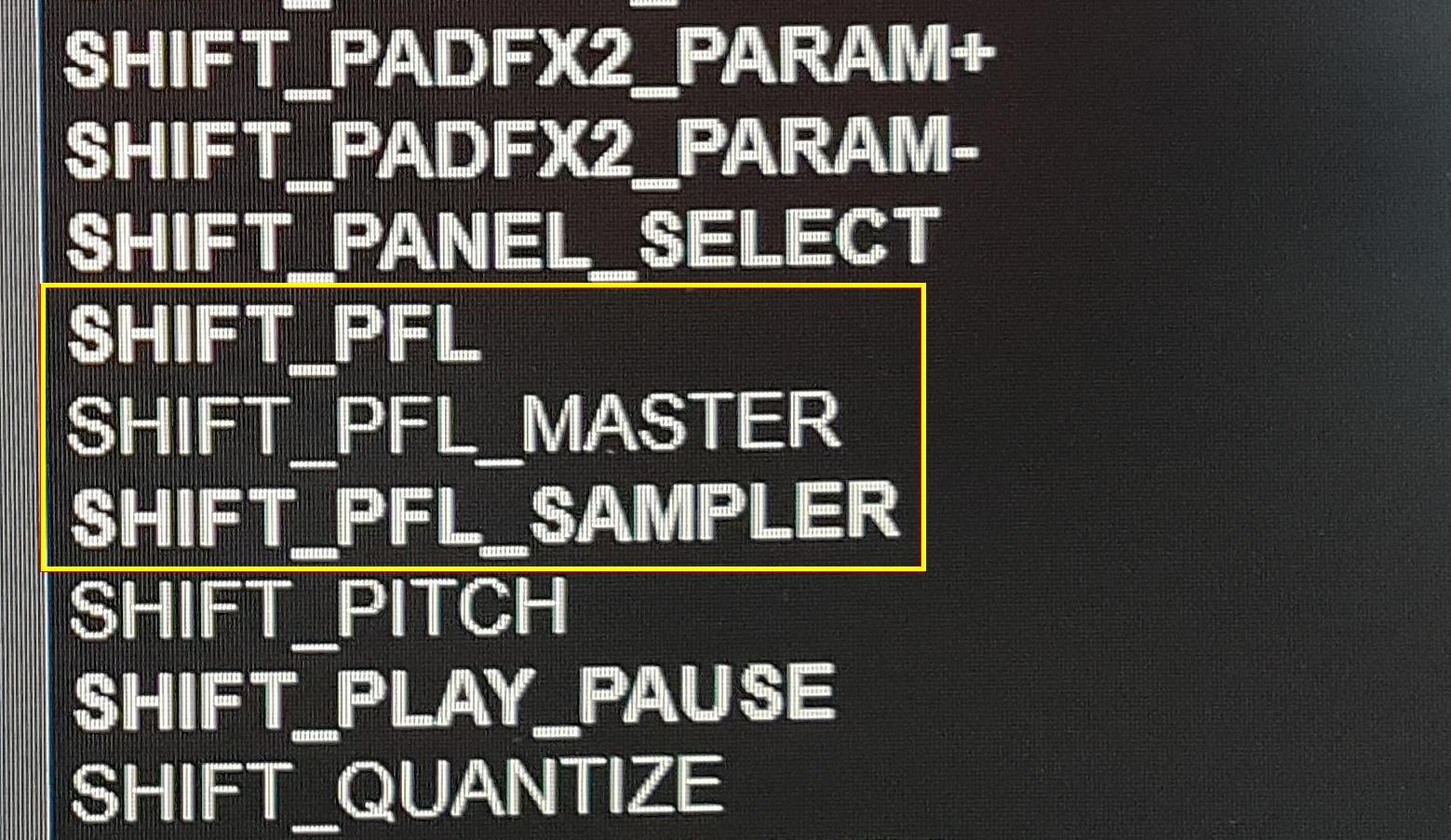
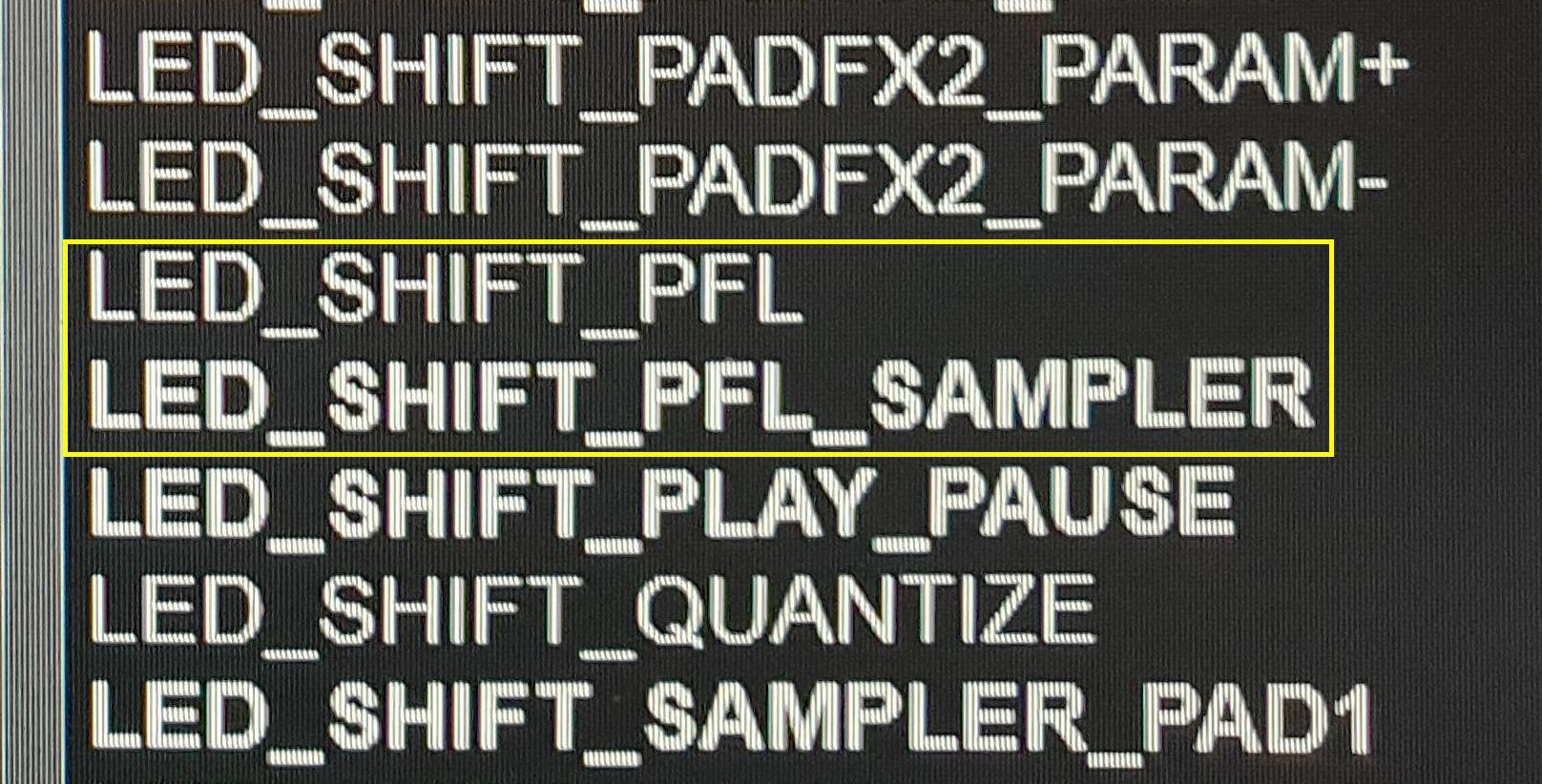
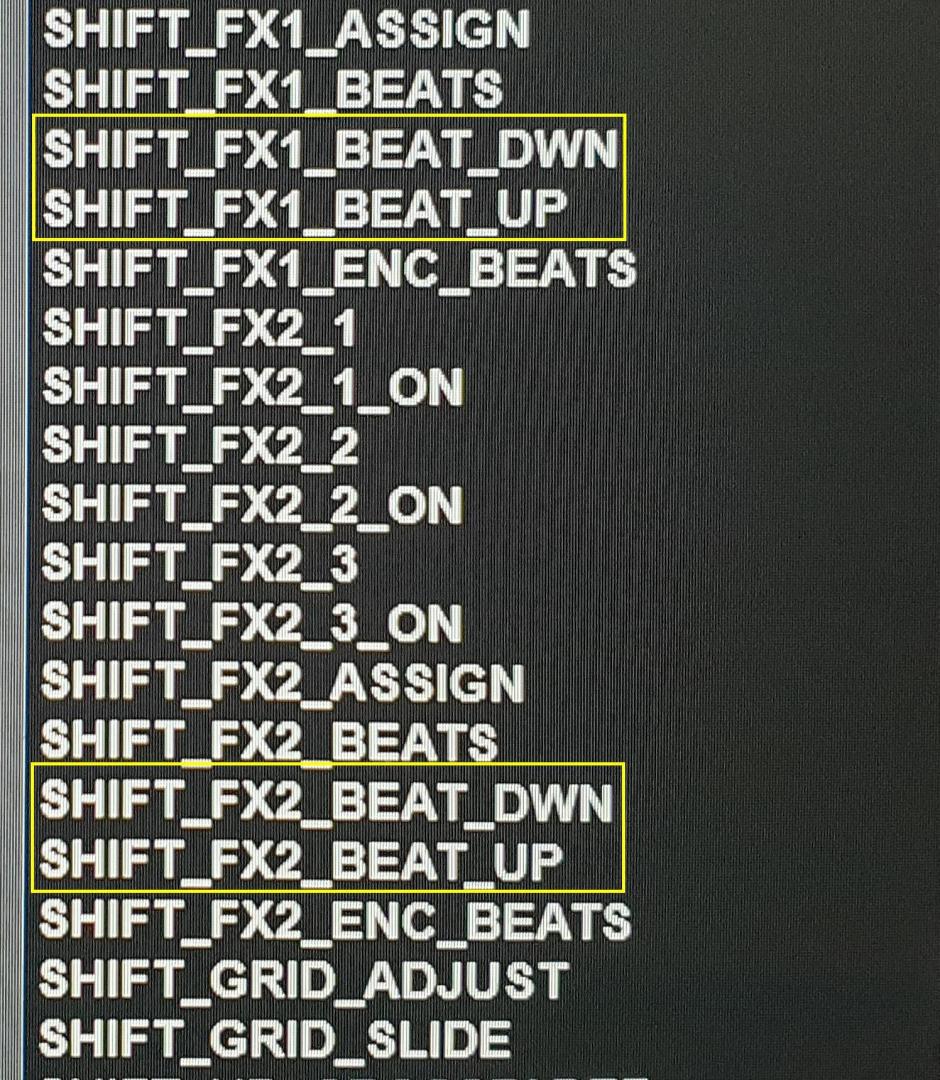
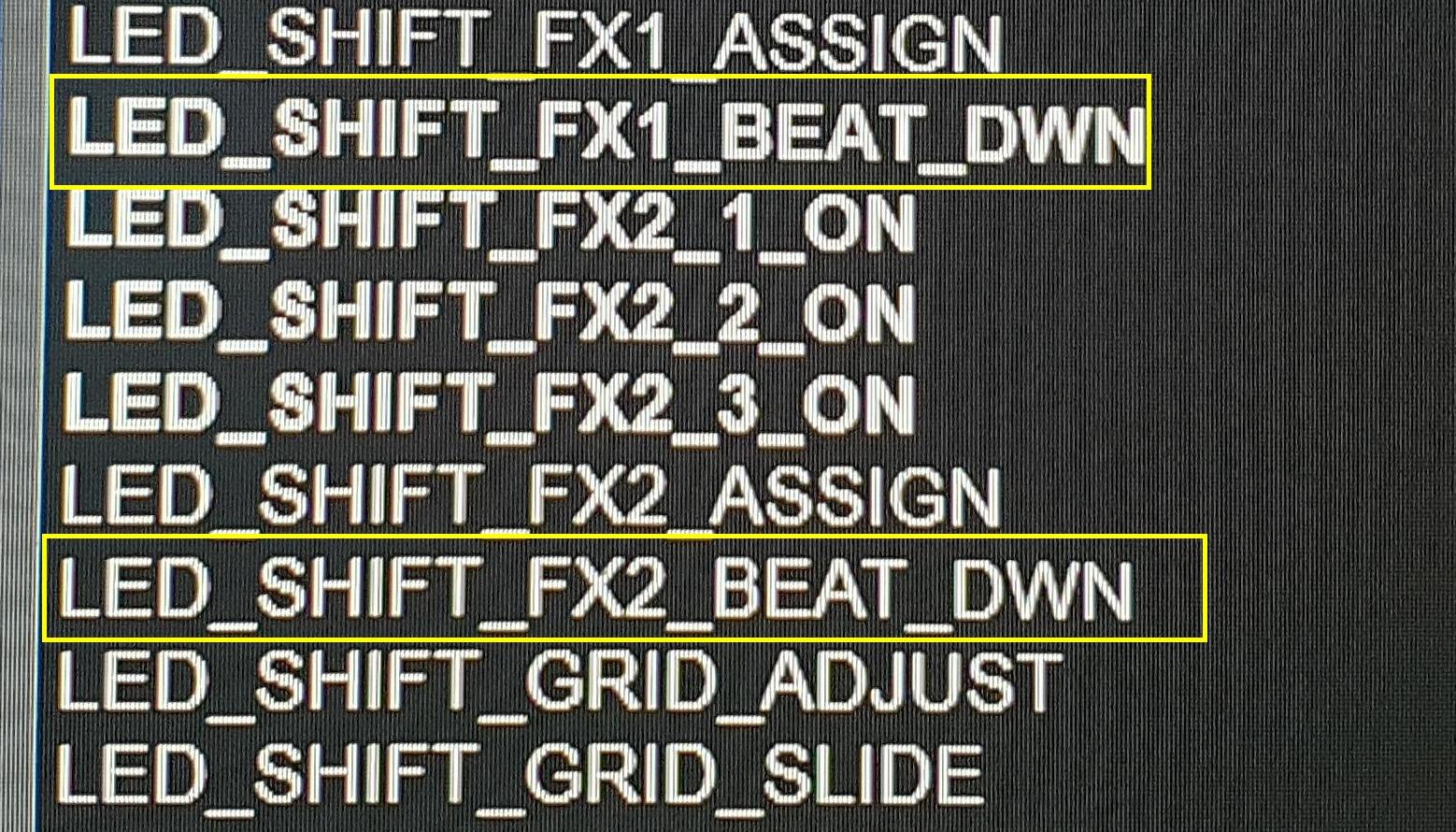
Posted Sat 29 Apr 23 @ 6:48 pm
There was a typo on definition and it has been fixed for next update. This will provide both LED_SHIFT_FX1_BEAT_UP and LED_SHIFT_FX2_BEAT_UP keys.
However, DDJ-RZ does not offer any MIDI control over the PFL_MASTER or SHIFT_PFL_MASTER buttons LED.
The LED of the button is controlled by the device firmware in both normal and SHIFT modes.
So, there's no way for us to add control for it.
However, DDJ-RZ does not offer any MIDI control over the PFL_MASTER or SHIFT_PFL_MASTER buttons LED.
The LED of the button is controlled by the device firmware in both normal and SHIFT modes.
So, there's no way for us to add control for it.
Posted Mon 01 May 23 @ 7:54 pm
PhantomDeejay wrote :
There was a typo on definition and it has been fixed for next update. This will provide both LED_SHIFT_FX1_BEAT_UP and LED_SHIFT_FX2_BEAT_UP keys.
However, DDJ-RZ does not offer any MIDI control over the PFL_MASTER or SHIFT_PFL_MASTER buttons LED.
The LED of the button is controlled by the device firmware in both normal and SHIFT modes.
So, there's no way for us to add control for it.
However, DDJ-RZ does not offer any MIDI control over the PFL_MASTER or SHIFT_PFL_MASTER buttons LED.
The LED of the button is controlled by the device firmware in both normal and SHIFT modes.
So, there's no way for us to add control for it.
Thanks George,
then I'll use the shift with the seq play key to map the start of the shaders in the master video output but it's still very useful for me to be able to map the other two LEDs that had the keystroke error.
Thanks so much for the support.
Posted Mon 01 May 23 @ 11:42 pm
Well it's actually strange that nobody noticed the typo all these years, including myself, as DDJ-RZ is my personal controller of choice since it's release!
Anyway, the update is on it's way!
Anyway, the update is on it's way!
Posted Tue 02 May 23 @ 12:29 am
PhantomDeejay wrote :
Well it's actually strange that nobody noticed the typo all these years, including myself, as DDJ-RZ is my personal controller of choice since it's release!
Anyway, the update is on it's way!
Anyway, the update is on it's way!
I noticed the error because I mapped the fx1 assign, fx2 assign keys, the relative shifts and the relative LEDs in the RZX obtaining the direct stems function as in the buttons of the FLX-10 and with the shift the activation of the vst rmx-1000 and rmx-500. I bought a used RZ last week instead of the SX2, I wanted a copy of the RZX but a little smaller and transportable, I was recompiling all the custom mapping done in the RZX in the RZ so I could see the lack of the two commands.
Thanks again for the update George, too bad it didn't fix the FX releases issue in the RZX and we couldn't do a few small tweaks to improve the screens by adding some more track information when working in video but you always do great work for us!
My best regards.
Posted Tue 02 May 23 @ 1:00 am
PhantomDeejay wrote :
There was a typo on definition and it has been fixed for next update. This will provide both LED_SHIFT_FX1_BEAT_UP and LED_SHIFT_FX2_BEAT_UP keys.
However, DDJ-RZ does not offer any MIDI control over the PFL_MASTER or SHIFT_PFL_MASTER buttons LED.
The LED of the button is controlled by the device firmware in both normal and SHIFT modes.
So, there's no way for us to add control for it.
However, DDJ-RZ does not offer any MIDI control over the PFL_MASTER or SHIFT_PFL_MASTER buttons LED.
The LED of the button is controlled by the device firmware in both normal and SHIFT modes.
So, there's no way for us to add control for it.
Hello and sorry for hijacking this thread - I hope my request is suitable for this thread therefore I'll give it a try: I intend to switch from rekordbox to VDJ using my DDJ-RZ. I face several big challenges but will address only one here:
Channel VU meter is going really bad into the reds with autoGain enabled. When levelling the channel signal manually to 0 dB the waveform is getting very tiny. So either DJing way into the orange/red range up to +9 dB (close to red overload) - hence having a nice and proper waveform - OR playing at around 0dB, almost having no waveform.
See my following short videos:
1. Good waveform but high channel-level: https://www.youtube.com/shorts/Ap4MixbFjbk
2. Tiny waveform but channel-level @ around 0dB: https://www.youtube.com/shorts/TNRULcjz0aA
You may also open the video description by clicking the three dots next to the video.
I loaded the "factory default internal mixer mode" mapping with the following VDJ-settings applied:
- zeroDb: Default (0dB)
- exclusiveAudioAccess: no
- autoGain: no
- autoKey: off
- fxProcessing: Pre-Fader
- Controller - EQ: EZRemix
Equipment:
Controller: Pioneer DDJ-RZ, internal HW-Limiter disabled via Utility-Mode, DDJ-RZ Audio driver for macOS Sonoma, Version4.0.3 (30.Apr.2024)
Laptop: Apple MacBookPro M1, 32 GB RAM, MacOS Sonoma 14.7
Do you "live" with that high volume channel meter @+9dB or did you change some of the VDJ-settings?
Any help or ideas appreciated! Thank you in advance - Daniel
Posted Tue 08 Oct 24 @ 8:40 pm
For the moment, you should just change zerodb setting to -6db and you should be fine with autogain set to "auto".
Also keep in mind that in "internal" mixer mode, the VUmeters are just MIDI. What they show is a close approximation of the true levels, but those are better visualised on VirtualDJ skin in this case.
Also keep in mind that in "internal" mixer mode, the VUmeters are just MIDI. What they show is a close approximation of the true levels, but those are better visualised on VirtualDJ skin in this case.
Posted Tue 08 Oct 24 @ 8:53 pm
Four days ago when you were asking the same thing in another thread, I posted an image of digital VU meter calibration vs analogue, showing the difference. I'm not sure why you're asking again.
Posted Tue 08 Oct 24 @ 8:56 pm
groovindj wrote :
Four days ago when you were asking the same thing in another thread, I posted an image of digital VU meter calibration vs analogue, showing the difference. I'm not sure why you're asking again.
Because I'd like to know if this way of setting up the controller is the proper way in VDJ to achieve the best (audio) results ... especially when having the possibility to ask other DDJ-RZ users... and because I am addicted to good sound quality and experienced some issues that I am still trying to figure out.
Furthermore I replied that the channel meter on the DDJ-RZ is meant to be working around 0dB in rekordbox sending an image showing the actual scaling of the VU meter. I still understand that +9dB in the digital world is 0dB in the analog world. Thank you for that info! I hope it's fine to find threads with users having exactly the same device and asking them how they particulary work with VDJ - which does not always behaves exactly the same under the hoods compared to rekordbox.
Phantomdeejay gave me some more of the info that I wanted and needed, big time thank you for that!
Posted Tue 08 Oct 24 @ 9:16 pm
PhantomDeejay wrote :
For the moment, you should just change zerodb setting to -6db and you should be fine with autogain set to "auto".
Also keep in mind that in "internal" mixer mode, the VUmeters are just MIDI. What they show is a close approximation of the true levels, but those are better visualised on VirtualDJ skin in this case.
Also keep in mind that in "internal" mixer mode, the VUmeters are just MIDI. What they show is a close approximation of the true levels, but those are better visualised on VirtualDJ skin in this case.
Great, thank you for this insight! I felt like I was having some sound issues therefore I am interested to find the proper VDJ-settings for this device. I will apply those settings now :-)
Posted Tue 08 Oct 24 @ 9:19 pm









