I just got the FLX6 and I cannot find where to see what effects are assigned to the 6 fx triggers on the console. The manual says the GUI will update to show 6 fx selections but it does not.
Any help would be appreciated.
Any help would be appreciated.
Posted Sun 26 Mar 23 @ 11:50 am
You can enable the 6 modes on the "dot" menu on the FX pane in the GUI
Then you click the FX pane button (the text) until you get to the 6fx mode
Then you click the FX pane button (the text) until you get to the 6fx mode
Posted Sun 26 Mar 23 @ 12:47 pm
I enabled this option but it still does not give me an option to choose it. 



Posted Sun 26 Mar 23 @ 1:47 pm
first: select on the dot menu all what you want see
second: click to the panel button to cycle between your chosen panels
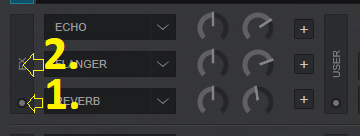
second: click to the panel button to cycle between your chosen panels
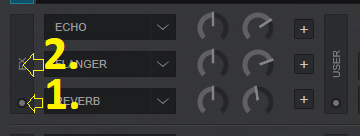
Posted Sun 26 Mar 23 @ 3:03 pm
Ahh Sorry i see what you mean. There is no fx6 list.
Do you use the default skin? Whithout (Edit)?

Do you use the default skin? Whithout (Edit)?

Posted Sun 26 Mar 23 @ 3:10 pm
I switch to PRO without EDIT and have the 6fx now. Thank you.
BUT I still see/choose/change the effects assignments or see them be triggered when using the flx6
I downloaded rekordbox and I can see everything there but not in VDJ.
very frustrating anyone more ideas?
BUT I still see/choose/change the effects assignments or see them be triggered when using the flx6
I downloaded rekordbox and I can see everything there but not in VDJ.
very frustrating anyone more ideas?
Posted Sun 26 Mar 23 @ 3:19 pm
The 6 FX Slots view is available only in the Pro Layout of Default skin https://www.virtualdj.com/manuals/virtualdj/interface/decks/decksadvanced/effects.html#pro
Posted Sun 26 Mar 23 @ 3:20 pm
ok so getting there. I see/control/change the fx when I have FLX6 ch selected to the specific channel but not when it’s on MST …is this a setting or something.

Posted Sun 26 Mar 23 @ 3:35 pm
Now the above issue is solved how do I see the MERGE FX selection 1-4?
Posted Mon 27 Mar 23 @ 10:51 pm








