Hello, I'm using Virtual DJ version V8.5-64 b7183 with the Pioneer DDJ SB. I'm running into a problem that prevents me from using all the pad pages and functions properly. I can use the first four pages with no issue but whenever I use the padshift to go into the alternate pad pages (Shift 1,2,3,4) it goes into split page mode, so when I try to switch to another pad page or padshift page it doesnt work properly because it goes into the split page mode and the controller only has 4 pad buttons. I have tried enabling 16 pad mode because I read in the manual it disables the splitpage function, but this has not worked for me, I have messed with the Pad Editor, options, and mapping to no avail. If anyone knows a solution or if it is a software glitch I would appreciate any answers or advice.
Thanks in advance,
Juan
I'm going to provide an example in case the explanation was not clear:
Using DDJ SB:
I can go from Hotcues 1-4 to Sampler 1-4 no problem, same with autoloop and manual loop.
When I use shift+hotcue it goes into hotcues 5-8 just fine, but whichever subsequent pad page I select (with the controller) it THEN goes into the split page mode, so it goes into split page AFTER having used any of the padshift pages. E.g If I use shift+sampler it goes into samples 5-8 but if I then want to go to hotcues 1-4 it goes into the split mode.
Thanks in advance,
Juan
I'm going to provide an example in case the explanation was not clear:
Using DDJ SB:
I can go from Hotcues 1-4 to Sampler 1-4 no problem, same with autoloop and manual loop.
When I use shift+hotcue it goes into hotcues 5-8 just fine, but whichever subsequent pad page I select (with the controller) it THEN goes into the split page mode, so it goes into split page AFTER having used any of the padshift pages. E.g If I use shift+sampler it goes into samples 5-8 but if I then want to go to hotcues 1-4 it goes into the split mode.
Posted Thu 20 Oct 22 @ 7:51 pm
I am not familiar with the DDJ SB controller, as indicated here in manual, some split padpages actions can be mapped. Check the Hardware manual for the DDJ SB.
PS. Has it always been this way, or only after some change?
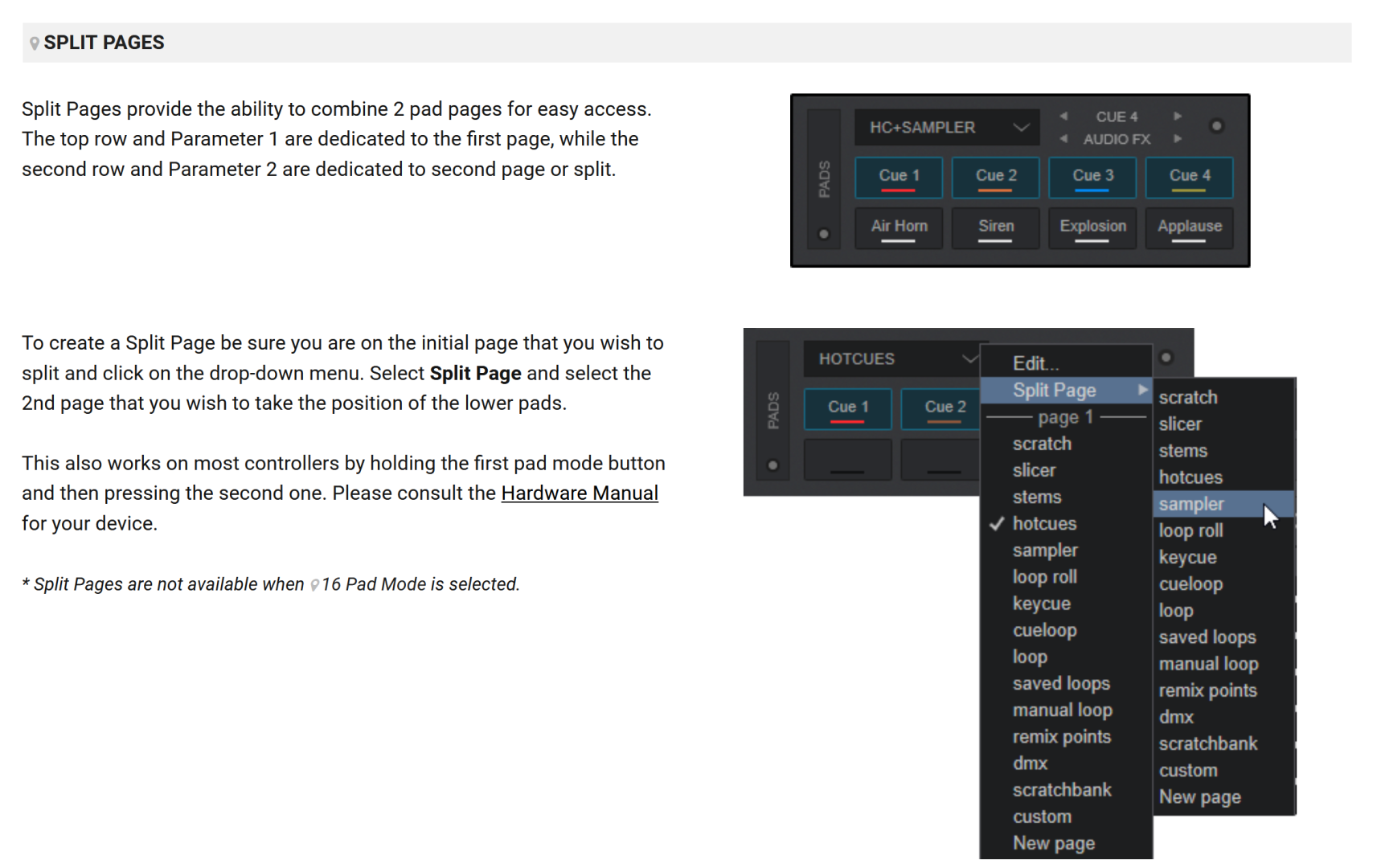
PS. Has it always been this way, or only after some change?
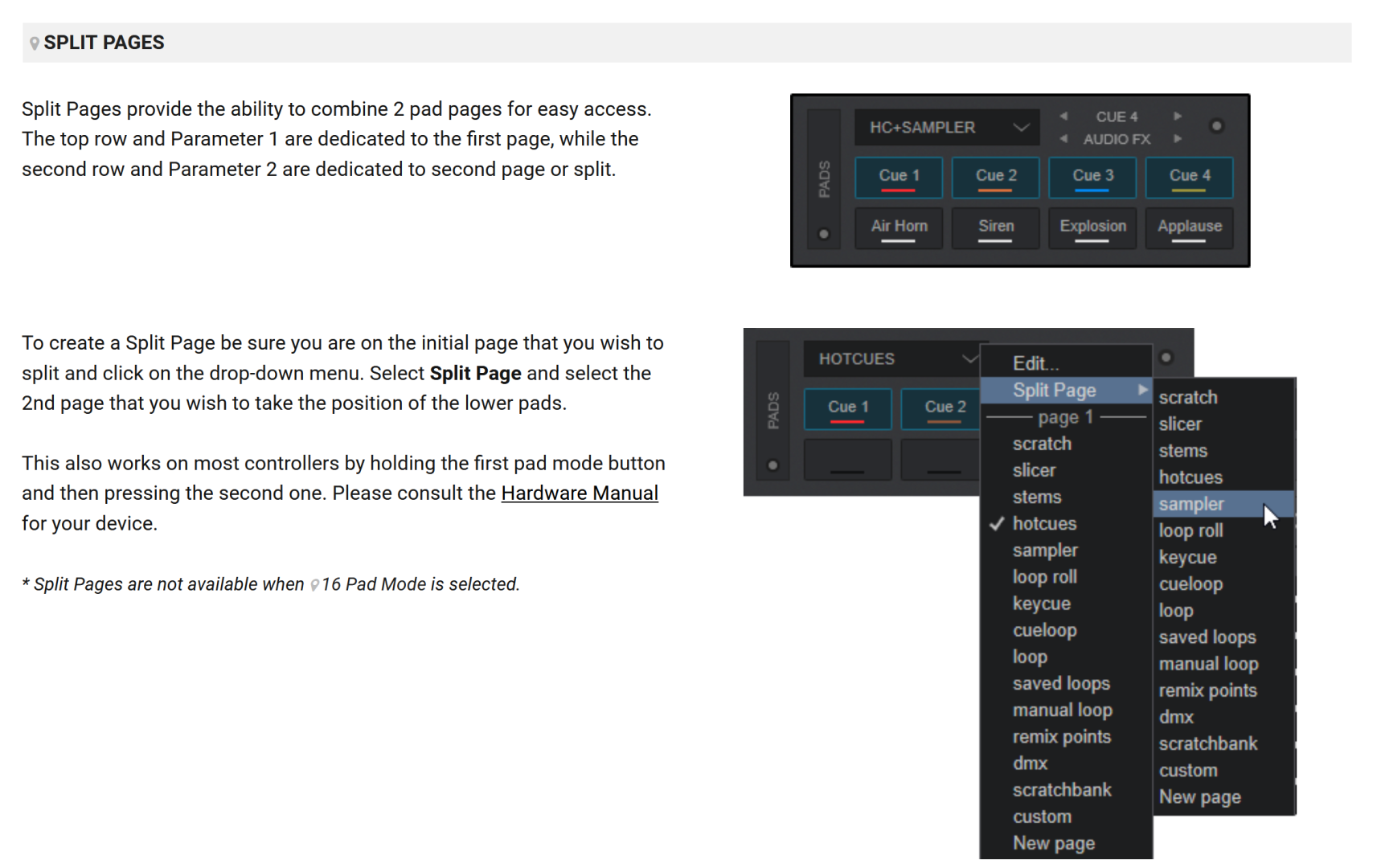
Posted Thu 20 Oct 22 @ 9:03 pm
I see now. Will be fixed in a future update. In the meantime you can do a bit of re-mapping
Modify the 4 Main Mode buttons (starting with PAD_MODE_ )
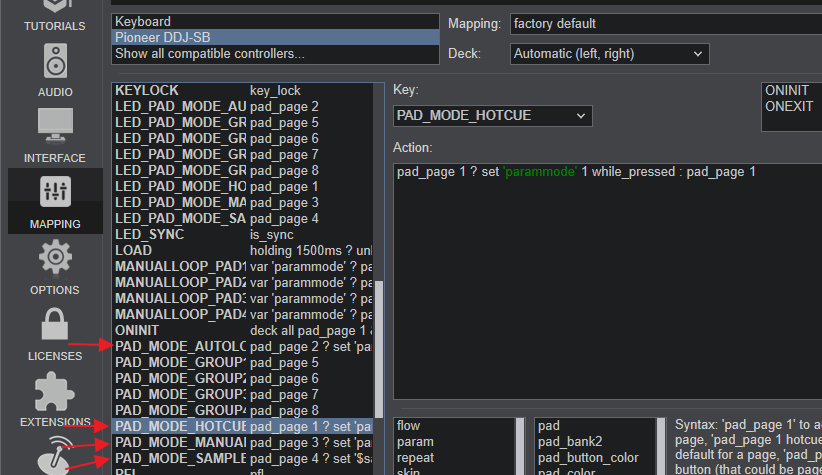
PAD_MODE_HOTCUE key as ..
PAD_MODE_AUTOLOOP key as ..
PAD_MODE_MANUALOOP key as ..
PAD_MODE_SAMPLER key as ..
Note : You may have to restart VDJ to get rid of the Split pages that may be enabled after re-mapping.
Modify the 4 Main Mode buttons (starting with PAD_MODE_ )
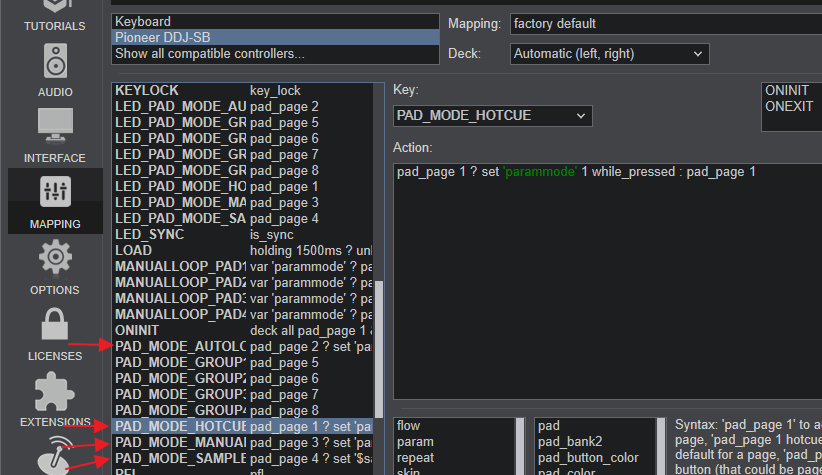
PAD_MODE_HOTCUE key as ..
pad_page 1 & set 'parammode' 1 while_pressed
PAD_MODE_AUTOLOOP key as ..
pad_page 2 & set 'parammode' 1 while_pressed
PAD_MODE_MANUALOOP key as ..
pad_page 3 & set 'parammode' 1 while_pressed
PAD_MODE_SAMPLER key as ..
pad_page 4 & set '$sammode' 1 while_pressed
Note : You may have to restart VDJ to get rid of the Split pages that may be enabled after re-mapping.
Posted Thu 20 Oct 22 @ 10:22 pm
Thank you guys for the response, I can confirm it is working properly now. Awesome to know VirtualDJ has such a supportive and active community =)
Posted Wed 23 Nov 22 @ 12:19 pm






