I still have the 32 bit version installed, along with the 64 bit. Can I just delete 32 bit from system through control panel features, or do I need to something else?
Don’t want to mess up the 64 bit version.
Don’t want to mess up the 64 bit version.
Posted Tue 30 Aug 22 @ 5:15 pm
You could just delete the virtual DJ folder from C:\Program Files (x86) and that will get rid of the 32 bit version wothout messing anything else up.
Posted Tue 30 Aug 22 @ 6:07 pm
bogart wrote :
I still have the 32 bit version installed, along with the 64 bit. Can I just delete 32 bit from system through control panel features, or do I need to something else?
Don’t want to mess up the 64 bit version.
Don’t want to mess up the 64 bit version.
there are two version install 32 bit and 64 bit
just uninstall vdj 32bit
during the uninstallation vdj asks you do you want to delete the databas folder and file you click on No
do not uninstall vdj 64bit
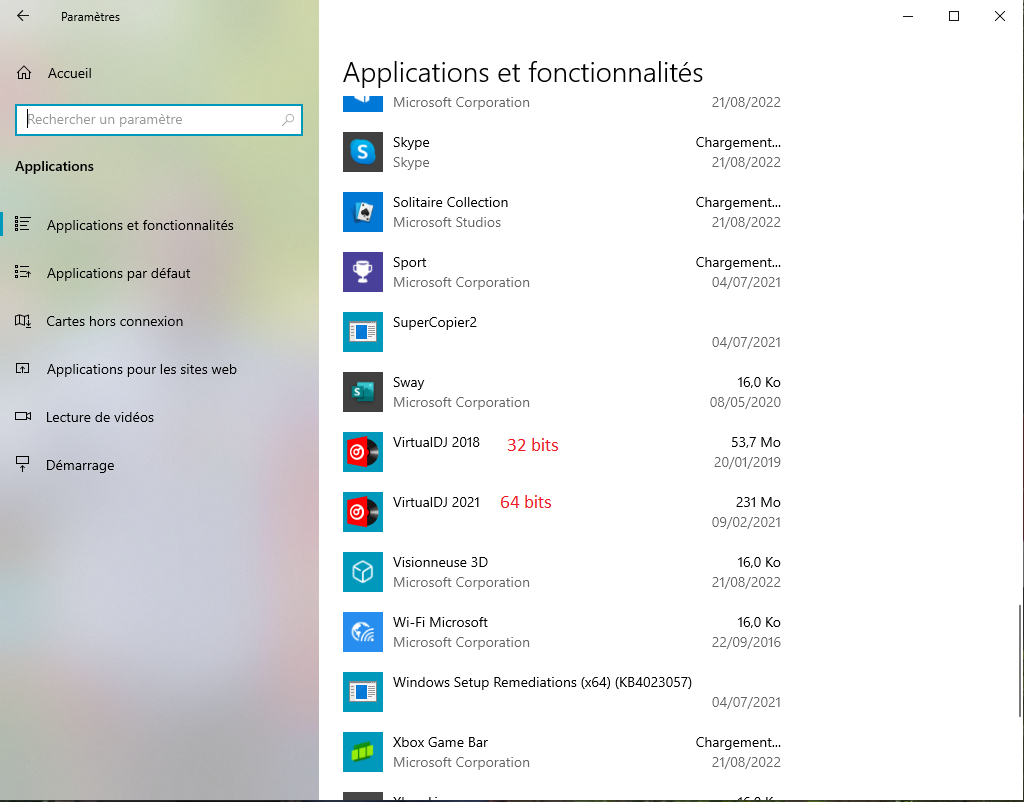
Posted Tue 30 Aug 22 @ 9:24 pm
cI still have the 32 bit version installed, along with the 64 bit. Can I just delete 32 bit from system through control panel features, or do I need to something else?
Don’t want to mess up the 64 bit version.
Don’t want to mess up the 64 bit version.
Posted Fri 09 Jun 23 @ 11:16 pm
Hello,
yes, you can uninstall the 32bit version without any problem
nothing else to do
the 64bit version will not be affected.
yes, you can uninstall the 32bit version without any problem
nothing else to do
the 64bit version will not be affected.
Posted Sat 10 Jun 23 @ 9:07 am
hello ..ples enyone who have video card driver for virtual pleas shaer me hear
Posted Sun 11 Jun 23 @ 6:12 am
i need to dowload a 32bit vertion preferebky traktor or even virtual dj......can anyone help???
Posted Sat 30 Sep 23 @ 4:24 pm
Posted Sat 30 Sep 23 @ 4:31 pm









