I am running Virtual DJ on Windows 10 64 bit Pro.
I just reinstalled Windows 10 and Virtual DJ.
I attempted to use a backup from Virtual DJ.
I get a message that it says it was successful but none of my virtual folders or songs are visible.
My play history is available.
The only difference with the new installation is that my user folder
c > windows > users > old user name
and now its
c> windows > users > new user name
Is this the problem?
My music is on the Windows desktop in the same folder that is was previously.
How can i correct this issue?
I just reinstalled Windows 10 and Virtual DJ.
I attempted to use a backup from Virtual DJ.
I get a message that it says it was successful but none of my virtual folders or songs are visible.
My play history is available.
The only difference with the new installation is that my user folder
c > windows > users > old user name
and now its
c> windows > users > new user name
Is this the problem?
My music is on the Windows desktop in the same folder that is was previously.
How can i correct this issue?
Posted Sun 03 Jul 22 @ 2:58 pm
Were the virtual folders in the root of the VirtualDJ browser?
Also, the backup does not backup the music files, only the database and user data.
Also, the backup does not backup the music files, only the database and user data.
Posted Sun 03 Jul 22 @ 3:01 pm
Yes.
The virtual folders were created normally via Virtual DJ, so I would assume they were in the root.
I am aware that this is just a backup of VDJ's folder structure.
As I said above, my music folder is in exactly the same spot as before
c > windows > users > new user name > desktop > Crate 3.0
The only difference with placement is the "new user name" folder.
Is that the issue?
The virtual folders were created normally via Virtual DJ, so I would assume they were in the root.
I am aware that this is just a backup of VDJ's folder structure.
As I said above, my music folder is in exactly the same spot as before
c > windows > users > new user name > desktop > Crate 3.0
The only difference with placement is the "new user name" folder.
Is that the issue?
Posted Sun 03 Jul 22 @ 3:22 pm
If you create a new Virtual Folder in Virtual DJ, you can choose to put it in the root of the folder tree, or as a sub-folder in the selected directory.
If you created the Virtual Folder on your desktop, then it will not be part of the backup.
If you created the Virtual Folder on your desktop, then it will not be part of the backup.
Posted Sun 03 Jul 22 @ 3:28 pm
So the backups that I so painstakingly kept for years, did nothing.
I'm having to manually restore all my folders and virtual folders.
Is there a published "how to" for this so the user can use this feature correctly going forward?
I'm having to manually restore all my folders and virtual folders.
Is there a published "how to" for this so the user can use this feature correctly going forward?
Posted Sun 03 Jul 22 @ 7:10 pm
No, if you change your paths then the backed up database and playlists will point at files that are not there
So the important part is to keep the track files on the exact same paths - or place them in the exact same paths if you are moving to a new laptop
Then the backups will just work
However, if you have moved all the track files, and made the exact same change to their paths, you can manually change the database file, and also playlist files, by doing a search and replace in a text editor - this is not really supported, but will work (keep VDJ closed while doing it, and backup the files first in case something gets messed up)
So the important part is to keep the track files on the exact same paths - or place them in the exact same paths if you are moving to a new laptop
Then the backups will just work
However, if you have moved all the track files, and made the exact same change to their paths, you can manually change the database file, and also playlist files, by doing a search and replace in a text editor - this is not really supported, but will work (keep VDJ closed while doing it, and backup the files first in case something gets messed up)
Posted Mon 04 Jul 22 @ 2:03 pm
Doesn't matter that much if the files are in a new path, vdj should normally find them based on filename+filesize.
Posted Mon 04 Jul 22 @ 2:40 pm
I also posted of this issue, after loosing all virtual folders, thinking they were being backed up.
For in my case all my virtual folders are under the Top .. Local Music.. Folder in the tree.
Do not know if that is not a correct place to locate them, or why it should not be a good location.
And now have learned to also backup additional files, to not loose Virtual folders.
-----------------------
For example:
Currently Documents > VirtualDJ > Folders is:
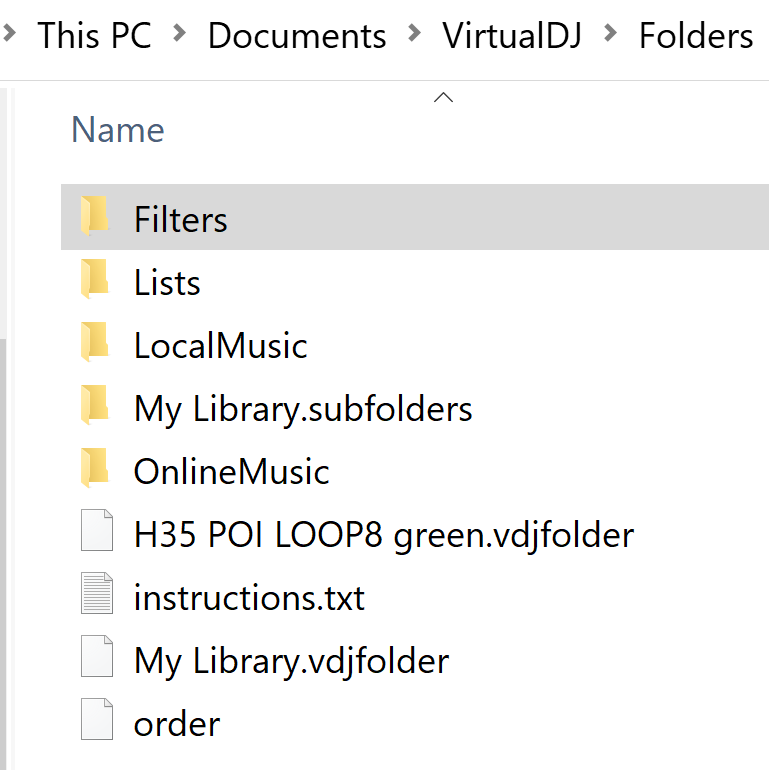
where
Filters ..............466 KB
Lists...................64 bytes
LocalMusic.....4.80 MB <<<< ALL Virtual folder data is stored here and is not included in backups currently
My Library ......3.86 KB
OnlineMusic.....162 bytes
And the current Backup of the Folders, created by VDJ is (items which can be restored):
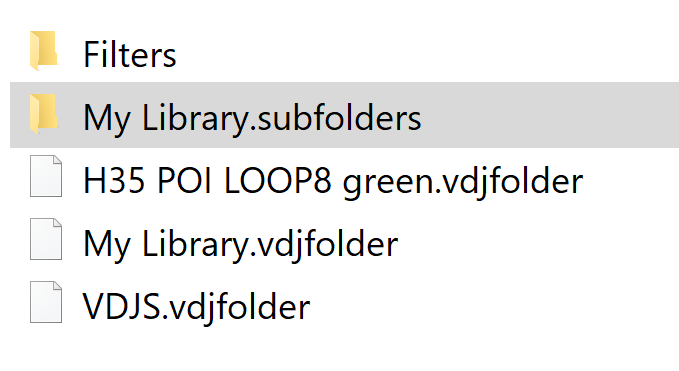
NOT backing up the virtual folders, in my case, stored in LocalMusic (the location with the most data). And thus not being able to restore the virtual folders, from the backup.
It would be so cool if VDJ could include ALL the Folder data in its backup, making the backup feature even more powerful.
Always wanting Virtual DJ to continue to be the best software ever !
For in my case all my virtual folders are under the Top .. Local Music.. Folder in the tree.
Do not know if that is not a correct place to locate them, or why it should not be a good location.
And now have learned to also backup additional files, to not loose Virtual folders.
-----------------------
For example:
Currently Documents > VirtualDJ > Folders is:
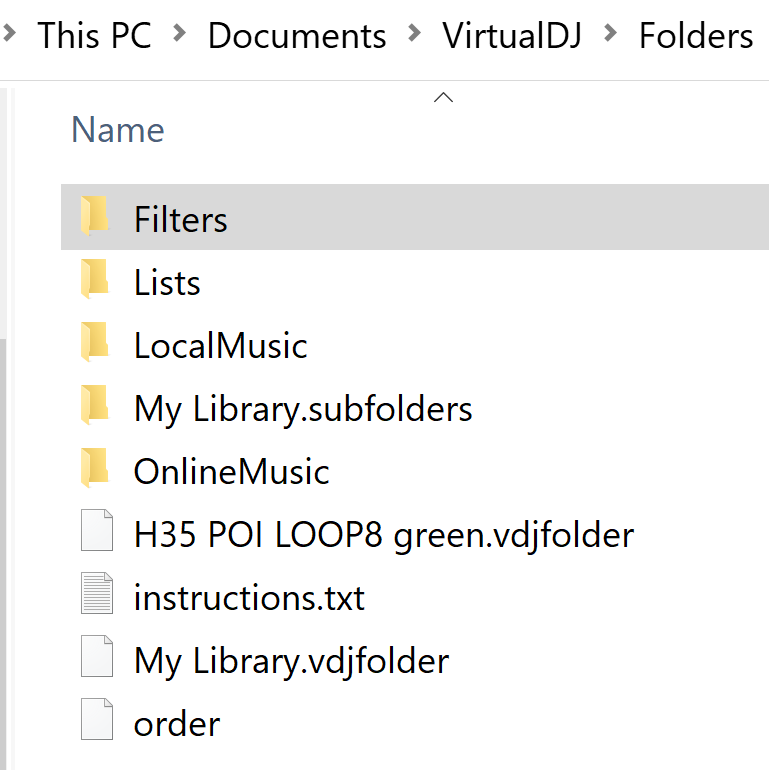
where
Filters ..............466 KB
Lists...................64 bytes
LocalMusic.....4.80 MB <<<< ALL Virtual folder data is stored here and is not included in backups currently
My Library ......3.86 KB
OnlineMusic.....162 bytes
And the current Backup of the Folders, created by VDJ is (items which can be restored):
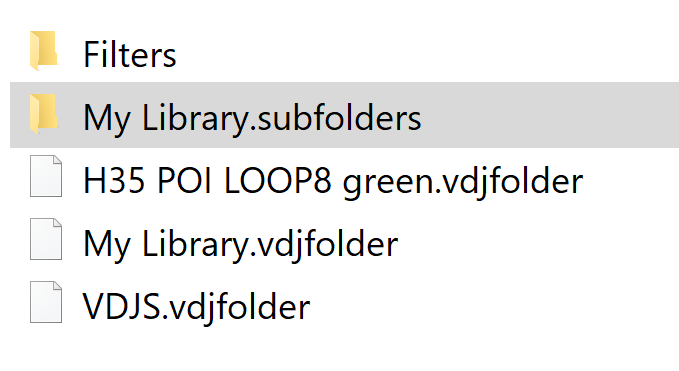
NOT backing up the virtual folders, in my case, stored in LocalMusic (the location with the most data). And thus not being able to restore the virtual folders, from the backup.
It would be so cool if VDJ could include ALL the Folder data in its backup, making the backup feature even more powerful.
Always wanting Virtual DJ to continue to be the best software ever !
Posted Mon 04 Jul 22 @ 4:58 pm
@zzzonedotnet
If by chance, you have any backups of your Documents folder, (on Hard drive or in the cloud), then just replace the Documents > VirtualDJ > Folders directory in your new install, with the backed-up Folders File, to get all your virtual folders back.
If by chance, you have any backups of your Documents folder, (on Hard drive or in the cloud), then just replace the Documents > VirtualDJ > Folders directory in your new install, with the backed-up Folders File, to get all your virtual folders back.
Posted Mon 04 Jul 22 @ 5:13 pm
I backed up everything before the reinstall.
Thanks. I will give it a try.
There should be a wiki or something on this. I guess this is it.
Thanks. I will give it a try.
There should be a wiki or something on this. I guess this is it.
Posted Tue 05 Jul 22 @ 12:25 am
@IIDEEJAYII
That's indeed an oversight, these should indeed be included in the backup file.
But as for virtual folders created in regular folders such as desktop or music folders, the problem is that these could be anywhere so these should be backed up along with your music backups.
That's indeed an oversight, these should indeed be included in the backup file.
But as for virtual folders created in regular folders such as desktop or music folders, the problem is that these could be anywhere so these should be backed up along with your music backups.
Posted Tue 05 Jul 22 @ 5:19 am
Adion wrote :
@IIDEEJAYII
That's indeed an oversight, these should indeed be included in the backup file.
But as for virtual folders created in regular folders such as desktop or music folders, the problem is that these could be anywhere so these should be backed up along with your music backups.
That's indeed an oversight, these should indeed be included in the backup file.
But as for virtual folders created in regular folders such as desktop or music folders, the problem is that these could be anywhere so these should be backed up along with your music backups.
Are there instructions for this somewhere? A complete backup protocol should be published if not already out there so that people don't waste their time and lose data.
Posted Wed 06 Jul 22 @ 11:48 pm







