I am convinced that last year I was streaming to the internet on my DDJ-1000 and sending a mic signal to the internet as well. I used to do it all the time with my DDJ-800. There was a software preset called "DDJ-800sw" which meant "software." You selected that when you wanted to stream your mic thru the software.
I don't remember if I had a DDJ-1000sw preset. I think the 1000 just automatically sent the mic thru the software. However I can't get anything today. Did Atomix remove this feature from the DDJ-1000?
HELP! I have a streaming gig in an hour and a half and no mic. :(
I don't remember if I had a DDJ-1000sw preset. I think the 1000 just automatically sent the mic thru the software. However I can't get anything today. Did Atomix remove this feature from the DDJ-1000?
HELP! I have a streaming gig in an hour and a half and no mic. :(
Posted Sun 20 Feb 22 @ 11:40 pm
Audio config please
Posted Mon 21 Feb 22 @ 12:19 am
Just read the VDJ manual for the 1000 and got my answer. It says the mic inputs are not connected to the USB audio interface and cannot be added to the VDJ Audio setup and will not control the SW software microphone section in the MASTER panel of the VDJ GUI and visa versa.
Are you kidding me??? I know for a fact I was doing it last year! Atomix must have changed this.
Looks like I'm gonna have to pull out my DDJ-800 to broadcast tonight. What a bummer! Smh...
Great job Atomix! (rolls eyes and starts seriously looking at other DJ software yet again... sigh)
Are you kidding me??? I know for a fact I was doing it last year! Atomix must have changed this.
Looks like I'm gonna have to pull out my DDJ-800 to broadcast tonight. What a bummer! Smh...
Great job Atomix! (rolls eyes and starts seriously looking at other DJ software yet again... sigh)
Posted Mon 21 Feb 22 @ 12:19 am
locodog wrote :
Audio config please
After reading the VDJ manual, I don't think it's possible anymore. They changed something. Man, if you think you could somehow help me, I will PAY you for it. I have CashApp and this is extremely important to me.
Posted Mon 21 Feb 22 @ 12:21 am
I think you're misinterpreting it, audio config please
Posted Mon 21 Feb 22 @ 12:22 am
locodog wrote :
I think you're misinterpreting it, audio config please
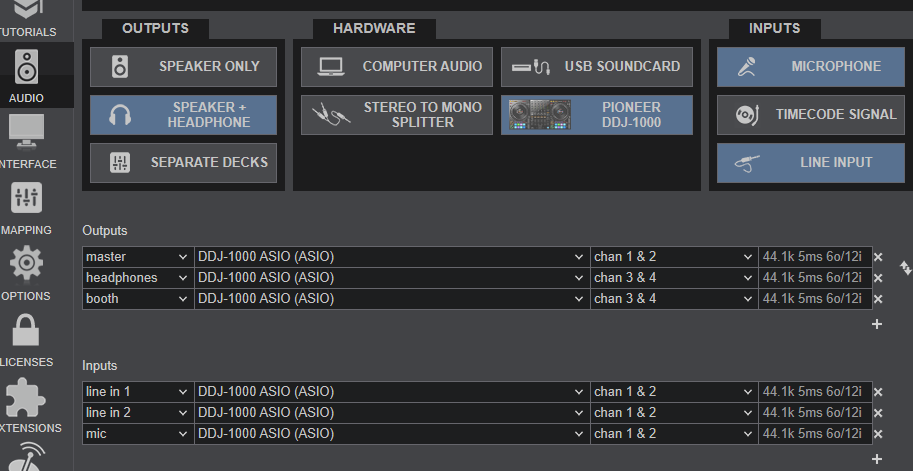
Posted Mon 21 Feb 22 @ 12:28 am
add input record [in 11 & 12] that's the audio signal you want to be sending to obs.
edit also your line in 2 should be sent to 3 & 4, & delete your mic input
edit also your line in 2 should be sent to 3 & 4, & delete your mic input
Posted Mon 21 Feb 22 @ 12:30 am
check out this page of manual ----- https://www.virtualdj.com/manuals/hardware/pioneer/ddj1000/advancedaudio.html
recording and broadcasting section
recording and broadcasting section
Posted Mon 21 Feb 22 @ 12:31 am
locodog wrote :
add input record [in 11 & 12] that's the audio signal you want to be sending to obs.
It's not giving me an option for In 11 & 12. Also I've never used OBS for this.
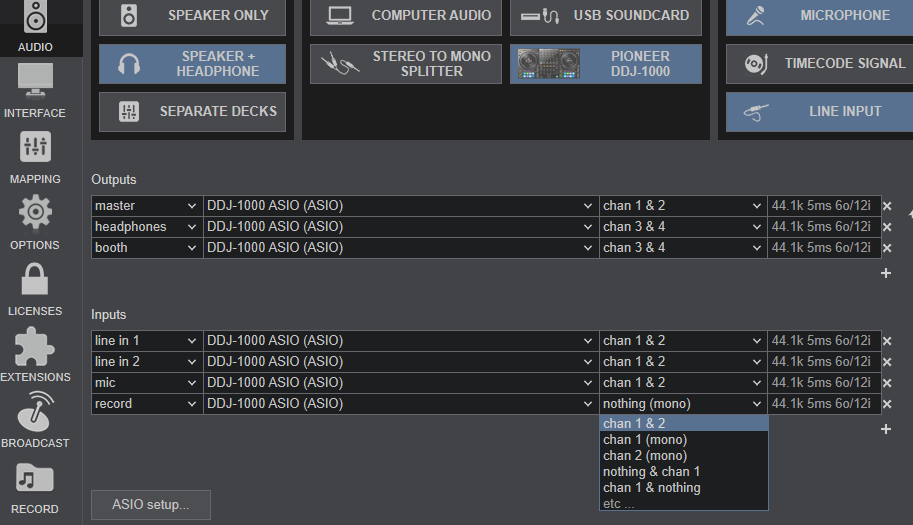
Posted Mon 21 Feb 22 @ 12:35 am
type it
chan 11 & 12
also see my edit above, about linein 2 & the mic input
chan 11 & 12
also see my edit above, about linein 2 & the mic input
Posted Mon 21 Feb 22 @ 12:36 am
wickedmix wrote :
check out this page of manual ----- https://www.virtualdj.com/manuals/hardware/pioneer/ddj1000/advancedaudio.html
recording and broadcasting section
recording and broadcasting section
That's the page where I read down at the bottom that VDJ does not allow the SW (software) functions for the mic anymore like they do on my DDJ-800. I just tested my 800 and yep, it still works like it's supposed to. The 1000 does not anymore.
Maybe they want us to use a dedicated broadcasting software for the 1000 now? I hate that. It used to be so simple before.
Posted Mon 21 Feb 22 @ 12:37 am
the last line on the page
However, as mentioned in the Recording section, both Microphone Inputs can be recorded via the REC button of VirtualDJ via the dedicated recording input channel of the Audio interface.
in VDJ recording and broadcasting and basically the same signal
However, as mentioned in the Recording section, both Microphone Inputs can be recorded via the REC button of VirtualDJ via the dedicated recording input channel of the Audio interface.
in VDJ recording and broadcasting and basically the same signal
Posted Mon 21 Feb 22 @ 12:39 am
forget what I said about OBS, just input record 11 & 12, fix linein 2 & delete the mic input.
Posted Mon 21 Feb 22 @ 12:42 am
locodog wrote :
type it
chan 11 & 12
also see my edit above, about linein 2 & the mic input
chan 11 & 12
also see my edit above, about linein 2 & the mic input
OMG!!! You SIR, once again are a GENIUS!!! THANK YOU, THANK YOU, THANK YOU!!! It's working perfectly now. Wow! Seems a shame I have to go thru so many steps just to get it to do this whereas on my 800, there is a preset in there that says SW that you select and it automatically does this.
In any event, I am so gotdamned happy right now! Gotta go. My streaming gig starts in 15 minutes!
Posted Mon 21 Feb 22 @ 12:42 am
I also believe booth should be 5 & 6
Posted Mon 21 Feb 22 @ 12:45 am
wickedmix wrote :
the last line on the page
However, as mentioned in the Recording section, both Microphone Inputs can be recorded via the REC button of VirtualDJ via the dedicated recording input channel of the Audio interface.
in VDJ recording and broadcasting and basically the same signal
However, as mentioned in the Recording section, both Microphone Inputs can be recorded via the REC button of VirtualDJ via the dedicated recording input channel of the Audio interface.
in VDJ recording and broadcasting and basically the same signal
This is good info to know. I didn't know this before. Thanks so much! It's all working perfectly now.
Posted Mon 21 Feb 22 @ 3:33 am
locodog wrote :
I also believe booth should be 5 & 6
I got thru the gig with no problems. Everything worked great! I couldn't have done it without you guys support. Really means so much to me. I'll change booth to 5 & 6 as well.
I tell you. Information is POWER. Thanks again!!!
Posted Mon 21 Feb 22 @ 3:37 am
You know what would be really cool?
If Atomix made it easy for the 1000 as they do for the 800. It would be so simple. All they have to do is make a preset of the following settings and include it with the 1000 driver, just like they do the 800.
Just call it DDJ-1000 SW MIC
I already saved it as a preset, but it would help other users in the future.
Here is what it should look like thanks to LOCODOG:
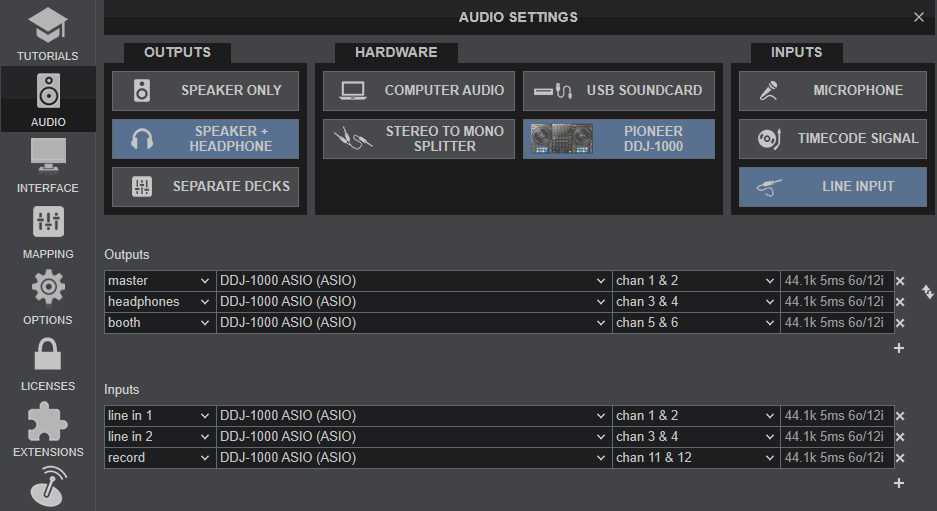
If Atomix made it easy for the 1000 as they do for the 800. It would be so simple. All they have to do is make a preset of the following settings and include it with the 1000 driver, just like they do the 800.
Just call it DDJ-1000 SW MIC
I already saved it as a preset, but it would help other users in the future.
Here is what it should look like thanks to LOCODOG:
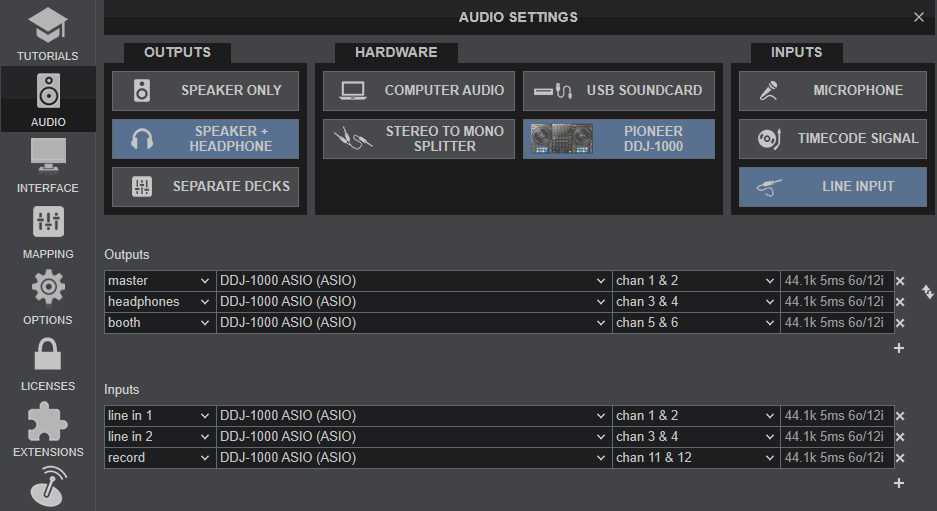
Posted Mon 21 Feb 22 @ 3:50 am
DJay 2Legit wrote :
All they have to do is make a preset of the following settings and include it with the 1000 driver, just like they do the 800.
Does the DDJ-800 come with more than one preset in VDJ?
I may be wrong but I don't think I've seen any hardware with more than one preset - or more than one labeled button on the top of the audio config screen
So maybe that is a limitation for the pre-defined presets, although you can then add your own, not sure...
Posted Mon 21 Feb 22 @ 8:01 am
FYI: DDJ-800 firmware allows the 2 MIC inputs t be routed via USB bus on the software.
DDJ-1000 firmware does not. It never did.
Also DDJ-800 firmware has an option for the MIC inputs to be software or hardware (the option you see on the manual)
DDJ-1000 firmware does not.
Therefore it's just a matter of what possibilities each controller offers and not some weirdness of our part.
DDJ-1000 firmware does not. It never did.
Also DDJ-800 firmware has an option for the MIC inputs to be software or hardware (the option you see on the manual)
DDJ-1000 firmware does not.
Therefore it's just a matter of what possibilities each controller offers and not some weirdness of our part.
Posted Mon 21 Feb 22 @ 2:16 pm










