@Adion
For instance newly created virtual folders from root are [ROOT]
those created from local music folder are fullpath
{ will call "C:\\..." fullpath }
as in the example 'My Library' is in root and Ma 'Médiathèque' is in LocalMusic
as well fullpath is browsable from "localMusic/HDD/*" and folders browsed like this show as fullpath
adding a virtual folder from there is fullpath but due to no refresh will only appear to root after restart
by the way, properties show 1 file
its an extreme example, but everything else under "local music" (desktop music, video) are full path either
"CDJ exports" being exception not allowing virtual folders
For instance newly created virtual folders from root are [ROOT]
those created from local music folder are fullpath
{ will call "C:\\..." fullpath }
as in the example 'My Library' is in root and Ma 'Médiathèque' is in LocalMusic
as well fullpath is browsable from "localMusic/HDD/*" and folders browsed like this show as fullpath
adding a virtual folder from there is fullpath but due to no refresh will only appear to root after restart
by the way, properties show 1 file
its an extreme example, but everything else under "local music" (desktop music, video) are full path either
"CDJ exports" being exception not allowing virtual folders
Posted Wed 29 Sep 21 @ 1:47 pm
Thanks everyone !
I have created my Virtual Folders by clicking on the top Item "Local Music" then with this window create a Virtual Folder (unless I want it to be subfolder of an existing folder)
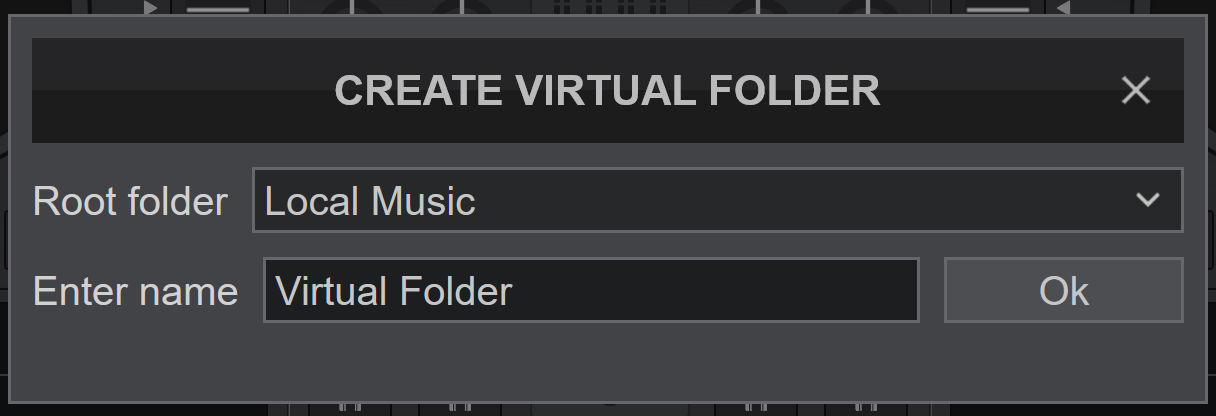
then this results with Virtual folders as shown in VDJ as: (all cannot be searched with "search_folder"}
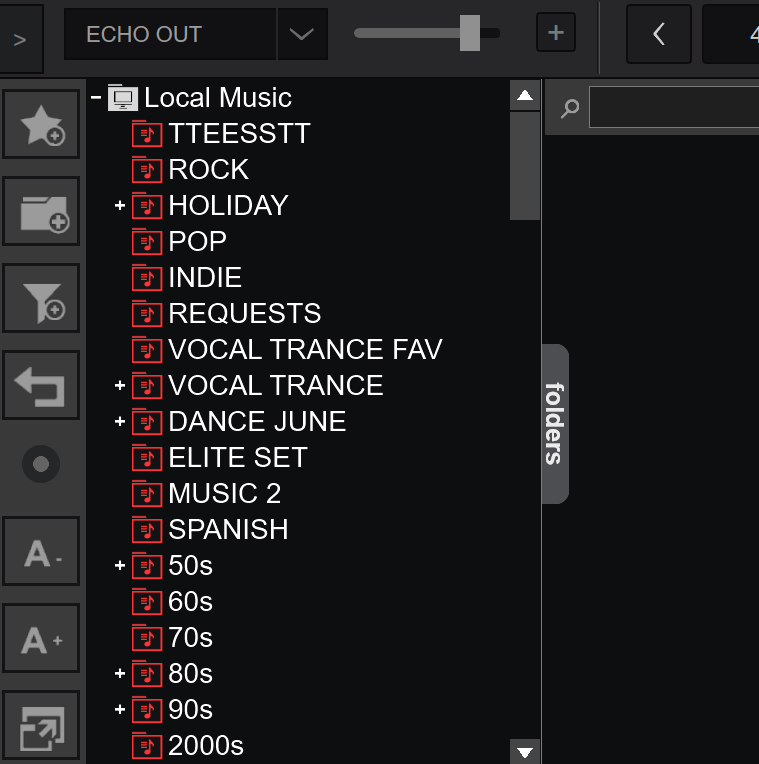
and looking at the properties of one of the Virtual Folders. one can see that the path is C:\Users\....\Documents\VirtualDJ\Folders\Local Music\90s.subfolders
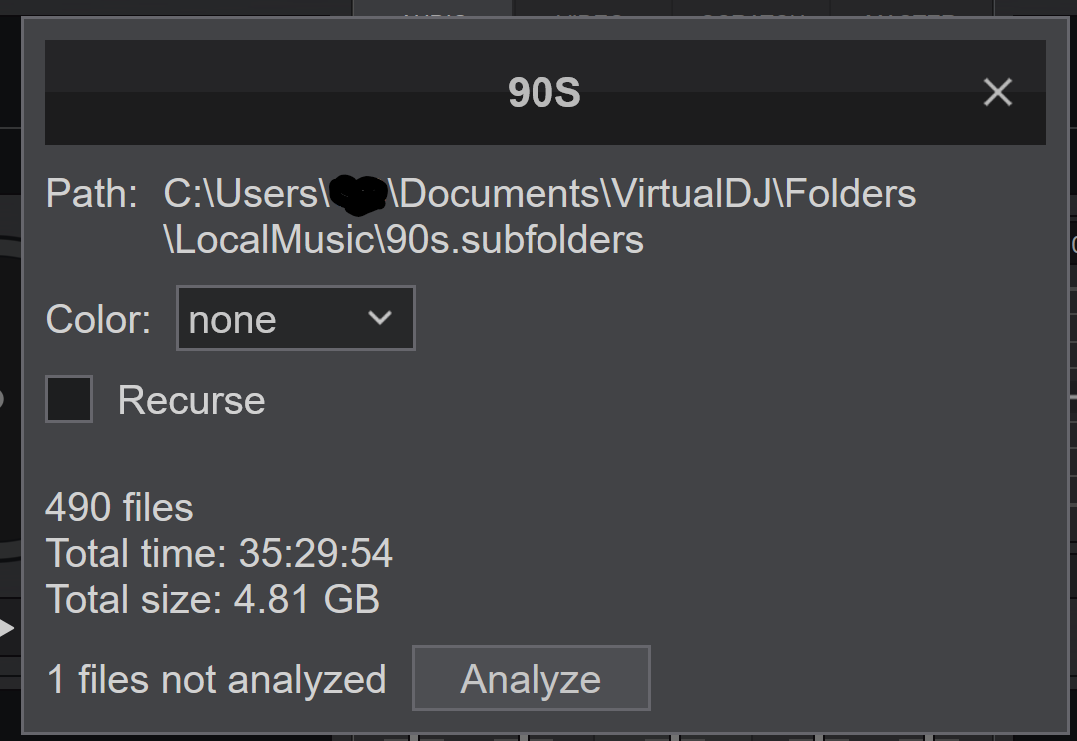
all the Virtual Folders I have created have this same path and are not searchable.
Is this the incorrect place/way to create Virtual folders?
Can these Virtual Folders be easily moved to [ROOT]? (maybe by dragging them in the VirtualDJ's Document folder somehow, to a different location)
Or can the "search_folder" function be tweaked to include also searching the PATH: C:\Users\....\Documents\VirtualDJ\Folders\Local Music\..... (the maybe easiest solution)
Adion wrote :
I'm not sure how you would still end up with them being inside Documents\VirtualDJ\Folders then though, what is the full path of those?
I have created my Virtual Folders by clicking on the top Item "Local Music" then with this window create a Virtual Folder (unless I want it to be subfolder of an existing folder)
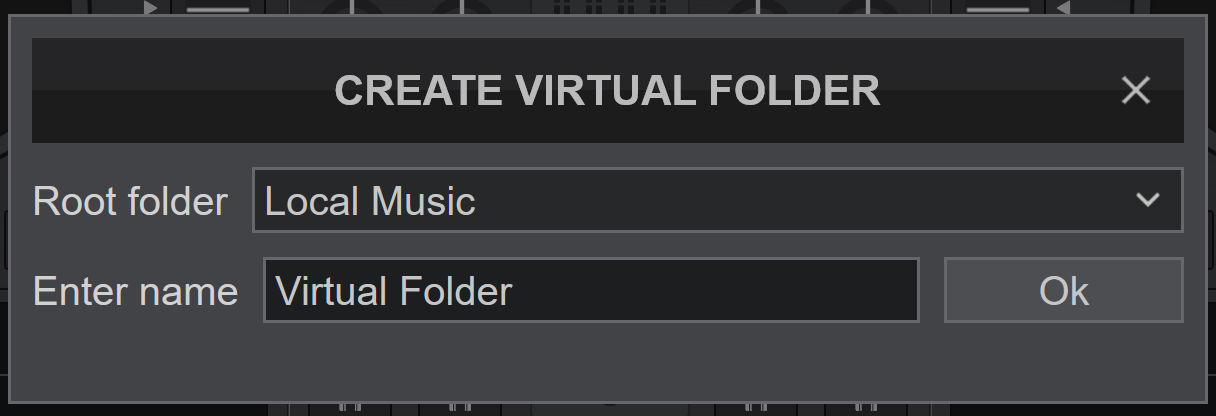
then this results with Virtual folders as shown in VDJ as: (all cannot be searched with "search_folder"}
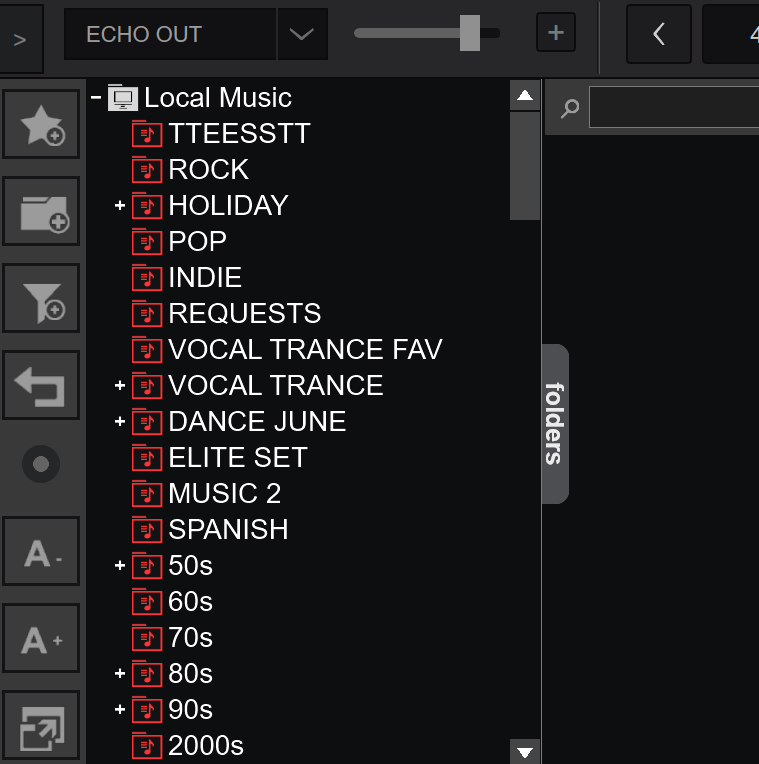
and looking at the properties of one of the Virtual Folders. one can see that the path is C:\Users\....\Documents\VirtualDJ\Folders\Local Music\90s.subfolders
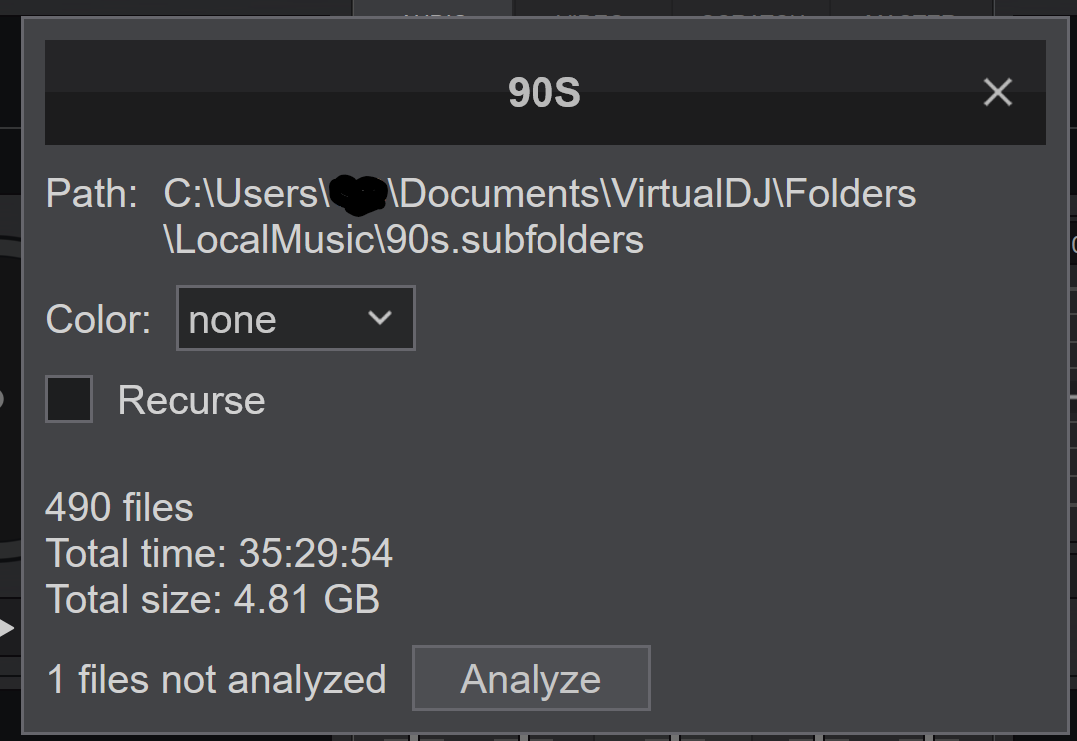
all the Virtual Folders I have created have this same path and are not searchable.
Is this the incorrect place/way to create Virtual folders?
Can these Virtual Folders be easily moved to [ROOT]? (maybe by dragging them in the VirtualDJ's Document folder somehow, to a different location)
Or can the "search_folder" function be tweaked to include also searching the PATH: C:\Users\....\Documents\VirtualDJ\Folders\Local Music\..... (the maybe easiest solution)
Posted Wed 29 Sep 21 @ 2:43 pm
I see, yes it would be possible to have those searchable too
To move them to root, easiest would be to create a new virtual folder in root called my virtual folders or something like that and then you can indeed drag and drop them in there.
To move them to root, easiest would be to create a new virtual folder in root called my virtual folders or something like that and then you can indeed drag and drop them in there.
Posted Wed 29 Sep 21 @ 2:46 pm
Awesome ! ! And thank you
Love this new feature.
VirtualDJ is the Best ! !
Love this new feature.
VirtualDJ is the Best ! !
Posted Wed 29 Sep 21 @ 2:51 pm
By the way a proposal
- it look like "subfolders" can't copy to another "subfolders", only "reorder" aka "move to"
- they can't "reorder" to root (would need to convert from subfolders to vdjfolder) the opposite is OK
( actually need to create a new folder with same name and reorder content one by one and delete old once empty)
maybe keeping the way "normal' folder do
right most = reorder inside (this one does currently work)
left most = reorder same level (this one is the one that does not currently work)
maybe using the way "normal' files do
nothing = "reorder" (same folder, partially working, only right part)
shift = "move to" (this one briefly appears then disappears)
ctrl = "copy to" (this one briefly appears then disappears)
in every case tree should refresh when ROOT was modified
- it look like "subfolders" can't copy to another "subfolders", only "reorder" aka "move to"
- they can't "reorder" to root (would need to convert from subfolders to vdjfolder) the opposite is OK
( actually need to create a new folder with same name and reorder content one by one and delete old once empty)
maybe keeping the way "normal' folder do
right most = reorder inside (this one does currently work)
left most = reorder same level (this one is the one that does not currently work)
maybe using the way "normal' files do
nothing = "reorder" (same folder, partially working, only right part)
shift = "move to" (this one briefly appears then disappears)
ctrl = "copy to" (this one briefly appears then disappears)
in every case tree should refresh when ROOT was modified
Posted Wed 29 Sep 21 @ 5:58 pm
After EA 6729 and 6732, on 10-26-2021, the search works on all Virtual Folders, including those with PATH: C:\Users\....\Documents\VirtualDJ\Folders\Local Music\
Thank you VDJ Team
So love this search feature !
Thank you VDJ Team
So love this search feature !
Posted Wed 27 Oct 21 @ 10:02 am






