HI I hope Some 1 Can Help me before i rip my Hair out.
I want to assign my Custom Sampler to my Deck 4 yet the new version does not have the Audio options like Mentioned on an old video.
if you See the images I attached.
I have set it to deck 4 under the option but this is not working. also to mention its linked to my Pioneer controller. Working Fine.
I Am Running a Traktor kontrol F1 to control my samples but there is no way to route it to my deck 4.
It only works through the Master Sample Volume. Is it even possible to link it to the deck 4 so i can see the EQ moving when sound play?? Why on utube but its a old video they show you you can route it but not in the new version?
Please help.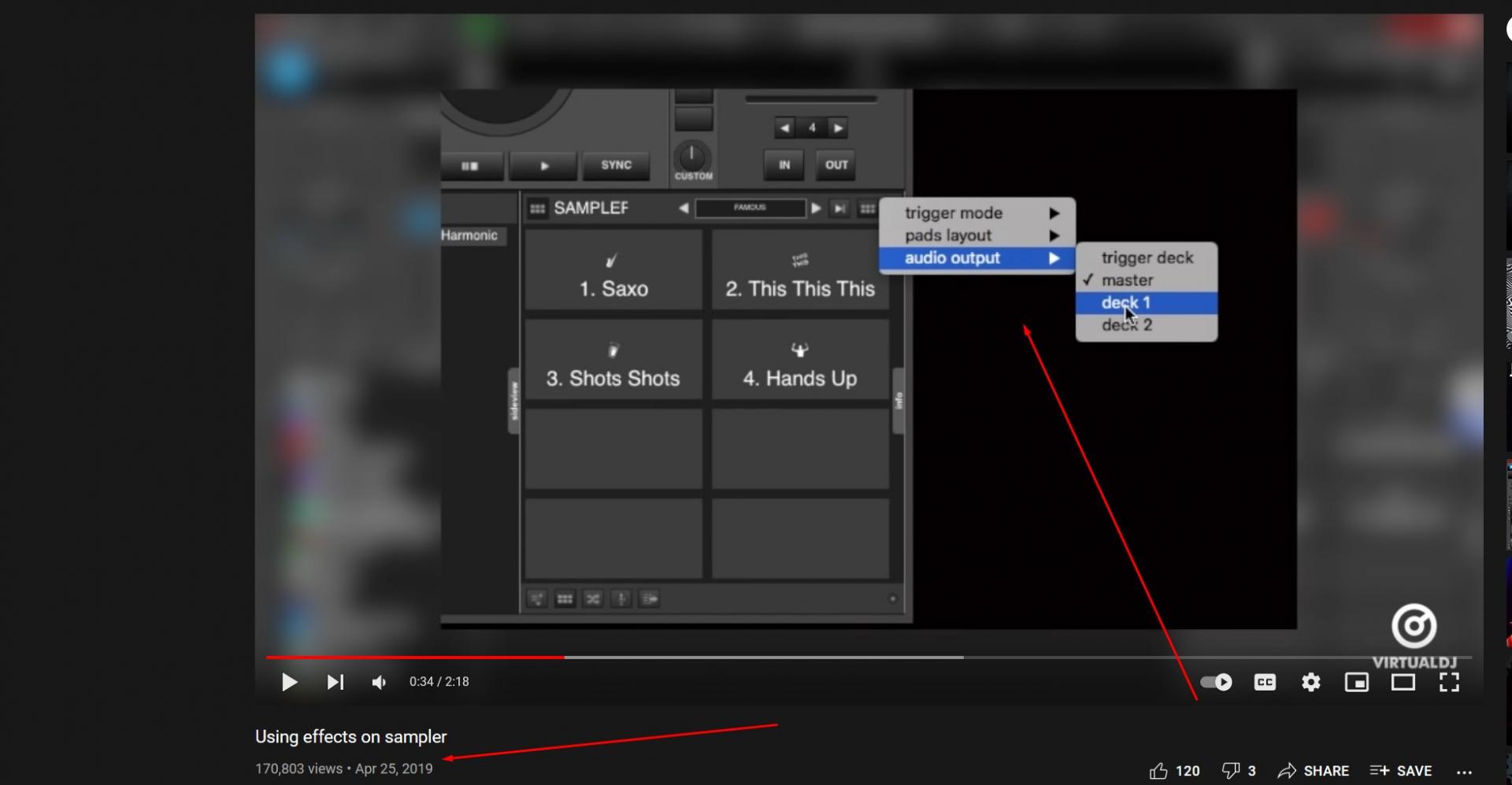
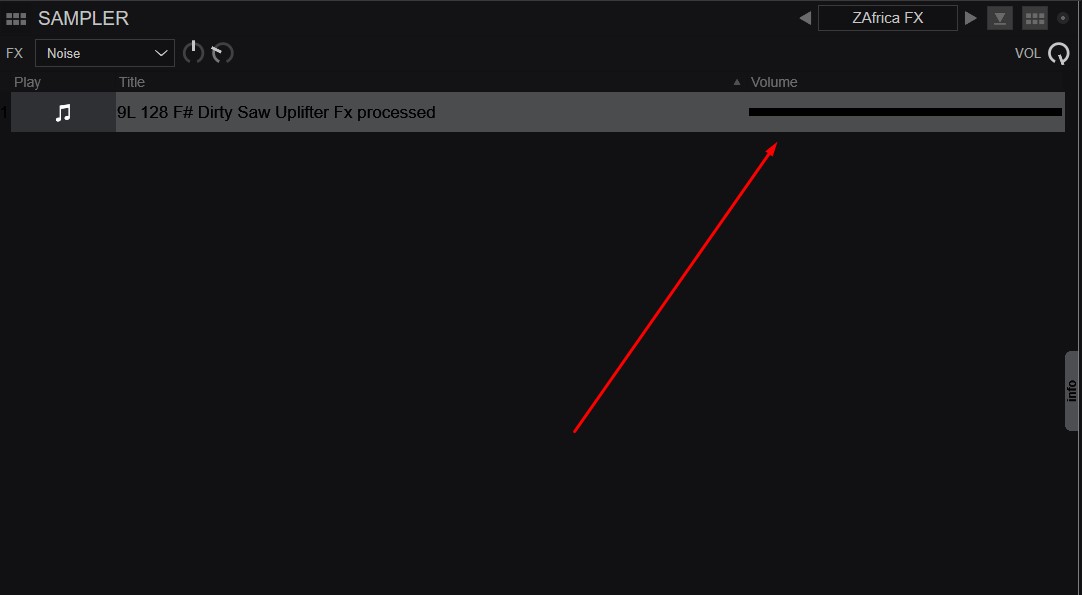
I want to assign my Custom Sampler to my Deck 4 yet the new version does not have the Audio options like Mentioned on an old video.
if you See the images I attached.
I have set it to deck 4 under the option but this is not working. also to mention its linked to my Pioneer controller. Working Fine.
I Am Running a Traktor kontrol F1 to control my samples but there is no way to route it to my deck 4.
It only works through the Master Sample Volume. Is it even possible to link it to the deck 4 so i can see the EQ moving when sound play?? Why on utube but its a old video they show you you can route it but not in the new version?
Please help.
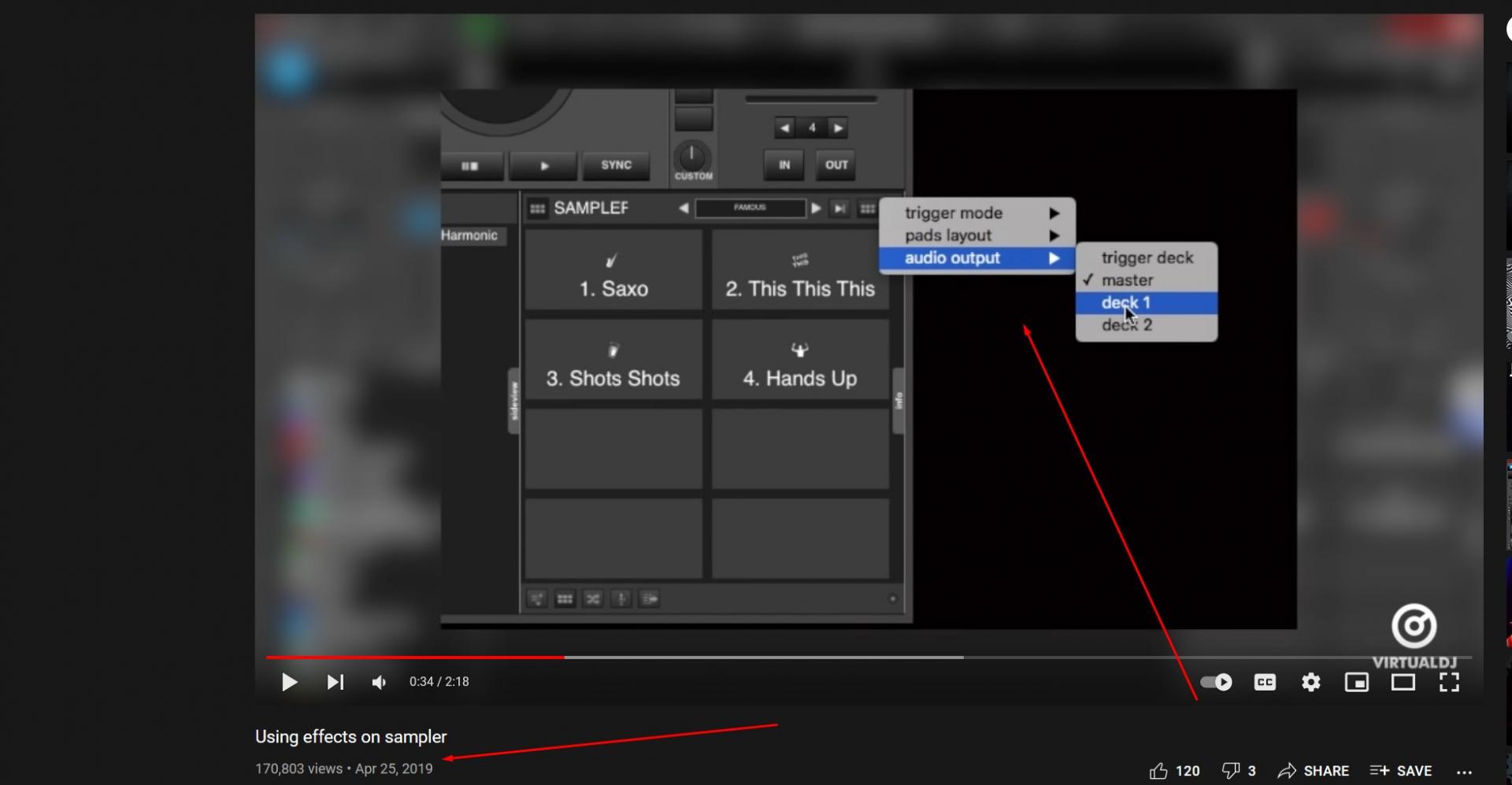
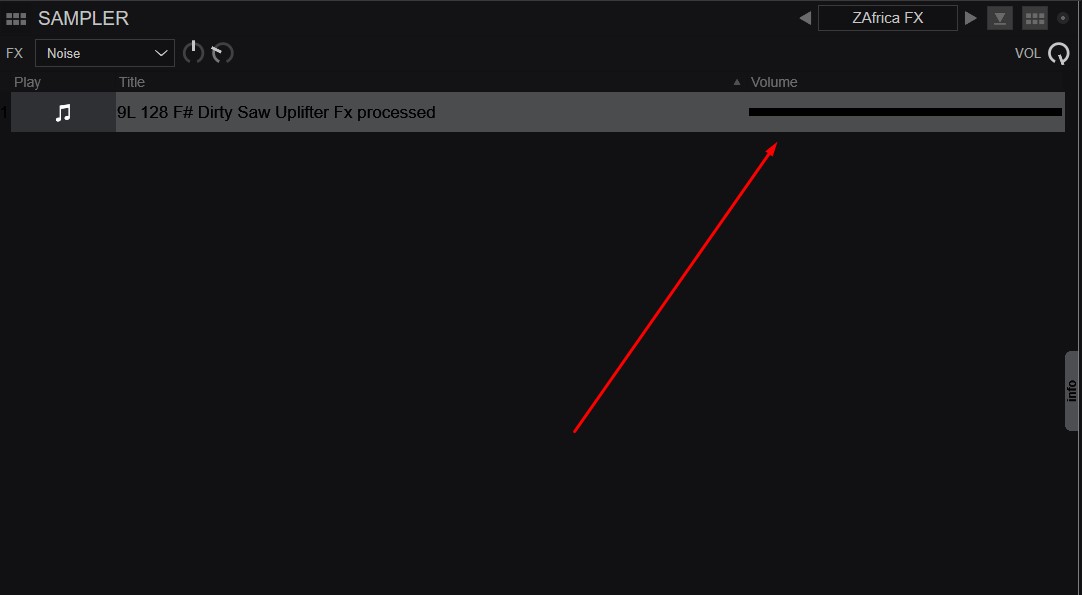
Posted Fri 24 Sep 21 @ 10:29 am
ZAfrica wrote :
HI I hope Some 1 Can Help me before i rip my Hair out.
I want to assign my Custom Sampler to my Deck 4 yet the new version does not have the Audio options like Mentioned on an old video.
if you See the images I attached.
I have set it to deck 4 under the option but this is not working. also to mention its linked to my Pioneer controller. Working Fine.
I Am Running a Traktor kontrol F1 to control my samples but there is no way to route it to my deck 4.
It only works through the Master Sample Volume. Is it even possible to link it to the deck 4 so i can see the EQ moving when sound play?? Why on utube but its a old video they show you you can route it but not in the new version?
Please help.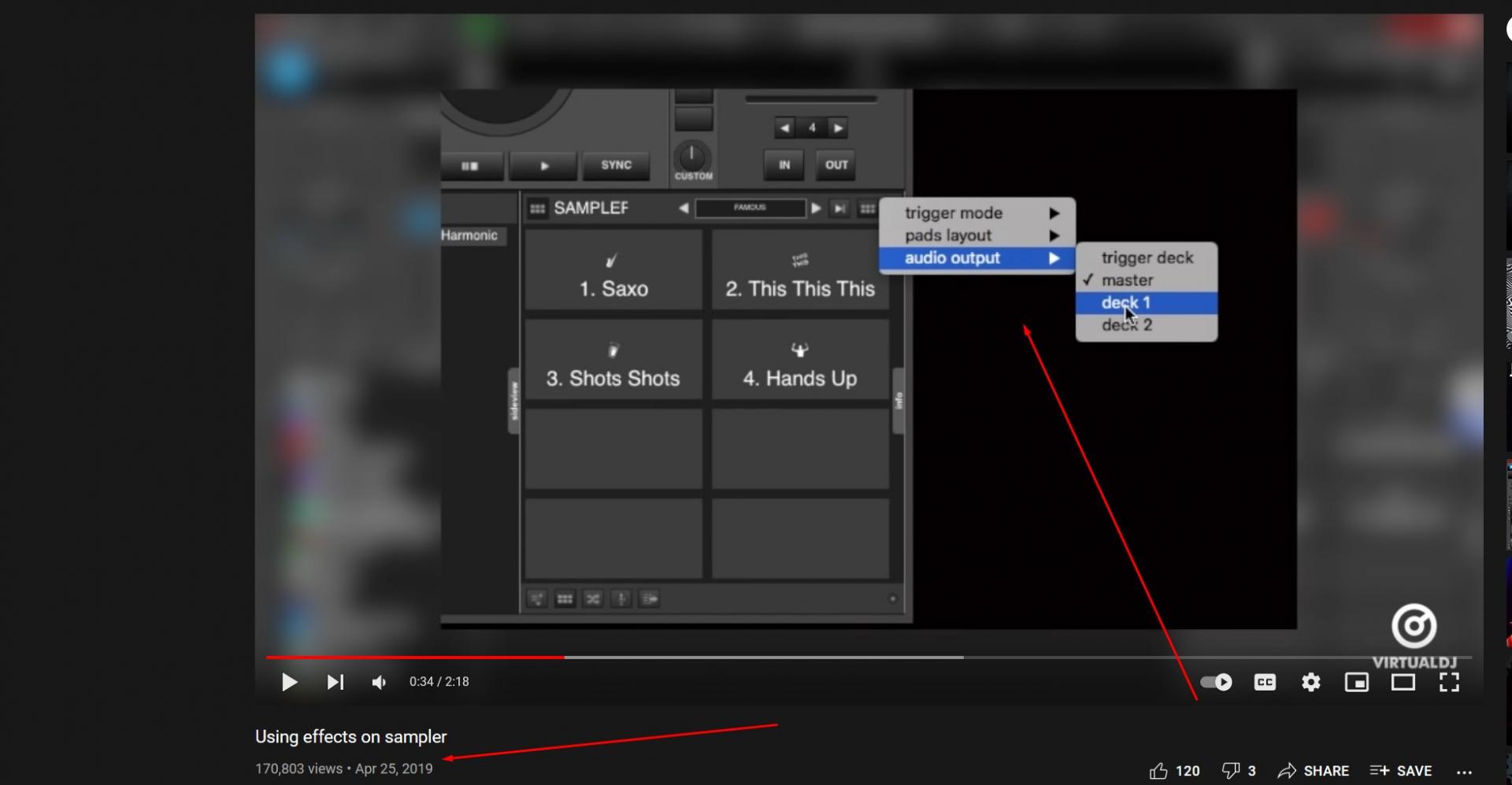
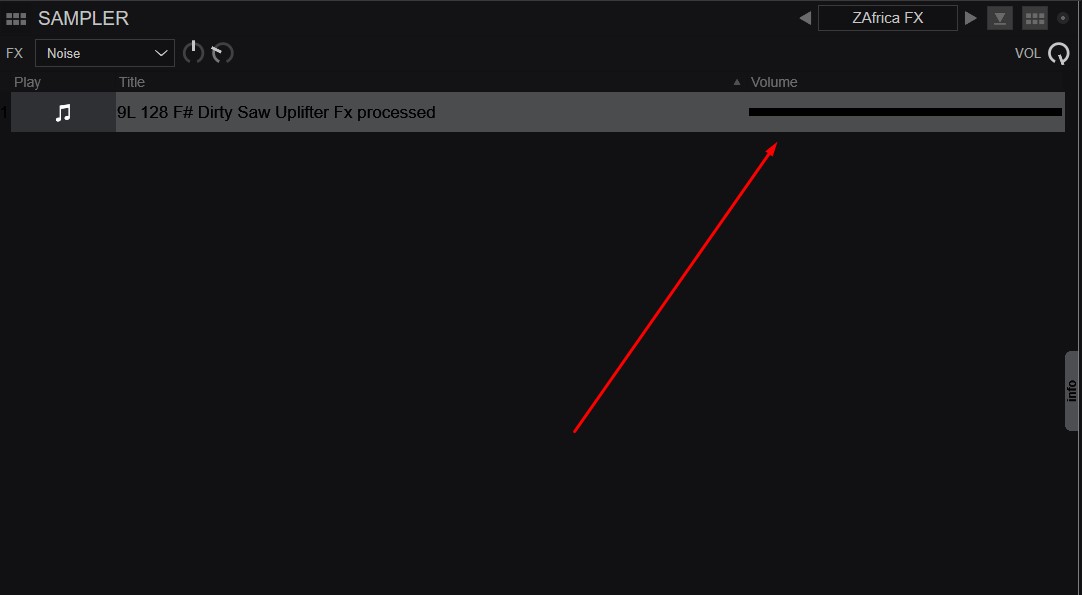
I want to assign my Custom Sampler to my Deck 4 yet the new version does not have the Audio options like Mentioned on an old video.
if you See the images I attached.
I have set it to deck 4 under the option but this is not working. also to mention its linked to my Pioneer controller. Working Fine.
I Am Running a Traktor kontrol F1 to control my samples but there is no way to route it to my deck 4.
It only works through the Master Sample Volume. Is it even possible to link it to the deck 4 so i can see the EQ moving when sound play?? Why on utube but its a old video they show you you can route it but not in the new version?
Please help.
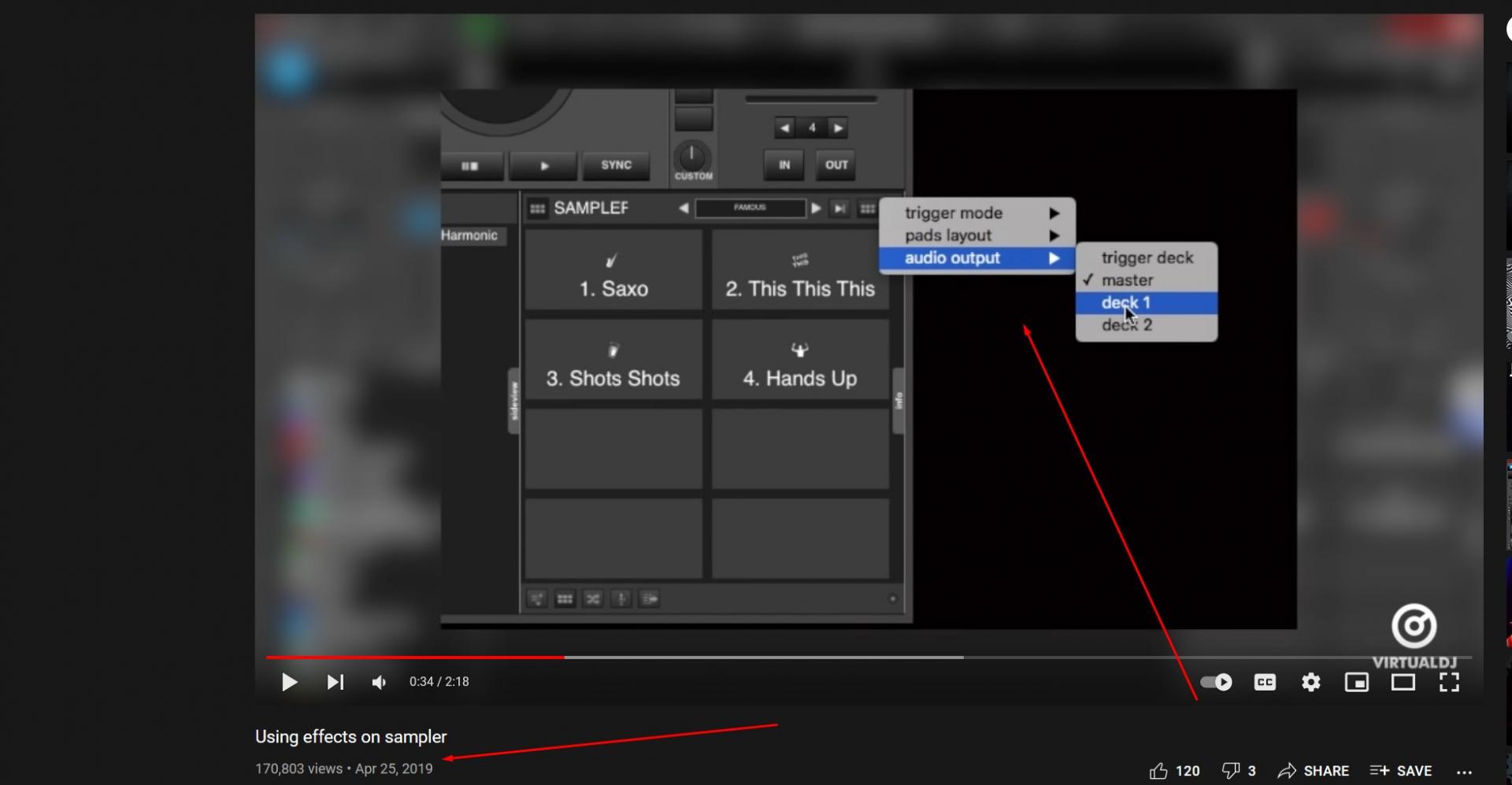
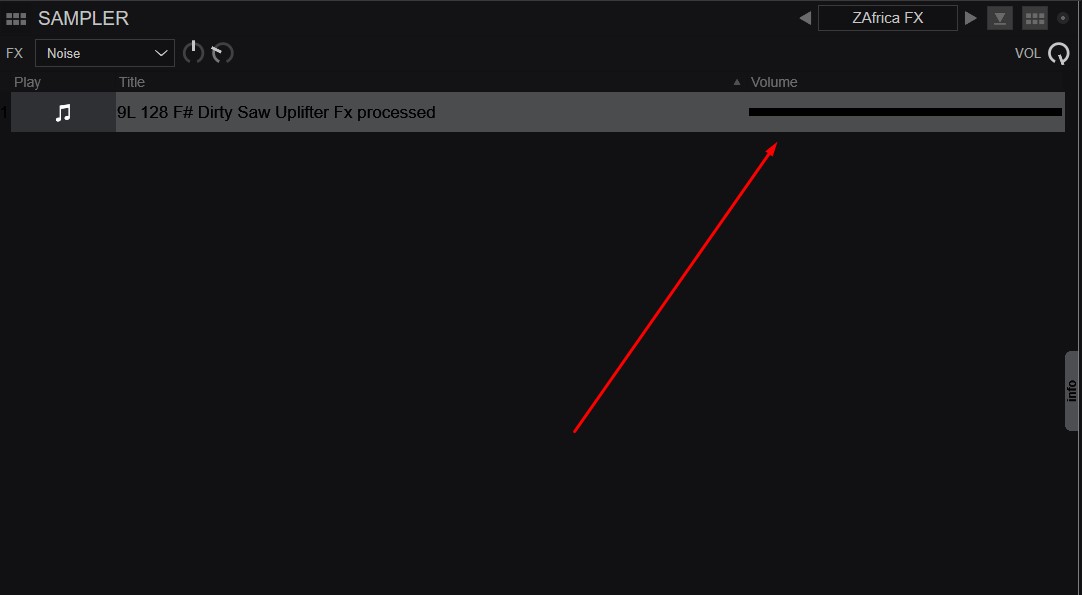
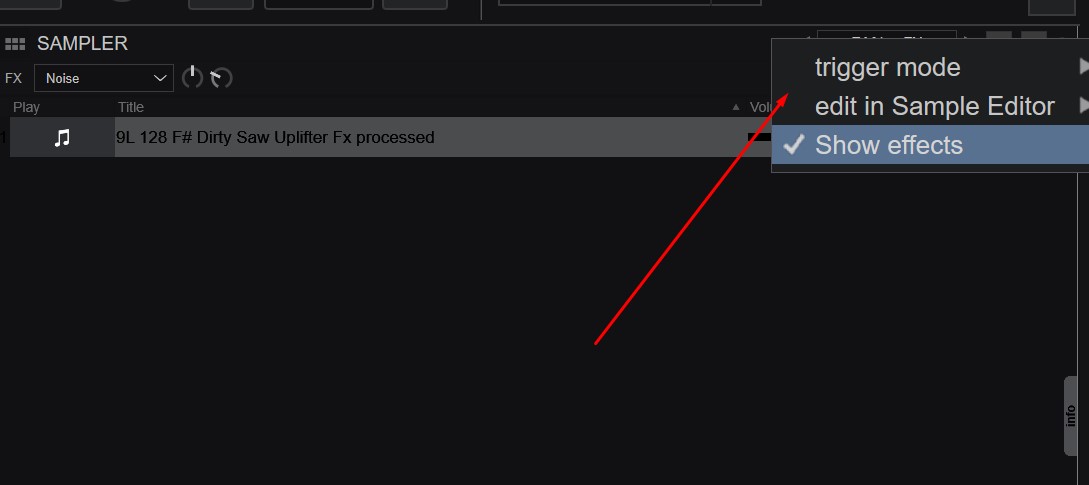
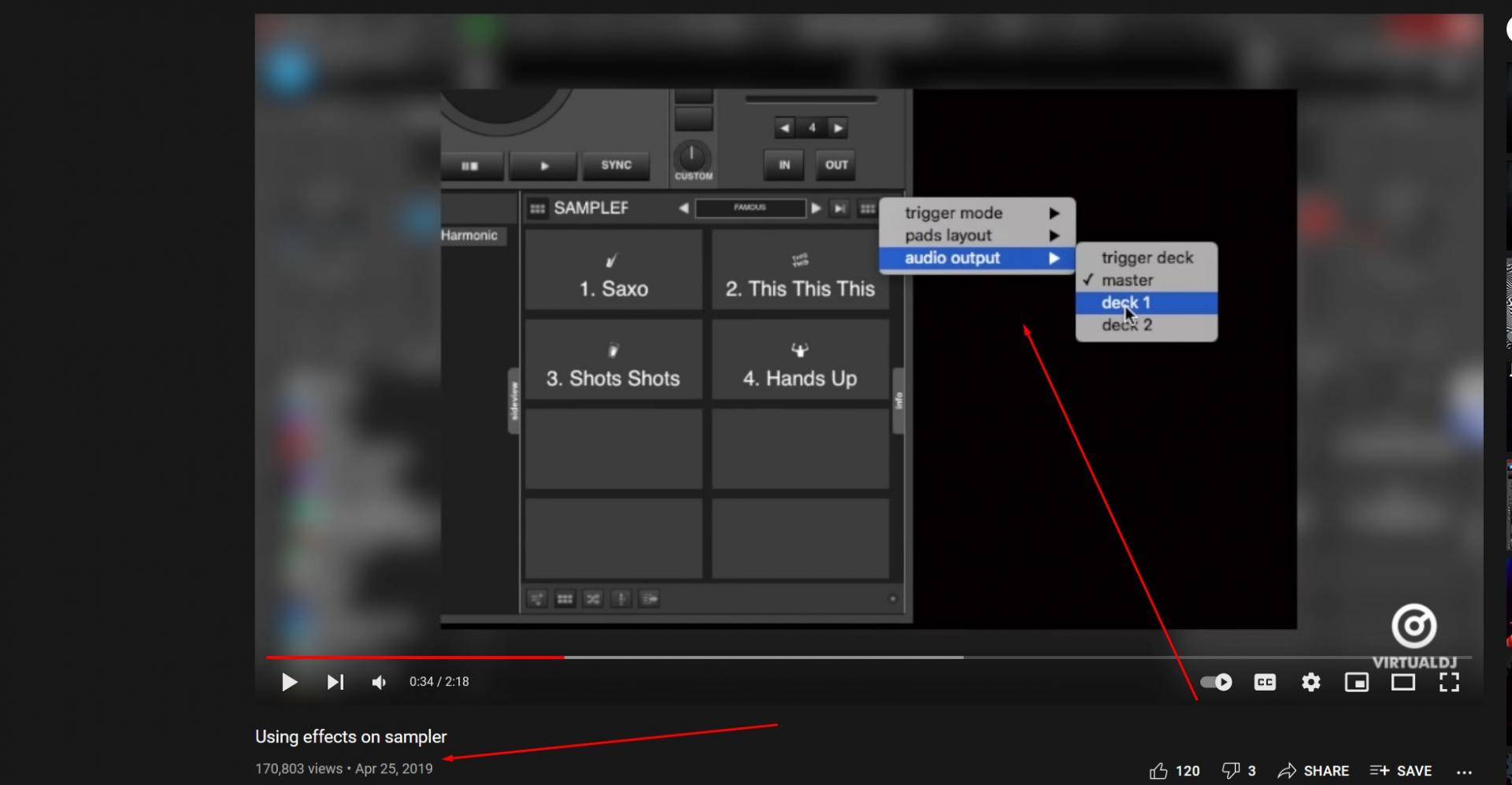
Posted Fri 24 Sep 21 @ 10:30 am
Are you using a 4 deck skin?
Posted Fri 24 Sep 21 @ 10:33 am
Adion wrote :
Are you using a 4 deck skin?
HI Adion yes I am but the New One see below:

Posted Fri 24 Sep 21 @ 10:34 am
dedicated output I'm guessing, please show your audio config
Posted Fri 24 Sep 21 @ 10:37 am
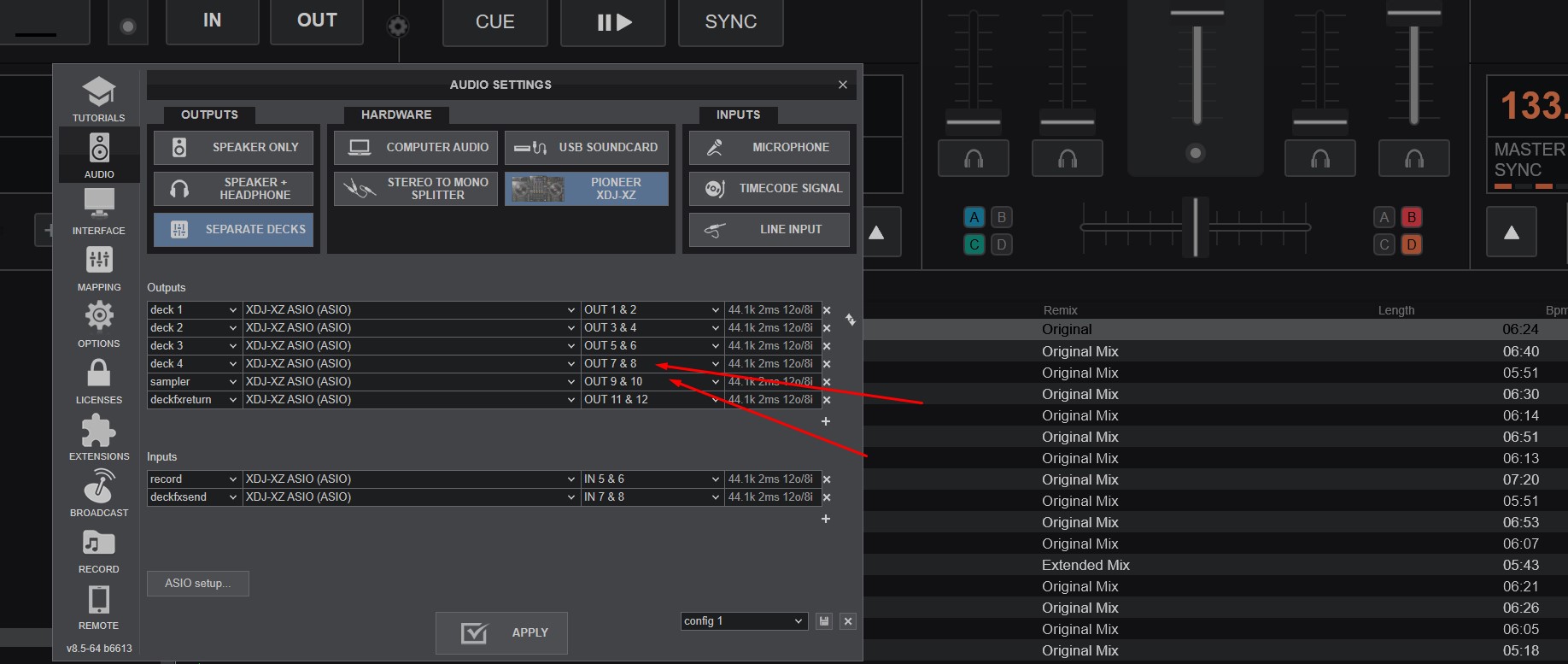 I have tried switching the deck settings of deck 4 to the sampler and vys versa but no luck keeps playing through the master. I would Like the Control to work on deck 4 for my Live mixing Bec I run My Mk3 on deck 3 if you see what I mean. For sync purposes etc.
I have tried switching the deck settings of deck 4 to the sampler and vys versa but no luck keeps playing through the master. I would Like the Control to work on deck 4 for my Live mixing Bec I run My Mk3 on deck 3 if you see what I mean. For sync purposes etc.
Posted Fri 24 Sep 21 @ 10:43 am
I got a step Closer but Not really what I need to do I have Deleted Deck 4 then assigned the Sampler to deck 4 on my Controller I see Signal on the Mixer but not the VDJ software, The sampler works from the Traktor Kontrol when I hit the pads or virtual DJ sampler but the only thing I cannot get right is to see the EQ of deck 4 Moving - In other word the sampler link to deck 4 on VDJ software? or any signal going through what am I doing Wrong?

Posted Fri 24 Sep 21 @ 11:06 am
Also to mention The audio out option dissapears when you switch to a controller link on VDJ. Its the on PC AUDIO setting but the min to use a controller gone and you have to reset the software to defaults to get that option back on the sampler?
Posted Fri 24 Sep 21 @ 11:10 am
in your audio config, reinstate deck 4 and delete the entry for sampler, then you will be able to route the sampler thru a deck.
Posted Fri 24 Sep 21 @ 11:19 am
Thanks its working now I see the EQ moving on the Software as well as the Pioneer,
I guess there is no way of Syncing the Sampler to my other decks if the pads are on touch mode? Will have to mix by ear?
I guess there is no way of Syncing the Sampler to my other decks if the pads are on touch mode? Will have to mix by ear?

Posted Fri 24 Sep 21 @ 11:25 am






