HI All,
Really need some Guru help, sorry for the lengthy post but wanted to give as much info as possible to help diagnose the fault(s).
After lockdown I am now back out working but I am experiencing problems.
History:
Prior to Lockdown, hardware was Pioneer DDJ-SX2 and Behringer XR18 and during lockdown pioneer controller was sold with the plan to upgrade.
NB: Known fault (prior to lockdown) with the Laptop is an earth buzz passing though the USB and headphone ports when power supply connected. A combination of Pioneer Kit and Behringer XR18 mixer managed to remove this squeal/buzz.
New kit purchased but not landing in country until August.
Temp Setup:
Roland DJ-202 & Behringer XR18
With the DJ-202 only having phono out I’m getting the squeal/buzz passing though. To fix I used the Behringer USB audio interface to act as the sound card and use the controller for headphone mix and general controlling software.
Problems:
Lockups, lags, crashes
The Temp Setup worked for the first 3 gigs but then I found that VDJ started to lag and stall when playing audio (Waveform would stick and the audio would stop too to an unusable standard).
After reboots of laptop, hardware and controller I found that disconnecting the USB’s resolved the issue and the audio played.
So temp configuration for the mentioned gig was 3.5mm jack from headphone output on laptop into Behringer mixer (XLR’s) as the audio feed.
This introduced the buzz/squeal but was masked when playing loud audio (temp workaround)
Initial thought was that the USB leads were damaged/poor as previous gigs were okay.
So I purchased new USB leads and I was working again with earlier config setup (XR18 as sound card and DJ-202 as headphone and controller…. However midway through a gig I lost all wave form scrolling and software became un-responsive to control (searching etc) but audio still playing without glitching.
Quick switch to my backup solution (tablet with some audio on it) I managed to disconnect XR18 USB cable and re-config using the dj-202 as the audio interface for Master and headphone (removing the Behringer usb interface) (still with buzz).
This was in a much better situation, but still noticed wave form lagging (very minor) and screen lockups (very short) whilst searching for songs, dragging and dropping audio onto decks etc delay would be whilst I pressed a key on the keyboard or had the mouse button depressed and would resume on button/click release.
I have tried/checked;
1. Windows 10 up-to-date
2. N-Vidia Graphics card driver is up to date.
3. Virtual DJ is up to date.
4. XR18 latest firmware up to date
5. Tried the utility tools from the site to close down wifi and background processes etc – no improvement.
So breaking this down to smaller sections can someone confirm;
1. Is my laptop spec okay fro the current 64bit build of VDJ 2021
2. Is there anything else I should check/do/test to help diagnose faults with within VDJ or just general PC checks?
My next set of actions prior to any suggestions from this fab community;
1. Do a full windows restore/rebuild and start from scratch.
Thanks in advance
Dijay Ben
Really need some Guru help, sorry for the lengthy post but wanted to give as much info as possible to help diagnose the fault(s).
After lockdown I am now back out working but I am experiencing problems.
History:
Prior to Lockdown, hardware was Pioneer DDJ-SX2 and Behringer XR18 and during lockdown pioneer controller was sold with the plan to upgrade.
NB: Known fault (prior to lockdown) with the Laptop is an earth buzz passing though the USB and headphone ports when power supply connected. A combination of Pioneer Kit and Behringer XR18 mixer managed to remove this squeal/buzz.
New kit purchased but not landing in country until August.
Temp Setup:
Roland DJ-202 & Behringer XR18
With the DJ-202 only having phono out I’m getting the squeal/buzz passing though. To fix I used the Behringer USB audio interface to act as the sound card and use the controller for headphone mix and general controlling software.
Problems:
Lockups, lags, crashes
The Temp Setup worked for the first 3 gigs but then I found that VDJ started to lag and stall when playing audio (Waveform would stick and the audio would stop too to an unusable standard).
After reboots of laptop, hardware and controller I found that disconnecting the USB’s resolved the issue and the audio played.
So temp configuration for the mentioned gig was 3.5mm jack from headphone output on laptop into Behringer mixer (XLR’s) as the audio feed.
This introduced the buzz/squeal but was masked when playing loud audio (temp workaround)
Initial thought was that the USB leads were damaged/poor as previous gigs were okay.
So I purchased new USB leads and I was working again with earlier config setup (XR18 as sound card and DJ-202 as headphone and controller…. However midway through a gig I lost all wave form scrolling and software became un-responsive to control (searching etc) but audio still playing without glitching.
Quick switch to my backup solution (tablet with some audio on it) I managed to disconnect XR18 USB cable and re-config using the dj-202 as the audio interface for Master and headphone (removing the Behringer usb interface) (still with buzz).
This was in a much better situation, but still noticed wave form lagging (very minor) and screen lockups (very short) whilst searching for songs, dragging and dropping audio onto decks etc delay would be whilst I pressed a key on the keyboard or had the mouse button depressed and would resume on button/click release.
I have tried/checked;
1. Windows 10 up-to-date
2. N-Vidia Graphics card driver is up to date.
3. Virtual DJ is up to date.
4. XR18 latest firmware up to date
5. Tried the utility tools from the site to close down wifi and background processes etc – no improvement.
So breaking this down to smaller sections can someone confirm;
1. Is my laptop spec okay fro the current 64bit build of VDJ 2021
2. Is there anything else I should check/do/test to help diagnose faults with within VDJ or just general PC checks?
My next set of actions prior to any suggestions from this fab community;
1. Do a full windows restore/rebuild and start from scratch.
Thanks in advance
Dijay Ben
Posted Wed 28 Jul 21 @ 1:30 pm
Laptop Specification: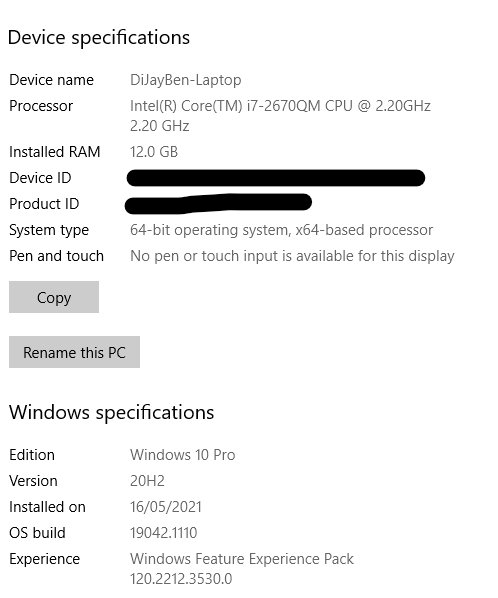
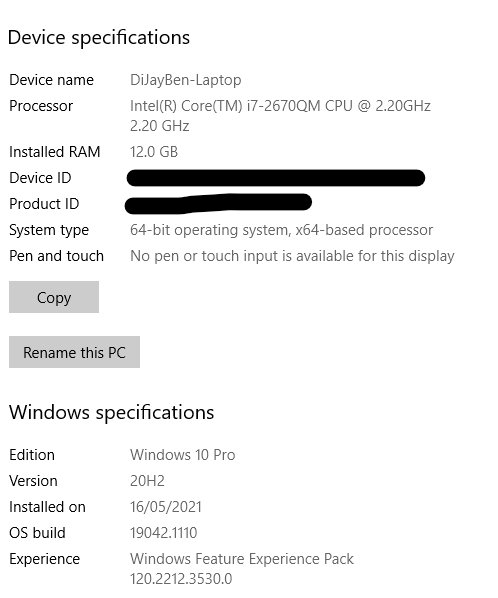
Posted Wed 28 Jul 21 @ 5:22 pm
What you have is a little too slow (depending on nvidia but presumly gt 5xxM) for quick live stems and big videos (over FullHD and 60Hz)
If experiencing problems with fullHD 30Hz or less or mp3 try to disable MathEngine
If not working : take care 100% DISK USE BUG in WIN10 and such system with 4 or 6GB of Ram
if it's working : The issue with such 12Years old system my be ... refresh problems
Make sure CPU frequency can reach 100% (blue line in resource monitor)
If not : you may need to physically clean refresh system (dust in fan...)
After what (in my experience) this kind of system is the low limit to be use with VDJ & stems in Full HD
I actually use a DELL Vostro with I5 2400@2.5Ghz & NVidia GT525M
it is working well ... now
(stems in CPU mode are slow : 1/5 track duration but enough to be usable directly after load if initial cue point is in first part, but not with scratch banks)
If experiencing problems with fullHD 30Hz or less or mp3 try to disable MathEngine
If not working : take care 100% DISK USE BUG in WIN10 and such system with 4 or 6GB of Ram
if it's working : The issue with such 12Years old system my be ... refresh problems
Make sure CPU frequency can reach 100% (blue line in resource monitor)
If not : you may need to physically clean refresh system (dust in fan...)
After what (in my experience) this kind of system is the low limit to be use with VDJ & stems in Full HD
I actually use a DELL Vostro with I5 2400@2.5Ghz & NVidia GT525M
it is working well ... now
(stems in CPU mode are slow : 1/5 track duration but enough to be usable directly after load if initial cue point is in first part, but not with scratch banks)
Posted Wed 28 Jul 21 @ 7:13 pm
Thats great, something today made me think a heat issue as it was only later on in the evening and it was hot last couple of nights.
Will try some cleaning etc... but probably looking at a new machine.
This one has served me well.
Still happy for additional advice if anyone else has any.
Will try some cleaning etc... but probably looking at a new machine.
This one has served me well.
Still happy for additional advice if anyone else has any.
Posted Wed 28 Jul 21 @ 7:17 pm
Download Core Temp so you can have a temp reading.
Posted Thu 29 Jul 21 @ 2:28 am
Djratedxxx919 wrote :
Download Core Temp so you can have a temp reading.
Thanks for this. Will do
Posted Thu 29 Jul 21 @ 6:22 am







