I read the docs (https://www.virtualdj.com/manuals/virtualdj/editors/tageditor.html) and I see that the tag editor in VDJ doesn't actually save the tag information to the file, but instead saves it to the database. Is there a way to update the file itself too?
Posted Wed 30 Jun 21 @ 3:54 pm
Yes, there is a "write tags" button bottom of tag editor (bottom center, with cursor, first image of your link)
And a setTagsAuto option as well as many reading options in settings --> tags
And a setTagsAuto option as well as many reading options in settings --> tags
Posted Wed 30 Jun 21 @ 6:48 pm
What does the set tag auto do?
Posted Thu 01 Jul 21 @ 11:10 pm
Need more info from team to know all subtilities
Basically every action to database affecting something related to tag is store back in the file (rename, bpm, comments, rating... and probably recently cues but not sure about this one)
This depends on filetype too (not all filetypes have same set of tags)
Basically every action to database affecting something related to tag is store back in the file (rename, bpm, comments, rating... and probably recently cues but not sure about this one)
This depends on filetype too (not all filetypes have same set of tags)
Posted Fri 02 Jul 21 @ 1:37 am
As the description of the action says, it automatically stores the changes you make on your track info back to the tags of the files.
In other words it's like if you press "Write Tag" button every time you edit any information regarding your tracks.
And yes, different filetypes support different tags, but that's not a VirtualDJ issue :P
PS: Actions that will change your track information outside Tag Editor (like edit_comment) will also update the track's tag info when the setting is enabled. In other words, the setting is not limited to Tag Editor, but it's tied with all actions that affect your track's data
In other words it's like if you press "Write Tag" button every time you edit any information regarding your tracks.
And yes, different filetypes support different tags, but that's not a VirtualDJ issue :P
PS: Actions that will change your track information outside Tag Editor (like edit_comment) will also update the track's tag info when the setting is enabled. In other words, the setting is not limited to Tag Editor, but it's tied with all actions that affect your track's data
Posted Fri 02 Jul 21 @ 10:54 am
Nicotux wrote :
Yes, there is a "write tags" button bottom of tag editor (bottom center, with cursor, first image of your link)
And a setTagsAuto option as well as many reading options in settings --> tags
And a setTagsAuto option as well as many reading options in settings --> tags
I don't see that option "write tags"
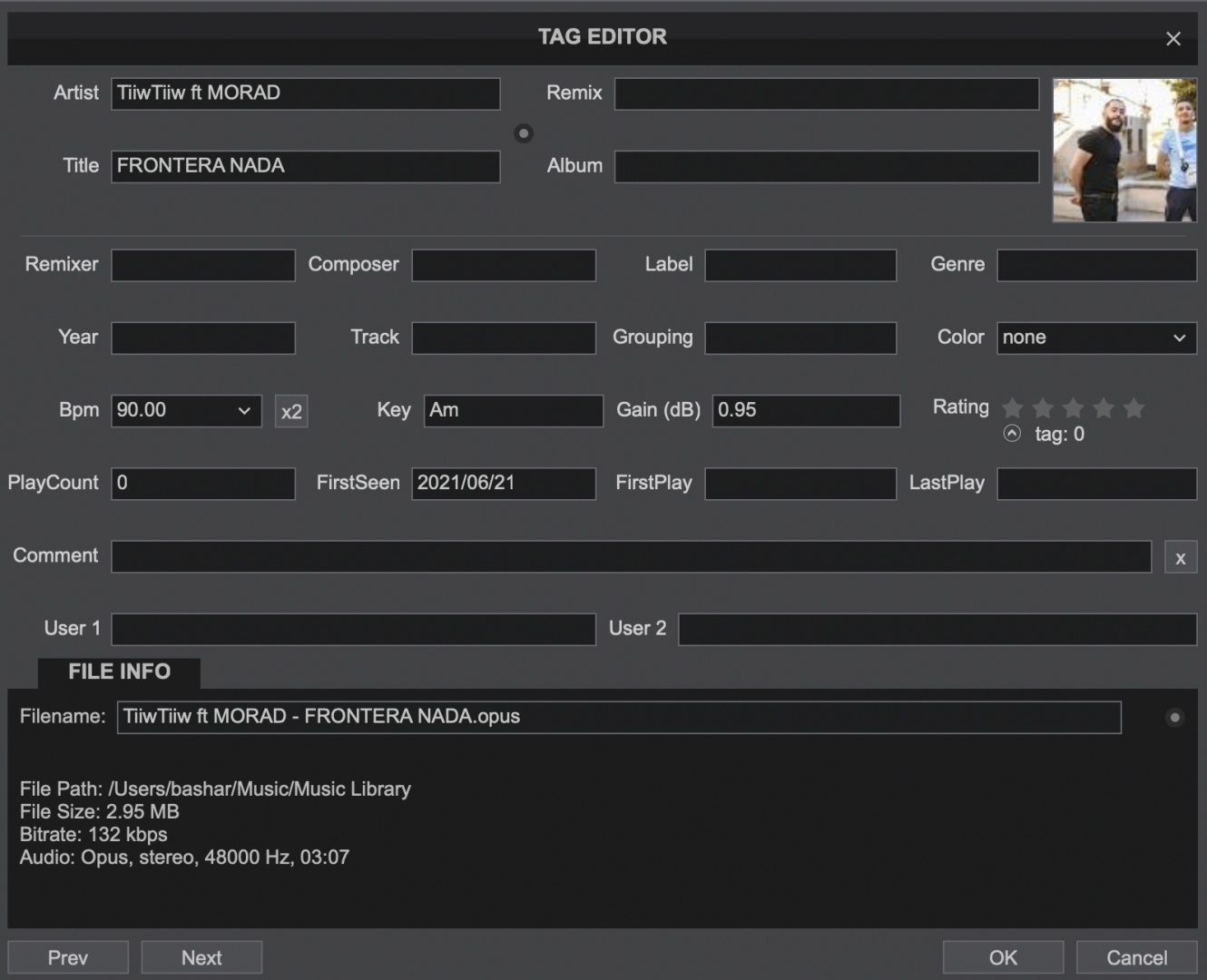
Posted Sat 03 Jul 21 @ 11:03 pm
The "write tags" button only appears when "setTagsAuto" option is set to "No"
additionally you show an "Opus" file which does not currently support tags
additionally you show an "Opus" file which does not currently support tags
Posted Sat 03 Jul 21 @ 11:13 pm
So what file formats does VDJ support editing tags?
Posted Sun 04 Jul 21 @ 12:24 am
Almost everything supporting tags (but pictures even they are supported):
media containers : 3gp asf avi flv mp4 mkv mov mxf ogg ogv qt webm wmv
as well as audio formats supporting ID3 ASF MP4 RIFF & Vorbis comments:
aiff asf mp1/2/3/4 flac m4a mka ogg spex wav wma...
https://en.wikipedia.org/wiki/Comparison_of_video_container_formats
Raw encoded and streaming formats do not support tags unless in a container:
aac are mostly embedded in mp4 or mkv
amr awb are mostly embedded in 3gp
divx
mpg
opus are mostly embedded in ogg or webm
pcm are mostly embedded in wav or aiff or au...
ts
vob
xvid ...
and some proprietary formats are unknown and totally unsupported : dvf ra rm
media containers : 3gp asf avi flv mp4 mkv mov mxf ogg ogv qt webm wmv
as well as audio formats supporting ID3 ASF MP4 RIFF & Vorbis comments:
aiff asf mp1/2/3/4 flac m4a mka ogg spex wav wma...
https://en.wikipedia.org/wiki/Comparison_of_video_container_formats
Raw encoded and streaming formats do not support tags unless in a container:
aac are mostly embedded in mp4 or mkv
amr awb are mostly embedded in 3gp
divx
mpg
opus are mostly embedded in ogg or webm
pcm are mostly embedded in wav or aiff or au...
ts
vob
xvid ...
and some proprietary formats are unknown and totally unsupported : dvf ra rm
Posted Sun 04 Jul 21 @ 1:14 am
Thanks @Nicotux, unfortunately I am noticing that no matter what I do, even with write tags option, regardless of fileformat, even mp3s, writing tags does not actually write tags to the file. Is there a log somewhere I can check to see what is happening when I click write tags?
Edit: I recently switched from Windows to Mac, so I am wondering if I transferred things incorrectly somehow. I have give Virtual DJ full write access, and I am using an M1 Macbook Air.
Edit: I recently switched from Windows to Mac, so I am wondering if I transferred things incorrectly somehow. I have give Virtual DJ full write access, and I am using an M1 Macbook Air.
Posted Sun 04 Jul 21 @ 4:05 pm
Make sure setting -> browser -> readOnly is not set to Yes
When tags are written a tiny triangle with current tag value appear under the text boxes in a way to restore them
But I can't help with M1 Macbook Air specific stuffs :\
When tags are written a tiny triangle with current tag value appear under the text boxes in a way to restore them
But I can't help with M1 Macbook Air specific stuffs :\
Posted Sun 04 Jul 21 @ 4:29 pm
check if files have write permission too
Posted Sun 04 Jul 21 @ 4:40 pm
I don't think you can edit tags if the tracks are in a Zip file. They have to be unzipped and then zipped back up again after the tag is edited.
Posted Sat 12 Aug 23 @ 7:50 pm










